Remotes
- Roku Community
- :
- Streaming Players
- :
- Remotes
- :
- Re: Roku remote pro quick launch button now forces...
- Subscribe to RSS Feed
- Mark Topic as New
- Mark Topic as Read
- Float this Topic for Current User
- Bookmark
- Subscribe
- Mute
- Printer Friendly Page
- Mark as New
- Bookmark
- Subscribe
- Mute
- Subscribe to RSS Feed
- Permalink
- Report Inappropriate Content
Re: Roku remote pro quick launch button now forces Roku channel in the array
Welcome, and thank you for posting here in the Roku Community, @sandhuha!
Thank you for contacting us about the functionality of the Quick Launch shortcut button on your Roku Voice Remote Pro (2nd Edition). We'd be happy to provide more information.
The new quick launch button on TVs functions by displaying the updated versions of personalized shortcuts in the first two tiles. This feature eliminates the need to remember which functions correspond to the 1 and 2 buttons.
For more information about this, kindly refer to @RokuMary-F's post above.
If you need further assistance and clarification about this, feel free to let us know.
Best regards,
Carly
Roku Community Moderator
- Mark as New
- Bookmark
- Subscribe
- Mute
- Subscribe to RSS Feed
- Permalink
- Report Inappropriate Content
Re: Roku remote pro quick launch button now forces Roku channel in the array
Really bad decision on Roku to change this, IMO. You've removed it being "quick" and instead created a sub-menu. Would go back to V1 if it didn't have micro-USB.
- Mark as New
- Bookmark
- Subscribe
- Mute
- Subscribe to RSS Feed
- Permalink
- Report Inappropriate Content
Re: Quick launch button stopped quick launching on Roku Pro V2 remote
I am beyond disappointed that Roku changed the Quick Launch feature with the OS13 update. As others have stated, you've removed it being "quick" and instead created a sub-menu. I can just as quickly get to my favorite app by selecting the home button first.
It appears Roku is trying to get users to the Roku Channel app. But there is already a button on the remote to select the Roku channel. I specifically purchased the Roku Voice Remote, 2nd edition for the Quick Launch feature. So basically, I pi**ed away $30 for nothing because my old remote would suffice.
- Mark as New
- Bookmark
- Subscribe
- Mute
- Subscribe to RSS Feed
- Permalink
- Report Inappropriate Content
Re: Quick launch button stopped quick launching on Roku Pro V2 remote
Yes please fix so it opens an app directly again. If I wanted to open a menu I would go search under settings
- Mark as New
- Bookmark
- Subscribe
- Mute
- Subscribe to RSS Feed
- Permalink
- Report Inappropriate Content
Hello Community Users!
We appreciate your contacting us regarding the quick launch feature on your Roku Pro 2nd Edition remote. We're pleased to help.
If the Quick Launch button is not working or not working as expected.
1. Make sure the OS on the device is updated.
2. Restart the Remote
- This can be done by holding the Back button and the Home button for a full 20 seconds)
3. Re-pair the remote
4. Charge the remote: (Only should be done if the remote does not respond to any button presses)
For more detailed information on pairing your remote, please check here: How to set up and pair your Roku voice remote.
To learn about the quick launch, please check it here: How to use the Quick Launch button on your Roku Voice Remote Pro (2nd edition)
Thanks,
Arjiemar
Roku Community Moderator
- Mark as New
- Bookmark
- Subscribe
- Mute
- Subscribe to RSS Feed
- Permalink
- Report Inappropriate Content
Re: Quick launch button stopped quick launching on Roku Pro V2 remote
Hi Arjiemar,
I've attempted all the steps your suggested to no avail.
I think it is pretty clear that the functionality for the quick launch button was changed with the software version 13.0.0 upgrade. Instead of launching a preselected app, the button brings up a quick launch menu, thus defeating the original intent of the quick launch button.
Best,
Mark
- Mark as New
- Bookmark
- Subscribe
- Mute
- Subscribe to RSS Feed
- Permalink
- Report Inappropriate Content
Re: Quick launch button stopped quick launching on Roku Pro V2 remote
Hi, @ClubDebit.
Thanks for trying to troubleshoot.
We have coordinated this with the team and confirmed that this is the intended design. Kindly refer to @RokuMary-F's post above for further information. No worries! We'll take this as feedback and forward this to the team, as your convenience and satisfaction are what we always aim for.
Feel free to reach out if there's anything else you'd like us to address. We'd be more than happy to listen and take appropriate action.
Best regards,
Carly
Roku Community Moderator
- Mark as New
- Bookmark
- Subscribe
- Mute
- Subscribe to RSS Feed
- Permalink
- Report Inappropriate Content
Re: Quick launch button stopped quick launching on Roku Pro V2 remote
"We have coordinated this with the team and confirmed that this is the intended design."
Wow! What a reassuring response! It is an intended bad design! And Roku is ignoring the feedback to change it to an actual quick launch button! I'm so glad I never have and never will purchase this 'new and improved' Voice Remote Pro. HA!
- Mark as New
- Bookmark
- Subscribe
- Mute
- Subscribe to RSS Feed
- Permalink
- Report Inappropriate Content
Re: Quick launch button stopped quick launching on Roku Pro V2 remote
@RokuCarly read the posts in this thread. After OS 13, the quick launch button no longer quick launches. What a pain and waste of money
- Mark as New
- Bookmark
- Subscribe
- Mute
- Subscribe to RSS Feed
- Permalink
- Report Inappropriate Content
Re: Quick launch button stopped quick launching on Roku Pro V2 remote
Hello community users,
Thank you for keeping us posted here on the Roku Community!
We are aware that the Quick Launch feature and updates for the Roku voice remote (2nd Edition) may not align with everyone's preferences. We appreciate your feedback and sincerely apologize for any inconvenience this may have caused. We are here to provide clarification and assistance.
To get started, if you've added the channel you want to access to the Quick Launch feature and successfully added it to the options, please note that you'll still need to SELECT the channel before it opens.
This is different from the 1st Edition Roku Voice Remote, where the buttons served as shortcuts. With the 2nd Edition, you can add up to two channels. Once added, you'll find the channel in the Quick Launch section. (refer to the image below).
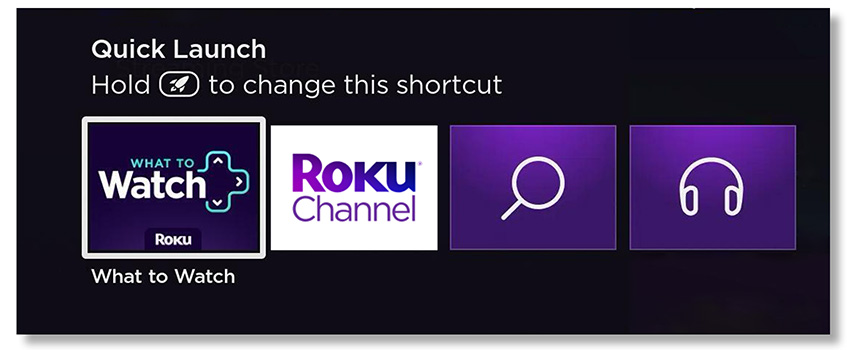
Simply click on the channel once to open it.
To learn more about this Roku remote feature, visit our support page and check out the details on using the Quick Launch button on your Roku Voice Remote Pro (2nd Edition).
Once again, thank you to all the community users who reported this concern. Your feedback is really important to us, and we'll make sure to take it seriously.
Enjoy your streaming!
Best regards,
Jharra
Roku Community Moderator
Become a Roku Streaming Expert!
Share your expertise, help fellow streamers, and unlock exclusive rewards as part of the Roku Community. Learn more.
