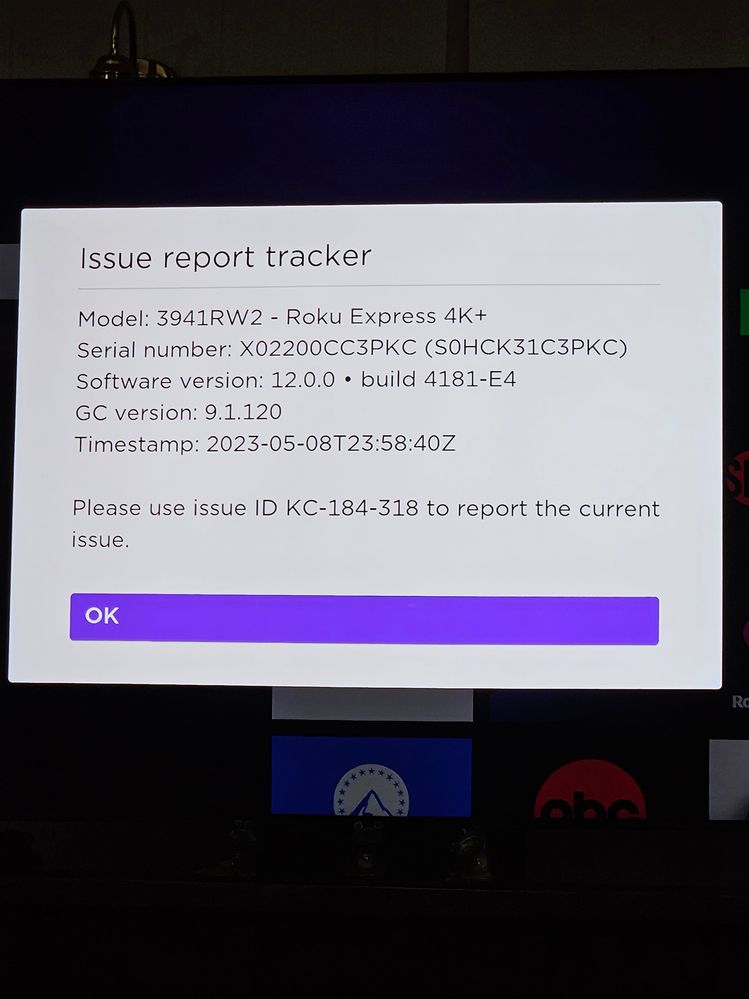Solving playback issues
- Roku Community
- :
- Streaming Players
- :
- Solving playback issues
- :
- Re: Playback while watching “Coach”
- Subscribe to RSS Feed
- Mark Topic as New
- Mark Topic as Read
- Float this Topic for Current User
- Bookmark
- Subscribe
- Mute
- Printer Friendly Page
- Mark as New
- Bookmark
- Subscribe
- Mute
- Subscribe to RSS Feed
- Permalink
- Report Inappropriate Content
[OS 12.0] Playback while watching “Coach”
When watching “Coach” on Roku TV channel on Samsung TV, playback is horrible. Streaks across screen with any movement. Watching on tablet is fine. Commercials are clear. Is this a TV setting?
- Mark as New
- Bookmark
- Subscribe
- Mute
- Subscribe to RSS Feed
- Permalink
- Report Inappropriate Content
Re: Playback while watching “Coach”
Hello @Frawgdale
Thanks for reaching out here in Community.
Can you please provide more information about the issue you are experiencing? What Roku model device are you using? Does this issue happen on a specific channel or does it happen across all channels? Can you provide an image of the issue you are seeing so we can better understand what you are seeing?
With more detailed information, we will be able to assist you further.
Regards,
Karla
- Mark as New
- Bookmark
- Subscribe
- Mute
- Subscribe to RSS Feed
- Permalink
- Report Inappropriate Content
Re: Playback while watching “Coach”
I am using a Roku Express 4K+. The best way to describe the distortion is that the whole picture is very blurry when there is motion. This is only happening when watching Coach on the Roku Channel. I can't figure out how to insert a picture.
- Mark as New
- Bookmark
- Subscribe
- Mute
- Subscribe to RSS Feed
- Permalink
- Report Inappropriate Content
Re: Playback while watching “Coach”
This is a shot of the distortion
- Mark as New
- Bookmark
- Subscribe
- Mute
- Subscribe to RSS Feed
- Permalink
- Report Inappropriate Content
Re: Playback while watching “Coach”
Hello @Frawgdale
Thanks for the post.
Have you tried removing the affected channel and then re-install again? If not, we suggest starting there. In some cases, removing the affected channel and then re-installing it may help. Restart your device before re-adding the channel back in to ensure the process is successful. We recommend doing this through the Settings menu by navigating to Settings > System > Power (If there is no Power submenu, proceed to the next step.) > System restart.
For detailed instructions, refer to this Support link for more information: How to resolve a channel playback issue | Official Roku Support.
Does this clear up the issue you are seeing? Please keep us posted.
Regards,
Karla
- Mark as New
- Bookmark
- Subscribe
- Mute
- Subscribe to RSS Feed
- Permalink
- Report Inappropriate Content
Re: Playback while watching “Coach”
We performed the removal, restart and reinstallation of the Roku Channel. Did not seem to make any difference. Tried to watch it on a different TV with an older Roku device, and the same thing happened. Doesnt happen with other shows on Roku Channel. Can watch it on IPad with no problem.
- Mark as New
- Bookmark
- Subscribe
- Mute
- Subscribe to RSS Feed
- Permalink
- Report Inappropriate Content
Re: Playback while watching “Coach”
Hi @Frawgdale,
Thanks for keeping in touch.
We're sorry to hear that you've been having this trouble with playing Coach on The Roku Channel and we appreciate the troubleshooting steps you've done so far.
Please provide us with the following information:
- Roku device serial number, device ID, and software OS/version (these can all be found in Settings > System > About)
- specific season or episodes that you are seeing this issue occur with
- tracker ID when this issue occurs (when you see this issue occur, press the Home button 5 times, followed by the Back button 5 times, and provide us with this ID)
Once we have this information, we will be able to investigate the issue further. We look forward to hearing back your response and helping us look into the issue.
Best regards,
Mary
Roku Community Moderator
- Mark as New
- Bookmark
- Subscribe
- Mute
- Subscribe to RSS Feed
- Permalink
- Report Inappropriate Content
Re: Playback while watching “Coach”
It starts as soon as the show starts. Here is the information from the tracker
- Mark as New
- Bookmark
- Subscribe
- Mute
- Subscribe to RSS Feed
- Permalink
- Report Inappropriate Content
Re: Playback while watching “Coach”
Mary, did you see the information that I sent?
- Mark as New
- Bookmark
- Subscribe
- Mute
- Subscribe to RSS Feed
- Permalink
- Report Inappropriate Content
Re: Playback while watching “Coach”
I'm having the same problem while watching Coach. Blurry and pixelated whenever there's movement on the screen. The issue happens on both of my Roku players. I tried the suggestion given in this forum, but nothing has helped. I'm VERY close to just purchasing the series on DVD.
Become a Roku Streaming Expert!
Share your expertise, help fellow streamers, and unlock exclusive rewards as part of the Roku Community. Learn more.