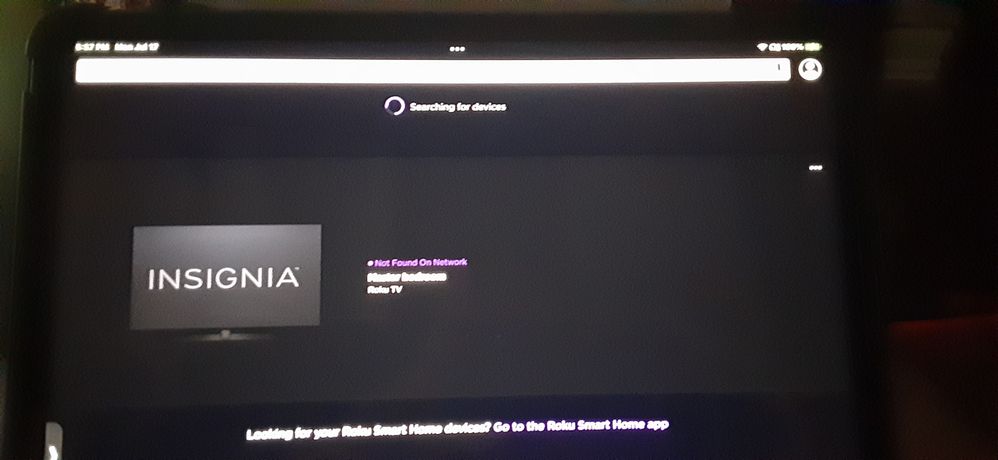- Mark as New
- Bookmark
- Subscribe
- Mute
- Subscribe to RSS Feed
- Permalink
- Report Inappropriate Content
Rokuapp not connecting to streaming device
Anybody else having issues with their Roku app on their phone? Not connecting or finding their streaming device even when on the correct network? I have a Roku ultra and it had been working but now it will not connect. I've even tried to connect the manually and it won't work.
- Mark as New
- Bookmark
- Subscribe
- Mute
- Subscribe to RSS Feed
- Permalink
- Report Inappropriate Content
Re: Rokuapp not connecting to streaming device
Hi @tnrhinds,
Thanks for posting in the Roku Community!
We understand that your Roku device won't connect or be found by the Roku mobile app. We are happy to assist with the problem. Could you send us a photo or a video illustrating the problem you're having? What steps have you already taken to troubleshoot the issue?
With more detailed information, we can assist you further with your issue.
Thanks,
John
Roku Community Moderator
- Mark as New
- Bookmark
- Subscribe
- Mute
- Subscribe to RSS Feed
- Permalink
- Report Inappropriate Content
Re: Rokuapp not connecting to streaming device
I’m having the same problem. Was working just fine 2 weeks ago but now the app can’t find my device even though it’s listed but grayed out. I’ve tried the solutions on the get help page and some of the work arounds on Reddit.
You guys need to fix this problem because it’s not on our end but on yours!
- Mark as New
- Bookmark
- Subscribe
- Mute
- Subscribe to RSS Feed
- Permalink
- Report Inappropriate Content
Re: Rokuapp not connecting to streaming device
Same problem. Everything is updated. I have uninstalled and reinstalled app. Reset the tv. They are both on the same Wi-Fi. I have even tried to manually enter it with the IP address and it says it’s not recognized as a Roku device. This is a Roku Tv.
- Mark as New
- Bookmark
- Subscribe
- Mute
- Subscribe to RSS Feed
- Permalink
- Report Inappropriate Content
Re: Rokuapp not connecting to streaming device
Hi @Tigre @Conniem1979,
Thanks for posting here in the Roku Community!
For us to take a closer look at the issue you're having, could you please send us an image from your mobile phone about the Roku mobile app not connecting to your Roku streaming device?
Your response would be much appreciated.
Thanks,
Kash
Roku Community Moderator
- Mark as New
- Bookmark
- Subscribe
- Mute
- Subscribe to RSS Feed
- Permalink
- Report Inappropriate Content
Re: Rokuapp not connecting to streaming device
It looks like you guys may have fixed the issue. It was able to connect with the app yesterday and have not had any troubles since. Of course it's only been a day.
- Mark as New
- Bookmark
- Subscribe
- Mute
- Subscribe to RSS Feed
- Permalink
- Report Inappropriate Content
Re: Rokuapp not connecting to streaming device
TV not found but it's on Xfinity device list that also has my tablet and phone on it.
- Mark as New
- Bookmark
- Subscribe
- Mute
- Subscribe to RSS Feed
- Permalink
- Report Inappropriate Content
Re: Rokuapp not connecting to streaming device
Hi @Tigre,
Thanks for the additional information!
Have you tried uninstalling the app, making sure that you restart both devices, and then attempting to use them again to determine whether or not the problem persists after these steps?
Please keep us posted!
Thanks,
Rey
Roku Community Moderator
- Mark as New
- Bookmark
- Subscribe
- Mute
- Subscribe to RSS Feed
- Permalink
- Report Inappropriate Content
Re: Rokuapp not connecting to streaming device
I’ve done all the suggested steps to fix it and it’s still not working.
- Mark as New
- Bookmark
- Subscribe
- Mute
- Subscribe to RSS Feed
- Permalink
- Report Inappropriate Content
Re: Rokuapp not connecting to streaming device
👎