Remotes
- Roku Community
- :
- Streaming Players
- :
- Remotes
- :
- Re: How can my volume control stop working AGAIN?
- Subscribe to RSS Feed
- Mark Topic as New
- Mark Topic as Read
- Float this Topic for Current User
- Bookmark
- Subscribe
- Mute
- Printer Friendly Page
- Mark as New
- Bookmark
- Subscribe
- Mute
- Subscribe to RSS Feed
- Permalink
- Report Inappropriate Content
All of the sudden my volume control has quit working again. I've put fresh batteries, did a reset to no avail. Anyone else having issues?
Accepted Solutions
- Mark as New
- Bookmark
- Subscribe
- Mute
- Subscribe to RSS Feed
- Permalink
- Report Inappropriate Content
I went to settings- remotes & devices - remotes - voice remotes - set up remote for TV control - IR setup
it works now! I hope this helps anyone scrolling by. Took about 45 seconds after spending days on the internet trying to figure it out!
- Mark as New
- Bookmark
- Subscribe
- Mute
- Subscribe to RSS Feed
- Permalink
- Report Inappropriate Content
Hi @OOzibo, thank you for posting in the Roku community!
It looks like you're experiencing an issue with your remote volume, and we're here to help. Have you already tried the troubleshooting steps mentioned above regarding why your Roku voice remote is not controlling the power and volume on your TV?
In the meantime please try resetting your Roku remote by pressing and holding the Back and Home buttons simultaneously for about 20 seconds. After doing so, pair it again and try to utilize the remote volume to see if this will make any difference.
This should resolve the issue you are experiencing; however, if it is still unresolved, please reply, and we will be able to assist you further.
Thanks,
Jharra
Roku Community Moderator
- Mark as New
- Bookmark
- Subscribe
- Mute
- Subscribe to RSS Feed
- Permalink
- Report Inappropriate Content
Hi @OOzibo
This is additional information related to what @HDMIGuy mentioned. After activating and setting up your Roku device, you can access the settings menu anytime to set up your voice remote to control your TV. If your Roku device is connected to an AVR or soundbar, we recommend temporarily connecting it directly to your TV during setup to ensure successful detection of your TV's brand.
- Tip: Before you begin, adjust the volume on your TV to an audible level. As you make selections, keep your Roku voice remote pointed directly at your TV.
- When you hear music playing, select Yes to confirm. If you do not hear music playing, try increasing the volume using your TV remote.
- Next, your Roku device attempts to mute the volume using remote codes for the detected TV brand. If the music stops, select Yes.
-
- If the music continues to play, select No. Your Roku device could not detect the correct information about your TV. However, you can manually enter the brand by choosing Enter TV brand.
- A list to the right populates as you enter the brand using the on-screen keyboard. After you select the brand, the music begins playing again. Select Yes when you hear it. As before, your Roku device again attempts to mute the volume, using the first of multiple remote codes for the TV brand you entered. After trying each code, you are asked if the music stops playing. When it does, select Yes.
- Your Roku voice remote is now programmed to control both power and volume on your TV. Select OK to continue.
Once you finish reading the tips above, proceed to set up your Roku voice remote to control your TV. Follow the steps below.
- Press Home on your Roku voice remote
- Scroll and select Settings
- Select Remotes & devices
- Select Remote
- Choose your voice remote from the list and select Set up remote for TV control.
- Follow the on-screen prompts to complete the process.
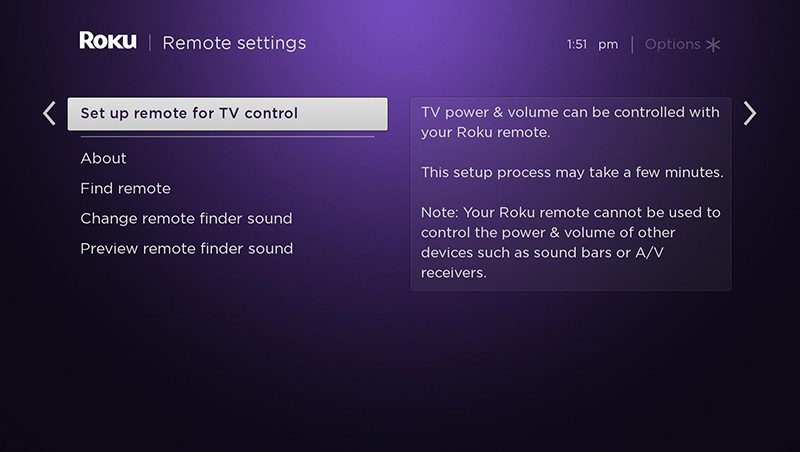
This should resolve the issue you are experiencing; however, if it is still unresolved, please reply, and we will be able to assist you further.
Best regards,
Jharra
Roku Community Moderator
- Mark as New
- Bookmark
- Subscribe
- Mute
- Subscribe to RSS Feed
- Permalink
- Report Inappropriate Content
Welcome to the Roku Community, @Mystic143 @JassChatha!
Thank you for reaching out about the issues you're experiencing with your Roku remote's volume and controls. To assist you better, could you please provide some additional information regarding where and when you purchased the remote? Also, are you using a Roku streaming stick? If so, we recommend considering our HDMI extender, which may help resolve these concerns. You can find more information on how to obtain an HDMI extender on our support page.
We greatly appreciate your cooperation!
Thanks,
Jharra
Roku Community Moderator
- Mark as New
- Bookmark
- Subscribe
- Mute
- Subscribe to RSS Feed
- Permalink
- Report Inappropriate Content
Re: How can my volume control stop working AGAIN?
Hi @Bamamimi3
Thanks for reaching us here in the Roku Community!
We'd like to help. How long have you been using this remote, and is this the remote that came along with the device?
Let us know more about this so that we can further assist you.
Thanks,
Rey
Roku Community Moderator
- Mark as New
- Bookmark
- Subscribe
- Mute
- Subscribe to RSS Feed
- Permalink
- Report Inappropriate Content
Re: How can my volume control stop working AGAIN?
RC795 - rtn4244 and RC541 - rtn.4244
Volume randomly stops working.
During this time the remotes will also skip multiple times when scrolling left or right.
I had three of the voice pro remotes. Threw the first one away thinking it was bad. These two I bough after and the both have the same issue.
They will do this on my Panasonic, Sony, and insignia TVs. The IR remote that came with my TCL Roku TV works fine.
sometimes switching the voice switch off and back on will fix it. Sometimes using voice commands followed by the volume buttons works.
sometimes going back through the IR setup fixes it.
None of the fixes last. Sometimes they works for minute, and sometimes only seconds.
the rechargeable remotes are the only ones I have issues with. The remotes that came with the 4 Roku ultras I have never have an IR volume issue. But they are old and have broken battery covers and worn buttons.
hoping for a firmware update to fix!
- Mark as New
- Bookmark
- Subscribe
- Mute
- Subscribe to RSS Feed
- Permalink
- Report Inappropriate Content
Re: How can my volume control stop working AGAIN?
Hi @Dave-48,
Thanks for getting in touch, and welcome to the Roku Community. When did you observe these changes? How long have you been using these remotes?
Let us know more about this so that we can further assist you.
Regards,
Rey
Roku Community Moderator
- Mark as New
- Bookmark
- Subscribe
- Mute
- Subscribe to RSS Feed
- Permalink
- Report Inappropriate Content
Re: How can my volume control stop working AGAIN?
I am having the same problem. Got my new Roku remote (a replacement) around Sept. 18th. At that time everything worked except that when you pressed the Volume Up button, it would really scan upwards - way too much. I just tried to adjust for that. However, as the other poster stated, the volume control now no longer is working the majority of the time. You can use it once, and then the next time you use it (during that same session), it doesn't work. I either have to turn off my TV or reboot the Roku Ultra unit for it to start working again. Also, as alluded to by previous poster, the left/right arrow keys will work erratically at times. Sometimes they double or triple up. Sometimes they don't work at all when you press them. The new Roku update this week didn't make any difference at all.
I bought this unit from Amazon and evidently they only have a 30-day return policy on this remote. However, Roku says they warranty it for a year. How do I go about getting another remote?
- Mark as New
- Bookmark
- Subscribe
- Mute
- Subscribe to RSS Feed
- Permalink
- Report Inappropriate Content
Re: How can my volume control stop working AGAIN?
If you read my message you will see WHEN I got the remote and the progression of the problems with it. How do I get in touch with someone at Roku who can help me?
- Mark as New
- Bookmark
- Subscribe
- Mute
- Subscribe to RSS Feed
- Permalink
- Report Inappropriate Content
Re: How can my volume control stop working AGAIN?
Hi @Rumblekat50,
Thanks for keeping us posted here in the Roku Community!
We're glad to assist you with your problem with your Roku remote. If the power and volume buttons on your remote have stopped working entirely, try to update your Roku device to the most recent software. To manually update your software:
- Navigate to Settings.
- Select System.
- Select Software Update.
- Select Check now.
Confirm the dialogue box to proceed with the download and installation. Note that your Roku player will automatically download the latest software the next time it checks for updates. After the Roku player finishes restarting, if TV control has not been restored, setup your remote for TV control again by doing the following:
- Navigate to Settings.
- Select Remotes & Devices.
- Select Remotes, followed by your remote.
- Select Set up remote for TV control.
You can also check out this support article on why your Roku voice remote is not controlling volume on your TV.
We hope this helps.
Kind regards,
Eunice
Roku Community Moderator
- Mark as New
- Bookmark
- Subscribe
- Mute
- Subscribe to RSS Feed
- Permalink
- Report Inappropriate Content
Re: How can my volume control stop working AGAIN?
For the benefit of the community (since I already replied via email), updating the software is NOT the solution. The problem existed BEFORE this week when my Roku Ultra was upgraded. It's also been 3 days or so since that time and any other "updates" would have also taken place. The problem persists. As I said, this is not the solution.
- Mark as New
- Bookmark
- Subscribe
- Mute
- Subscribe to RSS Feed
- Permalink
- Report Inappropriate Content
Re: How can my volume control stop working AGAIN?
I wanted to follow up with an additional bit of information I discovered. Even though my rechargeable remote shows that it is charged to 99% (and once at 100%), when the volume quits working on the remote, if I plug in the charging cable, the volume starts working again. Once removed it goes back to not working. Obviously, there is something wrong with this thing. How do I get it replaced?
- Mark as New
- Bookmark
- Subscribe
- Mute
- Subscribe to RSS Feed
- Permalink
- Report Inappropriate Content
Re: How can my volume control stop working AGAIN?
Hi @Rumblekat50,
Thanks for your update here in the Roku Community!
Kindly send us a private message so we'll be able to proceed with the necessary steps to address this. To message us, select the name of a user. Once redirected to the profile, select the option "Send this user a private message."
We look forward to you reaching out to us privately.
Regards,
Eunice
Roku Community Moderator
Become a Roku Streaming Expert!
Share your expertise, help fellow streamers, and unlock exclusive rewards as part of the Roku Community. Learn more.
