Remotes
- Roku Community
- :
- Streaming Players
- :
- Remotes
- :
- Re: How can my volume control stop working AGAIN?
- Subscribe to RSS Feed
- Mark Topic as New
- Mark Topic as Read
- Float this Topic for Current User
- Bookmark
- Subscribe
- Mute
- Printer Friendly Page
- Mark as New
- Bookmark
- Subscribe
- Mute
- Subscribe to RSS Feed
- Permalink
- Report Inappropriate Content
Re: How can my volume control stop working AGAIN?
Thank you for posting the solution. Fixed the volume issue in less than 30 seconds.😊
- Mark as New
- Bookmark
- Subscribe
- Mute
- Subscribe to RSS Feed
- Permalink
- Report Inappropriate Content
Re: How can my volume control stop working AGAIN?
This actually works I was Having problems and this fixed it!!!!
- Mark as New
- Bookmark
- Subscribe
- Mute
- Subscribe to RSS Feed
- Permalink
- Report Inappropriate Content
Re: How can my volume control stop working AGAIN?
Doesn't help.
- Mark as New
- Bookmark
- Subscribe
- Mute
- Subscribe to RSS Feed
- Permalink
- Report Inappropriate Content
Hi @OOzibo, thank you for posting in the Roku community!
It looks like you're experiencing an issue with your remote volume, and we're here to help. Have you already tried the troubleshooting steps mentioned above regarding why your Roku voice remote is not controlling the power and volume on your TV?
In the meantime please try resetting your Roku remote by pressing and holding the Back and Home buttons simultaneously for about 20 seconds. After doing so, pair it again and try to utilize the remote volume to see if this will make any difference.
This should resolve the issue you are experiencing; however, if it is still unresolved, please reply, and we will be able to assist you further.
Thanks,
Jharra
Roku Community Moderator
- Mark as New
- Bookmark
- Subscribe
- Mute
- Subscribe to RSS Feed
- Permalink
- Report Inappropriate Content
Re: How can my volume control stop working AGAIN?
@OOzibo What doesn't help? Have you tried settings- remotes & devices - remotes - voice remotes - set up remote for TV control
- Mark as New
- Bookmark
- Subscribe
- Mute
- Subscribe to RSS Feed
- Permalink
- Report Inappropriate Content
Hi @OOzibo
This is additional information related to what @HDMIGuy mentioned. After activating and setting up your Roku device, you can access the settings menu anytime to set up your voice remote to control your TV. If your Roku device is connected to an AVR or soundbar, we recommend temporarily connecting it directly to your TV during setup to ensure successful detection of your TV's brand.
- Tip: Before you begin, adjust the volume on your TV to an audible level. As you make selections, keep your Roku voice remote pointed directly at your TV.
- When you hear music playing, select Yes to confirm. If you do not hear music playing, try increasing the volume using your TV remote.
- Next, your Roku device attempts to mute the volume using remote codes for the detected TV brand. If the music stops, select Yes.
-
- If the music continues to play, select No. Your Roku device could not detect the correct information about your TV. However, you can manually enter the brand by choosing Enter TV brand.
- A list to the right populates as you enter the brand using the on-screen keyboard. After you select the brand, the music begins playing again. Select Yes when you hear it. As before, your Roku device again attempts to mute the volume, using the first of multiple remote codes for the TV brand you entered. After trying each code, you are asked if the music stops playing. When it does, select Yes.
- Your Roku voice remote is now programmed to control both power and volume on your TV. Select OK to continue.
Once you finish reading the tips above, proceed to set up your Roku voice remote to control your TV. Follow the steps below.
- Press Home on your Roku voice remote
- Scroll and select Settings
- Select Remotes & devices
- Select Remote
- Choose your voice remote from the list and select Set up remote for TV control.
- Follow the on-screen prompts to complete the process.
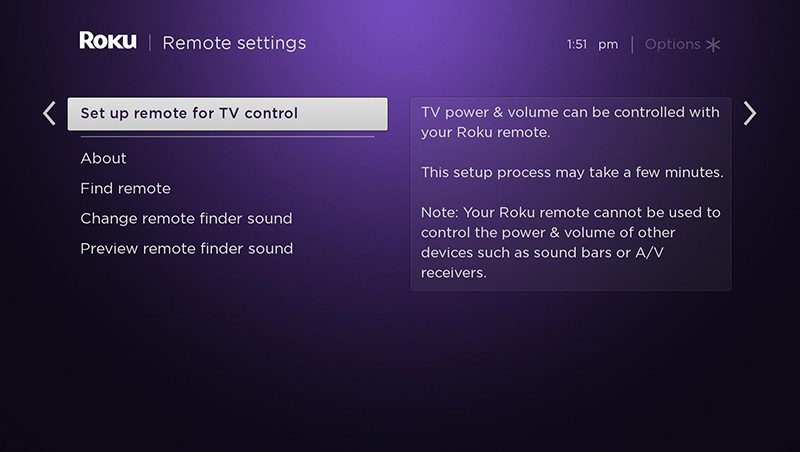
This should resolve the issue you are experiencing; however, if it is still unresolved, please reply, and we will be able to assist you further.
Best regards,
Jharra
Roku Community Moderator
- Mark as New
- Bookmark
- Subscribe
- Mute
- Subscribe to RSS Feed
- Permalink
- Report Inappropriate Content
Re: How can my volume control stop working AGAIN?
I'm having trouble listening to my tv no sounds
- Mark as New
- Bookmark
- Subscribe
- Mute
- Subscribe to RSS Feed
- Permalink
- Report Inappropriate Content
Re: How can my volume control stop working AGAIN?
Hello! @TashaNance1,
Thank you for posting in the Roku Community!
We appreciate you contacting us about your TV's volume control. We're pleased to assist.
Before you begin, adjust the volume on your TV to an audible level. As you make selections, keep your Roku voice remote pointed directly at your TV. Then, follow the steps provided above.
Thanks,
Arjiemar
Roku Community Moderator
- Mark as New
- Bookmark
- Subscribe
- Mute
- Subscribe to RSS Feed
- Permalink
- Report Inappropriate Content
Re: How can my volume control stop working AGAIN?
Tried this suggestion and now I have no sound.
- Mark as New
- Bookmark
- Subscribe
- Mute
- Subscribe to RSS Feed
- Permalink
- Report Inappropriate Content
Re: How can my volume control stop working AGAIN?
Hi there , Volume and power button still not working
Become a Roku Streaming Expert!
Share your expertise, help fellow streamers, and unlock exclusive rewards as part of the Roku Community. Learn more.
