- Mark as New
- Bookmark
- Subscribe
- Mute
- Subscribe to RSS Feed
- Permalink
- Report Inappropriate Content
At first it was just the right arrow button, but now it's a few others. I had to press so hard to make them work I've given up using it. Can I get a fix--or a replacement? I see others have had the same issue. Has there been a recall?
Accepted Solutions
- Mark as New
- Bookmark
- Subscribe
- Mute
- Subscribe to RSS Feed
- Permalink
- Report Inappropriate Content
Hello! @DoggMan,
Thank you for your post in the Roku Community!
We're sorry to hear about the difficulty pressing your Roku remote. We're here to help.
Please check your inbox. We have sent you a private message to ask for additional information and to assist you further.
You can use the Roku mobile app to control your streaming device while troubleshooting your remote.
Regards,
Arjiemar
Roku Community Moderator
- Mark as New
- Bookmark
- Subscribe
- Mute
- Subscribe to RSS Feed
- Permalink
- Report Inappropriate Content
Hi @Mahi2266,
Thank you for reporting this issue to the Roku Community!
We understand that you're experiencing an issue with your Roku remote, and we're here to help you further with this.
To begin, could you please let us know which Roku device is paired with your Roku remote? Also, have you tried resetting your Roku remote by following any troubleshooting steps below?
Resetting your Roku remote by pressing and holding the Back and Home buttons simultaneously for about 20 seconds. After doing so, pair it again.
In the meantime, please consider using our Roku mobile app for temporary and backup remotes. For detailed instructions, please refer to our dedicated support article: How to use the Roku mobile app.
Hope this helps!
Thanks,
Jharra
Roku Community Moderator
- Mark as New
- Bookmark
- Subscribe
- Mute
- Subscribe to RSS Feed
- Permalink
- Report Inappropriate Content
Hello! @DoggMan,
Thank you for your post in the Roku Community!
We're sorry to hear about the difficulty pressing your Roku remote. We're here to help.
Please check your inbox. We have sent you a private message to ask for additional information and to assist you further.
You can use the Roku mobile app to control your streaming device while troubleshooting your remote.
Regards,
Arjiemar
Roku Community Moderator
- Mark as New
- Bookmark
- Subscribe
- Mute
- Subscribe to RSS Feed
- Permalink
- Report Inappropriate Content
Re: Buttons hard to push to effectuate
I am also having a problem with my center select button. I have to push it very hard to get it to work and sometimes it just doesn't unless I back out of that page and go back to it and select it again. Very frustrating! Can you advise please?
- Mark as New
- Bookmark
- Subscribe
- Mute
- Subscribe to RSS Feed
- Permalink
- Report Inappropriate Content
Re: Buttons hard to push to effectuate
Welcome to the Roku Community, @dalebarry!
Thanks for reaching out. We'd be happy to help you find the best resolution so you can continue using your physical Roku remote.
We'd like to assess your concern better and would be great if you could provide us with additional information such as follows:
- Is this the remote that came with your Roku Streaming Stick? If not, what is its model? (What Roku remote do I have?)
- Were you able to press the center (OK) button on your physical remote the first time you paired this to your device? If so, when did you first notice this issue occurred?
- Is this the only button not working correctly?
We'll be looking forward to your response.
Best regards,
Carly
Roku Community Moderator
- Mark as New
- Bookmark
- Subscribe
- Mute
- Subscribe to RSS Feed
- Permalink
- Report Inappropriate Content
Re: Buttons hard to push to effectuate
Hi Carly,
I replied to the email I received but thought I might check back here at the community site to see if you had gotten back to me about my OK button.
It is a Voice Remote that cam with my stick.
I didn't have this problem initially, rather it has become an issue and seems to be getting worse with time. It is only the OK button I am having a problem with. All other functions are working as they should. I can actuate the button but only with repeated very hard pressing.
I so hope you can help.
Thanks for addressing this problem with me.
Dale
- Mark as New
- Bookmark
- Subscribe
- Mute
- Subscribe to RSS Feed
- Permalink
- Report Inappropriate Content
Re: Buttons hard to push to effectuate
Thanks for responding, @dalebarry.
I have also coordinated this with our Support team and have been notified about the Suppor ticket number. Nevertheless, you may also consider these steps to help you:
Troubleshooting voice remote issues with a Roku Streaming Stick®
If you have a Roku Streaming Stick, review the tips below for improving the connection with your Roku voice remote.
- Use the advanced wireless receiver or long-range Wi-Fi receiver included with your Streaming Stick. The wireless receiver is part of the USB power cable that must be attached to your Roku Streaming Stick. It reduces wireless interference and allows your Roku Streaming Stick to connect to your wireless network.
- Install an HDMI® extension cable. When using a Streaming Stick that is connected directly to an HDMI port on your TV, wireless interference from the HDMI connector may impact the performance of your remote. You can move your Streaming Stick by installing a free HDMI extender.
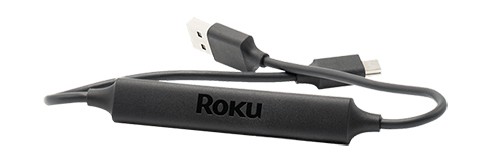
For reference, here's the support article dedicated to this: How to fix your Roku voice remote that is not working
I hope you find this information helpful.
Best regards,
Carly
Roku Community Moderator
- Mark as New
- Bookmark
- Subscribe
- Mute
- Subscribe to RSS Feed
- Permalink
- Report Inappropriate Content
Re: Buttons hard to push to effectuate
Carly,
You are so kind and I really appreciate your help with my problem.
I have recently added an extender due to an overheating problem. That has fixed that issue. However, I don't have or didn't have an Advanced WiFi receiver. I have gone through all the trouble shooting from the information you refereed me to and have rebooted my stick and paired my remote again. The OK button remains not functioning as it should.
Thanks,
Dale
- Mark as New
- Bookmark
- Subscribe
- Mute
- Subscribe to RSS Feed
- Permalink
- Report Inappropriate Content
Re: Buttons hard to push to effectuate
Thanks for the quick response, @dalebarry.
I appreciate your kind words and I'll do my best to help you find the best resolution possible.
Rest assured that I will coordinate this with our Support team for additional reinforcement. Kindly keep an eye on your inbox as I will contact you there to gather further information.
Your continuous patience and understanding are highly appreciated.
Best regards,
Carly
Roku Community Moderator
- Mark as New
- Bookmark
- Subscribe
- Mute
- Subscribe to RSS Feed
- Permalink
- Report Inappropriate Content
Re: Buttons hard to push to effectuate
It has been 2 weeks since Carly messaged me about support reaching out to me about my OK button that is almost unusable. I'm still waiting!
- Mark as New
- Bookmark
- Subscribe
- Mute
- Subscribe to RSS Feed
- Permalink
- Report Inappropriate Content
Re: Buttons hard to push to effectuate
I believe it requires cleaning, if you are a tech savvy, you can do it. There are soft silicone buttons which accumulates carbon, you can clean them with Alcohol with lint free cloth. Hope it works for you.

