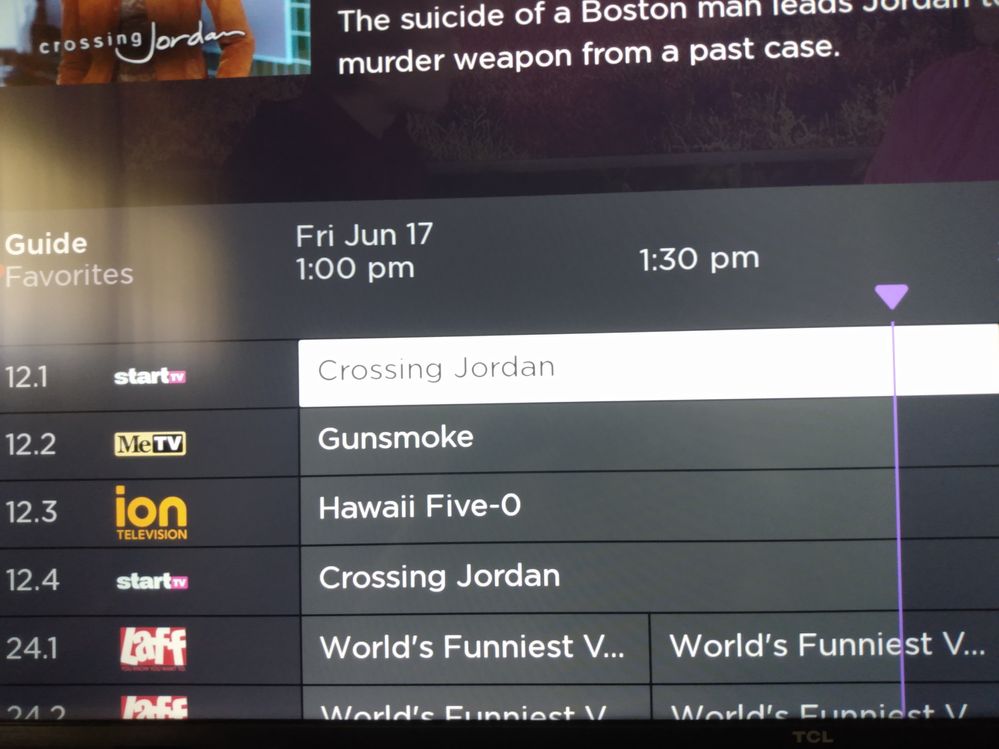- Mark as New
- Bookmark
- Subscribe
- Mute
- Subscribe to RSS Feed
- Permalink
- Report Inappropriate Content
Re: When I launch ROKU channel it causes my Digital TV Antenna channels to not show properly
Like I posted earlier It's a Roku issue do to the latest update 11.0.0.
If you disconnect your tv from the internet the guide goes back to being correct using the OTA guide.
As soon as you connect it back to the internet the guide is wrong for quite a few channels for the Phoenix area.
Sound of crickets from ole Mary and Danny the Roku mods . Basically they know there is a an issue but whether Roku feels it's worth the time and resources to fix it well I wouldn't count on it happening anytime soon.
Unfortunately today's companies it is the norm they don't beta test anything anymore and expect the customer to do it for them ....
Only thing you can do if you need your guide correct is disconnect the tv from the internet and the guide will be right.
Easiest way I found without jumping through your router hoops to block it is to set up your phones hot spot connect the tv to it then turn off your phones hot spot. The tv won't try to reconnect to previous connections so it now will show not connected....
Your OTA guide will be right then you may have to select channel to get info to load but it should work.
Then you can just connect back to your internet when needed for apps ... Not idea and sort of a pain in the **bleep** but really only option I have found to get around Roku incompetence of releasing a bugged update ...
But hey that's seems to be the world we live in now companies save money on testing and let the consumer do it for them ...
- Mark as New
- Bookmark
- Subscribe
- Mute
- Subscribe to RSS Feed
- Permalink
- Report Inappropriate Content
Re: Antenna Tv Channels incorrect
I have the same issue, wrong labels on local antenna channels. What has happen in this case?
- Mark as New
- Bookmark
- Subscribe
- Mute
- Subscribe to RSS Feed
- Permalink
- Report Inappropriate Content
Re: Antenna Tv Channels incorrect
Hi everyone,
We sincerely apologize for the inconvenience this has caused you.
Our team is still working on this issue. Once we got an update, we'll post it in this thread. Furthermore, if you haven't yet provided your device details, please reply here with the following information for further investigation:
- Roku device model, Serial number, Device ID, Software OS/version (these can all be found in Settings > System > About)
- Does this issue occur on a specific channel? If so, what channel and what version/build is the channel (this can be found by selecting the channel on the Home screen and pressing the * button)
- Tracker ID when this issue occurs (when you see this issue occur, press the Home button 5 times, followed by the Back button 5 times, and provide us with this ID)
- Steps to reproduce the issue you are seeing
Your patience and understanding are greatly appreciated.
All the best,
Kariza
Roku Forum Moderator
- Mark as New
- Bookmark
- Subscribe
- Mute
- Subscribe to RSS Feed
- Permalink
- Report Inappropriate Content
Re: Channel Guide Info incorrect
I'm having the same issue. Just started when I rescanned yesterday
- Mark as New
- Bookmark
- Subscribe
- Mute
- Subscribe to RSS Feed
- Permalink
- Report Inappropriate Content
Re: Antenna Tv Channels incorrect
I have this problem too. Zip code 78613.
Roku tv model. C615X
philips model 55PFL4756/F7
device ID S02DU00D44JW
serial X00000JD44JW
os version 11.0.0 build 4193-A2
these channels have wrong program guide info usually from an adjacent channel in listing
7.2 movies has data from 7.1
18.2 PBS Create has data from 18.1
24.1 ABC has data from 24.3
36.1 NBC has data from 36.2
62.1 has data from 62.2
tracker ID JW-242-963
The steps to reproduce this is watching any channel on the Roku antenna TV use the left arrow to bring up the channel guide and review channel numbers/data for accuracy
in this market the channels that are failing are the major networks such as ABC and NBC and PBS
- Mark as New
- Bookmark
- Subscribe
- Mute
- Subscribe to RSS Feed
- Permalink
- Report Inappropriate Content
Re: Antenna channel listing is incorrect.
There has been an ongoing issue with the guide for too darned long. The problem is the Roku TVs use an Internet guide, instead of getting that information OTA from the local transmitters.
I have two channels showing data for Start TV and two showing data for Laff.
50" TCL Roku TV
- Mark as New
- Bookmark
- Subscribe
- Mute
- Subscribe to RSS Feed
- Permalink
- Report Inappropriate Content
Re: Channel Guide Info incorrect
The problem is the information isn't coming OTA via local transmitters. It's an Internet based guide.
50" TCL Roku TV
- Mark as New
- Bookmark
- Subscribe
- Mute
- Subscribe to RSS Feed
- Permalink
- Report Inappropriate Content
Re: When I launch ROKU channel it causes my Digital TV Antenna channels to not show properly
@JP1313 wrote:Like I posted earlier It's a Roku issue do to the latest update 11.0.0.
If you disconnect your tv from the internet the guide goes back to being correct using the OTA guide.
As soon as you connect it back to the internet the guide is wrong for quite a few channels for the Phoenix area.
I think that is what TCL calls their Smart Guide.
The TVs have a TV tuner. There is no need for them to reinvent the wheel and pull the guide from the Internet.
50" TCL Roku TV
- Mark as New
- Bookmark
- Subscribe
- Mute
- Subscribe to RSS Feed
- Permalink
- Report Inappropriate Content
Re: When I launch ROKU channel it causes my Digital TV Antenna channels to not show properly
I think the 11 upgrade hypothesis might be flawed, as two of my TV's have had the 11 upgrade for a while but this issue just cropped up. I also checked with my daughter in SC, her TV is still on 10.5 and is having the same issue.
- Mark as New
- Bookmark
- Subscribe
- Mute
- Subscribe to RSS Feed
- Permalink
- Report Inappropriate Content
Re: When I launch ROKU channel it causes my Digital TV Antenna channels to not show properly
@demsd This is right .... I totally agree the tv tuner work fine ... I think it's because Roku wants to push it so called Roku channel junk on customers so they use their own internet based guide ..