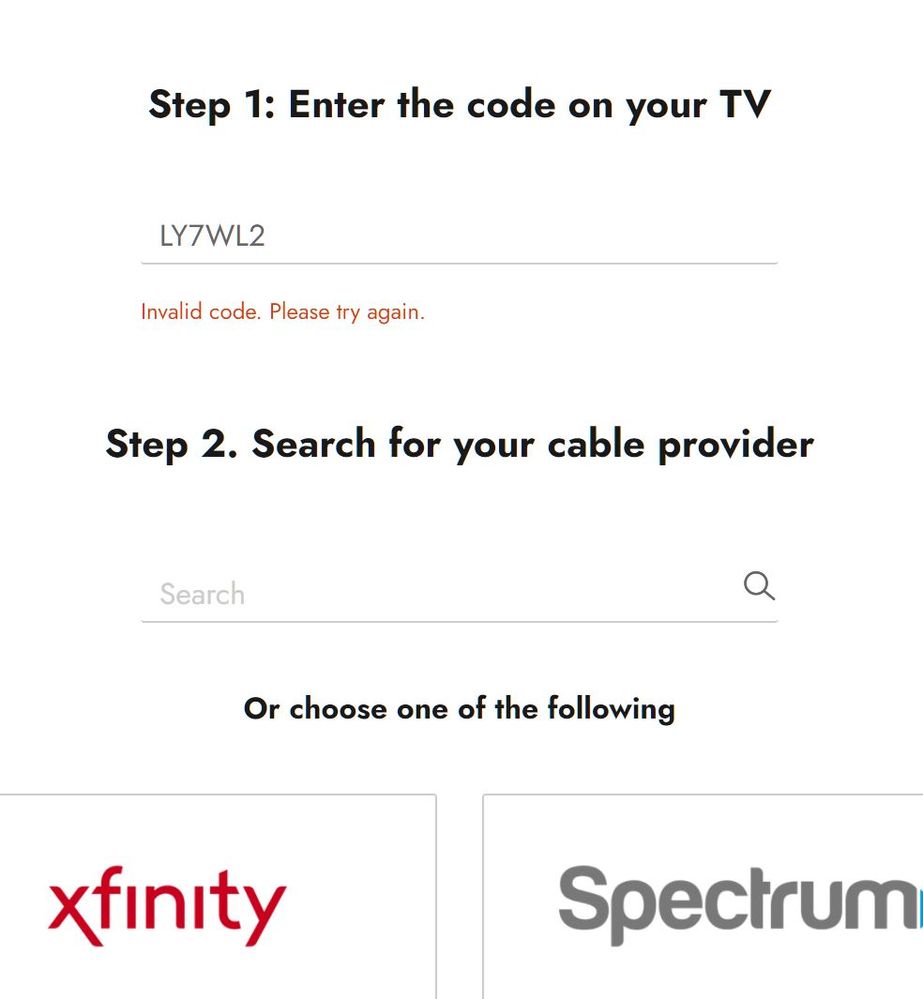Channels & viewing
- Roku Community
- :
- Streaming Players
- :
- Channels & viewing
- :
- Re: How to activate Bally Sports (Ballysports.com/...
- Subscribe to RSS Feed
- Mark Topic as New
- Mark Topic as Read
- Float this Topic for Current User
- Bookmark
- Subscribe
- Mute
- Printer Friendly Page
- Mark as New
- Bookmark
- Subscribe
- Mute
- Subscribe to RSS Feed
- Permalink
- Report Inappropriate Content
About a week ago, the Fox Sports Southwest channel finally morphed into Bally Sports Southwest. It's asking me to log in again, but it keeps flipping between sending me to ballysports.com/activate and ballysports.com/account.
Every time I reload the Bally Sports app it's different. It gives a 6-character activation code, but the the /account page is for logging in with email and password, and the /activate page keeps give me an "invalid code" error.
This app is complete garbage and Roku should be embarrassed to even be associated with it. I just uninstalled it, I can watch it on my laptop with zero hassle.
Accepted Solutions
- Mark as New
- Bookmark
- Subscribe
- Mute
- Subscribe to RSS Feed
- Permalink
- Report Inappropriate Content
I solved the problem by restarting the Roku (System -> Restart) and then starting the Bally App again. After the reboot the activation code I received worked at ballysports.com/activate
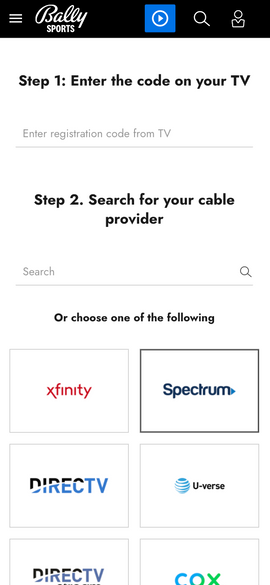
[Screenshot added]
- Mark as New
- Bookmark
- Subscribe
- Mute
- Subscribe to RSS Feed
- Permalink
- Report Inappropriate Content
I was having the SAME issue to my man! But found the solution!
Open the app on your Roku. Go to the settings icon (the gear). Instead of selecting “SIGN IN” under “Account”, go to the next heading underneath it, “Provider”.
Click it, and it will send you to the page where an activation code presents itself. Plug in your cable provider’s info and the activation code and BAM! Should work! Don’t know why the “SIGN IN” is everywhere. I was about to give up myself.
Hope this works for ya!
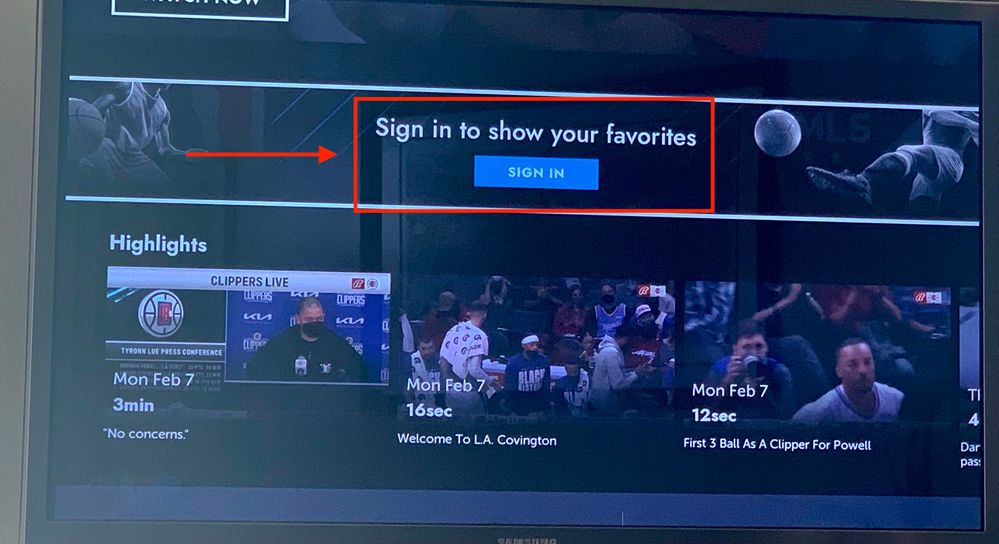
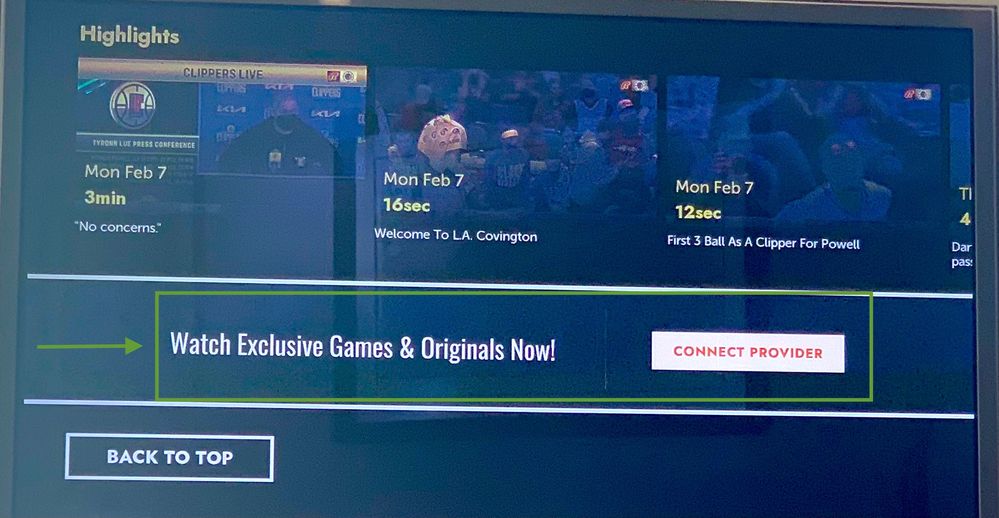
[Screenshots added]
- Mark as New
- Bookmark
- Subscribe
- Mute
- Subscribe to RSS Feed
- Permalink
- Report Inappropriate Content
Re: How to fix Ballysports.com /activate not working on my Roku device
Hey @dallasxanadu,
Thanks for the post.
For the issue you're experiencing with the Bally Sports channel, we recommend contacting their support team directly for more information about that channel's account authentication functionality. They'll the best ones to help you out with that matter.
You can contact them here: https://help.ballysports.com/hc/en-us
All the best,
Kariza
Related topics that you might find helpful:
- Bally Sports "Sorry we are unable to contact the service right now. Please try again later"
- Bally Sports Playback Error and/or wrong region?
- No sports! Bally sports. I have no access on Bally to watch the Cavs games!
Roku Forum Moderator
- Mark as New
- Bookmark
- Subscribe
- Mute
- Subscribe to RSS Feed
- Permalink
- Report Inappropriate Content
Re: How to fix Ballysports.com /activate not working on my Roku device
I appreciate the suggestion, but that was actually my first step, and it resulted in no response whatsoever.
- Mark as New
- Bookmark
- Subscribe
- Mute
- Subscribe to RSS Feed
- Permalink
- Report Inappropriate Content
Re: How to fix Ballysports.com /activate not working on my Roku device
Hi @dallasxanadu,
Thanks for getting in touch and for the update.
Roku doesn't manage channel logins or authentication. That is handled directly by the channel publisher. It's best to reach out to the channel directly to get the channel going on your Roku. They can resolve the error you are having with the channel login.
Thanks for your patience regarding this issue.
Mary
Roku Community Moderator
- Mark as New
- Bookmark
- Subscribe
- Mute
- Subscribe to RSS Feed
- Permalink
- Report Inappropriate Content
Re: Can't log in to Bally Sports
Thanks for the suggestion. As I stated earlier, trying to go through Bally Sports customer service didn't result in any response at all. They ignored me completely. I also realize that Roku has nothing to do with app authentication, etc. But this part of your website is called "communities" for a reason. I was just wondering if any other USERS had any ideas that had worked for them. I wasn't directing my post at anybody that works for Roku. But it seems Roku employees are the only ones thats actually read these posts. Thanks again.
- Mark as New
- Bookmark
- Subscribe
- Mute
- Subscribe to RSS Feed
- Permalink
- Report Inappropriate Content
Re: Can't log in to Bally Sports
I have the exact same problem. Bally Sports completely sucks.
- Mark as New
- Bookmark
- Subscribe
- Mute
- Subscribe to RSS Feed
- Permalink
- Report Inappropriate Content
I solved the problem by restarting the Roku (System -> Restart) and then starting the Bally App again. After the reboot the activation code I received worked at ballysports.com/activate
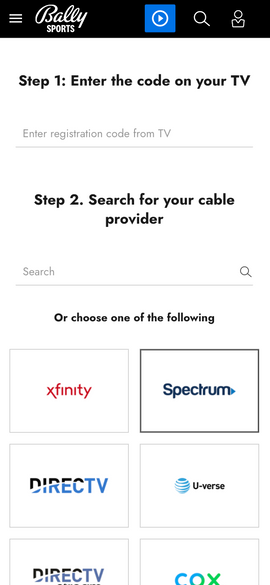
[Screenshot added]
- Mark as New
- Bookmark
- Subscribe
- Mute
- Subscribe to RSS Feed
- Permalink
- Report Inappropriate Content
Re: How to activate Bally Sports (Ballysports.com/activate) on my Roku device
I didn't even think to try that. I'll give it a shot when I get back from my camping trip. Thanks!
- Mark as New
- Bookmark
- Subscribe
- Mute
- Subscribe to RSS Feed
- Permalink
- Report Inappropriate Content
Re: How to activate Bally Sports (Ballysports.com/activate) on my Roku device
No dice for me. Reset my Roku, uninstalled and reinstalled the Bally app. Still get directed to the /account page with an activation code, which makes no effing sense. Go to the /activate screen instead, get the invalid code message. Garbage. I can go to the Bally Sports website and log in with the code and watch it on my laptop. I guess I'll have to settle for that.
- Mark as New
- Bookmark
- Subscribe
- Mute
- Subscribe to RSS Feed
- Permalink
- Report Inappropriate Content
Re: How to activate Bally Sports (Ballysports.com/activate) on my Roku device
Man, sorry to hear that and not sure what else to suggest other than to maybe try a different Roku player. The player that worked with the reset/retry solution for me is a Roku Ultra.
Become a Roku Streaming Expert!
Share your expertise, help fellow streamers, and unlock exclusive rewards as part of the Roku Community. Learn more.