Cameras & doorbells
- Roku Community
- :
- Roku Smart Home
- :
- Cameras & doorbells
- :
- Re: Video doorbell not detecting anything but cars
- Subscribe to RSS Feed
- Mark Topic as New
- Mark Topic as Read
- Float this Topic for Current User
- Bookmark
- Subscribe
- Mute
- Printer Friendly Page
- Mark as New
- Bookmark
- Subscribe
- Mute
- Subscribe to RSS Feed
- Permalink
- Report Inappropriate Content
I set up my wired video doorbell/chime SE last weekend. So far it has failed to capture anyone coming on my porch or stairs. I have included these in my “detection area” but all I get is notifications for cars going up the street. You can clearly see my entire porch in every still picture but I haven’t gotten one notification for anyone coming to my door all week and there have been enough to say this isn’t working as intended. I also bought a video doorbell but all I get are still pictures of cars, not one video. I have it set to motion detect/sound detection at 100% right now and still nada. The floodlights I purchase pick up everything so I’m guessing this product is not working correctly.
I’ve checked AND double checked the settings, it should be detecting people, animals and packages to my porch or steps!
Accepted Solutions
- Mark as New
- Bookmark
- Subscribe
- Mute
- Subscribe to RSS Feed
- Permalink
- Report Inappropriate Content
Hi @Dreamer75,
Thank you for posting here in the Roku Community!
We appreciate you for bringing up this issue with your Roku doorbell which is not sending notifications and not recording. No worries, we're here to help you with this issue.
Regarding with notification issue, kindly check if the smart detection settings are filtered correctly:
- To check smart detection settings: Go to the Homepage of the Smart Home app> Tap the camera's name > Settings > Event recordings > Smart detection settings.
About the recording issue with your Roku Video Doorbell, the camera, and doorbells needed a subscription to record.
For more information, you can check these support articles below.
- How to sign up for and manage a Roku Smart Home Subscription for cameras & doorbells
- How to use smart detection for your Roku Smart Home camera or video doorbell.
I hope this helps!
Regards,
Rey
Roku Community Moderator
- Mark as New
- Bookmark
- Subscribe
- Mute
- Subscribe to RSS Feed
- Permalink
- Report Inappropriate Content
Hi @Dreamer75,
Thanks for the response!
We apologize for any inconvenience this may have caused. Please be aware that without a Roku Smart Home subscription, your Roku Smart Home device will only take pictures and not videos. We recommend performing the below steps to see if you can resolve the issue:
- Do you have event recording enabled for your Roku Smart Home device?
- Have you ensured that the Roku Smart Home app is allowed to send notifications to your mobile phone? Check your Apple or Android app permissions.
- Ensure push notifications are "on.".
- Ensure that there are no event recording schedules.
- Restart your Roku camera.
- Check if any scheduled rules might affect notifications.
- Sign out and sign back in from the Roku Smart Home app.
- Uninstall and re-install the Roku Smart Home app.
If the issue persists, factory reset your Roku Video Doorbell, delete it from the Roku Smart Home app, and set it up again. You can also restart your network router and ensure that your Roku Video Doorbell is not very far from the connection.
Please don't hesitate to inform us of the outcome.
All the best,
Chel
Roku Community Moderator
- Mark as New
- Bookmark
- Subscribe
- Mute
- Subscribe to RSS Feed
- Permalink
- Report Inappropriate Content
Hi @PHOEBESESSION,
Welcome to the Roku Community!
Thanks for bringing to our attention that your Roku Video doorbell not detecting anything except from cars.
We highly suggest you try the following.
- How to choose your notifications:
Use the steps below to choose the motion events that trigger a notification.
- Select your device from the Home screen
- Tap Settings in the corner
- Select Notifications
- Expand Motion events
- All events are checked by default. Uncheck any that should no longer trigger a notification. Choosing to only be notified for personal events, as seen in the example below, can reduce your notifications by as much as 70%.
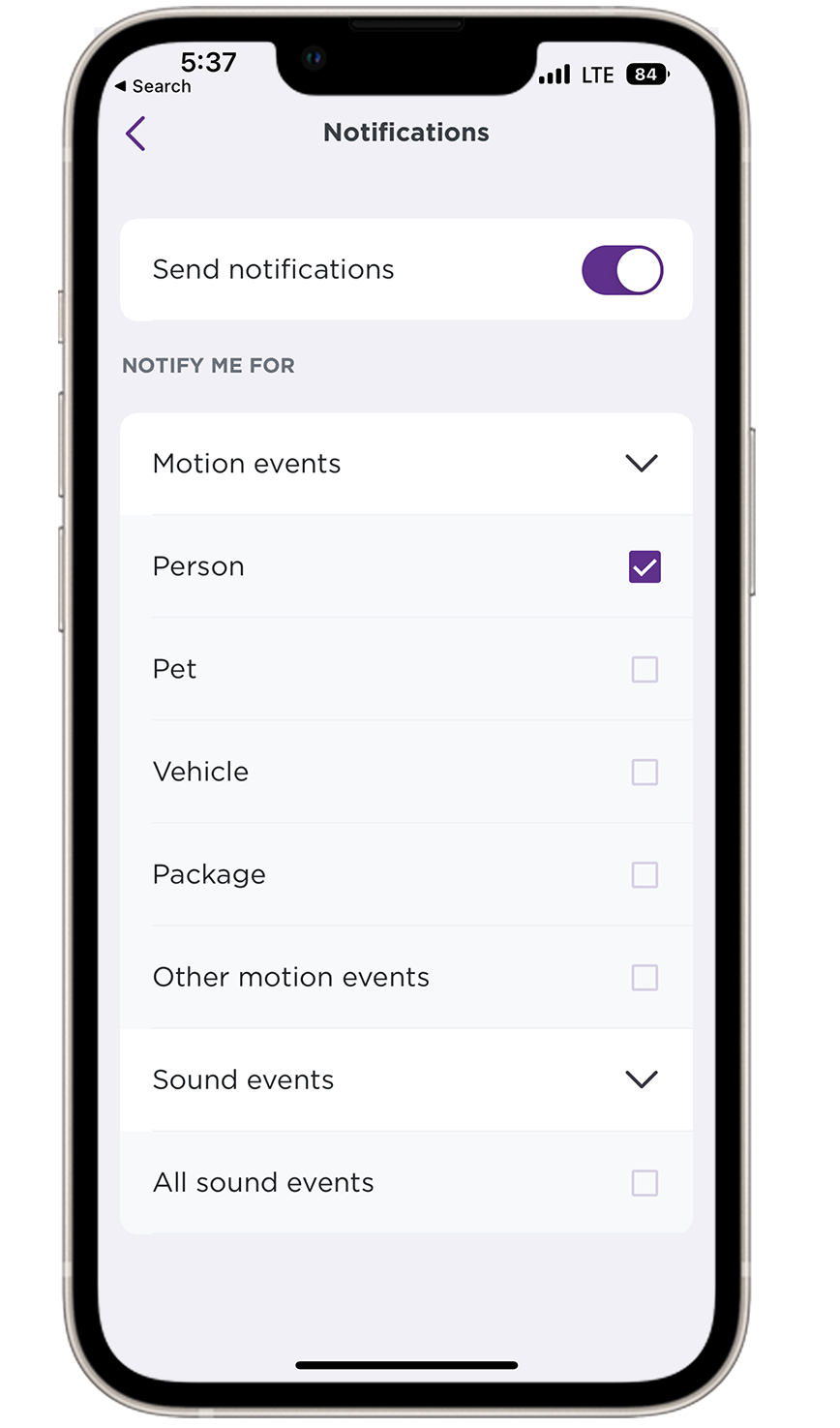
If you ever want to change your notification preferences, you can easily repeat the steps above and re-check any event.
- How to choose what to record
To manage which events are recorded when a motion event is detected, follow these steps.
- Select your device from the Home screen. Make sure your camera is on and you can view the live stream.
- Tap Settings in the corner
- Select Event recordings
- Toggle on Record motion events
- Select Smart detection events instead of All motion events
- Tap Smart detection
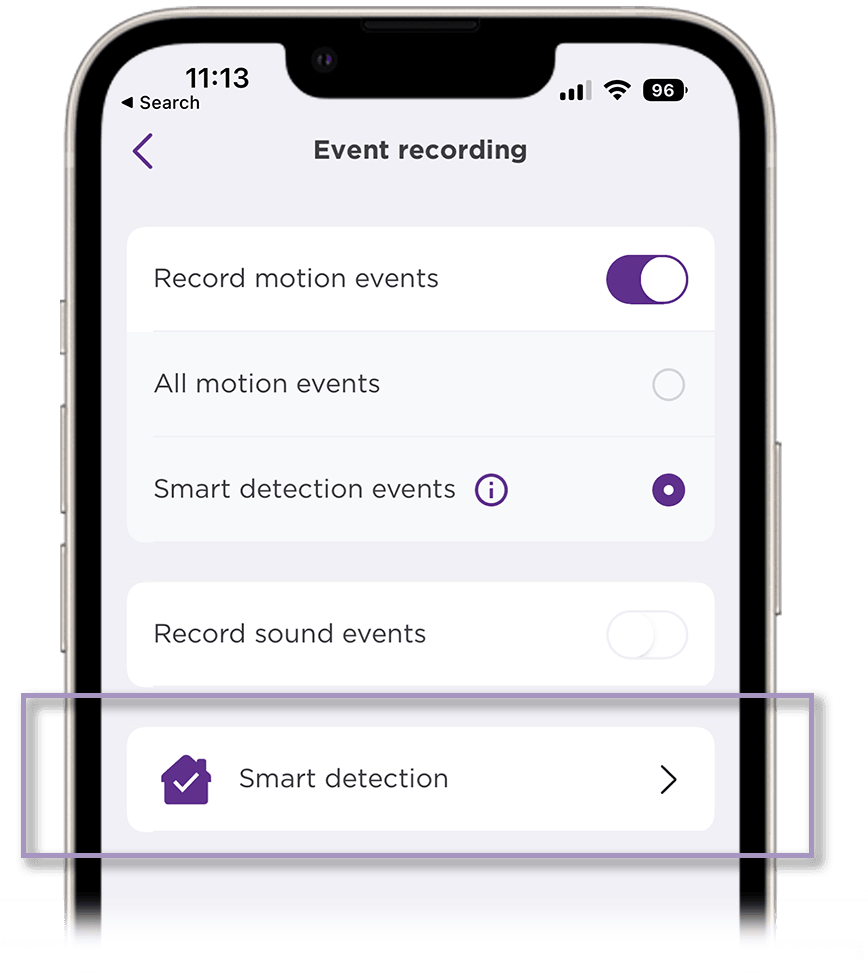
- Toggle off the event types you do not wish to record
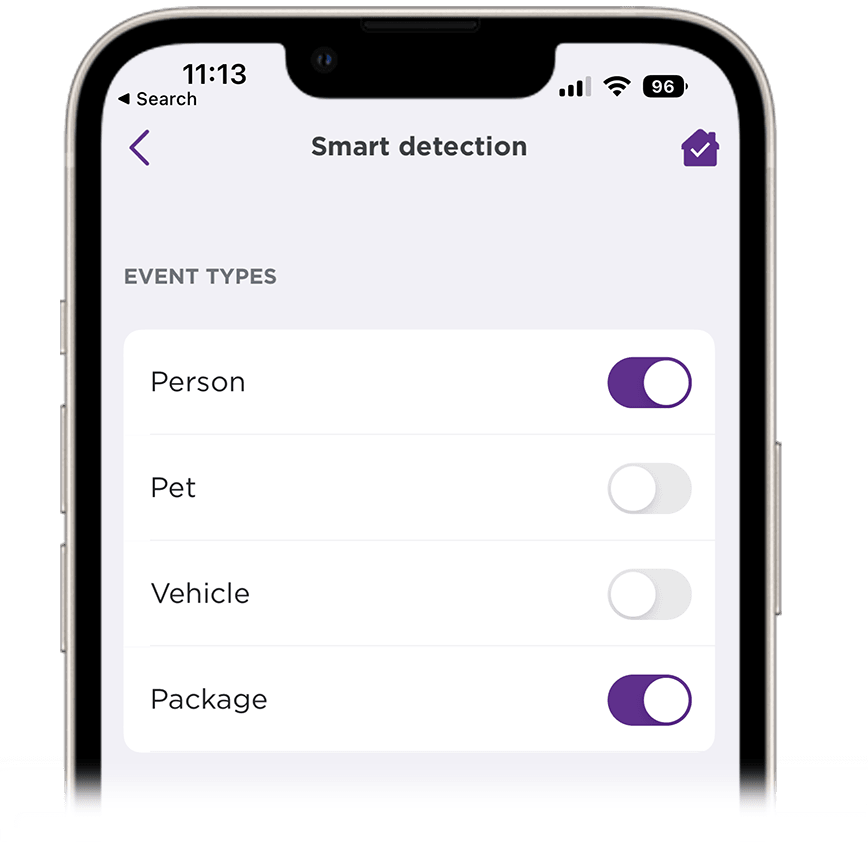
For more details, please visit our Roku Support article: How to use smart detection for your Roku Smart Home camera or video doorbell
We hope you find this information helpful. Please keep us posted.
Regards,
Riamie
Roku Community Moderator
- Mark as New
- Bookmark
- Subscribe
- Mute
- Subscribe to RSS Feed
- Permalink
- Report Inappropriate Content
Hi @Dreamer75,
Thank you for posting here in the Roku Community!
We appreciate you for bringing up this issue with your Roku doorbell which is not sending notifications and not recording. No worries, we're here to help you with this issue.
Regarding with notification issue, kindly check if the smart detection settings are filtered correctly:
- To check smart detection settings: Go to the Homepage of the Smart Home app> Tap the camera's name > Settings > Event recordings > Smart detection settings.
About the recording issue with your Roku Video Doorbell, the camera, and doorbells needed a subscription to record.
For more information, you can check these support articles below.
- How to sign up for and manage a Roku Smart Home Subscription for cameras & doorbells
- How to use smart detection for your Roku Smart Home camera or video doorbell.
I hope this helps!
Regards,
Rey
Roku Community Moderator
- Mark as New
- Bookmark
- Subscribe
- Mute
- Subscribe to RSS Feed
- Permalink
- Report Inappropriate Content
Re: Video doorbell not detecting anything but cars
Thank you for responding however that feature is not available to me on my doorbell with chime SE model. The ONLY option is motion detection and it clearly isn’t doing its job. Not a single shot of my mail person, package delivery, even me out on my porch for a minute to grab my mail. Not one single picture of these events. I wanted to try out my doorbell before subscribing, I have 30 days to decide to keep it. What makes me want a subscription if the doorbell doesn’t capture anyone coming on my porch or coming into my house? This seems a little shady on Roku, why not just make the subscription mandatory if you need it to use basic security features.
- Mark as New
- Bookmark
- Subscribe
- Mute
- Subscribe to RSS Feed
- Permalink
- Report Inappropriate Content
Hi @Dreamer75,
Thanks for the response!
We apologize for any inconvenience this may have caused. Please be aware that without a Roku Smart Home subscription, your Roku Smart Home device will only take pictures and not videos. We recommend performing the below steps to see if you can resolve the issue:
- Do you have event recording enabled for your Roku Smart Home device?
- Have you ensured that the Roku Smart Home app is allowed to send notifications to your mobile phone? Check your Apple or Android app permissions.
- Ensure push notifications are "on.".
- Ensure that there are no event recording schedules.
- Restart your Roku camera.
- Check if any scheduled rules might affect notifications.
- Sign out and sign back in from the Roku Smart Home app.
- Uninstall and re-install the Roku Smart Home app.
If the issue persists, factory reset your Roku Video Doorbell, delete it from the Roku Smart Home app, and set it up again. You can also restart your network router and ensure that your Roku Video Doorbell is not very far from the connection.
Please don't hesitate to inform us of the outcome.
All the best,
Chel
Roku Community Moderator
- Mark as New
- Bookmark
- Subscribe
- Mute
- Subscribe to RSS Feed
- Permalink
- Report Inappropriate Content
Re: Video doorbell not detecting anything but cars
- Mark as New
- Bookmark
- Subscribe
- Mute
- Subscribe to RSS Feed
- Permalink
- Report Inappropriate Content
Hi @PHOEBESESSION,
Welcome to the Roku Community!
Thanks for bringing to our attention that your Roku Video doorbell not detecting anything except from cars.
We highly suggest you try the following.
- How to choose your notifications:
Use the steps below to choose the motion events that trigger a notification.
- Select your device from the Home screen
- Tap Settings in the corner
- Select Notifications
- Expand Motion events
- All events are checked by default. Uncheck any that should no longer trigger a notification. Choosing to only be notified for personal events, as seen in the example below, can reduce your notifications by as much as 70%.
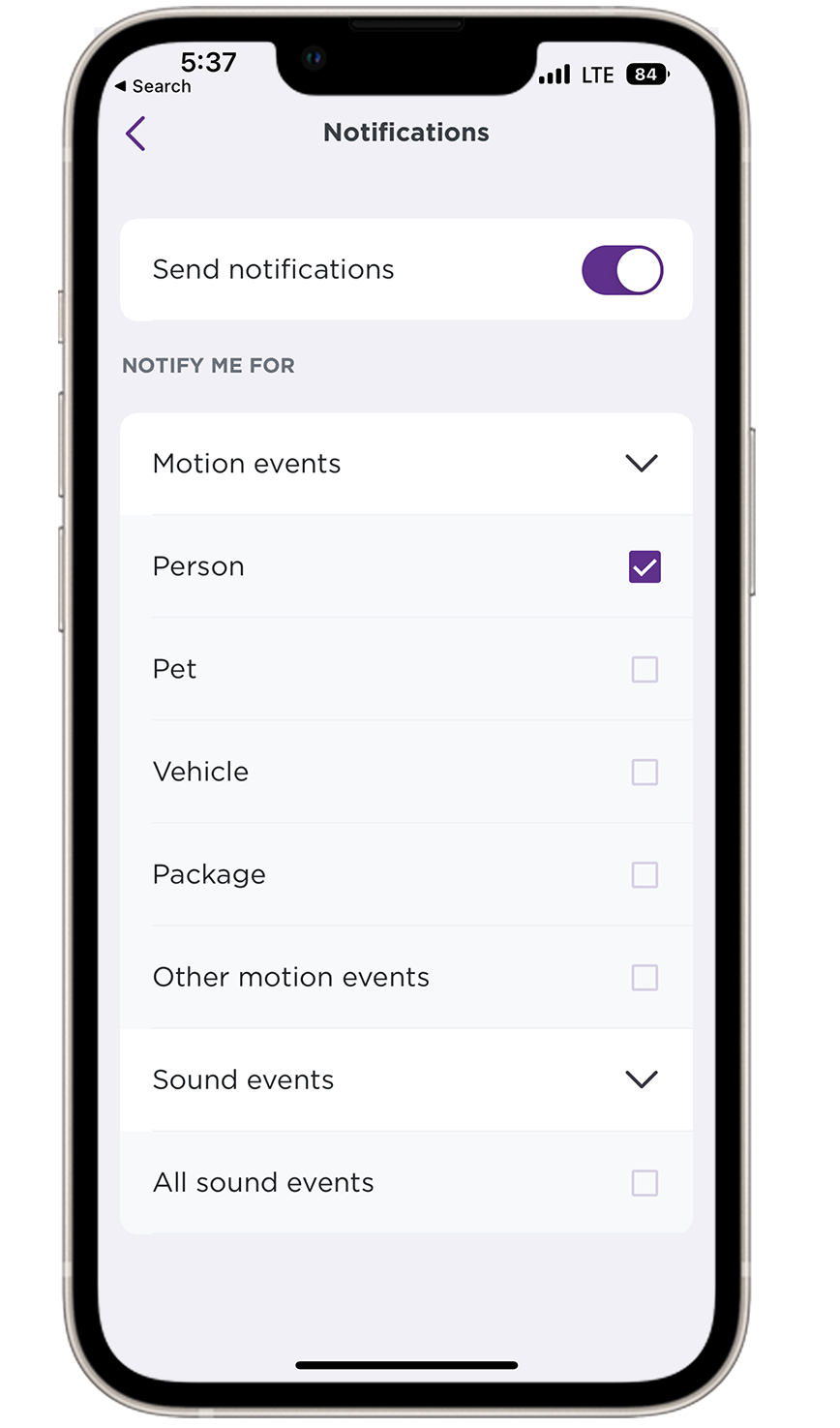
If you ever want to change your notification preferences, you can easily repeat the steps above and re-check any event.
- How to choose what to record
To manage which events are recorded when a motion event is detected, follow these steps.
- Select your device from the Home screen. Make sure your camera is on and you can view the live stream.
- Tap Settings in the corner
- Select Event recordings
- Toggle on Record motion events
- Select Smart detection events instead of All motion events
- Tap Smart detection
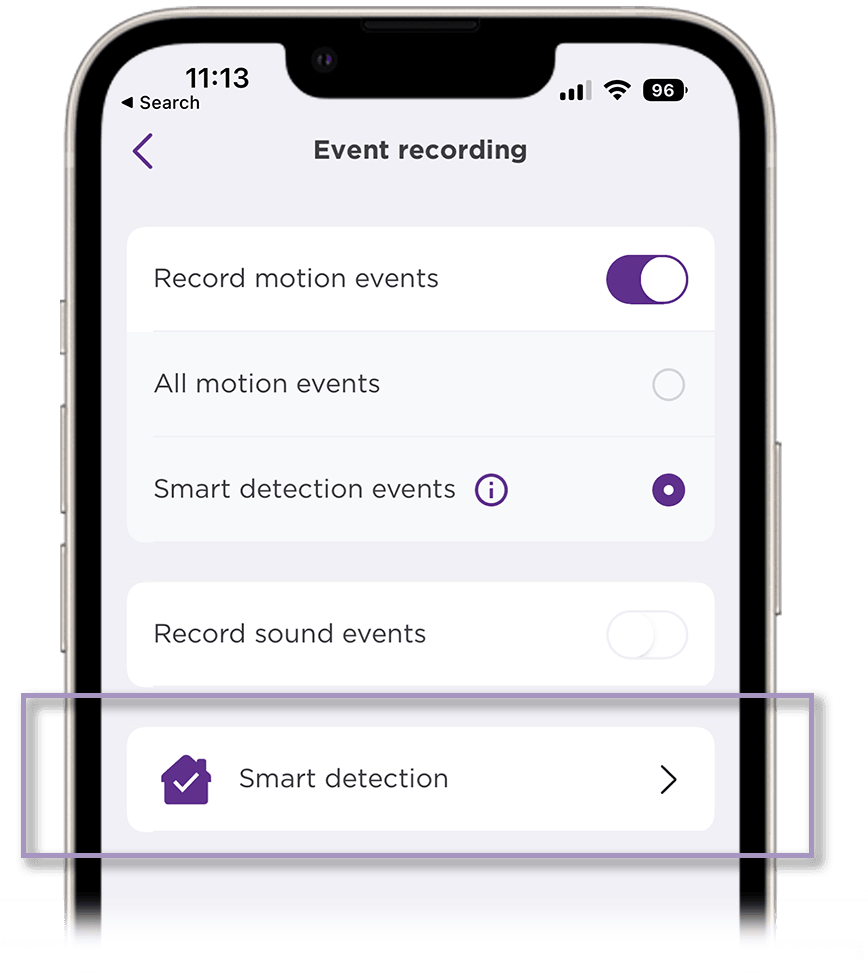
- Toggle off the event types you do not wish to record
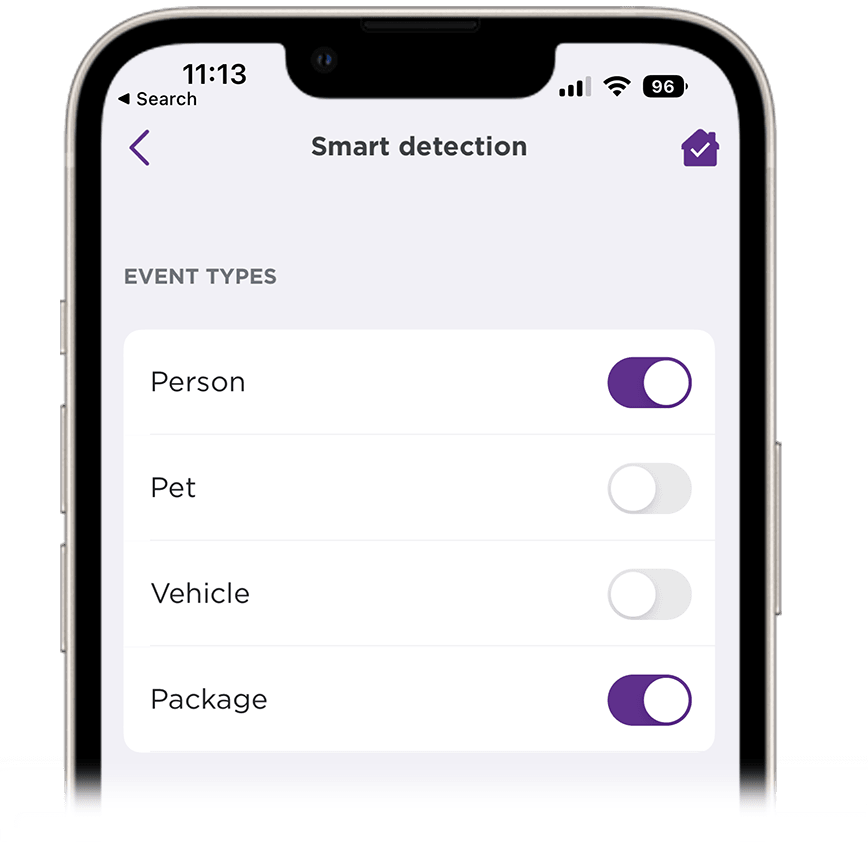
For more details, please visit our Roku Support article: How to use smart detection for your Roku Smart Home camera or video doorbell
We hope you find this information helpful. Please keep us posted.
Regards,
Riamie
Roku Community Moderator
Become a Roku Streaming Expert!
Share your expertise, help fellow streamers, and unlock exclusive rewards as part of the Roku Community. Learn more.
