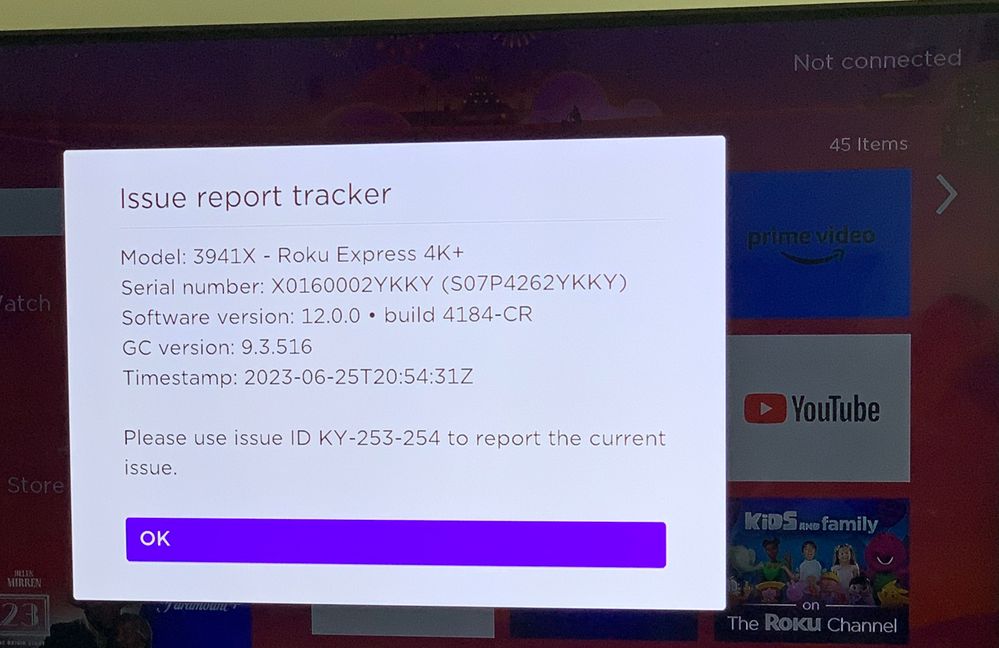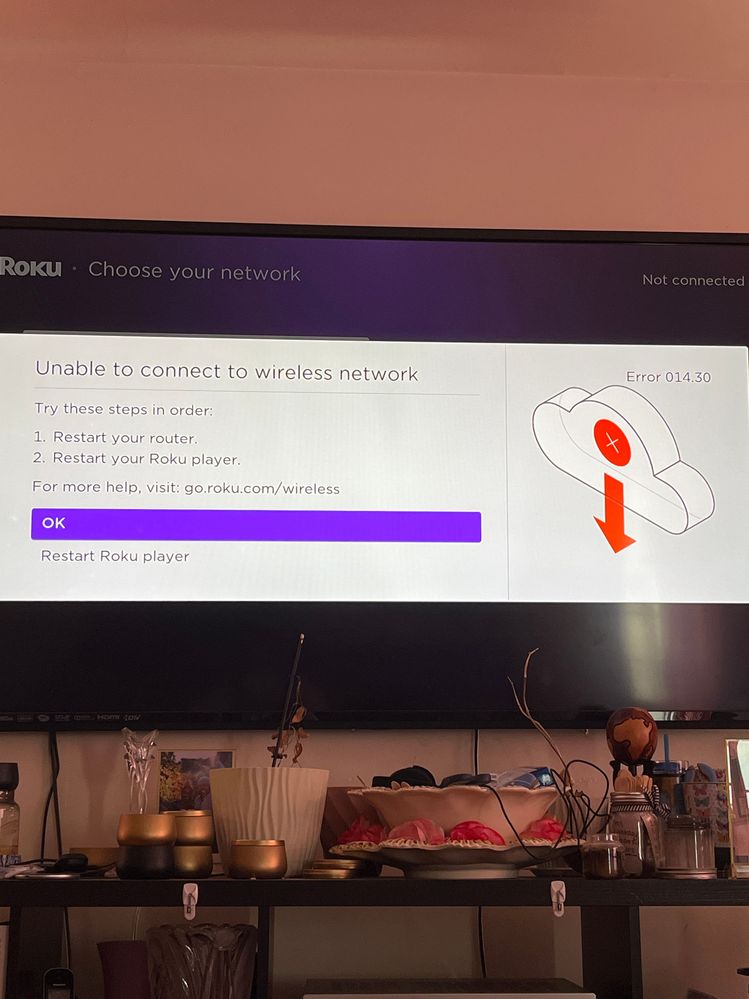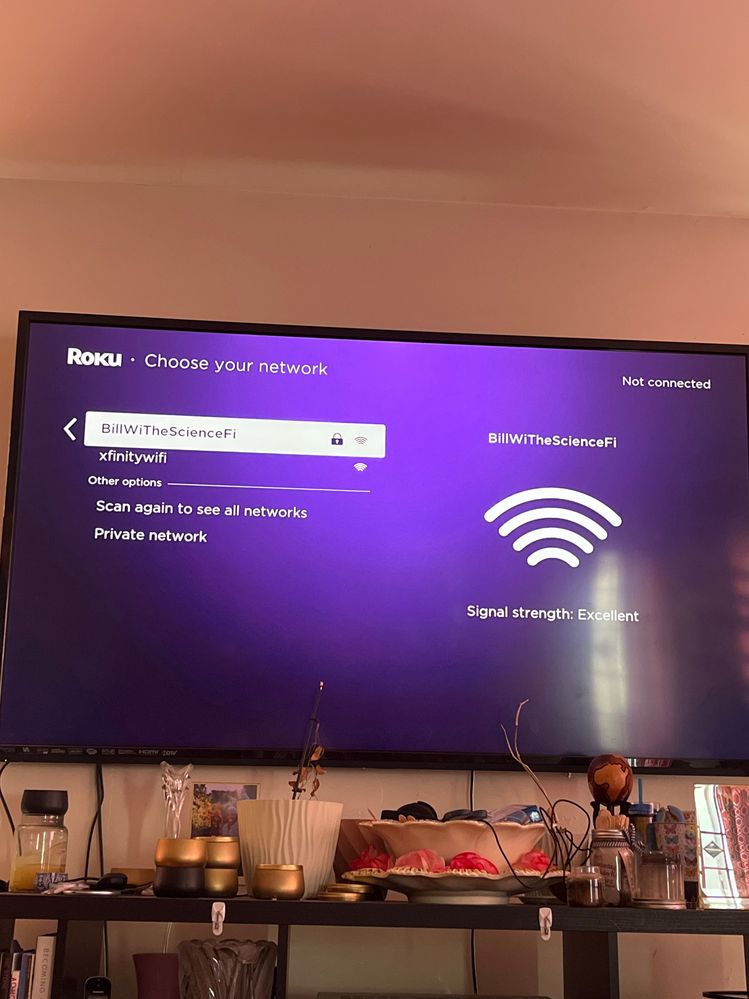Wi-Fi & connectivity
- Roku Community
- :
- Streaming Players
- :
- Wi-Fi & connectivity
- :
- Re: Roku Express 4K loses connection
- Subscribe to RSS Feed
- Mark Topic as New
- Mark Topic as Read
- Float this Topic for Current User
- Bookmark
- Subscribe
- Mute
- Printer Friendly Page
- Mark as New
- Bookmark
- Subscribe
- Mute
- Subscribe to RSS Feed
- Permalink
- Report Inappropriate Content
Re: Roku Express 4K loses connection
Hi @Lilzanazo,
Thanks for the update!
In addition, may we know how you connect your Roku device directly to your TV? Is the device plugged into the TV USB port, or is it plugged into a wall outlet?
Have you tried unplugging the HDMI cable from Roku Player and TV?
Please keep us posted; we're looking forward to your response.
Thanks,
Anjelie
Roku Community Moderator
- Mark as New
- Bookmark
- Subscribe
- Mute
- Subscribe to RSS Feed
- Permalink
- Report Inappropriate Content
Re: Same connection issue as everyone else
Try selecting the 2.4ghz band of your network for all your Roku devices and see if the connection stabilizes. If so, could just be an interference/strength issue. If you have a cable ISP (Xfinity/Comcast, AT&T, or Cox), try changing the Wireless Mode under the router settings for 2.4ghz band to b/g/n. If using Spectrum as ISP, verify that your 2.4ghz band has not been disabled.
Also, verify that your router is not using DFS channels (52-140) on the 5ghz band. Roku cannot currently see or use DFS and will result in disconnection when the router switches to these channels. You can either Disable the use of DFS at router, or manually assign a wireless channel 36-48 or 149-161 under the Wireless Settings of the router.
If you are using a mesh router system, some devices could be dropping off while others remain connected because some are using the 2.4ghz band, and others the 5ghz band. If using DFS on the 5ghz band, the 2.4ghz has to properly configured in order to have a place to go if the device drops from 5ghz. Best to just disable DFS unless you have a special need for it.
Feel free to post your router model number and ISP (internet service provider) if still having issues.
Just another Roku user... I am not a Roku employee.
Insignia RokuTV, Ultra 4660, Premiere+ 3921, Express 4k+ 3941, Streambar 9102
- Mark as New
- Bookmark
- Subscribe
- Mute
- Subscribe to RSS Feed
- Permalink
- Report Inappropriate Content
Re: Roku Express 4K loses connection
Hi Anjelie!
The Roku is plugged in directly to the tv usb. I have not tried unplugging the hdmi, but are you suggesting trying a different port or just unplugging for a minute or so and replugging?
- Mark as New
- Bookmark
- Subscribe
- Mute
- Subscribe to RSS Feed
- Permalink
- Report Inappropriate Content
Re: Roku Express 4K loses connection
The issue happens primarily with the apps we use regularly. (Disney+, Paramount+, Netflix, PBSKids & YouTube.) Haven’t tried any other channels. Best guess is, the issue is not related to the channels.
The issue happens one more than 1 Roku in my home and both are powered via TV USB.
- Mark as New
- Bookmark
- Subscribe
- Mute
- Subscribe to RSS Feed
- Permalink
- Report Inappropriate Content
Re: Roku Express 4K loses connection
Hi @Lilzanazo,
We're sorry about your experience with the Roku Express that lost connection. We want to help you with this.
Did you try powering the Roku Express to a power outlet?
We'll see if the issue persists.
Please keep us posted!
Thanks,
Anjelie
Roku Community Moderator
- Mark as New
- Bookmark
- Subscribe
- Mute
- Subscribe to RSS Feed
- Permalink
- Report Inappropriate Content
Re: Roku Express 4K loses connection
Hi! After seeing your message the last time, I plugged it into a power outlet. I’m still having the same issue. Start an app only to be kicked off of the internet in a few minutes. I’m not having internet issues with my built in Roku tv or any other devices in my home, just the 4k box.
It’s starting to feel like it’s a the 4k box issue and like I either need to get a new one or ditch Roku all together, which is not what I want to do at all. The Roku is barely over a year old to have consistent problems like this.
- Mark as New
- Bookmark
- Subscribe
- Mute
- Subscribe to RSS Feed
- Permalink
- Report Inappropriate Content
Re: Roku Express 4K loses connection
Hi! @Lilzanazo,
Thank you for reaching out to the Roku Community!
- Did we recently make any changes to your network or network provider?
- What do you see on your screen when trying to connect to your network? (before putting the network credentials)
- What error message/code are you getting after trying to connect to your network? (after putting the network credentials)
- How far is your device from your network router?
- Do you have cellular data so we can try connecting your device to your hotspot?
In the meantime, try selecting the 2.4 GHz band of your network for all your Roku devices and see if the connection stabilizes. If so, it could just be an interference or strength issue.
Please keep us posted on what you find out, and we will be more than happy to continue assisting you further. We look forward to hearing back from you.
Thanks,
Arjiemar
Roku Community Moderator
- Mark as New
- Bookmark
- Subscribe
- Mute
- Subscribe to RSS Feed
- Permalink
- Report Inappropriate Content
Re: Roku Express 4K loses connection
- Did we recently make any changes to your network or network provider?
no changes to network or provider
- What do you see on your screen when trying to connect to your network? (before putting the network credentials)
signal strength excellent
- What error message/code are you getting after trying to connect to your network? (after putting the network credentials)
error 014.30
- How far is your device from your network router?
approximately 2 ft
- Do you have cellular data so we can try connecting your device to your hotspot?
I do not have cellular data on the Roku. It’s not a good idea to use my cellular phone hotspot data for my tv at home with 4k capabilities, though, unless Roku is ready to pay for the bill that would be. My hotspot also doesn’t even come up as an option for connectivity in the menu for wifi networks, as pictured below. I did go a record 23 minutes while using Netflix today though, but in the same viewing window had as little as 90 seconds of viewing time before the internet cut out.
- Mark as New
- Bookmark
- Subscribe
- Mute
- Subscribe to RSS Feed
- Permalink
- Report Inappropriate Content
Re: Roku Express 4K loses connection
Hi @Lilzanazo,
Thank you for keeping us updated!
We understand that you can't connect your Roku device to your internet connection, but please be advised that error 014.30 occurs when a Roku device is not receiving a strong internet signal or is unable to connect to the internet during streaming. We highly suggest that you contact your internet service provider, they are the best team that can help you with your issue right now.
Thanks,
Anjelie
Roku Community Moderator
- Mark as New
- Bookmark
- Subscribe
- Mute
- Subscribe to RSS Feed
- Permalink
- Report Inappropriate Content
Re: Roku Express 4K loses connection
Hi Anjelie,
If the signal strength is excellent, why is that the error code that pops up when the Roku cannot connect? The Roku is located less than two feet away from the router and all other devices including my Roku tv (located an entire floor above the router), fire stick, also located on the second floor and home office devices with walls between the router all connect with strong signals and have not been kicked off of the internet. This cannot be an internet issue if I’m not having problems anywhere else. The Roku works when it wants to and then doesn’t after a span of 90 seconds to half an hour. The internet can’t change that frequently. I also had my service provider out yesterday to check the signal and everything is strong.
so again, this leads me to the only device with the issue, not the internet itself. When I restart the Roku it connects to the network just fine without the error code. This occurs when I turn the Roku on for any amount of time both with it plugged into the tv and with it plugged into the wall. With every other condition the same, I never had this issue occur until recently.
Become a Roku Streaming Expert!
Share your expertise, help fellow streamers, and unlock exclusive rewards as part of the Roku Community. Learn more.