- Mark as New
- Bookmark
- Subscribe
- Mute
- Subscribe to RSS Feed
- Permalink
- Report Inappropriate Content
Why does my camera send me constant notifications of my vehicle when it’s parked but won’t notify me when it’s moving?
Accepted Solutions
- Mark as New
- Bookmark
- Subscribe
- Mute
- Subscribe to RSS Feed
- Permalink
- Report Inappropriate Content
Hi @Beloved11,
Thank you for posting in the Roku Community!
We understand that you are not getting notifications from your Roku Smart home app when your vehicle is moving. No worries, we would be more than willing to help.
Use the steps below to choose the motion events that trigger a notification. If you have a Roku Outdoor Camera SE, the next section describes some additional steps.
How to choose your notifications:
- Select your device from the Home screen
- Tap Settings in the corner
- Select Notifications
- Expand Motion events
- All events are checked by default. Uncheck any that should no longer trigger a notification. Choosing to only be notified for personal events, as seen in the example below, can reduce your notifications by as much as 70%.
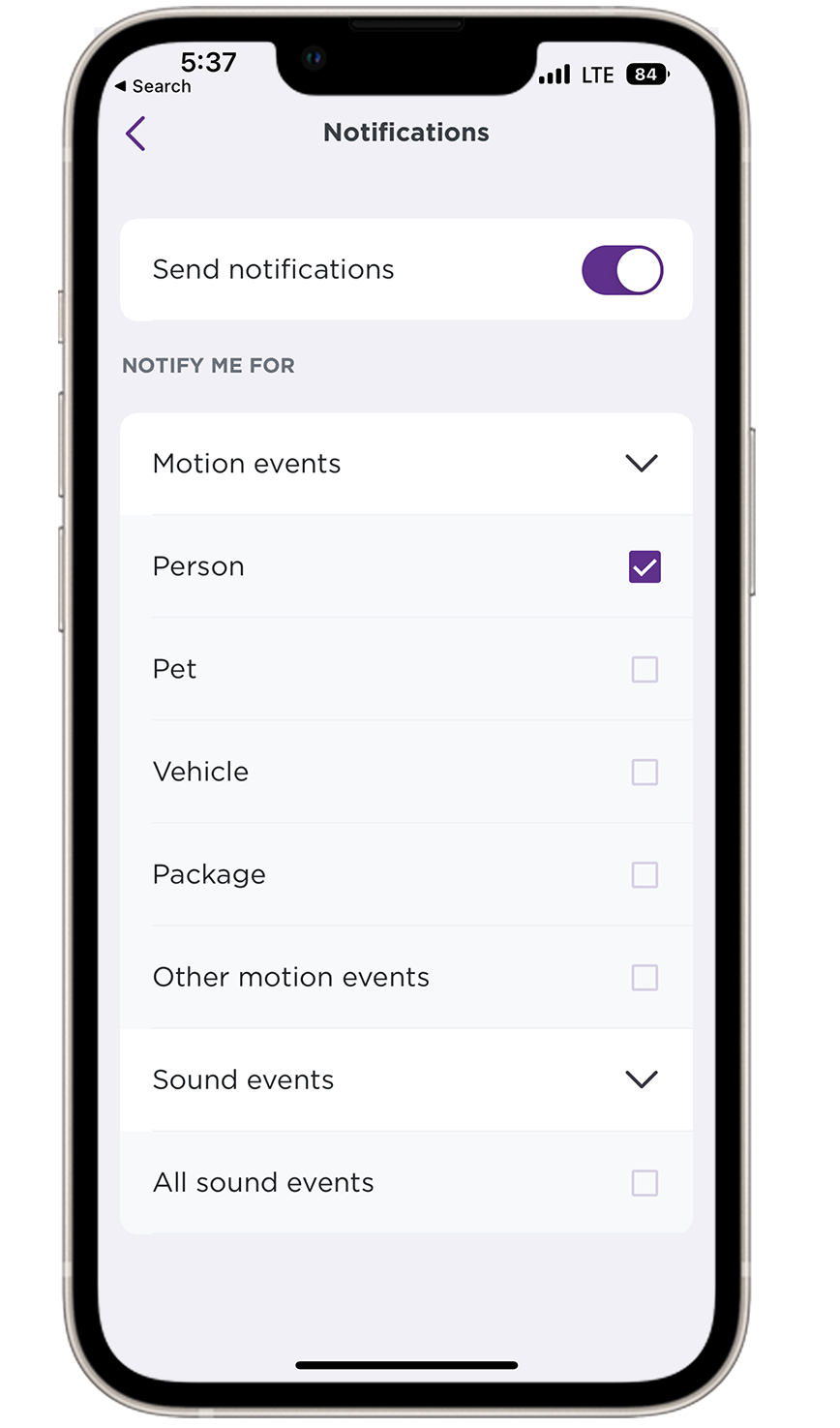
If you ever want to change your notification preferences, you can easily repeat the steps above and re-check any event.
Roku Outdoor Camera SE
To choose the motion events for your Roku Outdoor Camera SE, use the instructions below.
- Perform steps 1 through 3 above
- Toggle on Smart detection events. You may also want to toggle off All motion events to avoid seeing alerts for inadvertent events like tree branches blowing in the wind.
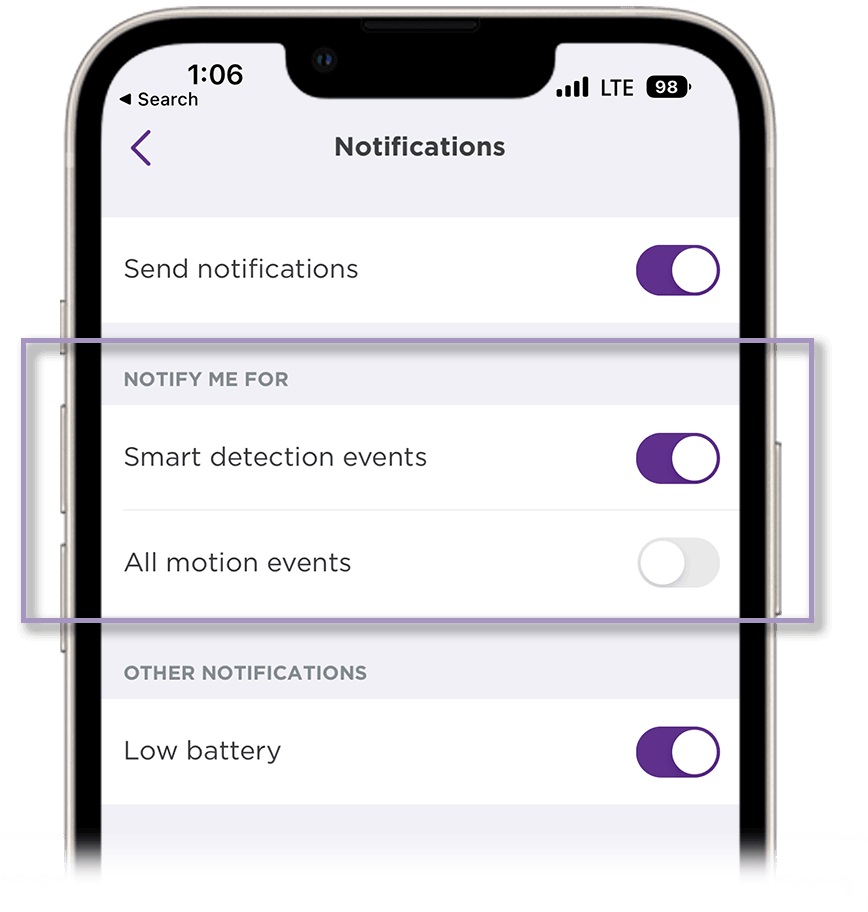
- Return to the main Settings menu
- Select Event recordings
- Tap Smart detection events
- Toggle off any event types you do not wish to receive notifications for. Choosing only person events as seen below can reduce notifications by as much as 70%.
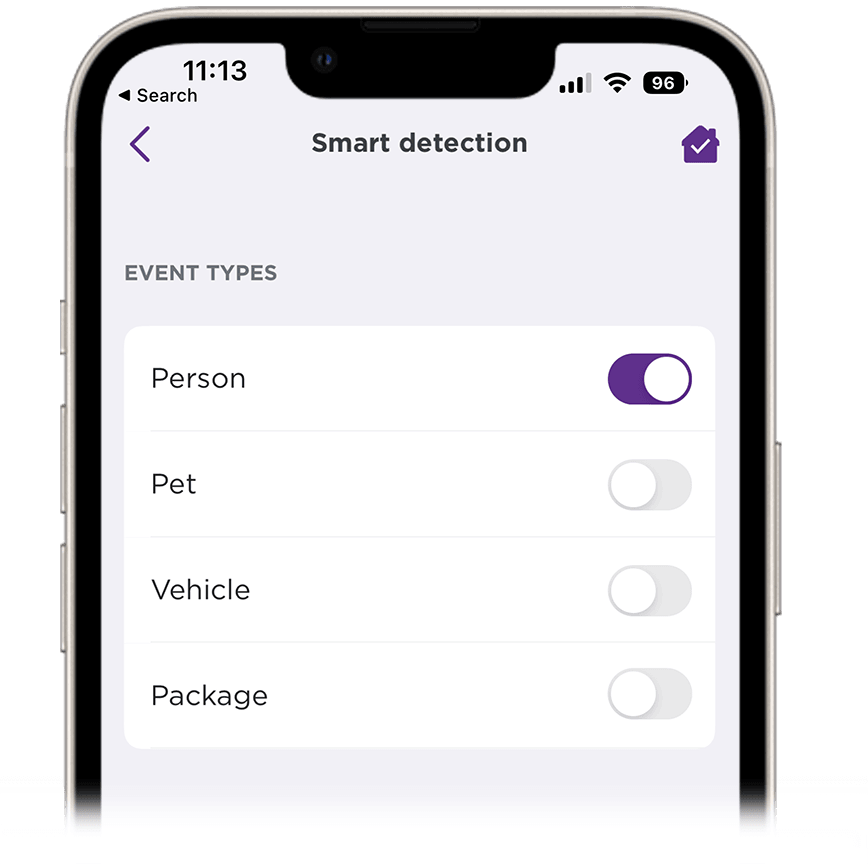
For reference, you can visit our Roku Support article: How to use smart detection for your Roku Smart Home camera or video doorbell.
Please let us know if the issue persists. We would be more than willing to help.
Regards,
Riamie
Roku Community Moderator
- Mark as New
- Bookmark
- Subscribe
- Mute
- Subscribe to RSS Feed
- Permalink
- Report Inappropriate Content
Hi @Beloved11,
Thank you for posting in the Roku Community!
We understand that you are not getting notifications from your Roku Smart home app when your vehicle is moving. No worries, we would be more than willing to help.
Use the steps below to choose the motion events that trigger a notification. If you have a Roku Outdoor Camera SE, the next section describes some additional steps.
How to choose your notifications:
- Select your device from the Home screen
- Tap Settings in the corner
- Select Notifications
- Expand Motion events
- All events are checked by default. Uncheck any that should no longer trigger a notification. Choosing to only be notified for personal events, as seen in the example below, can reduce your notifications by as much as 70%.
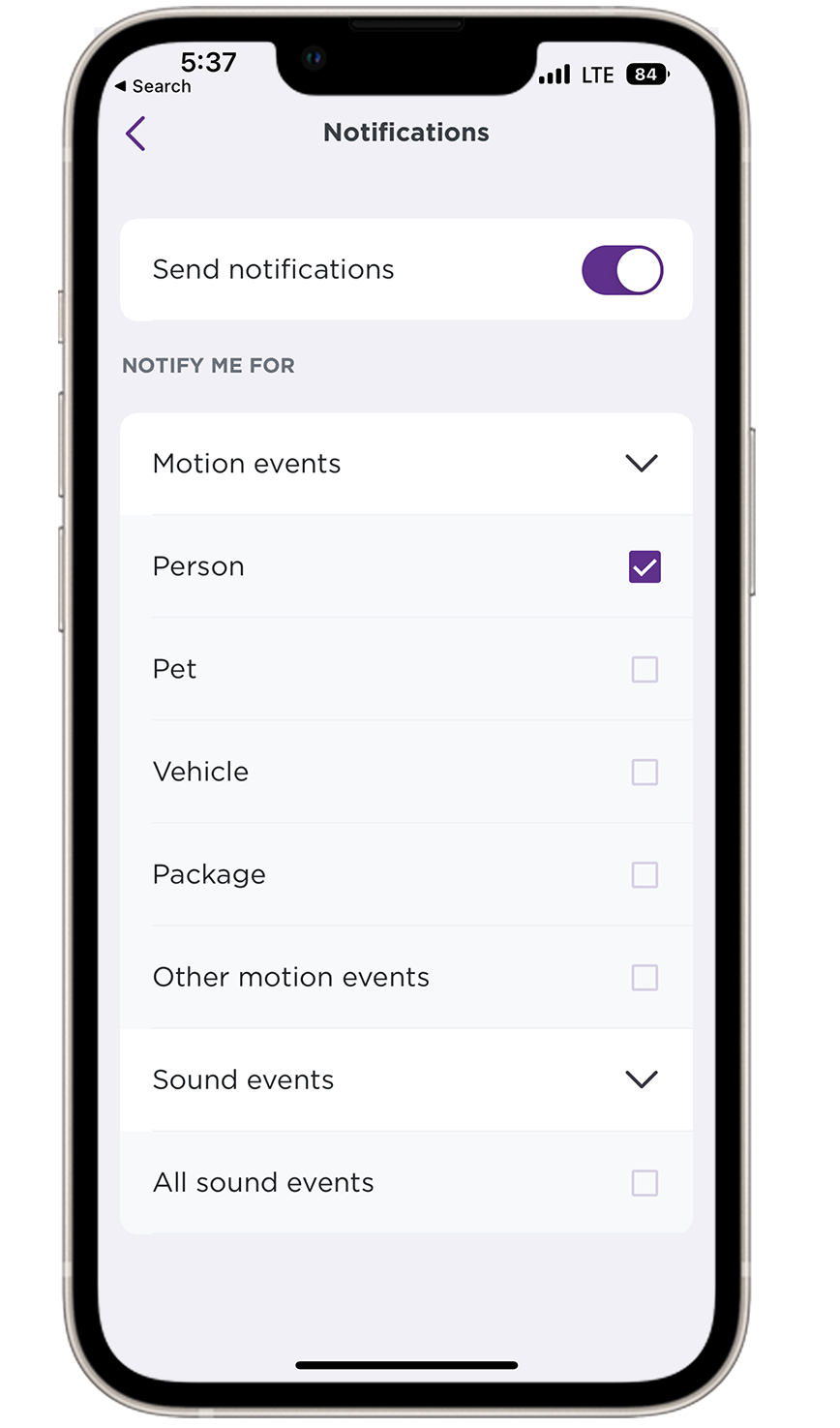
If you ever want to change your notification preferences, you can easily repeat the steps above and re-check any event.
Roku Outdoor Camera SE
To choose the motion events for your Roku Outdoor Camera SE, use the instructions below.
- Perform steps 1 through 3 above
- Toggle on Smart detection events. You may also want to toggle off All motion events to avoid seeing alerts for inadvertent events like tree branches blowing in the wind.
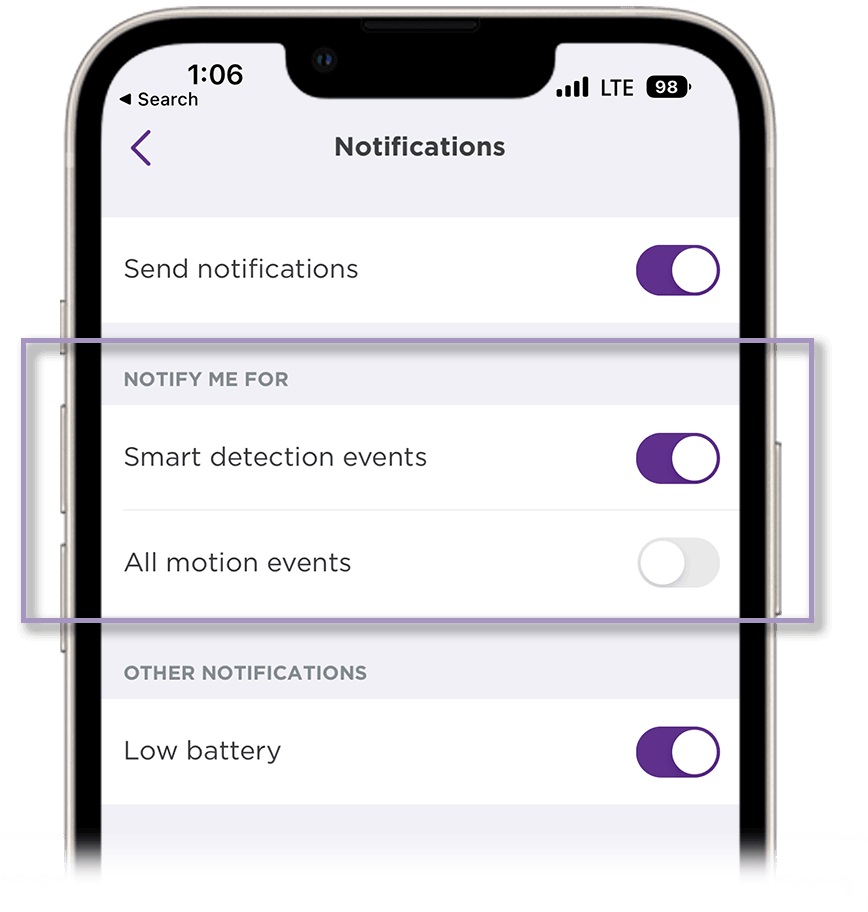
- Return to the main Settings menu
- Select Event recordings
- Tap Smart detection events
- Toggle off any event types you do not wish to receive notifications for. Choosing only person events as seen below can reduce notifications by as much as 70%.
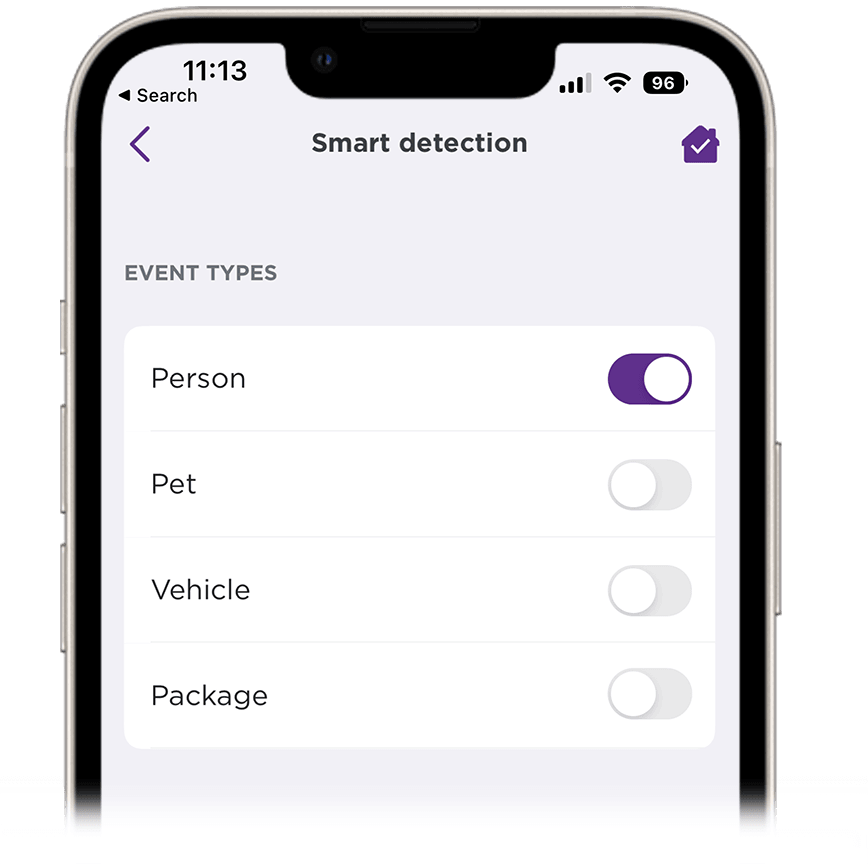
For reference, you can visit our Roku Support article: How to use smart detection for your Roku Smart Home camera or video doorbell.
Please let us know if the issue persists. We would be more than willing to help.
Regards,
Riamie
Roku Community Moderator
