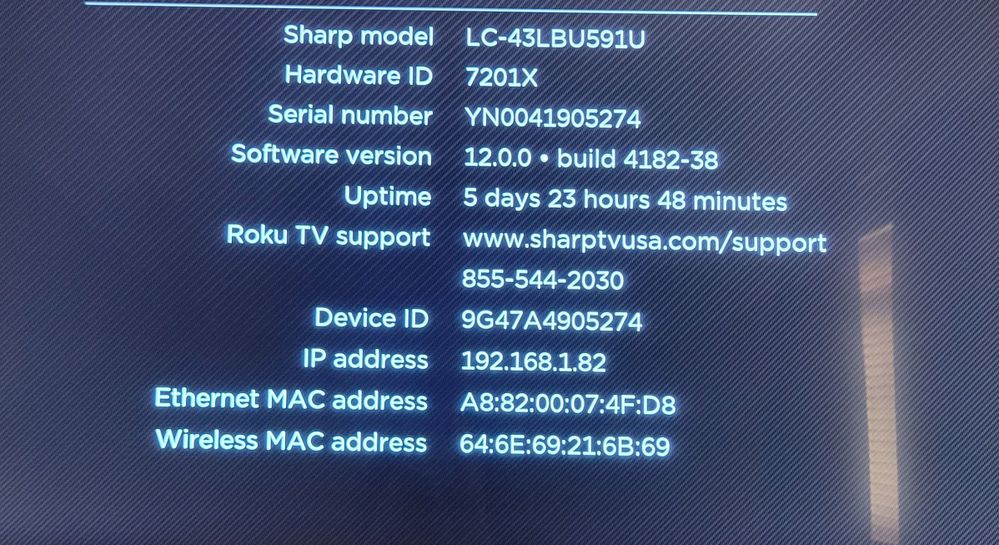Solving playback issues
- Roku Community
- :
- Streaming Players
- :
- Solving playback issues
- :
- Re: Why is the picture on my TV screen dark / dim?
- Subscribe to RSS Feed
- Mark Topic as New
- Mark Topic as Read
- Float this Topic for Current User
- Bookmark
- Subscribe
- Mute
- Printer Friendly Page
- Mark as New
- Bookmark
- Subscribe
- Mute
- Subscribe to RSS Feed
- Permalink
- Report Inappropriate Content
Re: Why is the picture on my TV screen dark / dim?
Same here.....I am unable to send my pics due to size.
- Mark as New
- Bookmark
- Subscribe
- Mute
- Subscribe to RSS Feed
- Permalink
- Report Inappropriate Content
Re: Why is the picture on my TV screen dark / dim?
Here is my tv info.
- Mark as New
- Bookmark
- Subscribe
- Mute
- Subscribe to RSS Feed
- Permalink
- Report Inappropriate Content
Re: Why is the picture on my TV screen dark / dim?
Hi @Jenn823,
Greetings and welcome to the Roku Community!
We appreciate you sharing this information with us, and we're sorry for the trouble. Please be informed that we have passed along your details and concerns to the appropriate Roku team who'll review this case for resolution. Once we hear back from them, we'll make sure to provide an update in this thread.
We acknowledge your patience and understanding regarding this.
All the best,
Kash
Roku Community Moderator
- Mark as New
- Bookmark
- Subscribe
- Mute
- Subscribe to RSS Feed
- Permalink
- Report Inappropriate Content
Re: Why is the picture on my TV screen dark / dim?
Hi @CC1005,
Thanks for the post.
With the image and information you've provided, rest assured that this has been sent over to the team. In addition to that, we'll need one more critical detail. Please provide a Tracker ID when this issue occurs. (When you see this issue occur, press the Home button 5 times, followed by the Back button 5 times, and provide us with this ID).
Your response would be appreciated.
All the best,
Kash
Roku Community Moderator
- Mark as New
- Bookmark
- Subscribe
- Mute
- Subscribe to RSS Feed
- Permalink
- Report Inappropriate Content
Re: Why is the picture on my TV screen dark / dim?
I have Roku devices hooked up to my smart TV's and am experiencing the same dark pictures when streaming Peacock.
- Mark as New
- Bookmark
- Subscribe
- Mute
- Subscribe to RSS Feed
- Permalink
- Report Inappropriate Content
Re: Why is the picture on my TV screen dark / dim?
Thanks for sharing the experience you've had, @B9230.
May we know what troubleshooting steps you have taken so far in an attempt to fix the issue? Was the issue only happening on this particular channel? And when did you start observing the issue?
Please keep us informed.
Regards,
Janadee
Roku Community Moderator
- Mark as New
- Bookmark
- Subscribe
- Mute
- Subscribe to RSS Feed
- Permalink
- Report Inappropriate Content
Re: Why is the picture on my TV screen dark / dim?
I’m having the same issue and it’s very frustrating . I’ve done system restarts, checked the HDMI connection, turned it off then waited and turned it back on and here I am now searching threads to see if there’s a fix and I’m not finding one. I really like Roku and switched from Amazon Fire Stick and I prefer to not switch back.
- Mark as New
- Bookmark
- Subscribe
- Mute
- Subscribe to RSS Feed
- Permalink
- Report Inappropriate Content
Re: Why is the picture on my TV screen dark / dim?
I have restarted devices, checked connections, and made sure devices have the latest software. One of my smart TV's has the Peacock app. I signed on directly to Peacock through that app not using Roku and the picture was perfect. Signed in to Peacock from Roku minutes later and had the dark picture again.
- Mark as New
- Bookmark
- Subscribe
- Mute
- Subscribe to RSS Feed
- Permalink
- Report Inappropriate Content
Re: Why is the picture on my TV screen dark / dim?
Hi, @mandi1111 @B9230
Thanks for posting, and welcome to the Roku Community.
We see that you're having an issue assuming on your display, and we''d like to gather more information for us to better assist. Could you please provide your Roku streaming device model? Also, is this happening to a specific channel or throughout the Roku platform? Further, when did you first notice this issue occur?
The more detail provided, the better we can assist.
All the best,
Kash
Roku Community Moderator
- Mark as New
- Bookmark
- Subscribe
- Mute
- Subscribe to RSS Feed
- Permalink
- Report Inappropriate Content
Re: Why is the picture on my TV screen dark / dim?
Hello Kash,
Sorry I didn’t reply sooner I thought I fixed it but it’s been happening again.
I have the Roku Streaming Stick 4K.
Become a Roku Streaming Expert!
Share your expertise, help fellow streamers, and unlock exclusive rewards as part of the Roku Community. Learn more.