Solving playback issues
- Roku Community
- :
- Streaming Players
- :
- Solving playback issues
- :
- Re: Update making colors appear too red, too rich
- Subscribe to RSS Feed
- Mark Topic as New
- Mark Topic as Read
- Float this Topic for Current User
- Bookmark
- Subscribe
- Mute
- Printer Friendly Page
- Mark as New
- Bookmark
- Subscribe
- Mute
- Subscribe to RSS Feed
- Permalink
- Report Inappropriate Content
Re: Update making colors appear too red, too rich
@DarkBlood wrote:Have the Nvidia Shield users had any of these issues with sound or red/dark colors in mkv ? or is the shield stable for all this.
If I can get some confirmation about the specific files it's doing this with, I can test on my Shield as well.
Roku Community Streaming Expert
Help others find this answer and click "Accept as Solution."
If you appreciate my answer, maybe give me a Kudo.
I am not a Roku employee, just another user.
- Mark as New
- Bookmark
- Subscribe
- Mute
- Subscribe to RSS Feed
- Permalink
- Report Inappropriate Content
Re: Update making colors appear too red, too rich
Just the other day... I bought an 80s series and encoded it myself to x265 and put it on my Plex.. Well, it was red. I had totally forgotten to strip the color header... so I quickly used this little nifty tool that someone told me about....took about 1 min for me to strip the color header frrom the entire series and it was no longer red...
I'm pretty sure this is just a ROKU thing...
Problem for me is... I've tried Plex on other players... TV, Firestick, etc... I don't like the way those behave with plex... especially the auto play. On Roku, everything works great except for this...so I just used the workaround because I have no confidence in them fixing it especially after all this time.
- Mark as New
- Bookmark
- Subscribe
- Mute
- Subscribe to RSS Feed
- Permalink
- Report Inappropriate Content
Re: Update making colors appear too red, too rich
I gave up on it too, a bit. I now have an Nvidia Shield Pro. I get uncompressed Atmos as well as never having to delve into my TV's menu to turn on/off bt2020 and HDR. But my Shield Pro has a small bug with playing music from my Plex library and the Roku client works better there.
- Mark as New
- Bookmark
- Subscribe
- Mute
- Subscribe to RSS Feed
- Permalink
- Report Inappropriate Content
Re: Update making colors appear too red, too rich
Love my Shield Pro! Never have to go into the TV menu, plus it passes uncompressed Atmos!
- Mark as New
- Bookmark
- Subscribe
- Mute
- Subscribe to RSS Feed
- Permalink
- Report Inappropriate Content
Re: Update making colors appear too red, too rich
The Shield not only passes all audio bitstreams to my AVR, but will also display image based captions. Practically all DVD/BD discs use image based captions. Roku devices will only display text based captions. Plex can read the image based captions and send them in the video stream, but that puts a heavy workload on your Plex server, as it requires transcoding the video. Transcoding audio takes very little power, but video requires quite a bit, especially when the video is HD/UHD.
Roku Community Streaming Expert
Help others find this answer and click "Accept as Solution."
If you appreciate my answer, maybe give me a Kudo.
I am not a Roku employee, just another user.
- Mark as New
- Bookmark
- Subscribe
- Mute
- Subscribe to RSS Feed
- Permalink
- Report Inappropriate Content
Re: Update making colors appear too red, too rich
Sure. so one of the files I have is Noah 2014 AC3 H265.MKV I ran a mediaInfo on it and came up with this.
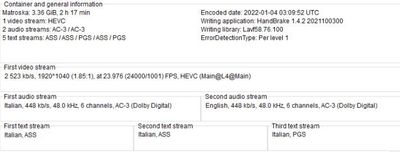
Ive tried looking for this. Im not familiar with ( stripping the header ). Is there a tutorial I can look up for this somewhere ?
- Mark as New
- Bookmark
- Subscribe
- Mute
- Subscribe to RSS Feed
- Permalink
- Report Inappropriate Content
Re: Update making colors appear too red, too rich
@DarkBlood Could you change MediaInfo to display text instead of basic? That view doesn't contain any of the video details. Click the view menu and select text from the list. The paste the video section here so I can compare it with my test clips.
Thanks!
Roku Community Streaming Expert
Help others find this answer and click "Accept as Solution."
If you appreciate my answer, maybe give me a Kudo.
I am not a Roku employee, just another user.
- Mark as New
- Bookmark
- Subscribe
- Mute
- Subscribe to RSS Feed
- Permalink
- Report Inappropriate Content
Re: Update making colors appear too red, too rich
General
Unique ID : 299025721729695987521392450564423705335 (0xE0F6425872E920099F09542F80C462F7)
Complete name : F:\Media\Movies\Noah 2014 1080p 5.1\Noah (2014) AC3 5.1 ITA.ENG 1080p H265 sub ita.eng Sp33dy94-MIRCrew.mkv
Format : Matroska
Format version : Version 4
File size : 3.36 GiB
Duration : 2 h 17 min
Overall bit rate : 3 489 kb/s
Frame rate : 23.976 FPS
Encoded date : 2022-01-04 03:09:52 UTC
Writing application : HandBrake 1.4.2 2021100300
Writing library : Lavf58.76.100
ErrorDetectionType : Per level 1
Video
ID : 1
Format : HEVC
Format/Info : High Efficiency Video Coding
Format profile : Main@L4@Main
Codec ID : V_MPEGH/ISO/HEVC
Duration : 2 h 17 min
Bit rate : 2 523 kb/s
Width : 1 920 pixels
Height : 1 040 pixels
Display aspect ratio : 1.85:1
Frame rate mode : Constant
Frame rate : 23.976 (24000/1001) FPS
Color space : YUV
Chroma subsampling : 4:2:0
Bit depth : 8 bits
Bits/(Pixel*Frame) : 0.053
Stream size : 2.43 GiB (72%)
Writing library : x265 3.5+1-f0c1022b6:[Windows][clang 12.0.0][64 bit] 8bit+10bit+12bit
Encoding settings : cpuid=1064959 / frame-threads=2 / numa-pools=6 / wpp / no-pmode / no-pme / no-psnr / no-ssim / log-level=2 / input-csp=1 / input-res=1920x1040 / interlace=0 / total-frames=0 / level-idc=0 / high-tier=1 / uhd-bd=0 / ref=3 / no-allow-non-conformance / no-repeat-headers / annexb / no-aud / no-hrd / info / hash=0 / no-temporal-layers / open-gop / min-keyint=24 / keyint=240 / gop-lookahead=0 / bframes=4 / b-adapt=0 / b-pyramid / bframe-bias=0 / rc-lookahead=15 / lookahead-slices=6 / scenecut=40 / hist-scenecut=0 / radl=0 / no-splice / no-intra-refresh / ctu=64 / min-cu-size=8 / no-rect / no-amp / max-tu-size=32 / tu-inter-depth=1 / tu-intra-depth=1 / limit-tu=0 / rdoq-level=0 / dynamic-rd=0.00 / no-ssim-rd / signhide / no-tskip / nr-intra=0 / nr-inter=0 / no-constrained-intra / strong-intra-smoothing / max-merge=2 / limit-refs=3 / no-limit-modes / me=1 / subme=2 / merange=57 / temporal-mvp / no-frame-dup / no-hme / weightp / no-weightb / no-analyze-src-pics / deblock=0:0 / sao / no-sao-non-deblock / rd=2 / selective-sao=4 / no-early-skip / rskip / fast-intra / no-tskip-fast / no-cu-lossless / no-b-intra / no-splitrd-skip / rdpenalty=0 / psy-rd=2.00 / psy-rdoq=0.00 / no-rd-refine / no-lossless / cbqpoffs=0 / crqpoffs=0 / rc=crf / crf=22.5 / qcomp=0.60 / qpstep=4 / stats-write=0 / stats-read=0 / ipratio=1.40 / pbratio=1.30 / aq-mode=2 / aq-strength=1.00 / cutree / zone-count=0 / no-strict-cbr / qg-size=32 / no-rc-grain / qpmax=69 / qpmin=0 / no-const-vbv / sar=1 / overscan=0 / videoformat=5 / range=0 / colorprim=1 / transfer=1 / colormatrix=1 / chromaloc=0 / display-window=0 / cll=0,0 / min-luma=0 / max-luma=255 / log2-max-poc-lsb=8 / vui-timing-info / vui-hrd-info / slices=1 / no-opt-qp-pps / no-opt-ref-list-length-pps / no-multi-pass-opt-rps / scenecut-bias=0.05 / hist-threshold=0.03 / no-opt-cu-delta-qp / no-aq-motion / no-hdr10 / no-hdr10-opt / no-dhdr10-opt / no-idr-recovery-sei / analysis-reuse-level=0 / analysis-save-reuse-level=0 / analysis-load-reuse-level=0 / scale-factor=0 / refine-intra=0 / refine-inter=0 / refine-mv=1 / refine-ctu-distortion=0 / no-limit-sao / ctu-info=0 / no-lowpass-dct / refine-analysis-type=0 / copy-pic=1 / max-ausize-factor=1.0 / no-dynamic-refine / no-single-sei / no-hevc-aq / no-svt / no-field / qp-adaptation-range=1.00 / scenecut-aware-qp=0conformance-window-offsets / right=0 / bottom=0 / decoder-max-rate=0 / no-vbv-live-multi-pass
Default : Yes
Forced : No
Color range : Limited
Color primaries : BT.709
Transfer characteristics : BT.709
Matrix coefficients : BT.709
Audio #1
ID : 2
Format : AC-3
Format/Info : Audio Coding 3
Commercial name : Dolby Digital
Codec ID : A_AC3
Duration : 2 h 17 min
Bit rate mode : Constant
Bit rate : 448 kb/s
Channel(s) : 6 channels
Channel layout : L R C LFE Ls Rs
Sampling rate : 48.0 kHz
Frame rate : 31.250 FPS (1536 SPF)
Compression mode : Lossy
Stream size : 442 MiB (13%)
Title : AC3 5.1 ITA
Language : Italian
Service kind : Complete Main
Default : Yes
Forced : No
Audio #2
ID : 3
Format : AC-3
Format/Info : Audio Coding 3
Commercial name : Dolby Digital
Codec ID : A_AC3
Duration : 2 h 17 min
Bit rate mode : Constant
Bit rate : 448 kb/s
Channel(s) : 6 channels
Channel layout : L R C LFE Ls Rs
Sampling rate : 48.0 kHz
Frame rate : 31.250 FPS (1536 SPF)
Compression mode : Lossy
Stream size : 442 MiB (13%)
Title : AC3 5.1 ENG
Language : English
Service kind : Complete Main
Default : No
Forced : No
Text #1
ID : 4
Format : ASS
Codec ID : S_TEXT/ASS
Codec ID/Info : Advanced Sub Station Alpha
Duration : 2 h 11 min
Compression mode : Lossless
Title : Forced ITA Sp33dy94
Language : Italian
Default : Yes
Forced : Yes
Text #2
ID : 5
Format : ASS
Codec ID : S_TEXT/ASS
Codec ID/Info : Advanced Sub Station Alpha
Duration : 2 h 11 min
Compression mode : Lossless
Title : ITA Completi OCR Sp33dy94
Language : Italian
Default : No
Forced : No
Text #3
ID : 6
Format : PGS
Codec ID : S_HDMV/PGS
Codec ID/Info : Picture based subtitle format used on BDs/HD-DVDs
Duration : 2 h 17 min
Title : ITA Completi PGS
Language : Italian
Default : No
Forced : No
Text #4
ID : 7
Format : ASS
Codec ID : S_TEXT/ASS
Codec ID/Info : Advanced Sub Station Alpha
Duration : 2 h 11 min
Compression mode : Lossless
Title : ENG Full OCR Sp33dy94
Language : English
Default : No
Forced : No
Text #5
ID : 8
Format : PGS
Codec ID : S_HDMV/PGS
Codec ID/Info : Picture based subtitle format used on BDs/HD-DVDs
Duration : 2 h 10 min
Title : ENG Full PGS
Language : English
Default : No
Forced : No
Menu
00:00:00.000 : Chapter 1
00:04:49.039 : Chapter 2
00:08:37.267 : Chapter 3
00:12:23.034 : Chapter 4
00:18:43.205 : Chapter 5
00:23:25.613 : Chapter 6
00:32:06.425 : Chapter 7
00:37:27.287 : Chapter 8
00:42:50.735 : Chapter 9
00:54:35.773 : Chapter 10
01:01:14.963 : Chapter 11
01:03:28.722 : Chapter 12
01:09:33.795 : Chapter 13
01:19:18.337 : Chapter 14
01:21:56.537 : Chapter 15
01:29:12.347 : Chapter 16
01:34:02.178 : Chapter 17
01:40:27.355 : Chapter 18
01:49:23.223 : Chapter 19
01:55:57.826 : Chapter 20
02:00:37.230 : Chapter 21
02:11:32.760 : Chapter 22
- Mark as New
- Bookmark
- Subscribe
- Mute
- Subscribe to RSS Feed
- Permalink
- Report Inappropriate Content
Re: Update making colors appear too red, too rich
Thank you! I have several test clips that have the same video settings, so I'll check them out tomorrow on my Ultra 4800. I'm heading to bed now (4AM comes really early) and I'd rather use the Ultra instead of the Premiere that's on the TV next to me at the moment.
Roku Community Streaming Expert
Help others find this answer and click "Accept as Solution."
If you appreciate my answer, maybe give me a Kudo.
I am not a Roku employee, just another user.
- Mark as New
- Bookmark
- Subscribe
- Mute
- Subscribe to RSS Feed
- Permalink
- Report Inappropriate Content
Re: Update making colors appear too red, too rich
OK, so I have a total of eight H.265 videos in the MKV container that don't have HDR/DV video. Only two of them appear to have the BT.709 flag, which is what I am assuming is what is triggering the red push that some are seeing here. One is an IMAX intro video, which unfortunately has no actual red images, just greens and blues. So I can't say if it's a valid test clip.
The other contains a lot of space shots, including some of the other planets, the Moon, an astronaut on the Moon surface, and so on. There is some items that have some red color, but it all appears very accurate. Nothing that I would rate as excessive red tones.
The remainder of my H.265 clips do not have the BT.709 flag, so I would assume this is what people report as playing correctly. And they all do look fine on my Ultra 4800 as well. In case the display is any factor in this, I am watching on an LG Nano85, which is HDR/HLG/DV capable.
If anyone has a link to a downloadable video file that has been verified showing the red push, I'd love to give it a try. Since I am part of the beta test group, I would be able to hopefully get someone technical to look at it.
Roku Community Streaming Expert
Help others find this answer and click "Accept as Solution."
If you appreciate my answer, maybe give me a Kudo.
I am not a Roku employee, just another user.
Become a Roku Streaming Expert!
Share your expertise, help fellow streamers, and unlock exclusive rewards as part of the Roku Community. Learn more.
