- Mark as New
- Bookmark
- Subscribe
- Mute
- Subscribe to RSS Feed
- Permalink
- Report Inappropriate Content
How to fix 'insufficient power' or 'low power' warning
- Mark as New
- Bookmark
- Subscribe
- Mute
- Subscribe to RSS Feed
- Permalink
- Report Inappropriate Content
Re: How to fix 'insufficient power' or 'low power' warning
Hi, @Slsoutherland
Thanks for posting, and welcome to the Roku Community.
We appreciate for letting us know about the issue you have encountered with your Roku device having insufficient power or low power warning, and we're here to help. Roku streaming players may indicate low-power in two different ways. Most Roku streaming players have a light on the front of the unit. Under normal operation this light is either off or white, and may flash when you press buttons on your remote control. However, it will FLASH RED when your device has insufficient power.
Low-power warning on screen
If your TV is providing insufficient power to your Roku streaming player, you may see the following message when the device boots-up:

Alternatively, you may see this message:
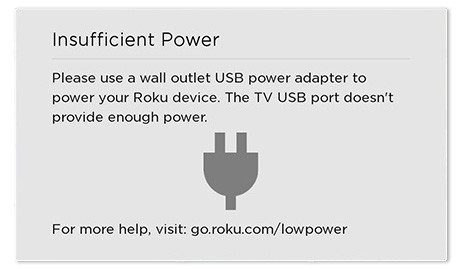
What should I do?
- Verify that you are using the USB cable that came with your Roku streaming player
- If you are using any USB cable other the one that came with your streaming player, replace it with the one that came with your player.
- Try a different USB Port
- Some USB ports have different power characteristics. Connecting your streaming player to a different USB port on your TV may resolve the issue.
- Connect power to power-outlet
- Using the included USB cable and USB power adaptor (if included), connect your streaming player to a working power outlet in the wall.
- If your streaming player did not come with a USB power adaptor, see our article on powering your streaming player.
- Connecting to a power outlet in the wall has the additional advantage that your Roku streaming player will not need to power-up every time you turn on your TV. This means your player will be up and running faster than it would connected to a TV.
- Using the included USB cable and USB power adaptor (if included), connect your streaming player to a working power outlet in the wall.
- Note: We recommend using the provided USB power adaptor, if one was included with your Roku streaming player. We cannot guarantee that using an alternate non-Roku USB power adaptor will work reliably.
For more information, you can visit this support article on What to do if the red light is flashing, or you see a "low-power" warning
Kash
Roku Community Moderator
- Mark as New
- Bookmark
- Subscribe
- Mute
- Subscribe to RSS Feed
- Permalink
- Report Inappropriate Content
Re: How to fix 'insufficient power' or 'low power' warning
This is total bs! I have the same tv since 2016. I have had Roku since 2019, but needed to replace the device last October. I was watching tv using the Roku device for 3 hours this afternoon, stepped away for 10 minutes and insufficient power message was on the screen. How can it all of a sudden have low power when it was operating perfectly just minutes earlier?
- Mark as New
- Bookmark
- Subscribe
- Mute
- Subscribe to RSS Feed
- Permalink
- Report Inappropriate Content
Re: How to fix 'insufficient power' or 'low power' warning
Welcome, @GS63!
Thanks for keeping us posted.
We're sorry for the inconvenience. Please try the troubleshooting steps that @RokuTakashi provided above.
If the problem persists, keep us posted.
Best,
The Roku Community Team
Roku Community Moderator
