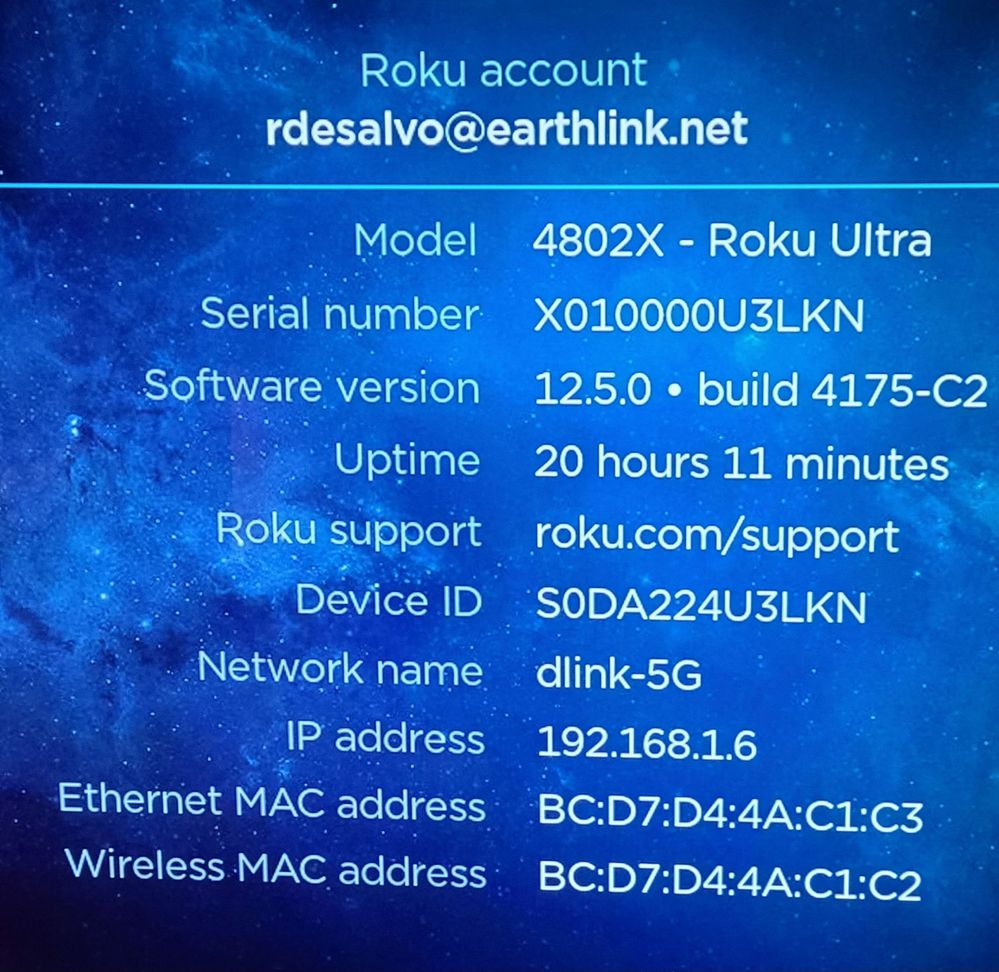- Mark as New
- Bookmark
- Subscribe
- Mute
- Subscribe to RSS Feed
- Permalink
- Report Inappropriate Content
I have the exact same issue with the Roku Ultra 4802X and my LG OLED65E6P. The Roku Ultra USED to output 4K Dolby Vision HDR (always on) to my TV. About a few months ago (maybe after a Roku update), the Roku Ultra will only output 4K HDR to the same TV with the same high-speed HDMI cables. Nothing else has changed. When I select "4K Dolby Vision" as my display type, it just ignores the command and outputs 4K HDR. It's important to emphasize that not only did this Roku output 4K Dolby Vision HDR a few months ago to the same TV, but the native apps on the TV output 4K Dolby Vision HDR with no problem.
What I have tried: Restarting the Roku, switching HDR "always on" off and on, accessing HDMI "secret menu" to disable auto recovery... nothing works. I have also called Roku tech support and explained the situation. The support rep made a few basic suggestions before saying "call LG support for your TV." The fact that this Roku Ultra outputted Dolby Vision a few months ago or that the LG TV isn't having a Dolby Vision problem with its native apps didn't impress him. He hung up on me.
The only thing I have not tried is a complete factory reset of the Roku because I have my doubts that it would solve anything, especially if it's going to just reinstall the same update that probably messed this up in the first place. There was finally a Roku software update yesterday and I was hopeful that it would somehow correct this issue, but it did not.
Accepted Solutions
- Mark as New
- Bookmark
- Subscribe
- Mute
- Subscribe to RSS Feed
- Permalink
- Report Inappropriate Content
Fixed at last!
After almost a year of this device being unable to output 4K Dolby Vision HDR, the following update corrected the problem:
Software: 13.0.0
Build: 24028
The one catch is that the output is 4K Dolby Vision at 30 fps. I believe my TV can do up to 60 fps, but perhaps not over HDMI. For this reason, the Netflix app on the Roku senses this and will not output any 4K content to my TV. For Netflix content, I use the native Netflix app on my TV and it does 4K Dolby Vision 60 fps with no problem. All of the other apps on the Roku output 4K Dolby Vision at 30 fps.
So aside from the Netflix snag, I'm pleased that the software has been updated and the Roku Ultra now outputs 4K Dolby Vision on this device.
- Mark as New
- Bookmark
- Subscribe
- Mute
- Subscribe to RSS Feed
- Permalink
- Report Inappropriate Content
Re: 4802X Roku Ultra Dolby Vision Not Working With Hisense 55H9G
Hi, @rdesalvo,
Greetings from the Roku Community!
We're glad to assist you with your problem with your Roku Ultra Dolby Vision, which is not working. With some Roku streaming players, you can stream 4K Dolby Vision with a compatible TV and streaming channels. Please check out this support article here for more details as to why 4K Dolby Vision is not working on your Roku streaming player.
Let us know how it goes, and we'll be glad to assist you further.
Kind regards,
Eunice
Roku Community Moderator
- Mark as New
- Bookmark
- Subscribe
- Mute
- Subscribe to RSS Feed
- Permalink
- Report Inappropriate Content
Re: 4802X Roku Ultra Dolby Vision Not Working With Hisense 55H9G
Thank you for the link. I have read that article before. Like I said before, Dolby Vision 4K HDR worked on this device with the same TV and the same cables for over a year. After an update a few months ago that changed the home grid to four columns instead of three, the Roku Ultra decided to stop outputting Dolby Vision 4K HDR even when selected. It only allows standard HDR. It's very frustrating because it worked before with the same equipment and connections.
- Mark as New
- Bookmark
- Subscribe
- Mute
- Subscribe to RSS Feed
- Permalink
- Report Inappropriate Content
Re: 4802X Roku Ultra Dolby Vision Not Working With Hisense 55H9G
Hi @rdesalvo,
Thanks for keeping us updated and for the feedback!
We apologize for any trouble this may have caused you. Currently, we're in the process of finalizing these changes with an upcoming OS update.
In the meantime, your patience and understanding are much appreciated.
All the best,
Chel
Roku Community Moderator
- Mark as New
- Bookmark
- Subscribe
- Mute
- Subscribe to RSS Feed
- Permalink
- Report Inappropriate Content
Re: 4802X Roku Ultra Dolby Vision Not Working With Hisense 55H9G
There was a software update the other day to version 4175. I installed the update and the problem persists... the Roku still won't output 4K Dolby Vision HDR when selected even though it did so a few months ago. Hopefully the software update you were referring to is an upcoming one that is still being worked on.
- Mark as New
- Bookmark
- Subscribe
- Mute
- Subscribe to RSS Feed
- Permalink
- Report Inappropriate Content
Re: 4802X Roku Ultra Dolby Vision Not Working With Hisense 55H9G
Thanks for clarifying, @rdesalvo.
We hear you and sincerely apologize for any inconvenience this may have caused you.
Rest assured that we will forward your concern to the appropriate Roku team for further review. Kindly provide us with the following details below so we can create a ticket effectively:
- Roku device model, serial number, device ID, and OS version. (this can all be found in Settings > System > About)
- If you can, provide us with a photo or video of it. That would be a big help to us.
We'll be looking forward to your response!
Kind regards,
Carly
Roku Community Moderator
- Mark as New
- Bookmark
- Subscribe
- Mute
- Subscribe to RSS Feed
- Permalink
- Report Inappropriate Content
Re: 4802X Roku Ultra Dolby Vision Not Working With Hisense 55H9G
Here is a photo of the info that you needed:
- Mark as New
- Bookmark
- Subscribe
- Mute
- Subscribe to RSS Feed
- Permalink
- Report Inappropriate Content
Re: 4802X Roku Ultra Dolby Vision Not Working With Hisense 55H9G
Hi @rdesalvo,
Thank you for keeping us posted!
We appreciate that you're providing this information directly to us, but we will need to gather more details. Can you please provide the following information below?
- Tracker ID when this issue occurs (when you see this issue occur, press the Home button five times, followed by the Back button five times, and provide us with this ID).
Once we have this information, we will be able to pass it along to the appropriate Roku team to investigate further.
Thanks,
John
Roku Community Moderator
- Mark as New
- Bookmark
- Subscribe
- Mute
- Subscribe to RSS Feed
- Permalink
- Report Inappropriate Content
Re: 4802X Roku Ultra Dolby Vision Not Working With Hisense 55H9G
I think my original post in this thread indicates all the troubleshooting steps that I have tried. Basically, I have tried everything short of a complete factory reset. I have disconnected cables, disconnected power cords, waiting an entire 24 hours in this state, etc. Nothing works. I have tried HDR always on... I have tried it off. I have tried connecting the Roku to a different HDMI port. I used the "secret HDMI menu" to disable "fast recovery." Doesn't help.
This Roku will simply no longer output a 4K Dolby Vision HDR signal like it did a few months ago to the same TV with the same cables. When selected, if HDR is set to "always on," it will just output HDR (not Dolby Vision). If HDR is set to "off," when I play content from Netflix or Vudu in Dolby Vision, the Roku outputs standard HDR. I have to use the native apps on my TV and Dolby Vision works fine.
A Roku software update from a few months ago messed things up. I'm hoping for a patch so that when someone selects Dolby Vision always on, the Roku simply does as instructed like it did before.
- Mark as New
- Bookmark
- Subscribe
- Mute
- Subscribe to RSS Feed
- Permalink
- Report Inappropriate Content
Re: 4802X Roku Ultra Dolby Vision Not Working With Hisense 55H9G
Hi @rdesalvo,
We appreciate you providing the details here in the Roku Community!
Kindly provide the tracker ID asked for by @RokuJohnB above so we can escalate it to our Roku appropriate team and for them to investigate further.
We'll be waiting for your response.
Kind regards,
Eunice
Roku Community Moderator