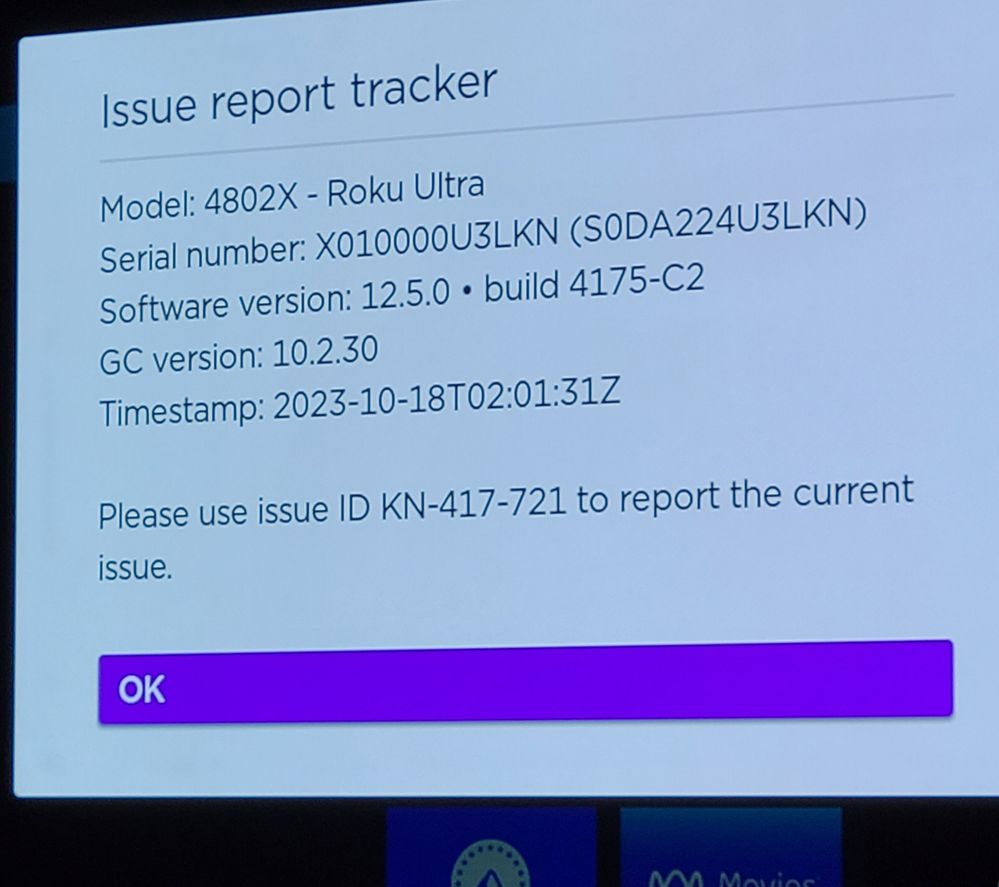Solving playback issues
- Roku Community
- :
- Streaming Players
- :
- Solving playback issues
- :
- Re: 4802X Roku Ultra Dolby Vision Not Working With...
- Subscribe to RSS Feed
- Mark Topic as New
- Mark Topic as Read
- Float this Topic for Current User
- Bookmark
- Subscribe
- Mute
- Printer Friendly Page
- Mark as New
- Bookmark
- Subscribe
- Mute
- Subscribe to RSS Feed
- Permalink
- Report Inappropriate Content
Re: 4802X Roku Ultra Dolby Vision Not Working With Hisense 55H9G
Here is the tracking info that you requested. Thank you.
- Mark as New
- Bookmark
- Subscribe
- Mute
- Subscribe to RSS Feed
- Permalink
- Report Inappropriate Content
Re: 4802X Roku Ultra Dolby Vision Not Working With Hisense 55H9G
Thank you for providing us with the requested details, @rdesalvo.
Rest assured that we will forward your concern, as well as the information you have provided us, to the appropriate Roku team for further investigation. Once we have updates or can gather more information from the team regarding this matter, we will make sure to update this thread.
Please don't hesitate to let us know if there's anything else we can be of assistance with, or feel free to create a new thread for different concerns. We'd be more than happy to help you anytime.
Thanks,
Carly
Roku Community Moderator
- Mark as New
- Bookmark
- Subscribe
- Mute
- Subscribe to RSS Feed
- Permalink
- Report Inappropriate Content
Re: 4802X Roku Ultra Dolby Vision Not Working With Hisense 55H9G
There have been several software updates since I first posted. I am now up to the latest version: 4178. The Roku Ultra still will not output 4K Dolby Vision HDR like it used to a few months ago. When selected, still only outputs regular HDR.
- Mark as New
- Bookmark
- Subscribe
- Mute
- Subscribe to RSS Feed
- Permalink
- Report Inappropriate Content
Re: 4802X Roku Ultra Dolby Vision Not Working With Hisense 55H9G
Hi @rdesalvo,
Thanks for getting us back here in the Roku Community!
We are doing our best to get back to you as soon as possible. As of the moment, our team is still investigating this issue. We will be sure to update you on this thread once feedback is available.
Your patience and understanding are greatly appreciated.
All the best,
Chel
Roku Community Moderator
- Mark as New
- Bookmark
- Subscribe
- Mute
- Subscribe to RSS Feed
- Permalink
- Report Inappropriate Content
Re: 4802X Roku Ultra Dolby Vision Not Working With Hisense 55H9G
I think I have been pretty patient about this Roku software glitch that prohibits Dolby Vision 4K output... something that worked perfectly when I bought the Roku Ultra in July 2022. Now it is March 2024, and we're approaching a year of a software update that disabled Dolby Vision 4K output on my setup.
My solution while I wait for Roku's months-long "investigation" into this issue is to revert to using the native LG apps on my TV when possible and only use the Roku for apps that aren't available on my LG TV, such as Paramount+, Peacock, and Max. The native LG apps for Disney+, Prime Video, Vudu, and Netflix all output 4K Dolby Vision just like the Roku Ultra used to until about a year ago. I bought the Roku to have a one-stop shop for all the streaming apps, but this Dolby Vision problem has rendered the Roku Ultra a backup viewing option only for when the apps are not available on the LG TV.
- Mark as New
- Bookmark
- Subscribe
- Mute
- Subscribe to RSS Feed
- Permalink
- Report Inappropriate Content
Fixed at last!
After almost a year of this device being unable to output 4K Dolby Vision HDR, the following update corrected the problem:
Software: 13.0.0
Build: 24028
The one catch is that the output is 4K Dolby Vision at 30 fps. I believe my TV can do up to 60 fps, but perhaps not over HDMI. For this reason, the Netflix app on the Roku senses this and will not output any 4K content to my TV. For Netflix content, I use the native Netflix app on my TV and it does 4K Dolby Vision 60 fps with no problem. All of the other apps on the Roku output 4K Dolby Vision at 30 fps.
So aside from the Netflix snag, I'm pleased that the software has been updated and the Roku Ultra now outputs 4K Dolby Vision on this device.
- Mark as New
- Bookmark
- Subscribe
- Mute
- Subscribe to RSS Feed
- Permalink
- Report Inappropriate Content
Re: 4802X Roku Ultra Dolby Vision Not Working With Hisense 55H9G
Hi @rdesalvo,
Thank you for letting us know about this!
We express our gratitude for your patience and effort in this matter, and we're happy to hear that the issue is already resolved.
On the other hand, you can visit our Roku support page to learn what to do if you cannot stream Netflix 4K Ultra HD content.
Please let us know if there are other related issues that we can take a further look at.
All the best,
Chel
Roku Community Moderator
- « Previous
-
- 1
- 2
- Next »
Become a Roku Streaming Expert!
Share your expertise, help fellow streamers, and unlock exclusive rewards as part of the Roku Community. Learn more.