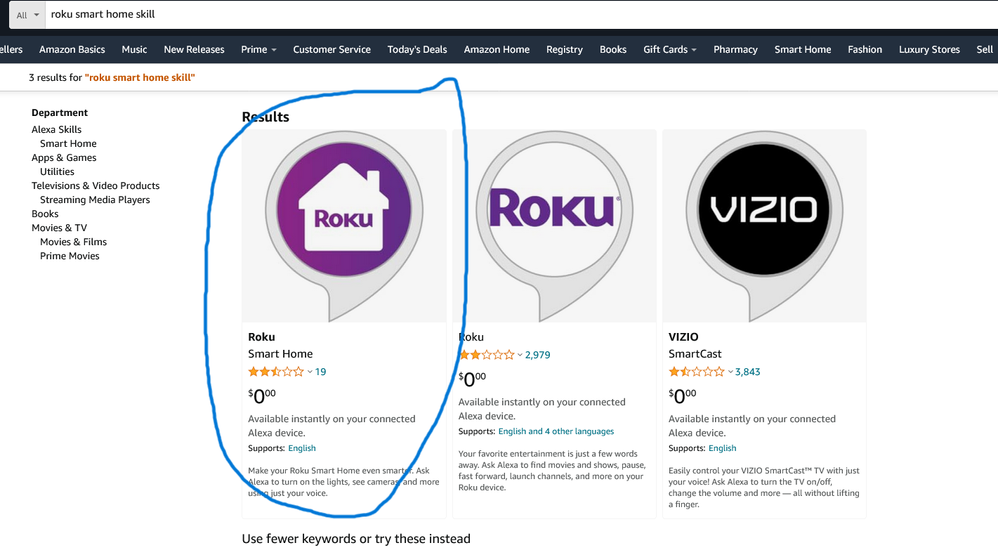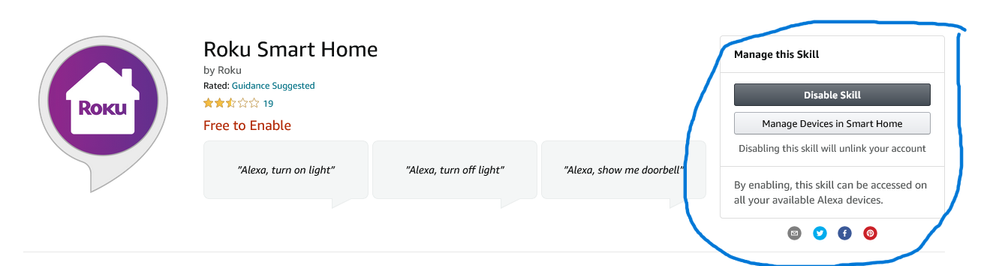Smart home app
- Roku Community
- :
- Roku Smart Home
- :
- Smart home app
- :
- Re: Roku Smart Home Skill for Alexa will not accou...
- Subscribe to RSS Feed
- Mark Topic as New
- Mark Topic as Read
- Float this Topic for Current User
- Bookmark
- Subscribe
- Mute
- Printer Friendly Page
- Mark as New
- Bookmark
- Subscribe
- Mute
- Subscribe to RSS Feed
- Permalink
- Report Inappropriate Content
Re: Roku Smart Home Skill for Alexa will not account link
Thanks for your response,
Are you trying to access the active skills in the Google Home app or in your browser? Now, are you getting past the 2FA by using the DID?
Thanks,
Arjiemar
Roku Community Moderator
- Mark as New
- Bookmark
- Subscribe
- Mute
- Subscribe to RSS Feed
- Permalink
- Report Inappropriate Content
Re: Roku Smart Home Skill for Alexa will not account link
Im attempting to enable the skill on Alexa through iOS. Its suck in authenticating and never connects to authenticate and enable the skill.
I did get through 2FA via an email link. Why your 2FA is stuck with just email is beyond me, but I digress.
- Mark as New
- Bookmark
- Subscribe
- Mute
- Subscribe to RSS Feed
- Permalink
- Report Inappropriate Content
Roku alexa skill will not enable
I wanted to save scenes in the smart home app so I could have custom bulb colors with alexa commands. None of them were syncing like it did with my WIZ bulb. So I figured I would disable then re-enable the skill.
Except now I can’t reenable it at all. I hit enable, log in, get the email, to verify, tap accept and return to alexa and just get a spinning purple loading bar and it never gets enabled.
Tried to disable 2FA. No use. Tried to give it the last 5 characters of some device ID’s for a few plugs and bulbs and it says they aren’t recognized.
Seems like a common problem recently. Any known solutions?
- Mark as New
- Bookmark
- Subscribe
- Mute
- Subscribe to RSS Feed
- Permalink
- Report Inappropriate Content
Re: Roku Smart Home Skill for Alexa will not account link
Hi Community users,
Thank you for reporting this issue to the Roku Community!
We're grateful for your patience regarding the issue you're encountering with linking Google Home or Alexa Support about two-step verification.
We're aware of the issue and the Roku team has been working on a fix for this but in the meantime, we do have 2 different workarounds. Please see below for steps on how to enable the Roku skills:
- Verify Using DID of Streaming Device:
- Ensure that your Streaming device is linked to your Roku account.
- To locate the Device ID (DID) on the linked streaming device note the last 5 digits of the DID.
- Enable Skills for Alexa or Google Home:
- Two-Factor Authentication (2FA) Setup:
- Sign in via the Alexa app or Google Home app, the 2FA page will appear.
- tap “Didn't get an email? Try verifying another way.”
- On the next screen, prompt the customer to enter the last 5 digits of the previously retrieved DID.
- Finish enabling the skill.
One additional suggestion is turning off Website 2FA:
- Go to my.roku.com.
- Navigate to “Account info” and scroll to the bottom of the screen.
- Click the button below “Two Step Verification” to turn off 2FA.
- Verify that “Two-step verification is off” appears next to the button.
- click the “Save changes” button.
If you are still having any issues with your Roku device after following these steps, please provide your Roku device's serial number so we can assist further.
Best regards,
Roku Community Team
Roku Community Moderator
- Mark as New
- Bookmark
- Subscribe
- Mute
- Subscribe to RSS Feed
- Permalink
- Report Inappropriate Content
After some time I found my own solution. It required me to Amazon.com (on a desktop web browser) to enable the skill. See the instructions (and images) below:
- Go to Amazon.com (sign in)
- Search "Roku Smart Home Skill"
- Pick the Roku Smart Home Skill (should say $0.00) and enable the skill
- Continue with the Roku sign in process and enable the skill.
- Congrats. You have linked Roku Smart Devices to Alexa.
- Mark as New
- Bookmark
- Subscribe
- Mute
- Subscribe to RSS Feed
- Permalink
- Report Inappropriate Content
Re: Roku Smart Home Skill for Alexa will not account link
Hey KY2 - I found the solution to this problem. See it below my original post!
- Mark as New
- Bookmark
- Subscribe
- Mute
- Subscribe to RSS Feed
- Permalink
- Report Inappropriate Content
Re: Roku Smart Home Skill for Alexa will not account link
@jtgorospe90 Thank you. I never even thought about that. I was able to use an android device and link the skill. You were able to from a desktop through Amazon. Should be apparent to Rolu it is an issue they have with Apple products.
- « Previous
-
- 1
- 2
- Next »
Become a Roku Streaming Expert!
Share your expertise, help fellow streamers, and unlock exclusive rewards as part of the Roku Community. Learn more.