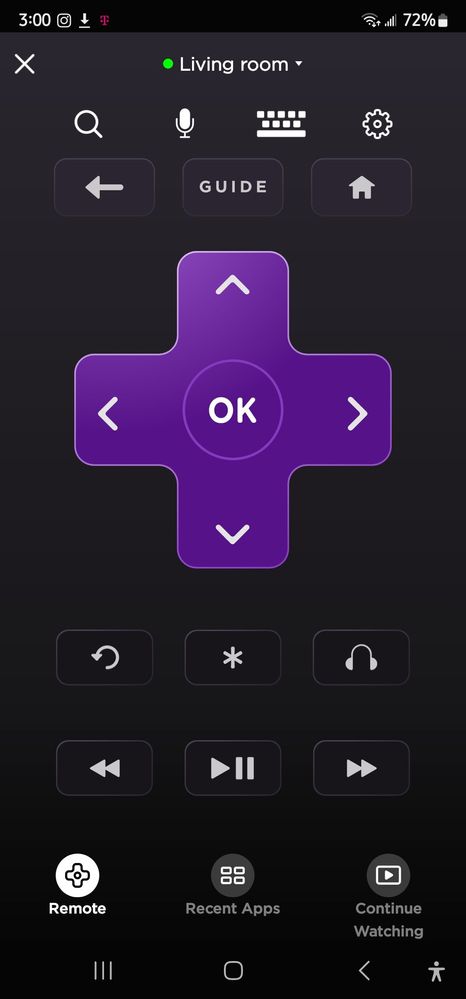Roku mobile app
- Roku Community
- :
- Streaming Players
- :
- Roku mobile app
- :
- No option to access power button and volume key on...
- Subscribe to RSS Feed
- Mark Topic as New
- Mark Topic as Read
- Float this Topic for Current User
- Bookmark
- Subscribe
- Mute
- Printer Friendly Page
- Mark as New
- Bookmark
- Subscribe
- Mute
- Subscribe to RSS Feed
- Permalink
- Report Inappropriate Content
I've had this problem for a few months now. For the most part, I've given up and use the app, but unfortunately that doesn't control my TV volume.
The thing is, I had been using this remote for at least a year, with no battery issues. I thought maybe my remote had a short, but there are too many people with the same issue.
And no, I would not like to try to configure my router. The reason many of us choose Roku is because it is the EASIEST plug and play device. We aren't the type of users who generally mess with settings of devices which are difficult to access.
Accepted Solutions
- Mark as New
- Bookmark
- Subscribe
- Mute
- Subscribe to RSS Feed
- Permalink
- Report Inappropriate Content
Hi, @jheymach!
Thank you for getting in touch with us!
We understand that you are having trouble finding the volume and power button on your Roku mobile app. No worries; we're here to help you access those buttons.
To adjust the volume function on the Roku remote app, you can use the volume key directly on your phone. Additionally, the power button should be located in the upper right corner of your phone screen. If you are still having difficulty locating it, please try signing out, uninstalling the app, re-installing it, and signing back in.
Please ensure that you have the official Roku Mobile app installed. You can refer to these support pages:
How to install The Roku Mobile app
The Roku Mobile app's official website
All the best,
Elmer
Roku Community Moderator
- Mark as New
- Bookmark
- Subscribe
- Mute
- Subscribe to RSS Feed
- Permalink
- Report Inappropriate Content
Hi @Jgold,
Thanks for posting, and welcome to the Roku Community!
We appreciate you letting us know about your trouble with the Roku mobile app and for taking the steps to resolve the issue.
Please ensure that you have the official Roku Mobile app installed. You can refer to these support pages:
Please keep us posted, and we'll continue assisting you from there.
All the best,
Chel
Roku Community Moderator
- Mark as New
- Bookmark
- Subscribe
- Mute
- Subscribe to RSS Feed
- Permalink
- Report Inappropriate Content
Hi @mygoughnour,
Welcome to the Roku Community!
We understand that your Roku mobile app remote does not have a Volume and power button. No worries, we're here to help you with this.
The Roku mobile app does not offer volume control for your TV when connected to a Roku player. The app only offers volume controls for Roku TV models or when using the mobile private listening feature.
The power button should be in the upper right corner of your phone screen.
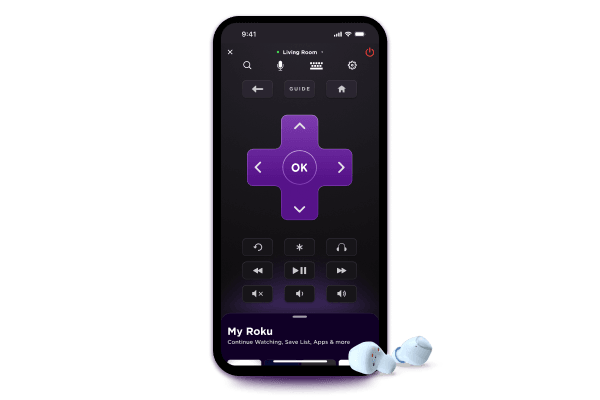
If not, make sure that your Roku mobile app is up to date. The current version of the Roku mobile app is 4.7.
For more details, you can visit our Roku website: The free Roku mobile app
We hope you find this information helpful.
Regards,
Riamie
Roku Community Moderator
- Mark as New
- Bookmark
- Subscribe
- Mute
- Subscribe to RSS Feed
- Permalink
- Report Inappropriate Content
Re: No option to access power button and volume key on The Roku mobile app
Carly,
Am I missing something? I don't see a volume control or a power button on the app.
I get around the power button issue by going to home and choosing TV off
But I don't see any volume controls?
- Mark as New
- Bookmark
- Subscribe
- Mute
- Subscribe to RSS Feed
- Permalink
- Report Inappropriate Content
Re: No option to access power button and volume key on The Roku mobile app
the tech who was hired by roku to set up the app either was paid only so much to create an app and when the money ran out, they stopped moving forward 0r the big brains at roku decided you do not need a volumn control with the app- I woud have never went to use the ruko device if the chrome people would have got their device moving formard - but they took their eye off the ball and went by the side of the road instead-
- Mark as New
- Bookmark
- Subscribe
- Mute
- Subscribe to RSS Feed
- Permalink
- Report Inappropriate Content
Re: No option to access power button and volume key on The Roku mobile app
The way around this would be for ROKU to add a tile for volume control on the Home screen, similar to the Power Off one.
Maybe someone at ROKU will see this and add the feature??.??
@thejimmer yes, the Chromecast did just die off. That was a wasted investment.
- Mark as New
- Bookmark
- Subscribe
- Mute
- Subscribe to RSS Feed
- Permalink
- Report Inappropriate Content
Hi, @jheymach!
Thank you for getting in touch with us!
We understand that you are having trouble finding the volume and power button on your Roku mobile app. No worries; we're here to help you access those buttons.
To adjust the volume function on the Roku remote app, you can use the volume key directly on your phone. Additionally, the power button should be located in the upper right corner of your phone screen. If you are still having difficulty locating it, please try signing out, uninstalling the app, re-installing it, and signing back in.
Please ensure that you have the official Roku Mobile app installed. You can refer to these support pages:
How to install The Roku Mobile app
The Roku Mobile app's official website
All the best,
Elmer
Roku Community Moderator
- Mark as New
- Bookmark
- Subscribe
- Mute
- Subscribe to RSS Feed
- Permalink
- Report Inappropriate Content
Re: No option to access power button and volume key on The Roku mobile app
Elmer,
I see in the Google Play store image that the app interface "simple remote" should have a power button in the top right.
So I uninstalled and reinstalled, but I still don't have the power button.
See attached for screenshot of my phone. It looks just like the image labeled "headphone mode".
And no, the volume button on my phone only controls my phone, not the TV volume. So if I use headphone mode, yes, that would work. But I was to control my TV.
- Mark as New
- Bookmark
- Subscribe
- Mute
- Subscribe to RSS Feed
- Permalink
- Report Inappropriate Content
Re: No option to access power button and volume key on The Roku mobile app
@jheymach, you only get the power button and volume control if you're connected to an actual Roku TV.
Help others find this answer and click "Accept as Solution."
If you appreciate my answer, maybe give me a Kudo.
I am not a Roku employee.
- Mark as New
- Bookmark
- Subscribe
- Mute
- Subscribe to RSS Feed
- Permalink
- Report Inappropriate Content
Re: No option to access power button and volume key on The Roku mobile app
Thanks @renojim . Well that will be nice if my Roku TV's remote starts watibg batteries, but for now, that remote is working.
Bummer that there's no help for those of us with just the streaming stick. The stick has those controls so the phone app should as well.
- Mark as New
- Bookmark
- Subscribe
- Mute
- Subscribe to RSS Feed
- Permalink
- Report Inappropriate Content
Re: No option to access power button and volume key on The Roku mobile app
The power button does not exsist anywhere on the phone app still and the volume button on our phones is not working it dosent turn up or down the Volume. I am having this same issue on my android phone running the latest version of android.
- Mark as New
- Bookmark
- Subscribe
- Mute
- Subscribe to RSS Feed
- Permalink
- Report Inappropriate Content
Re: No option to access power button and volume key on The Roku mobile app
I have the same issue and my screen looks the same no power button in the upper right corner and volume keys on my android dont control the tv volume anymore either even after uninstalling and reinstalling the app. It says official roku app on the play store.
Become a Roku Streaming Expert!
Share your expertise, help fellow streamers, and unlock exclusive rewards as part of the Roku Community. Learn more.