- Mark as New
- Bookmark
- Subscribe
- Mute
- Subscribe to RSS Feed
- Permalink
- Report Inappropriate Content
Hi everyone,
I ‘just bought the Roku Ultra for my 2year-old LG tv. Things are working well except I cannot manually control volume level. I can by voice but I don’t wish to do that.
Right now I have to use my LG remote to turn the TV on and off and to control the volume. I’ve tried everything but I’m wondering if I’m doomed to use 2 remotes. Thank you for any suggestions on what to try.
Accepted Solutions
- Mark as New
- Bookmark
- Subscribe
- Mute
- Subscribe to RSS Feed
- Permalink
- Report Inappropriate Content
Hi, @Peggy45
Greetings, and welcome to the Roku Community.
I appreciate you for sharing with us the troubles you have encountered with your Roku remote's Power and Volume control. I'm here to help.
Let's set up your Roku remote to control the Power and Volume.
If your Roku device is connected to an AVR or soundbar, we recommend temporarily connecting it directly to your TV during setup to successfully detect the brand of your TV.
- Press Home
on your Roku voice remote
- Scroll and select Settings
- Select Remotes & devices
- Select Remote
- Choose your voice remote from the list and select Set up remote for TV control
- Follow the on-screen prompts to complete the process
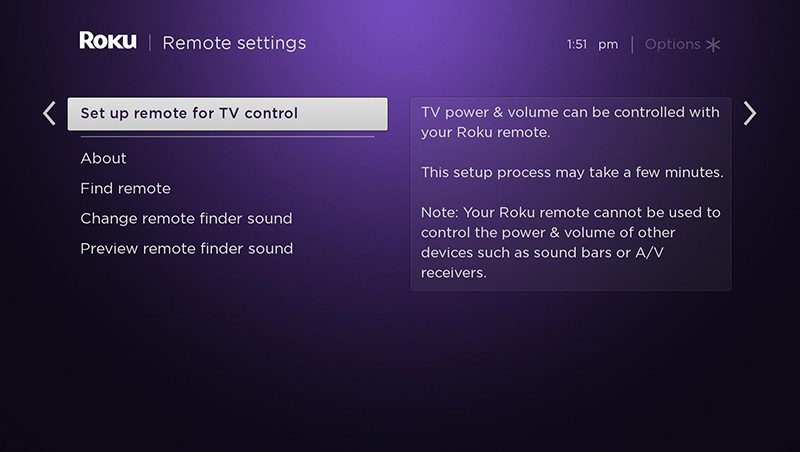
For more information, you can visit this support article on How to set up your Roku voice remote to control your TV
I hope this helps! I'd love to hear what you find out, so please keep us in the loop!
Thanks,
The Roku Community Team.
Roku Community Moderator
- Mark as New
- Bookmark
- Subscribe
- Mute
- Subscribe to RSS Feed
- Permalink
- Report Inappropriate Content
Hi, @Peggy45
Greetings, and welcome to the Roku Community.
I appreciate you for sharing with us the troubles you have encountered with your Roku remote's Power and Volume control. I'm here to help.
Let's set up your Roku remote to control the Power and Volume.
If your Roku device is connected to an AVR or soundbar, we recommend temporarily connecting it directly to your TV during setup to successfully detect the brand of your TV.
- Press Home
on your Roku voice remote
- Scroll and select Settings
- Select Remotes & devices
- Select Remote
- Choose your voice remote from the list and select Set up remote for TV control
- Follow the on-screen prompts to complete the process
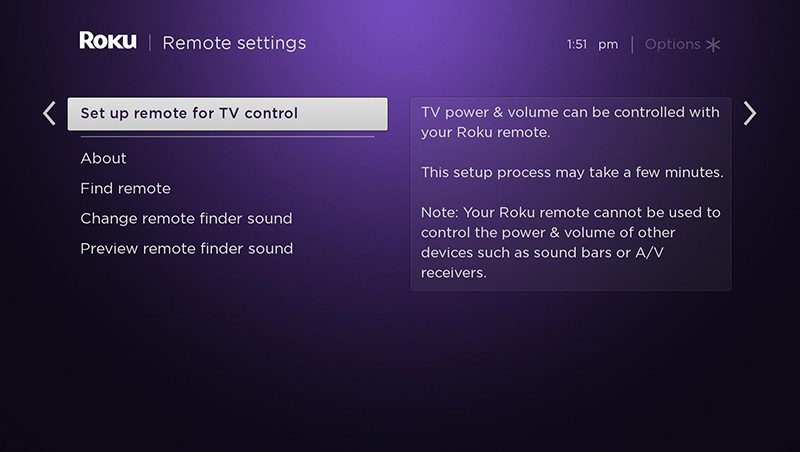
For more information, you can visit this support article on How to set up your Roku voice remote to control your TV
I hope this helps! I'd love to hear what you find out, so please keep us in the loop!
Thanks,
The Roku Community Team.
Roku Community Moderator
- Mark as New
- Bookmark
- Subscribe
- Mute
- Subscribe to RSS Feed
- Permalink
- Report Inappropriate Content
Re: TV Power and volume Control
Thank you. I tried re-pairing my remote to the LG and voila! Everything now works.
- Mark as New
- Bookmark
- Subscribe
- Mute
- Subscribe to RSS Feed
- Permalink
- Report Inappropriate Content
Re: TV Power and volume Control
Thanks for the update, @Peggy45
I'm glad to hear that the steps have worked!
Let us know if there's anything we can assist you further.
Happy Streaming!
Roku Community Team. 💜
Roku Community Moderator
