Remotes
- Roku Community
- :
- Streaming Players
- :
- Remotes
- :
- Re: Roku remote not blinking / not working
- Subscribe to RSS Feed
- Mark Topic as New
- Mark Topic as Read
- Float this Topic for Current User
- Bookmark
- Subscribe
- Mute
- Printer Friendly Page
- Mark as New
- Bookmark
- Subscribe
- Mute
- Subscribe to RSS Feed
- Permalink
- Report Inappropriate Content
Re: Roku remote not blinking / not working
I have the same issue we’re you able to resolve yours?
- Mark as New
- Bookmark
- Subscribe
- Mute
- Subscribe to RSS Feed
- Permalink
- Report Inappropriate Content
Re: Roku remote not blinking / not working
I am having the same issue we’re you able to resolve yours?
- Mark as New
- Bookmark
- Subscribe
- Mute
- Subscribe to RSS Feed
- Permalink
- Report Inappropriate Content
Hi Community user,
We see that you're having trouble pairing your remote with your Roku device, and we're here to help. Here are the steps to pair your Roku voice remote:
Reboot your voice remote and device
Use the following steps to restart your streaming device.
- Remove the power cord from your streaming device
- Wait at least 5 seconds
- Re-connect the power cord
If your voice remote uses standard AA or AAA, you can reboot it by removing and reinstalling it.
- Remove the battery cover on the back of your remote
- Remove both batteries from the battery compartment
- Re-insert the negative (-) end of a battery first and then gently push the positive (+) end until the battery clicks into place
- Repeat the previous step to install the second battery
- Put the battery cover back on your remote
Note:
- If this is your first time pairing this remote, you can try doing a factory reset and pairing the remote.
- If your Roku device has been previously activated and paired, follow these steps to reconnect the remote.
Using the installed Roku mobile app or another Roku remote that works with your streaming device, follow the following steps to put your device into pairing mode from the Settings menu.
- Press Home on your working remote or from the Roku mobile app
- Scroll and select Settings
- Select Remotes & devices
- Select Add devices
- Select Remote
- Select Continue
- Follow the on-screen instructions to pair your voice remote
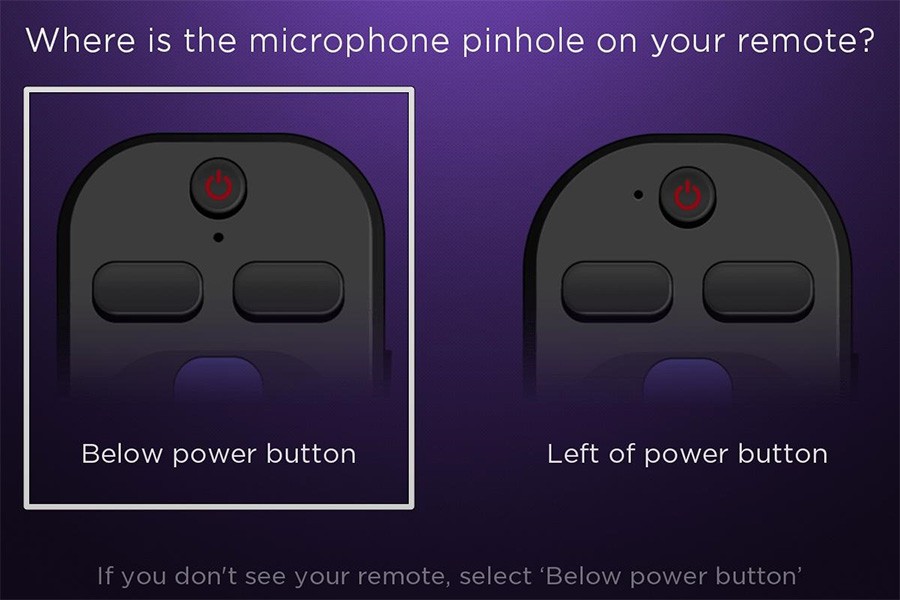
Restart your streaming device to enter pairing mode:
If you do not have a second Roku remote that already works with your streaming device or the Roku mobile app installed, you can restart your streaming device to put it in pairing mode. When your streaming device is powered on, it will automatically enter pairing mode and look for remotes.
Use the following steps to restart your streaming device.
- Remove the power cord from your streaming device
- Wait at least 5 seconds
- Re-connect the power cord
Once you see the Home screen, follow the steps in the next section to put your voice remote into pairing mode and complete the pairing process with your streaming device.
This should resolve the issue you are experiencing; however, if it is still unresolved, please reply, and we will be able to assist you further.
Thanks,
Jharra
Roku Community Moderator
- Mark as New
- Bookmark
- Subscribe
- Mute
- Subscribe to RSS Feed
- Permalink
- Report Inappropriate Content
Re: Roku remote not blinking / not working
Thanks for the advice. I did exactly what you said with not luck. I did install the app on the phone and the Roku works. The remote does not flash at all. I did change the batteries and I did unplug the Roku and wait 5+ secs. Question, does it only light up if it sees the Roku ? The fact that it doesn't light at all makes me think that it is either a dead device or some interference is disrupting the signal? Thoughts?
- Mark as New
- Bookmark
- Subscribe
- Mute
- Subscribe to RSS Feed
- Permalink
- Report Inappropriate Content
Re: Roku remote not blinking / not working
Thank you for reaching out about this issue in the Roku Community, @hsher!
We apologize for the ongoing issues with your Roku remote, even after trying those troubleshooting steps mentioned above. We really appreciate your efforts!
We’d like to help you further. When you have a moment, could you please send us a private message?
To do this, click on my username, select "View Profile," and then click "Send this user a private message" on the right side of the page.
We look forward to hearing from you and looking closely into this issue.
Thanks,
Jharra
Roku Community Moderator
- Mark as New
- Bookmark
- Subscribe
- Mute
- Subscribe to RSS Feed
- Permalink
- Report Inappropriate Content
Re: Roku remote not blinking / not working
Hi I’m having the same issue and did as you stated and still nothing
- Mark as New
- Bookmark
- Subscribe
- Mute
- Subscribe to RSS Feed
- Permalink
- Report Inappropriate Content
Re: Roku remote not blinking / not working
Welcome to the Roku Community, @Aesyulli7!
Thank you for bringing this issue to our attention. To assist you more effectively, we would appreciate it if you could provide additional details about the matter. Your cooperation is greatly appreciated.
- Could you let me know if this is the remote that came with your Roku device, or if it was purchased separately?
- Did you have success pairing this remote the first time you set up your device?
- When did you begin to notice any difficulties with pairing?
- Are there any lights illuminating your remote or device when you press various buttons, including the pairing button? device when you press various buttons, including the pairing button?
Best regards,
Jharra
Roku Community Moderator
- Mark as New
- Bookmark
- Subscribe
- Mute
- Subscribe to RSS Feed
- Permalink
- Report Inappropriate Content
Re: Roku remote not blinking / not working
Could you let me know if this is the remote that came with your Roku device, or if it was purchased separately? (came with RoKu)
Did you have success pairing this remote the first time you set up your device? (yes, working for a while then suddenly stopped.)
When did you begin to notice any difficulties with pairing? (2 days after original post)Are there any lights illuminating your remote or device when you press various buttons, including the pairing button? device when you press various buttons, including the pairing button?
(no lights at all, Roku works with iPhone app only. )
- Mark as New
- Bookmark
- Subscribe
- Mute
- Subscribe to RSS Feed
- Permalink
- Report Inappropriate Content
Re: Roku remote not blinking / not working
any suggestions?
- Mark as New
- Bookmark
- Subscribe
- Mute
- Subscribe to RSS Feed
- Permalink
- Report Inappropriate Content
We understand, and we appreciate your attempt to resolve your Roku remote issues. If you are having problems or if you want to return the remote, please make sure to get a Return Material Authorization (RMA) number first. Before requesting a refund or replacement, it's important to fully understand the process outlined in this article: Step-by-step instructions for returns and warranty replacements.
We also recommend following our troubleshooting steps to assist you in resolving these remote issues:
Thanks,
Jharra
Roku Community Moderator
Become a Roku Streaming Expert!
Share your expertise, help fellow streamers, and unlock exclusive rewards as part of the Roku Community. Learn more.
