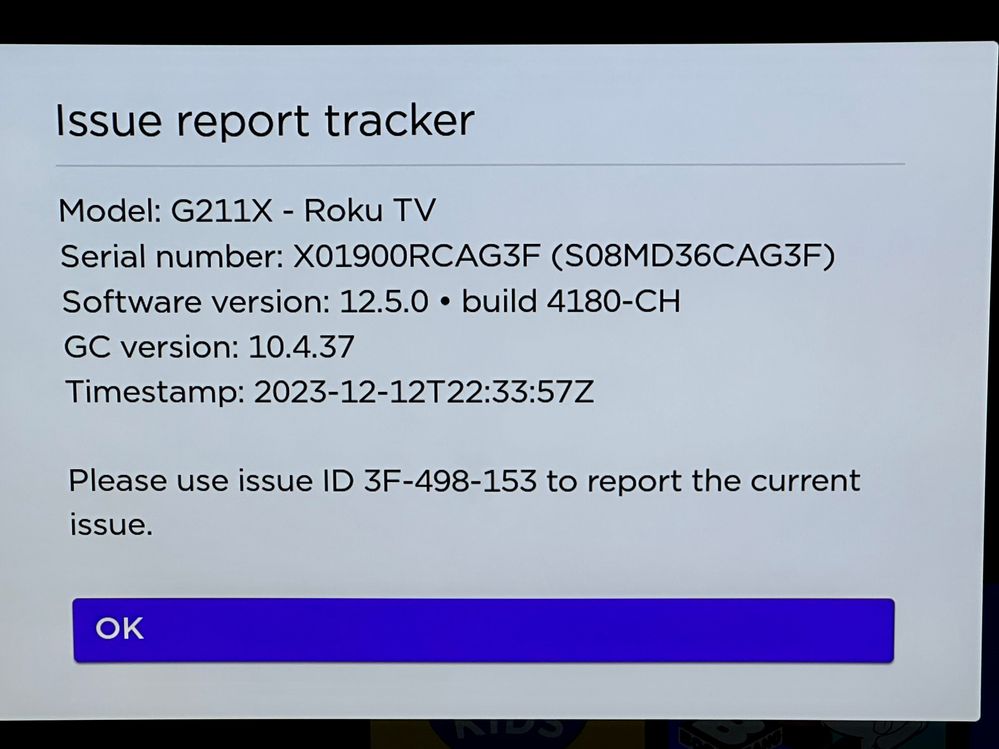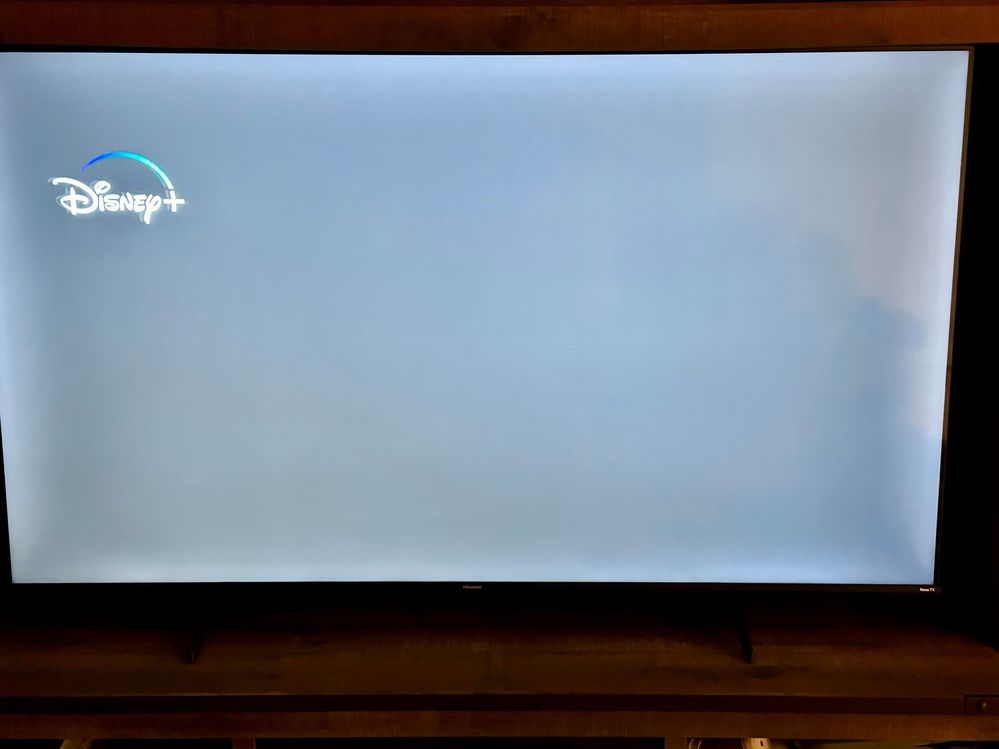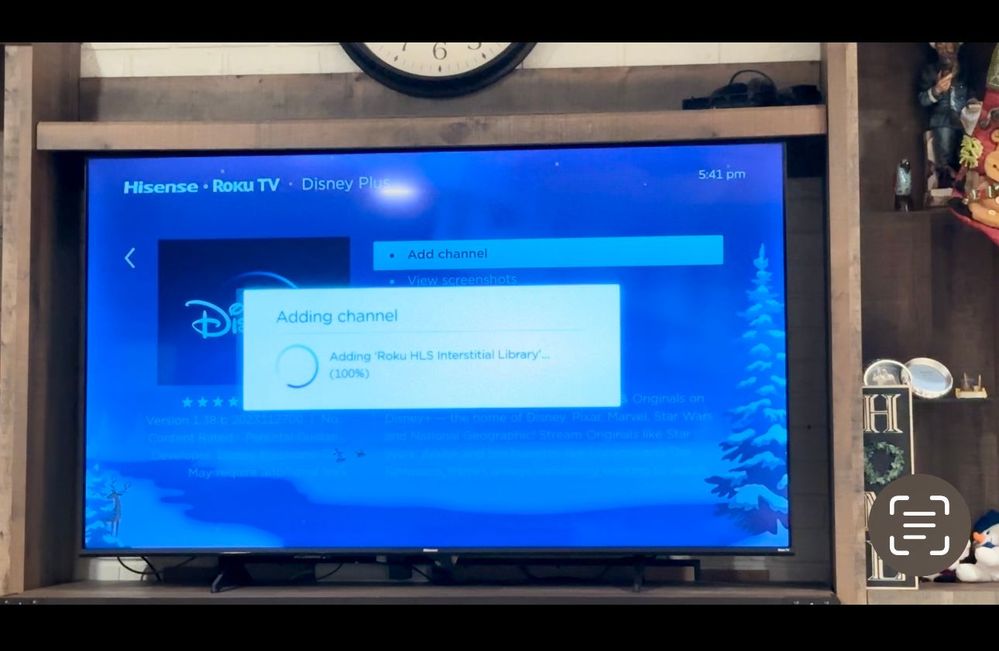Issue Tracking Board
- Roku Community
- :
- Streaming Players
- :
- Issue Tracking Board
- :
- Re: Disney plus screen all gray with logo
- Subscribe to RSS Feed
- Mark Topic as New
- Mark Topic as Read
- Float this Topic for Current User
- Bookmark
- Subscribe
- Mute
- Printer Friendly Page
- Mark as New
- Bookmark
- Subscribe
- Mute
- Subscribe to RSS Feed
- Permalink
- Report Inappropriate Content
Re: Disney plus screen all gray with logo
So ur telling me u want all three of my TVs and then all my kids Roku stuff at their homes plus about 40 people from my fb page that’s having the problems plus everyone one in this group it’s kind of crazy u guys can’t get this fixed when it’s a ton of people with the same issues and it’s only Disney plus with the problems cause all other apps work sounds to me there needs to be a update done to fix everyone problem. And fyi I did send all this info once on one tv and out of 4 TVs only one works with Disney plus
- Mark as New
- Bookmark
- Subscribe
- Mute
- Subscribe to RSS Feed
- Permalink
- Report Inappropriate Content
Re: Disney plus screen all gray with logo
We understand, @Trishchad.
We only need the details from one of your devices and our team will take it from there.
Thanks,
Janadee
Roku Community Moderator
- Mark as New
- Bookmark
- Subscribe
- Mute
- Subscribe to RSS Feed
- Permalink
- Report Inappropriate Content
Re: Disney plus screen all gray with logo
@RokuTakashi @RokuJanadeeK @RokuCarly
I am encountering the exact same issue. I’ve gone through all of the troubleshooting steps provided by the Disney+ technical support and nothing has worked.
I’ve noticed when installing the Disney+ app it very briefly shows adding “Roku HLS Interstitial Library”. I’ve never seen that with any other apps. Could that be related to the issue?
- Mark as New
- Bookmark
- Subscribe
- Mute
- Subscribe to RSS Feed
- Permalink
- Report Inappropriate Content
Re: Disney plus screen all gray with logo
Tracker id: JF-498-686
- Mark as New
- Bookmark
- Subscribe
- Mute
- Subscribe to RSS Feed
- Permalink
- Report Inappropriate Content
Re: Disney plus screen all gray with logo
Thanks for this information, @Trishchad.
Our team will also need the other details requested above to investigate this further.
We're hoping for the follow-up.
Regards,
Janadee
Roku Community Moderator
- Mark as New
- Bookmark
- Subscribe
- Mute
- Subscribe to RSS Feed
- Permalink
- Report Inappropriate Content
Re: Disney plus screen all gray with logo
Hey.
I have a similar grey screen
I am a TCL Model 43S431
Hardware ID: G108X
Serial Number: X01200KRSKS2
Software version: 12.5.0 • 4176-CG
Device ID: S0A8G2ARSKS2
- Mark as New
- Bookmark
- Subscribe
- Mute
- Subscribe to RSS Feed
- Permalink
- Report Inappropriate Content
Re: Disney plus screen all gray with logo
Hi @Mrnerdwonder,
A warm welcome to the Roku Community!
Thanks for sharing the device information that is needed. Would you mind giving us the missing information, which is the Tracker ID?
Tracker ID (When you see this issue occur, press the Home button 5 times, followed by the Back button 5 times, and provide us with this ID.)
We'll be eager to wait for your update.
All the best,
Chel
Roku Community Moderator
- Mark as New
- Bookmark
- Subscribe
- Mute
- Subscribe to RSS Feed
- Permalink
- Report Inappropriate Content
Re: Disney plus screen all gray with logo
same issue with mine!
Model: G141x
serial number: x01200ggt4aj (s0jxf2cgt4aj)
software:12.5.0
gc version: 10.4.45
issue ID AJ-502-592
- Mark as New
- Bookmark
- Subscribe
- Mute
- Subscribe to RSS Feed
- Permalink
- Report Inappropriate Content
Re: Disney plus screen all gray with logo
i havent checked the second tv but one of my tvs has started working avain for disney+
- Mark as New
- Bookmark
- Subscribe
- Mute
- Subscribe to RSS Feed
- Permalink
- Report Inappropriate Content
Re: Disney plus screen all gray with logo
Become a Roku Streaming Expert!
Share your expertise, help fellow streamers, and unlock exclusive rewards as part of the Roku Community. Learn more.