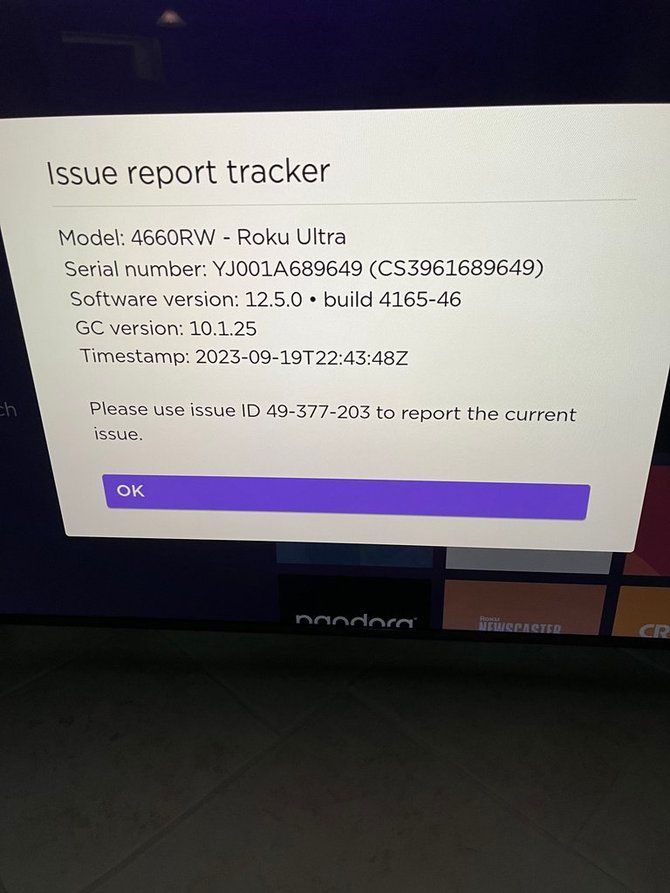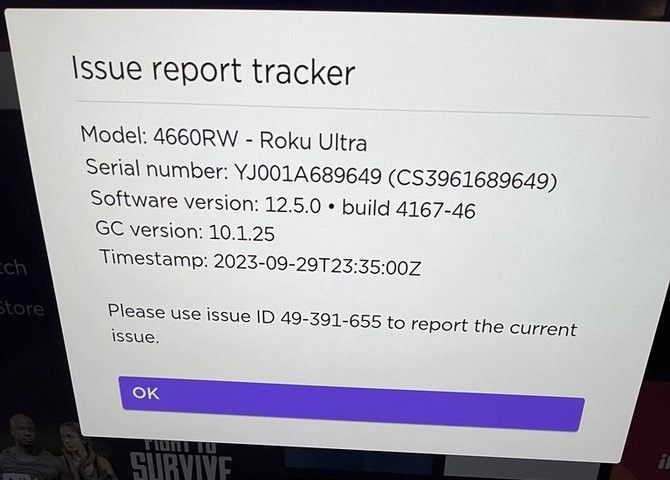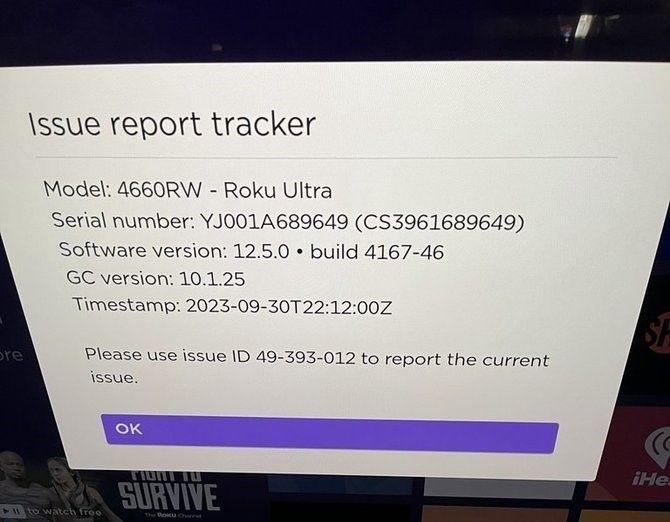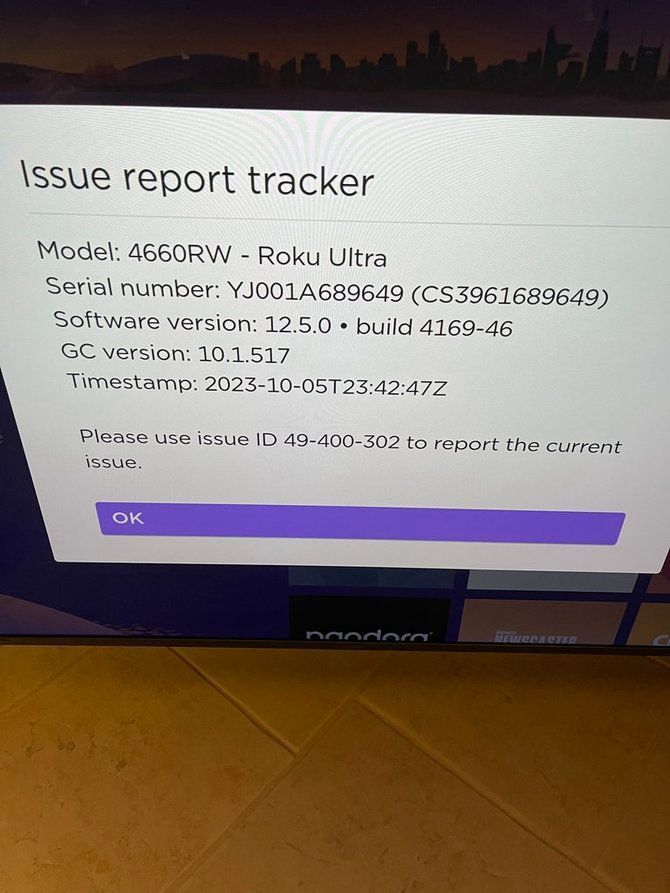- Mark as New
- Bookmark
- Subscribe
- Mute
- Subscribe to RSS Feed
- Permalink
- Report Inappropriate Content
Re: [0S 12.0] Audio out of sync on Xfinity stream channels -- STILL exists with distorted audio.
The issue recurred today and yesterday under the same circumstances. Commercial injections disturb the audio stream -- yesterday's issue was a lowered volume level.
Today's instance was highly distorted audio.
Issue remains unresolved.
- Mark as New
- Bookmark
- Subscribe
- Mute
- Subscribe to RSS Feed
- Permalink
- Report Inappropriate Content
Re: Audio out of sync on Xfinity Streaming App
This was supposed to be fixed, but it's happening again!!
Roku device's audio is out of sync with the picture when streaming live TV USING the XFinity Stream App.
THIS NEEDS TO BE FIXED!
- Mark as New
- Bookmark
- Subscribe
- Mute
- Subscribe to RSS Feed
- Permalink
- Report Inappropriate Content
Re: Audio out of sync on Xfinity Streaming App
The problem is continuing and worsening. Today, twice within the last ten minutes in the middle of a program.
Yesterday once in the middle of a program.
- Mark as New
- Bookmark
- Subscribe
- Mute
- Subscribe to RSS Feed
- Permalink
- Report Inappropriate Content
Re: Audio out of sync on Xfinity Streaming App
This issue occurred again today. This time, the audio muted during a commercial.
I exited and restarted the app to restore the correct audio.
Will @RokuJanadeeK pr @RokuTakashi or anyone else at Roku please update me on the status of this defect and repair?
- Mark as New
- Bookmark
- Subscribe
- Mute
- Subscribe to RSS Feed
- Permalink
- Report Inappropriate Content
Re: Audio out of sync on Xfinity Streaming App
Happened to me again yesterday while wife was watching Bravo Live.
Sound was a few seconds off.
Also had to back out of channel / Xfinity Streaming app and back in to fix it.
- Mark as New
- Bookmark
- Subscribe
- Mute
- Subscribe to RSS Feed
- Permalink
- Report Inappropriate Content
Re: [0S 12.0] Audio out of sync on Xfinity stream channels -- STILL exists with distorted audio.
I have been dealing w/ issues re xfinity stream app since April 2023 seemingly after release of OS 12.0.
The app freezes and audio goes out of sync constantly.
I've seen on other threads where Roku states the issue is resolved. I can confirm this is not resolved.
To echo countless others sharing this issue: I do not have any issues w/ any other apps or internet connection issues and it occurs on all of my Roku devices.
I have been using xfinity stream for two years prior to April w/out issue. So this is seemingly commensurate w/ OS 12.0 being the cause IMO.
Xfinity is currently assigning fault to Roku per my local store's internal bulletin they shared w/ me.
Single question: I would like Roku representatives to acknowledge whether or not the rollout of OS 12.5 will resolve this issue?
- Mark as New
- Bookmark
- Subscribe
- Mute
- Subscribe to RSS Feed
- Permalink
- Report Inappropriate Content
Re: [0S 12.0] Audio out of sync on Xfinity stream channels -- STILL exists with distorted audio.
Hi @community users,
Thank you for giving us updates about this issue on the Xfinity channel!
We will be more than delighted to investigate further the issue that you're experiencing with the Xfinity channel, but we will need more details. Do you have any other devices connected to your TV? (e.g., speakers and another sound system) In the meantime, try to factory reset your Roku. A factory reset clears the majority of data from your Roku device and restores it to a factory default configuration. Specifically, the process will erase your personal preferences, unlink your device from your Roku account, reset all settings, and return your device to a state ready for initial setup. Please follow the steps below:
- Press Home on your Roku remote.
- Scroll and select Settings.
- Select System.
- Select Advanced system settings.
- Select Factory reset.
- If you have a Roku TV, select Factory reset everything. Otherwise, move to the next step.
- Follow the on-screen instructions.
If the problem still continues, please keep us updated.
All the best,
John
Roku Community Moderator
- Mark as New
- Bookmark
- Subscribe
- Mute
- Subscribe to RSS Feed
- Permalink
- Report Inappropriate Content
Re: [0S 12.0] Audio out of sync on Xfinity stream channels -- STILL exists with distorted audio.
@RokuJohnB everyone and their uncle have tried restarting their Rokus and modems.
Do you think I would be wasting my time on this website if I hadn't done that already?
I've seen Roku's 'suggestions' on other threads. They do not work.
You need to get your engineers to fix this and quit with giving your clients the run around.
- Mark as New
- Bookmark
- Subscribe
- Mute
- Subscribe to RSS Feed
- Permalink
- Report Inappropriate Content
Re: [0S 12.0] Audio out of sync on Xfinity stream channels -- STILL exists with distorted audio.
@RokuJohnB You and your colleagues have asked this. Multiple times. We have replied multiple times.
Nothing has changed; we have only one TV connected to our ultra device and use only the stream app. The problems happen each time and only on the xfinity stream app on a Roku device. We've attached the problem tracker image many times; so you should have all that you need to fix this problem.
As another poster noted, there is a memo from comcast directing the problem to roku, so it's been investigated on the comcast end and is limited to only roku devices.
I personally and painfully escalated this through comcast's so-called "executive resolution team." It, too, determined that the fault is with roku hardware, software, or both.
Keep investigating and working on a now year-long fault. Quickly, please!
- Mark as New
- Bookmark
- Subscribe
- Mute
- Subscribe to RSS Feed
- Permalink
- Report Inappropriate Content
Re: [0S 12.0] Audio out of sync on Xfinity stream channels -- STILL exists with distorted audio.
Nothing needs to be connected to the system. All suggestions have been tried, except the suggestion that all your customers have made...which is for ROKU to fix the issue on their end.
ANY ROKU DEVICE, USING THE XFINITY STREAMING APP FOR LIVE TV CHANNELS EXPERIENCES THIS ISSUE.
ONLY ROKU device's do this. No other streaming devices have YOUR issue.
Please fix ASAP.