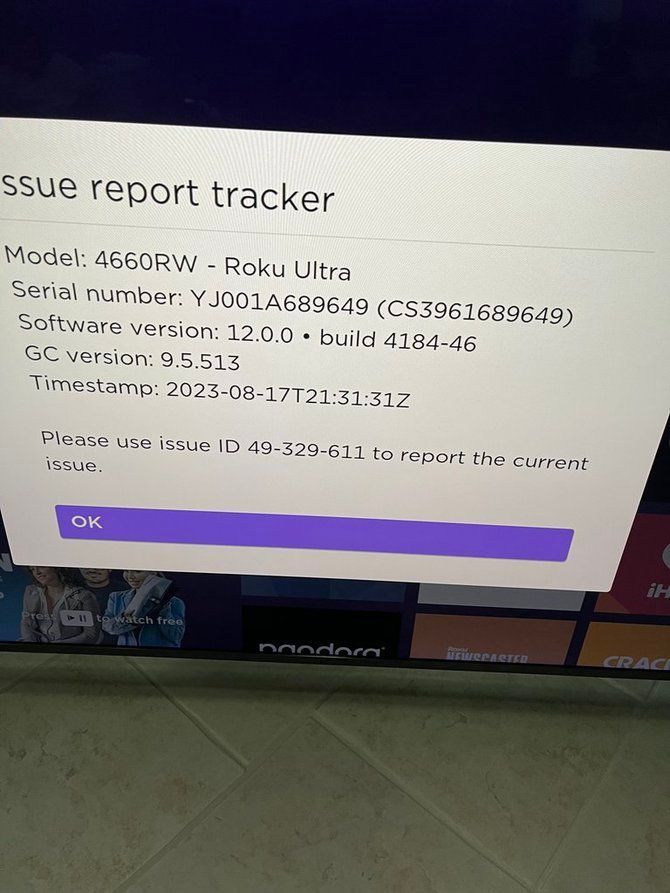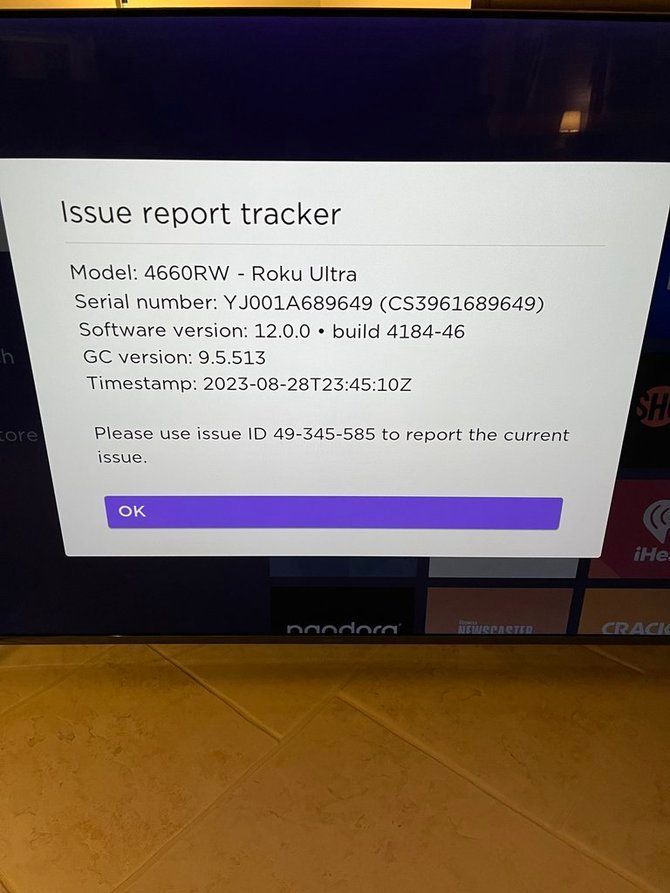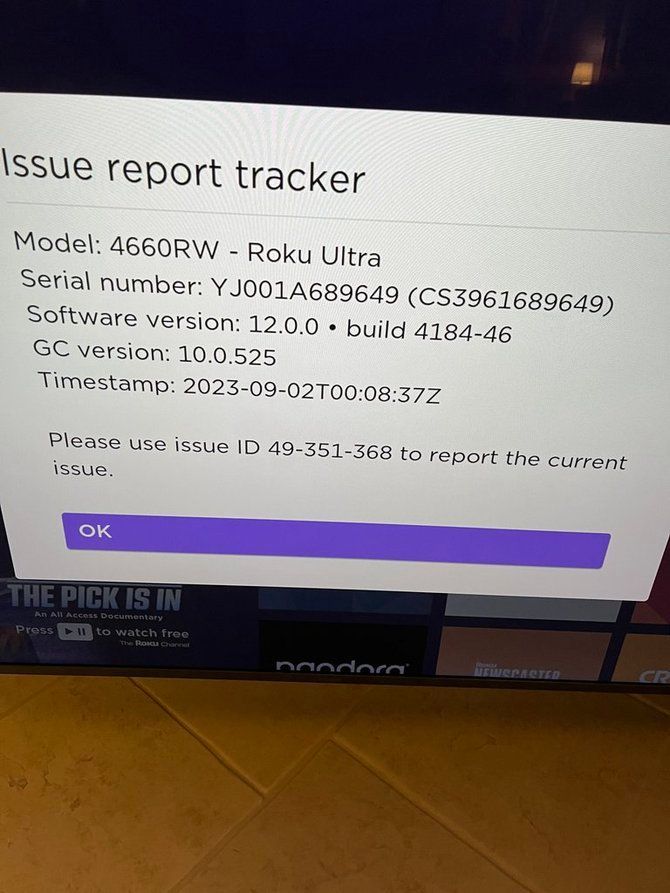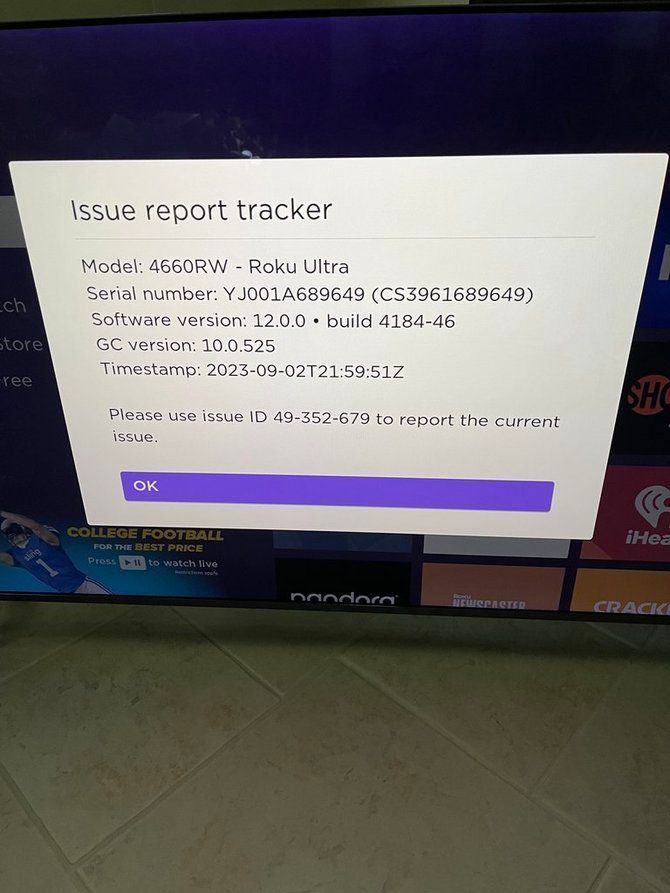- Mark as New
- Bookmark
- Subscribe
- Mute
- Subscribe to RSS Feed
- Permalink
- Report Inappropriate Content
We were told several days ago here:
That the audio sync and distortion issues were resolved.
I am, as directed, reporting that the issue has NOT been resolved on our Roku Ultra and that there is still audio distortion on the Xfinity Stream app occuring today.
I have updated and rebooted everything; the audio issues persist.
Device ID ends in 49
Accepted Solutions
- Mark as New
- Bookmark
- Subscribe
- Mute
- Subscribe to RSS Feed
- Permalink
- Report Inappropriate Content
Thanks for keeping us posted @Carstello,
This is a well-known issue that Xfinity is aware of. The audio out of sync has affected multiple users already, and we highly suggest to directly contact Xfinity and let them know about the experience you've had with their channel on the Roku platform. Most channels on the Roku platform are designed and maintained by the channel providers themselves.
We hope for your understanding regarding this.
All the best,
Kash
Roku Community Moderator
- Mark as New
- Bookmark
- Subscribe
- Mute
- Subscribe to RSS Feed
- Permalink
- Report Inappropriate Content
Re: [0S 12.0] Audio out of sync on Xfinity stream channels -- STILL exists with distorted audio.
Here is my latest issue report tracker.
As an update, the lip synching seems to be resolved, but the volume distortion isn't.
This seems to happen most often when a commercial / advert is injected into the stream. The volume either adjusts or gets heavily distorted to the point of not being to understand anything.
The distortion continues into the program once the commercial has ended.
It doesn't happen with all commercials, but it seems to be the trigger that initiates the audio distortion.
The only resolution is to exit the Xfinity stream app and relaunch it -- until the next time the audio is distorted.
- Mark as New
- Bookmark
- Subscribe
- Mute
- Subscribe to RSS Feed
- Permalink
- Report Inappropriate Content
Re: [0S 12.0] Audio out of sync on Xfinity stream channels -- STILL exists with distorted audio.
Hi @vadeltachi,
Thanks for keeping us posted about the issue on the Xfinity channel.
We will be more than happy to assist you with this problem that you're experiencing with the Xfinity channel. We'll be delighted to help you out. Do you have any other devices connected to your TV? (e.g., speakers and another sound system) If you don't have one, please try these troubleshooting steps below.
- Remove the channel: Highlight the channel tile on your home screen and press Star to open the Options menu. Select Remove channel and confirm.
- Restart your Roku device: Press home on your Roku remote, select settings, select system, and system restart.
- Re-install the channel: Scroll down to search, put the name of the channel or app, highlight the channel, and select add channel.
If the problem still persists, please keep us posted on what you find out.
All the best,
John
Roku Community Moderator
- Mark as New
- Bookmark
- Subscribe
- Mute
- Subscribe to RSS Feed
- Permalink
- Report Inappropriate Content
Re: [0S 12.0] Audio out of sync on Xfinity stream channels -- STILL exists with distorted audio.
Thank you for that suggestion; however, it has not resolved the issue.
Attached is the latest issue tracker.
The same circumstances -- an injected commercial distorted the audio which remained after the program resumed.
- Mark as New
- Bookmark
- Subscribe
- Mute
- Subscribe to RSS Feed
- Permalink
- Report Inappropriate Content
Re: [0S 12.0] Audio out of sync on Xfinity stream channels -- STILL exists with distorted audio.
Hi @vadeltachi,
Thanks for the update, and we appreciate the additional information about this.
We value the update and the new details you've provided.
Is this only occurring on this channel? If that's the case, you may also try contacting the channel support team for advice. If the problem is limited to one particular channel, it's likely due to something specific to that channel and should be addressed directly by the channel provider, such as a software upgrade.
Let us know how it goes and if they were successful in fixing the problem, and we'll move from there. Thanks!
Best regards,
Rey
Roku Community Moderator
- Mark as New
- Bookmark
- Subscribe
- Mute
- Subscribe to RSS Feed
- Permalink
- Report Inappropriate Content
Re: [0S 12.0] Audio out of sync on Xfinity stream channels -- STILL exists with distorted audio.
It happens on the xfinity stream channel. I don't use any other channels.
And it's continuing with two more instances as follows:
- Mark as New
- Bookmark
- Subscribe
- Mute
- Subscribe to RSS Feed
- Permalink
- Report Inappropriate Content
Re: [0S 12.0] Audio out of sync on Xfinity stream channels -- STILL exists with distorted audio.
We've Contacted Comcast regarding the problem -- they have insisted that the problem is not theirs and that it is a Roku problem. Roku tells Comcast that it is not a Roku problem and that is a Comcast problem -- and this battle has been ongoing for many many months.
There is a detailed set of postings on the xfinity support forums.
You can find the details here:
- Mark as New
- Bookmark
- Subscribe
- Mute
- Subscribe to RSS Feed
- Permalink
- Report Inappropriate Content
Re: [0S 12.0] Audio out of sync on Xfinity stream channels -- STILL exists with distorted audio.
Hi @vadeltachi,
We appreciate you keeping us informed and responding to our inquiries. In this particular instance, we will make sure that the relevant Roku team receives both this information and the information that you have supplied so that they can investigate the matter further.
Once we have an update that can be shared, we will make sure to post it in this thread and let the community know about it.
Once more, we ask for your patience and understanding while we continue our investigation into this matter.
Many thanks.
Rey
Roku Community Moderator
- Mark as New
- Bookmark
- Subscribe
- Mute
- Subscribe to RSS Feed
- Permalink
- Report Inappropriate Content
Audio out of sync on Xfinity Streaming App
I have a Philips Roku TV. I am using the Xfinity Stream app. My audio always goes out of sync after commercial. My only work around is to record what I am watching AND watch the recording as it is recording; I cannot watch live tv and have the audio stay in sync.
Please fix this!!!
- Mark as New
- Bookmark
- Subscribe
- Mute
- Subscribe to RSS Feed
- Permalink
- Report Inappropriate Content
Re: Audio out of sync on Xfinity Streaming App
Hi @Carstello,
Greetings from the Roku Community!
We understand you're having a problem with the Xfinity channel. We'll be glad to help you, but we will need more details to further investigate this issue. Do you have any other devices connected to your TV? (e.g., speakers and other sound systems) What troubleshooting steps have you taken so far? In the meantime, please try the troubleshooting steps below:
- Press Home on your Roku remote.
- Scroll and select Settings.
- Select System.
- Select Power. If you do not see a Power submenu, skip to the next step.
- Select System Restart.
If the problem still persists after attempting the troubleshooting steps, please let us know.
All the best,
John
Roku Community Moderator