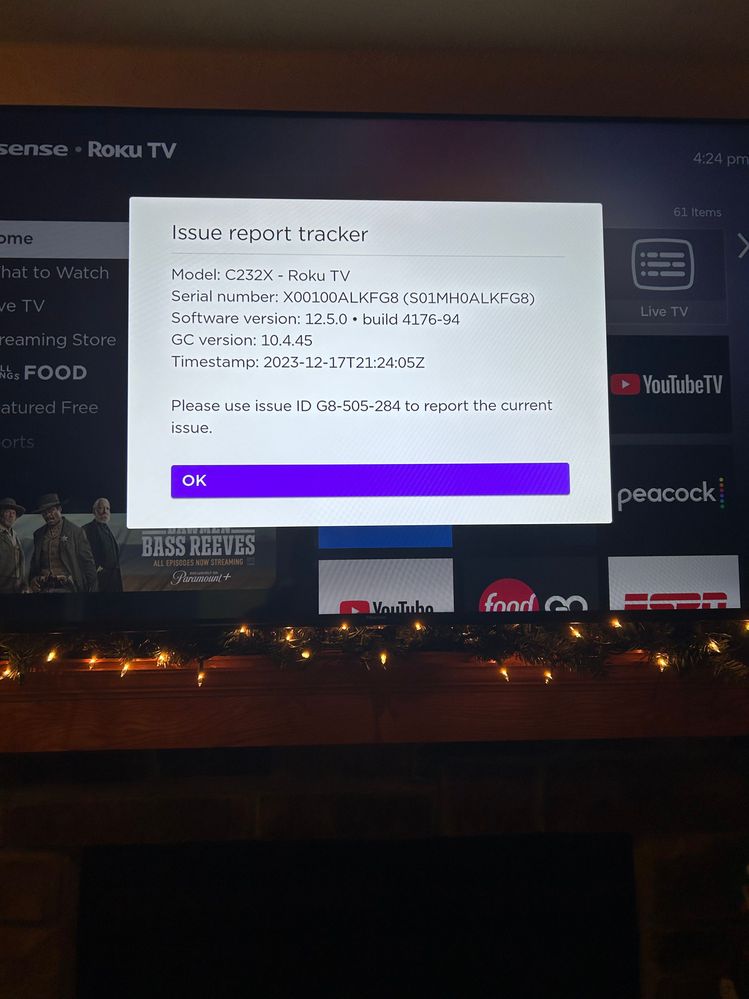Features, settings & updates
- Roku Community
- :
- Streaming Players
- :
- Features, settings & updates
- :
- Re: [12.5.5] AirPlay/Screen Mirror not working
- Subscribe to RSS Feed
- Mark Topic as New
- Mark Topic as Read
- Float this Topic for Current User
- Bookmark
- Subscribe
- Mute
- Printer Friendly Page
- Mark as New
- Bookmark
- Subscribe
- Mute
- Subscribe to RSS Feed
- Permalink
- Report Inappropriate Content
[12.5.5] AirPlay/Screen Mirror not working
I have a compatible Roku HiSense TV, starting with “C”, I am on the latest iOS version, and I can’t connect to screen mirror my iPhone. It will connect with the YouTube app, but not screen mirror.
None of the iPhones my family has will screen mirror, it spins and then says can’t connect to device. These had been working for years but suddenly won’t.
I have restarted the device, restarted the TV, restarted the network connection (the TV is wired, the phones are on the same network). I’ve checked all of the Roku TV settings for AirPlay/Screen Mirror, and made sure AirPlay was allowed on my iPhone.
Really need this to get working again.
- Mark as New
- Bookmark
- Subscribe
- Mute
- Subscribe to RSS Feed
- Permalink
- Report Inappropriate Content
Re: [12.5.5] AirPlay/Screen Mirror not working
- Mark as New
- Bookmark
- Subscribe
- Mute
- Subscribe to RSS Feed
- Permalink
- Report Inappropriate Content
Re: [12.5.5] AirPlay/Screen Mirror not working
Hi @MVK,
Greetings from the Roku Community!
We have passed along the information to the appropriate Roku team. In the meantime, we appreciate your patience and understanding regarding this matter.
If there's anything else we can further assist you with aside from this, let us know.
All the best,
Chel
Roku Community Moderator
- Mark as New
- Bookmark
- Subscribe
- Mute
- Subscribe to RSS Feed
- Permalink
- Report Inappropriate Content
Re: [12.5.5] AirPlay/Screen Mirror not working
Very annoying. This was working one night, then the next night it wasn't. Nothing on my Network has changed. I noticed all the Roku devices that were not working were 12.5. I had one 12.0 device which was working, but then it went and updated itself to 12.5 automatically (damnit) and stopped working. I use this feature quite often. Would be nice if it could be fixed.
- Mark as New
- Bookmark
- Subscribe
- Mute
- Subscribe to RSS Feed
- Permalink
- Report Inappropriate Content
Re: [12.5.5] AirPlay/Screen Mirror not working
Hi @bobtheskutter,
We sincerely apologize for the inconvenience this has caused. Please be guided that our Roku engineers are currently aware of the issue and are currently investigating it. Would you be so kind as to provide us with the following information?
- Roku device or TV model, serial number, device ID, and software OS/version (these can all be found in Settings > System > About).
- Tracker ID when this issue occurs (when you see this issue occur, press the Home button five times, followed by the Back button five times, and provide us with this ID).
- What steps have you taken so far in an attempt to fix the issue?
Once a few more pieces of information have been gathered, we will be able to pass them along to the appropriate support team to investigate further. We look forward to hearing back from you.
Sincerely,
Janadee
Roku Community Moderator
- Mark as New
- Bookmark
- Subscribe
- Mute
- Subscribe to RSS Feed
- Permalink
- Report Inappropriate Content
Re: [12.5.5] AirPlay/Screen Mirror not working
This will be lengthy. So far I have...
* Verified AirPlay is turned on
* TV Fast Start (for my 2 Roku TVs) is on
* Screen Mode set to Prompt
* Network Resert
* System Reset
* Factory reset (on a Roku Ultra)
All of my Roku Devices have been automatically updated to 12.5.0. I had a Streaming stick at 11.0 which worked, but then it updated and it now no longer works. Below will be the information you requested for each device...
TCL Roku TV (LR Roku TV)
Model: 50S455
Serial # x01200EWRPDJ
Device ID S0JR2DWRPDJ
Software/OS 12.5.0 build 4176-CG
Tracker ID DJ-515-762
TCL Roku TV (BR Roku TV)
Model: 32S327
Serial # YK00CC721737
Device ID JDA87C721737
Software/OS 12.5.0 build 417648
Tracker ID 37-515-767
Roku Ultra
Model: 4660X - Roku Ultra
Serial # YJ004F871983
Device ID CK3934871983
Software/OS 12.5.0 build 4178-46
Tracker ID 83-515-771
Roku Streaming Stick+
Model: 3810X - Roku Streaming Stick+
Serial # YH00673692819
Device ID 213157692819
Software/OS 12.5.0 build 4178-50
Tracker ID 19-515-842
- Mark as New
- Bookmark
- Subscribe
- Mute
- Subscribe to RSS Feed
- Permalink
- Report Inappropriate Content
Re: [12.5.5] AirPlay/Screen Mirror not working
This is appreciated, @bobtheskutter!
Rest assured that this has already been forwarded to our Engineering team.
Once we are notified of updates and more information from the team, we will make sure to update this thread. In the meantime, your patience and understanding are highly appreciated.
Best regards,
Carly
Roku Community Moderator
- Mark as New
- Bookmark
- Subscribe
- Mute
- Subscribe to RSS Feed
- Permalink
- Report Inappropriate Content
Re: [12.5.5] AirPlay/Screen Mirror not working
I am having the same issue. Airplay was working fine for me a few weeks ago and then it suddenly stopped working. I have a Roku Streaming Stick 4k with version 12.5.5
The Streaming stick is available to connect from my phone, but when selected it just spins and then says unable to connect. I have also restarted my Roku several times, reset its network connections, turned airplay on the Roku device on and off. It still won’t connect. I have the latest version of iOS on my phone, 17.3.
- Mark as New
- Bookmark
- Subscribe
- Mute
- Subscribe to RSS Feed
- Permalink
- Report Inappropriate Content
Re: [12.5.5] AirPlay/Screen Mirror not working
Hello! @KTN,
Welcome aboard here in the Roku Community!
Thanks for reaching out to us. We're sure we will get your issue resolved positively.
Please provide us with the following information being asked by @RokuJanadeeK.
Once we have this information, we will be able to pass it along to the appropriate Roku team to investigate further.
We look forward to working with you to help resolve this issue.
Thanks,
Arjiemar
Roku Community Moderator
- Mark as New
- Bookmark
- Subscribe
- Mute
- Subscribe to RSS Feed
- Permalink
- Report Inappropriate Content
Re: [12.5.5] AirPlay/Screen Mirror not working
So after I had typed up all of the information, I tried one final thing by physically unplugging the Roku from the TV, waiting about 30 seconds, and plugging it back in and this has fixed this issue.
I never understand why restarting Roku from within settings vs physically unplugging it makes a difference.
Since I already had it typed up, below is everything else I had tried up to that point for reference
- restarted my Roku several times through the settings menu
- reset the Roku network connection
- turned airplay on the Roku device on and off
- Set require code to Every Time
- Turned my phone on and off
- Tried to connect to HomeKit using the QR code > sits on “setting up” screen on my phone for several minutes, then eventually get an error screen with “unable to access accessory, accessory not reachable”
Become a Roku Streaming Expert!
Share your expertise, help fellow streamers, and unlock exclusive rewards as part of the Roku Community. Learn more.