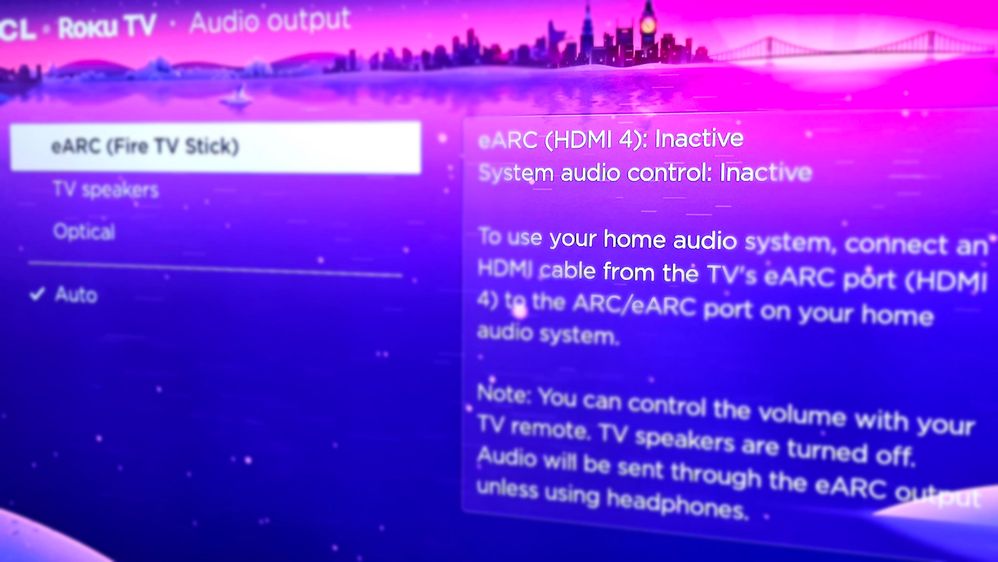Discussions
- Roku Community
- :
- Roku TV
- :
- Discussions
- :
- Re: TCL 8 Series, Roku TV, CEC, EARC "Inactive" Is...
- Subscribe to RSS Feed
- Mark Topic as New
- Mark Topic as Read
- Float this Topic for Current User
- Bookmark
- Subscribe
- Mute
- Printer Friendly Page
- Mark as New
- Bookmark
- Subscribe
- Mute
- Subscribe to RSS Feed
- Permalink
- Report Inappropriate Content
TCL 8 Series, Roku TV, CEC, EARC "Inactive" Issue...
It's been a few months since my 8 Series 65Q825 stopped sending the audio out to by Sony STRD-590 AV Receiver connected both to the ARC/eARC. So no audio from the apps installed on the TV is going to the Dolby THD AV Amp and that sucks because I cannot take advantage of the best audio from Amazon Prime Movies or Netflix, or VUDU. I know other with Roku TV have had similar issues for a while now and I have tried everything they have and probably more except for resetting the TV to factory and so far, the aARC in the TV setting still say "Inactive". If you had this issue and know how to resolve it. Please reply here. Roku/TCL, if you have a solution to offer. It would be welcomed. I paid a lot for my Mini-Led 8 Series and really would like to get the full usage from it.
- Mark as New
- Bookmark
- Subscribe
- Mute
- Subscribe to RSS Feed
- Permalink
- Report Inappropriate Content
Re: TCL 8 Series, Roku TV, CEC, EARC "Inactive" Issue...
Hi @8ohms,
Thank you for posting here in the Roku Community!
We'd like to take a closer look into this issue that you're experiencing. May we know what troubleshooting steps you have taken so far?
We'll wait for your response.
Thanks,
John
Roku Community Moderator
- Mark as New
- Bookmark
- Subscribe
- Mute
- Subscribe to RSS Feed
- Permalink
- Report Inappropriate Content
Re: TCL 8 Series, Roku TV, CEC, EARC "Inactive" Issue...
Hello John,
Thanks for responding to my issue. I hope you had a nice Christmas.
I am going to be very specific starting for the top.
TV: 65Q825 (eARC HDMI4)
Receiver: Sony STRDH590
Software on both TV and Receiver are up to date.
Problem. Audio from Apps (Prime Video, Netflix) from the Roku TV platform does not play through the Sony STRDH590 Receiver. In the Roku TV settings. eARC showing System Audio Control "INACTIVE."
Steps taken to fix issue.
Make sure HDMI/CEC in "ON" Sony STRDH590. Enable CEC on TCL/Roku TV 65Q825
Replaced the HDMI cable from TV eARC to Receiver ARC. Didn't work (Worked briefly with previous wire and then stopped) Now, none of the HDMI cables trigger the setting to System Audio Control to "Active."
Unplug HDMI cable from TV HDMI4 to Receiver and unplug both equipment electrical plugs, Re-plug electrical and plug HDMI cable back into ports. Roku TV Settings eARC still says System Audio Control "INACTIVE." and still no audio output to the receiver.
Refresh eARC equipment list in TV Settings for HDMI4. All equipment shown.
Turn off and off all the setting in the Roku Audio Settings. Still not audio from the Apps to the STRDH590 receiver.
Thanks for trying to help solve the problem which I see am not the only one having with. My 65Q825 was a very expensive investment. I have a Firestick directly attached to the receiver and the audio from the Apps from the Firestick, with CES enabled passes the audio to the Sony Receiver. I would like the same to work with the apps in the Roku platform too.
- Mark as New
- Bookmark
- Subscribe
- Mute
- Subscribe to RSS Feed
- Permalink
- Report Inappropriate Content
Re: TCL 8 Series, Roku TV, CEC, EARC "Inactive" Issue...
Hi @8ohms,
Thank you for keeping us posted!
We will be more than happy to assist you further. May we know what the current software version of your Roku TV is by going to settings, system, and about?
We look forward to hearing from you soon.
Thanks,
John
Roku Community Moderator
- Mark as New
- Bookmark
- Subscribe
- Mute
- Subscribe to RSS Feed
- Permalink
- Report Inappropriate Content
Re: TCL 8 Series, Roku TV, CEC, EARC "Inactive" Issue...
Current Software Version 12.2.0 build 4176-88
Hardware A111X
- Mark as New
- Bookmark
- Subscribe
- Mute
- Subscribe to RSS Feed
- Permalink
- Report Inappropriate Content
Re: TCL 8 Series, Roku TV, CEC, EARC "Inactive" Issue...
Thanks for the update!
We'll need backup from the concerned team about this. I have passed this along to the appropriate Roku team for further investigation.
I'll make sure to keep this thread posted once we have an update available on how things turn out.
Best regards,
Rey
Roku Community Moderator
- Mark as New
- Bookmark
- Subscribe
- Mute
- Subscribe to RSS Feed
- Permalink
- Report Inappropriate Content
Re: TCL 8 Series, Roku TV, CEC, EARC "Inactive" Issue...
- Mark as New
- Bookmark
- Subscribe
- Mute
- Subscribe to RSS Feed
- Permalink
- Report Inappropriate Content
Re: TCL 8 Series, Roku TV, CEC, EARC "Inactive" Issue...
Thanks, Rey, for taking this issue seriously. I posted a picture of the TV audio showing the eARC System audio Output showing "Inactive". I look forward to hearing what's the solution.
- Mark as New
- Bookmark
- Subscribe
- Mute
- Subscribe to RSS Feed
- Permalink
- Report Inappropriate Content
Re: TCL 8 Series, Roku TV, CEC, EARC "Inactive" Issue...
Thank you, @8ohms.
This is acknowledged. Rest assured that the relevant team has already been notified regarding this matter.
We appreciate you bearing with us in the meantime!
Best regards,
Carly
Roku Community Moderator
- Mark as New
- Bookmark
- Subscribe
- Mute
- Subscribe to RSS Feed
- Permalink
- Report Inappropriate Content
Re: TCL 8 Series, Roku TV, CEC, EARC "Inactive" Issue...
Some additional information that may be helpful to resolving this issue. Although none of the components connected to the TV and to my Sony Receiver uses Optical. In the Audio output of the TCL TV Settings. It's indicating that the Current audio output is "Optical." for both the "Auto and eARC" Audio output, with the eARC showing "Inactive" & System audio control also showing "Inactive". I am using High Speed HDMI Cables only for all connection to the Sony Receiver with settings for the HDMI/CTRL HDMI is set to "On."
Become a Roku Streaming Expert!
Share your expertise, help fellow streamers, and unlock exclusive rewards as part of the Roku Community. Learn more.