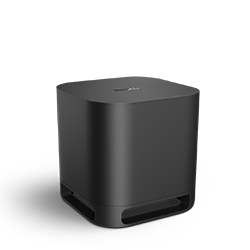Discussions
- Roku Community
- :
- Roku Audio
- :
- Discussions
- :
- Re: Streambar Pro 5.2 - Adding a second subwoofer
- Subscribe to RSS Feed
- Mark Topic as New
- Mark Topic as Read
- Float this Topic for Current User
- Bookmark
- Subscribe
- Mute
- Printer Friendly Page
- Mark as New
- Bookmark
- Subscribe
- Mute
- Subscribe to RSS Feed
- Permalink
- Report Inappropriate Content
Currently, I have a Roku Streambar Pro with all 4 Roku TV Wireless Speakers and a single Roku Wireless Subwoofer (5.1 audio). I just purchased a second Roku Wireless Subwoofer to make a 5.2 system, but the only option for the subwoofer is to replace the current one. Is there any way to add a second Roku Wireless Subwoofer ? And if not, is this feature coming soon? I am tech savvy and can be a beta tester, if that helps, because I really don't want to have to return my new Roku Wireless Subwoofer . Thanks in advance!
Accepted Solutions
- Mark as New
- Bookmark
- Subscribe
- Mute
- Subscribe to RSS Feed
- Permalink
- Report Inappropriate Content
Hi, @netdevops49
Thanks for posting, and welcome to the Roku Community.
We see that you're inquiring about the Roku audio setup for a greater sound system while streaming. For your inquiry, kindly be advised that you can only pair one wireless subwoofer to a Roku host device. For more information regarding this, kindly refer to this support article at How to set up your Roku subwoofer.
Additionally, we look forward to improving the Roku Audio set-up to enhance the Roku streaming experience.
Best wishes,
Kash
Roku Community Moderator
- Mark as New
- Bookmark
- Subscribe
- Mute
- Subscribe to RSS Feed
- Permalink
- Report Inappropriate Content
Thank you for posting here in the Roku community, @Jgamez!
The latest information shows that to access additional surround sound configurations on a Roku TV system, such as 3.1 and 5.1 surround sound, you will require the Roku Streambar or Roku Streambar Pro for 5.1; however, the 5.2 may cause configuration issues.
Check the chart for setup configuration:
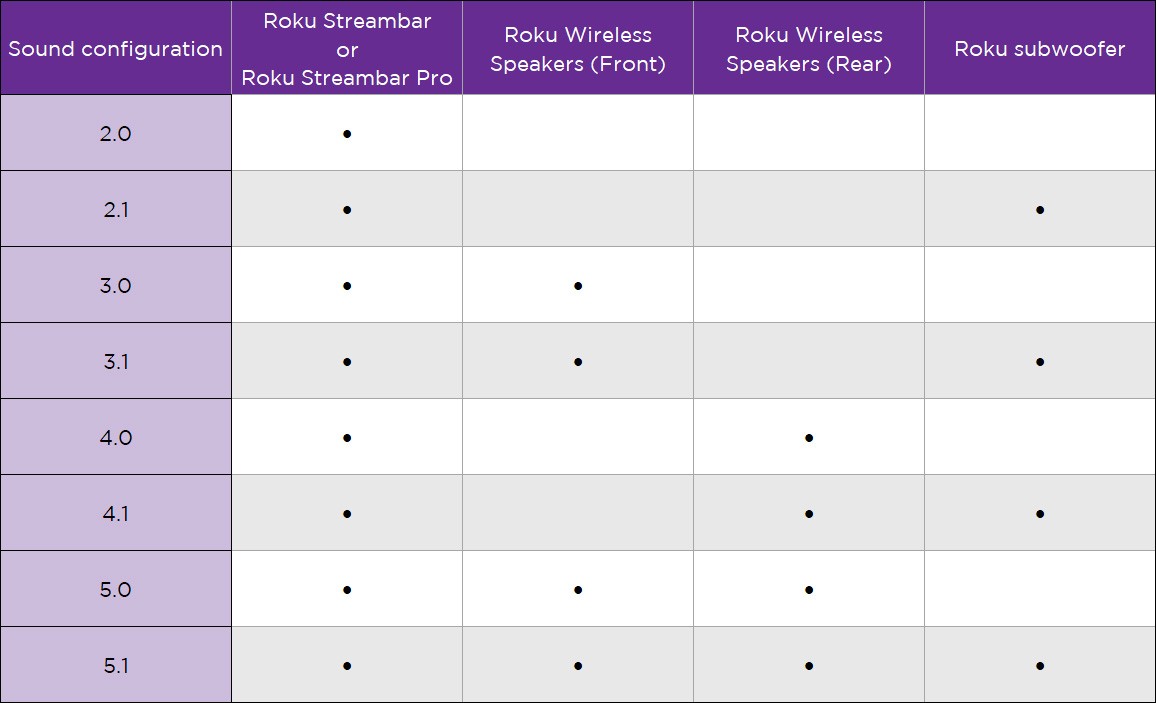
Note: These devices have their own operating systems and cannot be added to your Roku TV as one. Our recommendation is to utilize the Roku Streambar.
We hope we have addressed your question appropriately. If the above does not resolve your issue, please reply to this message, and we will gladly follow up.
Best regards,
Jharra
Roku Community Moderator
- Mark as New
- Bookmark
- Subscribe
- Mute
- Subscribe to RSS Feed
- Permalink
- Report Inappropriate Content
Hi, @netdevops49
Thanks for posting, and welcome to the Roku Community.
We see that you're inquiring about the Roku audio setup for a greater sound system while streaming. For your inquiry, kindly be advised that you can only pair one wireless subwoofer to a Roku host device. For more information regarding this, kindly refer to this support article at How to set up your Roku subwoofer.
Additionally, we look forward to improving the Roku Audio set-up to enhance the Roku streaming experience.
Best wishes,
Kash
Roku Community Moderator
- Mark as New
- Bookmark
- Subscribe
- Mute
- Subscribe to RSS Feed
- Permalink
- Report Inappropriate Content
Re: Streambar Pro 5.2 - Adding a second subwoofer
Please look into a way to add a 2nd subwoofer. I believe anyone who has added 4 satellites and one subwoofer to their Roku Soundbar will want to upgrade to 2 subwoofers. This would make the experience more enjoyable. You will sell a lot more subwoofers and quite possibly a lot more full systems in general.
- Mark as New
- Bookmark
- Subscribe
- Mute
- Subscribe to RSS Feed
- Permalink
- Report Inappropriate Content
Re: Streambar Pro 5.2 - Adding a second subwoofer
Hi, @rrivera17
Welcome here to the Roku Community.
We appreciate your feedback regarding this, Adding a 2nd Subwoofer indeed improves the quality output while streaming videos and music. We'll let the team know about this for review.
if there's anything we can do to further assist you, let us know.
Best wishes,
Kash
Roku Community Moderator
- Mark as New
- Bookmark
- Subscribe
- Mute
- Subscribe to RSS Feed
- Permalink
- Report Inappropriate Content
Re: Streambar Pro 5.2 - Adding a second subwoofer
Roku gets so close and manages to miss the mark!!!! So frustrating
- Mark as New
- Bookmark
- Subscribe
- Mute
- Subscribe to RSS Feed
- Permalink
- Report Inappropriate Content
Re: Streambar Pro 5.2 - Adding a second subwoofer
We the users of your product are asking for the ability to add a second subwoofer? Why is this minor config such a problem??
- Mark as New
- Bookmark
- Subscribe
- Mute
- Subscribe to RSS Feed
- Permalink
- Report Inappropriate Content
Thank you for posting here in the Roku community, @Jgamez!
The latest information shows that to access additional surround sound configurations on a Roku TV system, such as 3.1 and 5.1 surround sound, you will require the Roku Streambar or Roku Streambar Pro for 5.1; however, the 5.2 may cause configuration issues.
Check the chart for setup configuration:
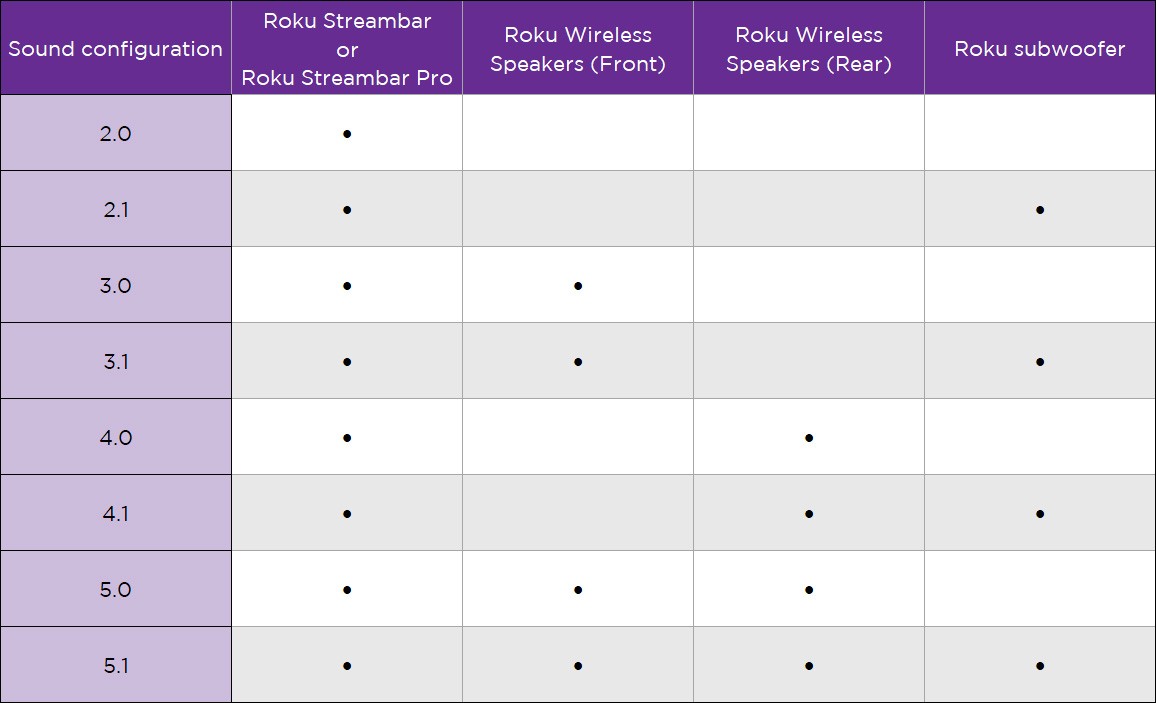
Note: These devices have their own operating systems and cannot be added to your Roku TV as one. Our recommendation is to utilize the Roku Streambar.
We hope we have addressed your question appropriately. If the above does not resolve your issue, please reply to this message, and we will gladly follow up.
Best regards,
Jharra
Roku Community Moderator
- Mark as New
- Bookmark
- Subscribe
- Mute
- Subscribe to RSS Feed
- Permalink
- Report Inappropriate Content
Re: Streambar Pro 5.2 - Adding a second subwoofer
Bro did you know about the usb port on the back panel? I think I am gonna put on my dusty reverse engineer hat.
- Mark as New
- Bookmark
- Subscribe
- Mute
- Subscribe to RSS Feed
- Permalink
- Report Inappropriate Content
Re: Streambar Pro 5.2 - Adding a second subwoofer
Become a Roku Streaming Expert!
Share your expertise, help fellow streamers, and unlock exclusive rewards as part of the Roku Community. Learn more.