Discussions
- Roku Community
- :
- Roku TV
- :
- Discussions
- :
- Roku TCL tv keep losing connection
- Subscribe to RSS Feed
- Mark Topic as New
- Mark Topic as Read
- Float this Topic for Current User
- Bookmark
- Subscribe
- Mute
- Printer Friendly Page
- Mark as New
- Bookmark
- Subscribe
- Mute
- Subscribe to RSS Feed
- Permalink
- Report Inappropriate Content
Roku TCL tv keep losing connection
I have two Roku TCL TV’s and one Roku Express. One of my Roku TCL TV’s keeps losing connection and it is closer to the WiFi router than my other Roku TCL tv. My other Roku TCL tv is not having any WiFi connection issues and neither is my Roku express. The Roku TCL tv light keeps blinking and then it will say lost connection. This has been going on for about 3 weeks now. I restart the tv each time and when it loads back on its shows excellent connection. Can someone please help me figure out why this tv is doing this. I was thinking it might be a bug, by the way I checked for software update and it shows the tv is up to date.
- Mark as New
- Bookmark
- Subscribe
- Mute
- Subscribe to RSS Feed
- Permalink
- Report Inappropriate Content
Re: Roku TCL tv keep losing connection
Welcome, and thank you for posting here in the Roku Community, @TiTi_21!
We appreciate you reaching out for support, and we'd be happy to offer some help and provide further information about this.
- When evaluating the network, we should also consider the total number of devices connected to it. Nevertheless, kindly check the following steps below to help you:
Check your network connection:
- Press Home on your Roku remote
- Scroll and select Settings
- Select Network
- Select Check connection
- Tip: If a stronger wireless signal is detected, you will see an on-screen message suggesting you connect to a recommended network. If the recommended network requires a different password, you will be prompted to enter one.
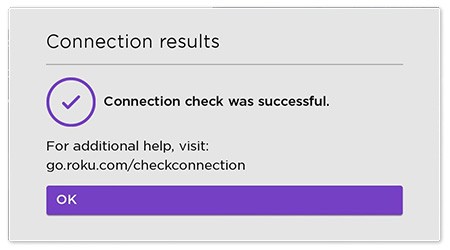
For reference, you may check our support article dedicated to this:
- How to check the connection to your home network and the internet
- How to improve the Wi-Fi or wireless internet connection to your Roku streaming device
I hope you find this information helpful.
Best regards,
Carly
Roku Community Moderator
- Mark as New
- Bookmark
- Subscribe
- Mute
- Subscribe to RSS Feed
- Permalink
- Report Inappropriate Content
Re: Roku TCL tv keep losing connection
I have the same issue. Every night I switch the TV on and it says no connection. I go until the menu and select restart and the WiFi is working once it restarts.
My phone works fine with the WiFi so it isn't the WiFi.
- Mark as New
- Bookmark
- Subscribe
- Mute
- Subscribe to RSS Feed
- Permalink
- Report Inappropriate Content
Re: Roku TCL tv keep losing connection
This is a recent issue on my TV and I see a few others posting similar recently which hints at a firmware update issue.
My TV reports the last system update as being 7th June 2024
- Mark as New
- Bookmark
- Subscribe
- Mute
- Subscribe to RSS Feed
- Permalink
- Report Inappropriate Content
Re: Roku TCL tv keep losing connection
That's interesting you are experiencing it too, so it's not a wifi issue. I believe it is a bug tbh
- Mark as New
- Bookmark
- Subscribe
- Mute
- Subscribe to RSS Feed
- Permalink
- Report Inappropriate Content
Re: Roku TCL tv keep losing connection
I exited YouTube TV to go to the home screen to check the settings to see when my TV was last updated and right when I entered the home screen it said not connect when I was watching YouTube TV previously. My TV was also last updated on June 7, 2024, yes I agree it must be a firmware update issue.
- Mark as New
- Bookmark
- Subscribe
- Mute
- Subscribe to RSS Feed
- Permalink
- Report Inappropriate Content
Re: Roku TCL tv keep losing connection
I have excellent wifi and a wifi 6 router and a router extender, I haven't experienced this before even with all my devices using wifi and it's only that one Roku TCL tv that is losing connection.
- Mark as New
- Bookmark
- Subscribe
- Mute
- Subscribe to RSS Feed
- Permalink
- Report Inappropriate Content
Re: Roku TCL tv keep losing connection
Same issue exactly. Spoke to Roku customer service and their only suggestion was switching the WiFi to 2.4 ghz. That did nothing and I have reset everything I can and messed with every setting. Mine started doing it around the same time as you and it’s clearly roku’s fault, but they keep blaming my internet. I have 3 Roku tvs and the two older ones are completely fine. Only the newest one with the best WiFi connection has the problem and it’s super annoying to have to restart it every time I want to use it.
Become a Roku Streaming Expert!
Share your expertise, help fellow streamers, and unlock exclusive rewards as part of the Roku Community. Learn more.
