Discussions
- Roku Community
- :
- Roku TV
- :
- Discussions
- :
- Hisense Roku TV keeps randomly going back to home ...
- Subscribe to RSS Feed
- Mark Topic as New
- Mark Topic as Read
- Float this Topic for Current User
- Bookmark
- Subscribe
- Mute
- Printer Friendly Page
- Mark as New
- Bookmark
- Subscribe
- Mute
- Subscribe to RSS Feed
- Permalink
- Report Inappropriate Content
Model: C232x - Roku TV
Serial #: X100USNE40 (S01MH06SNE40)
Software Version: 13.0.0 • Build 24062-94
GC Version: 11.9.19
Issue ID 40-272-895
Accepted Solutions
- Mark as New
- Bookmark
- Subscribe
- Mute
- Subscribe to RSS Feed
- Permalink
- Report Inappropriate Content
A warm welcome here in the Roku Community, @Snowmoney14!
Thank you for informing us about this and providing us with these details. Rest assured that we will review your concern thoroughly and help you get back on streaming.
We would also like to gather further information about this. Kindly provide the details as follows:
- Are all of the apps, Live TV channels, and on-demand shows on your Roku TV affected by this?
- When did you start experiencing this?
- What specific troubleshooting steps have you taken so far?
In the meantime, we highly recommend performing the troubleshooting steps provided below:
- Reboot your router: unplug it for about 60 seconds and re-plug it.
- Reboot your Roku TV: under Settings > System > Power > System restart.
- Check your network connection's signal strength: under Settings > Network > Check network connection. Tip: If a stronger wireless signal is detected, you will see an on-screen message suggesting you connect to a recommended network. If the recommended network requires a different password, you will be prompted to enter one.
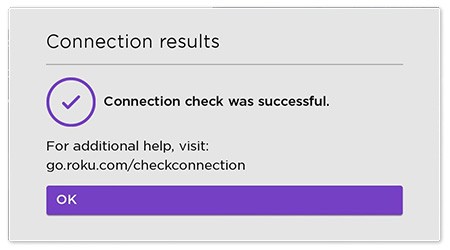
In the meantime, we highly recommend connecting your Roku TV to an alternative network connection to see if this will make any difference. Perhaps a mobile hotspot would do.
Your update is highly anticipated.
Best regards,
Carly
Roku Community Moderator
- Mark as New
- Bookmark
- Subscribe
- Mute
- Subscribe to RSS Feed
- Permalink
- Report Inappropriate Content
A warm welcome here in the Roku Community, @Snowmoney14!
Thank you for informing us about this and providing us with these details. Rest assured that we will review your concern thoroughly and help you get back on streaming.
We would also like to gather further information about this. Kindly provide the details as follows:
- Are all of the apps, Live TV channels, and on-demand shows on your Roku TV affected by this?
- When did you start experiencing this?
- What specific troubleshooting steps have you taken so far?
In the meantime, we highly recommend performing the troubleshooting steps provided below:
- Reboot your router: unplug it for about 60 seconds and re-plug it.
- Reboot your Roku TV: under Settings > System > Power > System restart.
- Check your network connection's signal strength: under Settings > Network > Check network connection. Tip: If a stronger wireless signal is detected, you will see an on-screen message suggesting you connect to a recommended network. If the recommended network requires a different password, you will be prompted to enter one.
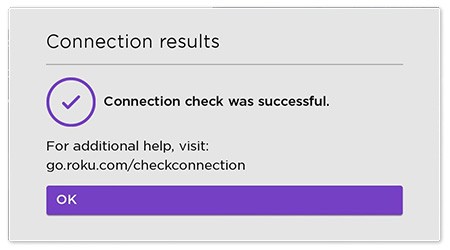
In the meantime, we highly recommend connecting your Roku TV to an alternative network connection to see if this will make any difference. Perhaps a mobile hotspot would do.
Your update is highly anticipated.
Best regards,
Carly
Roku Community Moderator
- Mark as New
- Bookmark
- Subscribe
- Mute
- Subscribe to RSS Feed
- Permalink
- Report Inappropriate Content
Re: Hisense Roku TV keeps randomly going back to home screen
That does not work! I've unplugged the tv, the router and waited 20-30 minutes to reboot everything and it still does the same thing. Even tried changing the batteries in the remote, as recommended by a walmart employee in electronics. Nothing works and sometimes it does it every few minutes. It isn't one particular app, it's all of them.. Makes no difference what app I'm watching from or if I'm playing a game, or watching youtube, it kicks back to the homescreen and I'm about tired of this cheap chinese made garbage. If I could lift this piece of carp, I'd throw it out the dang door! That's how mad I'm getting. It's less than 4 yrs old and has been doing this for months and getting worse. Sick of it! It gets it's updates.
Hisense Roku 50" garbage. It checks for updates and last update did not help a thing. Ready to find an old tv, remember the tubed tvs? At least they lasted 25-50yrs. Unlike this supposedly smart garbage.
- Mark as New
- Bookmark
- Subscribe
- Mute
- Subscribe to RSS Feed
- Permalink
- Report Inappropriate Content
Re: Hisense Roku TV keeps randomly going back to home screen
Oh, yeah and hisense support isn't any help. Want me to turn it back to factory settings. Like it's a breeze to just reload all the apps I have and sign back into everything.
- Mark as New
- Bookmark
- Subscribe
- Mute
- Subscribe to RSS Feed
- Permalink
- Report Inappropriate Content
Re: Hisense Roku TV keeps randomly going back to home screen
Hi @Sassy_Frassy,
Greetings from the Roku Community!
We apologize for any inconvenience this issue has caused and thank you for taking the steps to resolve it.
In this case, we recommend checking for a manual update to see if the issue is still occurring. Navigate to Home > Settings > System > System Update >Check Now to check for a manual update.
We also suggest restarting your Roku device from the Settings menu by navigating to Settings > System > Power > System restart (if you do not see a Power submenu, skip to the next step).
In addition, to help you even more. Please try to factory reset your Roku device by following the steps below.
- Press the Home button on your Roku remote.
- Scroll and select Settings.
- Select System.
- Select Advanced system settings.
- Select Factory reset.
- If you have a Roku TV, select Factory reset everything. Otherwise, move to the next step.
- Follow the on-screen instructions.
For more detailed information, visit our Support article on Factory resetting a Roku streaming device.
However, if the issue persists, kindly provide us with the following information to pass along to the appropriate Roku team to include in the process of investigation:
- Roku device model, serial number, device ID, and current software version. (this can all be found in Settings > System > About)
- Tracker ID (when you see this issue occur, press the Home button 5 times, followed by the Back button 5 times, and provide us with this ID
Please keep us posted, and we'll continue assisting you from there.
All the best,
Chel
Roku Community Moderator
- Mark as New
- Bookmark
- Subscribe
- Mute
- Subscribe to RSS Feed
- Permalink
- Report Inappropriate Content
Re: Hisense Roku TV keeps randomly going back to home screen
I check for updates and that does not help. Obviously you can't read! I've researched if doing a factory reset would work and NOPE it won't. All that would do is give me another headache having to download all my apps again and signing back into everything. NOPE roku needs to figure out a fix or take this and shove it where the sun don't shine. I'm about to buy another tv and it will not be another roku chinese made garbage.
- Mark as New
- Bookmark
- Subscribe
- Mute
- Subscribe to RSS Feed
- Permalink
- Report Inappropriate Content
Re: Hisense Roku TV keeps randomly going back to home screen
Thanks for keeping us updated, @Sassy_Frassy!
We're sorry that the steps recommended above don't resolve the issue. We are eager to find a solution as soon as possible but need more details to proceed.
- Are there any recent changes on your Roku device, perhaps in the setup or settings, that might cause the problem?
- When did you notice the issue started?
- What is your device's OS version? (can be found in Settings > System > About.)
- Are you receiving any error messages or codes?
- Does the issue occur during an ad play?
Additionally, please provide the following information to help us determine the problem further:
- Roku device model, serial number, device ID, and current software version. (this can all be found in Settings > System > About)
- Tracker ID (when you see this issue occur, press the Home button 5 times, followed by the Back button 5 times, and provide us with this ID)
- What channel and version/build is having the issue? (You can find this by selecting the channel on the Home screen and pressing the * button.)
Once we have this information, we can pass it along to the appropriate Roku team for further investigation.
We look forward to your response and appreciate your patience and cooperation!
All the best,
Chel
Roku Community Moderator
- Mark as New
- Bookmark
- Subscribe
- Mute
- Subscribe to RSS Feed
- Permalink
- Report Inappropriate Content
Re: Hisense Roku TV keeps randomly going back to home screen
This was after I turned it back to the factory settings. They only thing that did was give me a **bleep** headache having to sign into all my paid subscription streaming channels. Oh, and this wasn't the only time it happened after. It did it 3 times while trying to enter the **bleep** code for prime and again trying to enter the code for netflix and peacock. Before I could get the **bleep** code typed in to the pc, it would kick it back to the homescreen and then I'd have to open the app again and try again. Do you even know how aggravating that was? I doubt it! And don't say it's my wifi. IT IS NOT! I've reset the wifi several times and it didn't help. I'm done with roku. I'll be buying a Vizio. A brand I have had previously that lasted over 12yrs. It'll sure have a different platform than roku too.
Y'all need get your heads out your asses and fix the issues. Find an update that fixes things.
- Mark as New
- Bookmark
- Subscribe
- Mute
- Subscribe to RSS Feed
- Permalink
- Report Inappropriate Content
Re: Hisense Roku TV keeps randomly going back to home screen
Hello! @Sassy_Frassy,
Thank you for the information,
We will relay this issue to the relevant team at Roku for a thorough investigation. Thank you for your patience and understanding as we work toward a resolution.
We appreciate your cooperation during this process.
Thanks,
Arjiemar
Roku Community Moderator
Become a Roku Streaming Expert!
Share your expertise, help fellow streamers, and unlock exclusive rewards as part of the Roku Community. Learn more.

