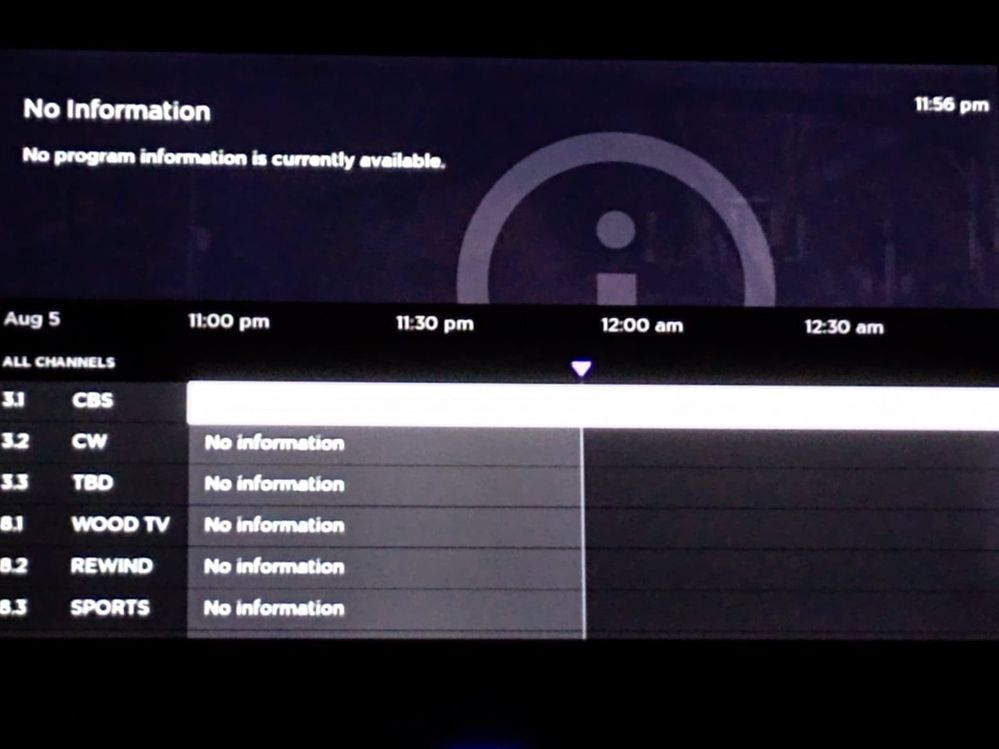Discussions
- Roku Community
- :
- Roku TV
- :
- Discussions
- :
- After Update Antenna (OTA) Channel Guide displays ...
- Subscribe to RSS Feed
- Mark Topic as New
- Mark Topic as Read
- Float this Topic for Current User
- Bookmark
- Subscribe
- Mute
- Printer Friendly Page
- Mark as New
- Bookmark
- Subscribe
- Mute
- Subscribe to RSS Feed
- Permalink
- Report Inappropriate Content
Re: NO OTA or STREAMING Channels... GUIDE is BLANK.
This just happened to me this evening.... NO OTA or STREAMING Channels... GUIDE is BLANK... Screen is BLACK
Able to play apps just fine...
Reset, reset to factory settings, issue remains.
ROKU..... Think we're seeing a trend here... UPDATE issue?
Please investigate !
- Mark as New
- Bookmark
- Subscribe
- Mute
- Subscribe to RSS Feed
- Permalink
- Report Inappropriate Content
Re: Roku channel guide doesn't load.
- Mark as New
- Bookmark
- Subscribe
- Mute
- Subscribe to RSS Feed
- Permalink
- Report Inappropriate Content
Re: Roku channel guide doesn't load.
You may want to look back through some of the comments. Some are from ROKU employees on what to try and what to do if it doesn't work. I would try disconnecting the cables and unplugging the set to see if that makes any difference
Some postings suggested entering your zip code, doing a channel scan, doing a reset, etc.
- Mark as New
- Bookmark
- Subscribe
- Mute
- Subscribe to RSS Feed
- Permalink
- Report Inappropriate Content
Re: Roku channel guide doesn't load.
This is a post from 6-21-22
Hi @cleezy_118,
Thanks for posting in the Roku Community!
If you have an antenna connected to your Roku TV and the list of "over-the-air" channels you see in the Live TV Channel Guide shows "No Information", try entering your zip code in the Settings menu on your Roku TV using the steps below.
- Press Home on your Roku TV remote
- Scroll and select Settings
- Select System
- Select Zip code and enter your zip code
- Press OK to update the zip code
IMPORTANT: After you enter your zip code, you need to set up the Live TV input again and let your Roku TV re-scan the "over-the-air" channels.
In addition, you may try performing a factory reset on your Roku TV to see if that resolves the issue you are experiencing? For more information about how to perform a factory reset, visit our Support page here: How to system restart or factory reset your Roku® streaming device | Official Roku Support
If this issue is not resolved, please help us with additional information provided below that would be helpful for our team to look into this problem.
-Roku device model, serial number, device ID, and software OS/version (these can all be found in Settings > System > About)
-what region are you located in
-does this issue occur on a specific channel? if so, what channel and what version/build is the channel (this can be found by selecting the channel on the Home screen and pressing the * button)
-tracker ID when this issue occurs (when you see this issue occur, press the Home button 5 times, followed by the Back button 5 times, and provide us with this ID)
-steps to reproduce the issue you are seeing
-what troubleshooting steps have you already taken to try to resolve the issue
-screenshots of the issue you are seeing
Please keep us posted and we'll continue assisting you from there.
Best regards,
Mary
- Mark as New
- Bookmark
- Subscribe
- Mute
- Subscribe to RSS Feed
- Permalink
- Report Inappropriate Content
Re: Roku channel guide doesn't load.
Antenna tv guide hadn't worked in several months and then It came back up 4 days ago and was fine up until today. Did nothing different. Have tried absolutely every suggestion in the discussion.
- Mark as New
- Bookmark
- Subscribe
- Mute
- Subscribe to RSS Feed
- Permalink
- Report Inappropriate Content
Re: Roku channel guide doesn't load.
@RokuMary-F this is a joke. Homework assignment of my serial number etc. ………factory reset…… that’s the best Roku can come up with? And to make things worse, that’s not even a guaranteed resolution.
This is clearly not an isolated issue.
Just imagine how many people this is happening to that don’t take the time to figure out how to look it up and comment on a forum. Want a specific example? My 92 year old grandmother. Guess who bought her the Roku TV and showed her how to use it, me. Guess who has to explain to her that there is no fix, me.
I was an early adapter of Roku and a huge advocate to friends and family, but it’s a shame that something that seems like an easy fix is ignored. Needless to say this changes my opinion of Roku as a brand. Extremely disappointed in your customer service.
I’ll wait for you to respond to tell me, like the others, that this is somehow operator error.
- Mark as New
- Bookmark
- Subscribe
- Mute
- Subscribe to RSS Feed
- Permalink
- Report Inappropriate Content
Re: Program Information Missing from Smart Guide
Sounds like a pain, but after screwing around trying rescanning channels multiple reboots,etc finally saw the post about factory resetting. Short story: It worked! TCL should have fixed this problem long ago in my not-so-humble opinion.
- Mark as New
- Bookmark
- Subscribe
- Mute
- Subscribe to RSS Feed
- Permalink
- Report Inappropriate Content
Re: Roku channel guide doesn't load.
When my last true TV - a picture tube TV - finally died about 8 years ago I looked everywhere I could to avoid these new 'Smart TV's'. But they took over the market, I had no choice but to get one. Now I'm on my 3rd one, A TCL. It's better than the 2 I had before it but still not as reliable as the tube TV's I've had for years that were much easier to use. I'd describe Roku TV's as 'quirky' - sometimes excellent and sometimes frustrating. It's usually the simple features that sometimes stop working right.
Today's Smart TV's, including Roku TV's are not TV's they're computers programmed to be TV's. The problems they have are computer problems - software glitches, internet connectivity errors, hardware errors connecting other devices to them. Not the kinds of problems original TV's had.
Once I accepted that my TCL Roku TV is a computer and not a TV it's problems became more predictable and easier to resolve having owned and used computers for years. Some of the problems are software related, operating system glitches that will eventually be fixed by upgrades that will automatically download to your TV if it's connected to the internet. The rest are likely hardware issues that if you have an understanding of how computers work you can deal with those. Looking at your TV for what it is - a computer - will ease a lot of your frustration and make getting the most out of it a lot easier. These devices aren't going away, we're not going back to the more reliable TV's of yesteryear. But they couldn't do the things today's computers made to be TV's can do, so it is a tradeoff. Change isn't always easy, but it is necessary. Try to look at these TV's that way.
- Mark as New
- Bookmark
- Subscribe
- Mute
- Subscribe to RSS Feed
- Permalink
- Report Inappropriate Content
Re: After Update Antenna (OTA) Channel Guide displays "No information available"
They screwed it up real good this time. I haven't done anything in my settings since June and a few weeks ago my guide info. magically reappeared. All was fine, till yesterday the guide was changed for some reason. On the side "News" "Sports" "Movies" was added and my Info is gone, AGAIN. And when I click FAVS. it doesn't stay on Favs it reverts to "All". I'm really not liking this at all.
- Mark as New
- Bookmark
- Subscribe
- Mute
- Subscribe to RSS Feed
- Permalink
- Report Inappropriate Content
Re: Program Information Missing from Smart Guide
We lost the program description from our channel guide (TCL ROKU TV) for several months. Tried everything except the factory reset. The full guide came back in its own. But has disappeared again. Again I've tried everything - channel rescan disconnecting from wifi, restarting from both the menu as well as the start button. Clearly it's a bug that needs fixing.
Become a Roku Streaming Expert!
Share your expertise, help fellow streamers, and unlock exclusive rewards as part of the Roku Community. Learn more.