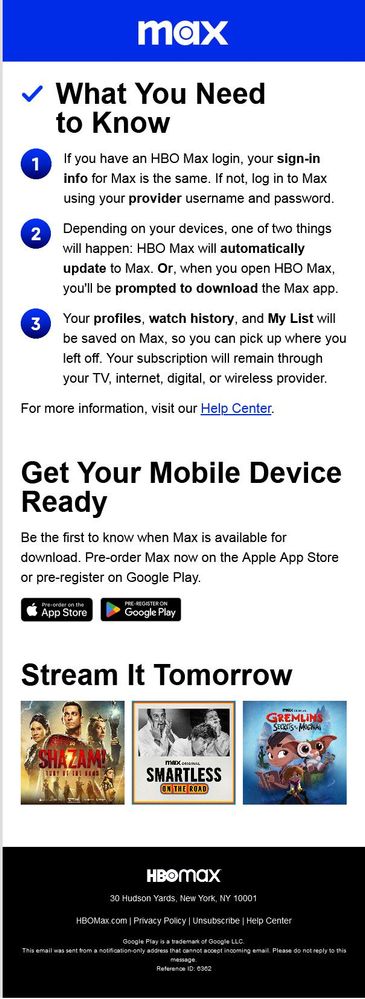Channels & viewing
- Roku Community
- :
- Streaming Players
- :
- Channels & viewing
- :
- Re: HBO Max transition to Max did not work for me,...
- Subscribe to RSS Feed
- Mark Topic as New
- Mark Topic as Read
- Float this Topic for Current User
- Bookmark
- Subscribe
- Mute
- Printer Friendly Page
- Mark as New
- Bookmark
- Subscribe
- Mute
- Subscribe to RSS Feed
- Permalink
- Report Inappropriate Content
The transition from HBO MAX to MAX did not work for me.
I tried to connect through provider. I went through the steps, but the app never moved past the screen that gave the number to enter on the website.
I tried to enter the user name and password. After I did this, the MAX channel exited. Now, I can no longer launch the MAX channel. It starts, then exits.
I followed the usual steps of removing and re-adding the channel, but it keeps whatever user settings are now causing it to immediately exit after launching. So, I am now permanently locked out of the channel.
I find it extremely frustrating that Roku does not give users the ability (when hitting "*" on a channel) to "reset" the channel to a clean state (as if the channel was never added), wiping all user data. This would likely avoid and/or help troubleshooting.
- Roku device model, serial number, device ID, and software OS/version
Device Model: 4660X - Roku Ultra
Serial Number: YJ00A4777475
Device ID: CK386A777475
Software OS/Version: 12.0.0 Build 4184-46
GC Version: 9.2.113
- Does this issue occur on a specific channel? If so, what channel and what version/build is the channel
Yes, this issue occurs on "HBO MAX", now called "MAX"
- Tracker ID when this issue occurs (when you see this issue occur, press the Home button 5 times, followed by the Back button 5 times and provide us with this ID)
75-205-246 (Timestamp: 2023-05-23T12:46:21Z)
- Steps to reproduce the issue you are seeing
Launched HBO MAX, changed to MAX, prompted for different ways to log in. Tried through provider (Spectrum). Went to the website listed, entered the code, followed the prompts, linked HBO MAX account, but screen on Roku did not update and stayed at the screen giving the code. Tried option to enter user name and password. After doing this, the MAX channel/app closed. I was unable to re-launch. The MAX app exits immediately after launch. I tried the usual steps of update, remove app, update, restart, add app, update, restart, update, launch app, but it still closes immediately after launch. I am now permanently locked out of the app.
Accepted Solutions
- Mark as New
- Bookmark
- Subscribe
- Mute
- Subscribe to RSS Feed
- Permalink
- Report Inappropriate Content
Hi Community users,
Thanks for the posts regarding the issue you are experiencing with the new Max channel.
Please be aware that we believe the issue of being unable to authenticate and channel crashing has been resolved for the majority of customers.
For customers who are stuck on the Max channel splash screen, please see this Community post: Max channel stuck on splash screen
If you are still experiencing an issue with channel authentication or crashing on the Max channel, we would recommend trying again at a later time as well as taking the following troubleshooting steps:
- Check for a system update through Settings > System > Software update
- Restart your Roku device through Settings > System > Power > System restart
If you are still experiencing an issue with authentication and channel crashing on Max channel, we would be more than happy to investigate further, but we will need further details. Can you please provide us the following information:
- Roku device model, serial number, device ID, and software OS/version (these can all be found in Settings > System > About)
- does this issue occur on a specific channel? if so, what channel and what version/build is the channel (this can be found be selecting the channel on the Home screen and pressing the * button)
- tracker ID when this issue occurs (when you see this issue occur, press the Home button 5 times, followed by the Back button 5 times and provide us with this ID)
- steps to reproduce the issue
Once we have this information, we will be able to pass it along to the appropriate Roku team to investigate further.
We look forward to working with you to help resolve this issue.
Thanks,
Danny
Roku Community Moderator
- Mark as New
- Bookmark
- Subscribe
- Mute
- Subscribe to RSS Feed
- Permalink
- Report Inappropriate Content
Hi @Cathmcgui,
Welcome to the Roku Community.
We understand that you are still having trouble with a playback issue on the Max channel.
We would recommend trying again at a later time as well as taking the following troubleshooting steps:
- Check for a system update through Settings > System > Software update.
- Restart your Roku device through Settings > System > Power > System restart.
Keep us posted on what you find out!
Warm regards,
Chel
Roku Community Moderator
- Mark as New
- Bookmark
- Subscribe
- Mute
- Subscribe to RSS Feed
- Permalink
- Report Inappropriate Content
Hi Community users,
Thanks for posting in the Roku Community regarding the issue you are experiencing.
We understand that you may be having trouble with a playback issue on the Max channel.
We would recommend trying again at a later time as well as taking the following troubleshooting steps:
- Check for a system update through Settings > System > Software update.
- Restart your Roku device through Settings > System > Power > System restart.
Keep us posted on what you find out!
Warm regards,
Chel
Roku Community Moderator
- Mark as New
- Bookmark
- Subscribe
- Mute
- Subscribe to RSS Feed
- Permalink
- Report Inappropriate Content
Hi! @genx, @Blizzardly,
Thanks for your post.
If a specific channel is not working correctly, the service provider may need to investigate an issue within the channel itself. Each channel provider manages content directly. If you observe a problem with any particular movie or TV show on a specific streaming channel, you must contact the channel provider to report this issue and request more help.
Please feel free to let us know if you need any additional assistance!
Thanks,
Arjiemar
Roku Community Moderator
- Mark as New
- Bookmark
- Subscribe
- Mute
- Subscribe to RSS Feed
- Permalink
- Report Inappropriate Content
Re: HBO Max transition to Max did not work for me, now I am permanently locked out
I'm in exactly the same situation. Tried to migrate to Max app through HBO Max app but it didn't work and Max app just crashes immediately. Tried restarting roku but same result.
- Mark as New
- Bookmark
- Subscribe
- Mute
- Subscribe to RSS Feed
- Permalink
- Report Inappropriate Content
Re: HBO Max transition to Max did not work for me, now I am permanently locked out
Here is the e-mail message they sent out (received Monday 05/22/2023 at 03:54 PM EDT from HBOMax@stream.max.com):
"Help Center" link in e-mail goes here: https://help.max.com/US-en/answer/detail/000002564
- Mark as New
- Bookmark
- Subscribe
- Mute
- Subscribe to RSS Feed
- Permalink
- Report Inappropriate Content
Re: HBO Max transition to Max did not work for me, now I am permanently locked out
I'm sorry to hear about the trouble you're experiencing with the transition from HBO MAX to MAX on your Roku device. While I can't directly resolve the issue, I can provide you with some general troubleshooting steps that might help:
Force close the MAX app: Go to the Roku home screen, navigate to the MAX app, highlight it, press the asterisk (*) button on your remote, and select "Remove channel." After that, restart your Roku device by going to Settings > System > System restart. Once the device restarts, add the MAX channel again from the Roku Channel Store.
Clear Roku cache: From the Roku home screen, navigate to Settings > System > Advanced system settings > Network connection reset > Clear cache. Restart your Roku device and try launching the MAX channel again.
Check for Roku system updates: Make sure your Roku device is running the latest software version. Go to Settings > System > System update > Check now. If there are any updates available, install them and restart your Roku device.
Contact Roku support: If the issue persists after trying the above steps, it's recommended to reach out to Roku support directly. They will have access to more specific troubleshooting options and can assist you further in resolving the issue. You can visit the Roku support website or contact them via phone for personalized assistance.
Regarding your request to "reset" the channel to a clean state, unfortunately, Roku does not provide a built-in option to reset individual channels. Removing and re-adding the channel should ideally achieve a similar effect, but in this case, it seems there might be some persistent settings causing the issue.
I hope these suggestions help you resolve the problem and regain access to the MAX channel.
- Mark as New
- Bookmark
- Subscribe
- Mute
- Subscribe to RSS Feed
- Permalink
- Report Inappropriate Content
Re: HBO Max transition to Max did not work for me, now I am permanently locked out
Thanks for the reply above, but none of it helped me.
1. I already tried this, it had no effect.
2. I don't have a "Clear cache" option.
3. I ran several system updates, all software is up to date.
4. What is the link to the "Roku support website"? I thought posting here is contacting support?
- Mark as New
- Bookmark
- Subscribe
- Mute
- Subscribe to RSS Feed
- Permalink
- Report Inappropriate Content
Re: HBO Max transition to Max did not work for me, now I am permanently locked out
Same here. Max starts, then will not load.
- Mark as New
- Bookmark
- Subscribe
- Mute
- Subscribe to RSS Feed
- Permalink
- Report Inappropriate Content
Re: HBO Max transition to Max did not work for me, now I am permanently locked out
Same Issue, nice start for the new combined venture with an app and debut day doesn't work.
- Mark as New
- Bookmark
- Subscribe
- Mute
- Subscribe to RSS Feed
- Permalink
- Report Inappropriate Content
Re: HBO Max transition to Max did not work for me, now I am permanently locked out
Same here. The new app logo shows up, and when I click on it, it starts to open then crashes/returns to the Home screen. Disappointing.
- Mark as New
- Bookmark
- Subscribe
- Mute
- Subscribe to RSS Feed
- Permalink
- Report Inappropriate Content
Re: HBO Max transition to Max did not work for me, now I am permanently locked out
Update: I deleted the app and reinstalled it. It then gave me an HDMI warning, but that cleared, and I was able to log in. Once I logged in, it crashed. Each attempt to get in gives me the same crash.
- Mark as New
- Bookmark
- Subscribe
- Mute
- Subscribe to RSS Feed
- Permalink
- Report Inappropriate Content
Re: HBO Max transition to Max did not work for me, now I am permanently locked out
It works on Guest Mode. Bit of a pain but saves the headache until they fix the issue.
Become a Roku Streaming Expert!
Share your expertise, help fellow streamers, and unlock exclusive rewards as part of the Roku Community. Learn more.