Cameras & doorbells
- Roku Community
- :
- Roku Smart Home
- :
- Cameras & doorbells
- :
- Re: Status light showing recording but nobody know...
- Subscribe to RSS Feed
- Mark Topic as New
- Mark Topic as Read
- Float this Topic for Current User
- Bookmark
- Subscribe
- Mute
- Printer Friendly Page
- Mark as New
- Bookmark
- Subscribe
- Mute
- Subscribe to RSS Feed
- Permalink
- Report Inappropriate Content
For a month or so I’ve noticed that at random times my living room camera will change from the blue status light to red status light for recording/ live viewing but only me and my fiancé have access to login info as far as I’m aware unless someone hacked my camera but the light can stay blue for a day or two or some days every hour or two it changes to red and neither my or my fiancé have our phones on us they’re in our bedroom so how can I tell if I’ve been hacked and if so how can I fix that because I did change my password but it didn’t help
Accepted Solutions
- Mark as New
- Bookmark
- Subscribe
- Mute
- Subscribe to RSS Feed
- Permalink
- Report Inappropriate Content
Hi! @Marshmello1960,
Thank you for reaching out to the Roku Community!
We are happy to assist you with the light status showing in your Indoor Camera.
What the light means during the setup process
During setup-Status
- RED: Solid-powered on and beginning setup
- RED: Flashing- Ready to connect
- RED and BLUE: Flashing- Connecting to Wi-Fi
- BLUE: Flashing-Connected and finishing setup
What the light means after the setup process during everyday use.
After setup-Status
- BLUE: Solid-Connected and working
- RED: Solid-Viewing a live stream or recording in progress (This includes Motion recording)
- RED: Quickly flashing- Siren in use
Please feel free to let us know if you need any additional assistance!
Thanks,
Arjiemar
Roku Community Moderator
- Mark as New
- Bookmark
- Subscribe
- Mute
- Subscribe to RSS Feed
- Permalink
- Report Inappropriate Content
Hi @TSilleck,
Thanks for reaching out here in the Roku Community for assistance today!
We acknowledge the concern you have, and we're more than willing to help. Let's try to resolve this issue by following the troubleshooting steps provided below:
Reset your Roku Camera:
If a micro SD card is installed in your camera, remove it before performing a factory reset.
- Plug in your camera if not already powered on
- Press and hold the Setup button for 10 seconds
- Wait at least 30 seconds for your camera to restart
After a successful reset, you will see the status light on your camera flashing red. If you are troubleshooting and need to set up your camera again, refer to the following articles. For more information on how to reset your Roku camera, kindly refer to this support article at this link: How to factory reset your Roku Smart Home device
Let us know how it goes.
All the best,
Kash
Roku Community Moderator
- Mark as New
- Bookmark
- Subscribe
- Mute
- Subscribe to RSS Feed
- Permalink
- Report Inappropriate Content
Hi @Tommy_A,
A warm welcome from the Roku Community, and thanks for posting.
For the post-install setup, the red light on your Roku camera is an indication that it is viewing a live stream or the camera is recording. Additionally, the motion detection settings work together to identify movement in a specific area. Whenever motion is detected, the status light on your camera will briefly flash red to indicate an event has been recorded to your cloud for 14 days for you to access before it is removed.
For more information on how to manage and adjust the settings of the motion dection on your Roku camera, kindly visit the support article at this link: How to adjust motion detection settings on your Roku Smart Home camera or video doorbell
Keep us posted on what you find out.
All the best,
Kash
Roku Community Moderator
- Mark as New
- Bookmark
- Subscribe
- Mute
- Subscribe to RSS Feed
- Permalink
- Report Inappropriate Content
Hello! @Daniellemarie,
Thanks for the question,
Thanks for getting in touch about the status light of your Roku Indoor Camera. We're here and happy to help!
After you finish the setup process, learn what the status light means as you learn to use your camera.
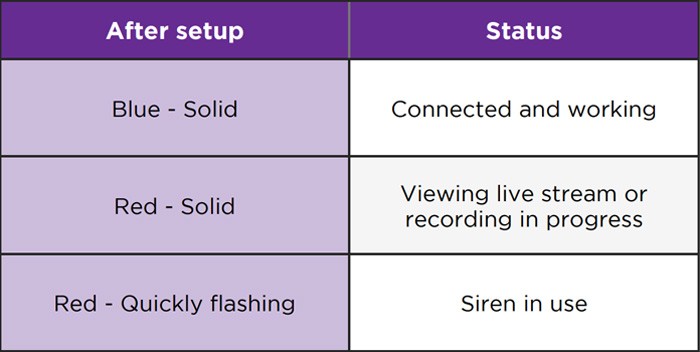
For more details, please visit: Understanding the status light on your Roku Smart Home device
If you have any further questions or concerns please let us know.
Thanks,
Arjiemar
Roku Community Moderator
- Mark as New
- Bookmark
- Subscribe
- Mute
- Subscribe to RSS Feed
- Permalink
- Report Inappropriate Content
Hi! @Marshmello1960,
Thank you for reaching out to the Roku Community!
We are happy to assist you with the light status showing in your Indoor Camera.
What the light means during the setup process
During setup-Status
- RED: Solid-powered on and beginning setup
- RED: Flashing- Ready to connect
- RED and BLUE: Flashing- Connecting to Wi-Fi
- BLUE: Flashing-Connected and finishing setup
What the light means after the setup process during everyday use.
After setup-Status
- BLUE: Solid-Connected and working
- RED: Solid-Viewing a live stream or recording in progress (This includes Motion recording)
- RED: Quickly flashing- Siren in use
Please feel free to let us know if you need any additional assistance!
Thanks,
Arjiemar
Roku Community Moderator
- Mark as New
- Bookmark
- Subscribe
- Mute
- Subscribe to RSS Feed
- Permalink
- Report Inappropriate Content
Re: Status light showing recording but nobody known is checking the camera
I’m having the same issue as well. I have the indoor camera se and it’s all been set up. After couple of months later I noticed the solid red light coming intermittently lasting few seconds from solid blue light indicating that either someone is watching/recording but I don’t have subscription for recording and neither my wife and I have been using our phone to check at those times. I really feel like Roku needs to address this issue seriously because it sort of leads to think that our account is hacked, (especially changing our passwords) which is not safe.
- Mark as New
- Bookmark
- Subscribe
- Mute
- Subscribe to RSS Feed
- Permalink
- Report Inappropriate Content
Re: Status light showing recording but nobody known is checking the camera
Hi @GN1988,
Welcome to the Roku Community!
Thanks for flagging this, and we'd like to see more on what's going on here.
Let us know...
- When did you start seeing the issue occur?
- What are the troubleshooting steps you've taken so far?
- Does a simple restart fix the issue?
Tell us more about this so that we can provide you with the appropriate next steps.
Thanks,
Rey
Roku Community Moderator
- Mark as New
- Bookmark
- Subscribe
- Mute
- Subscribe to RSS Feed
- Permalink
- Report Inappropriate Content
Re: Status light showing recording but nobody known is checking the camera
We are having the same issues, I have several cameras and started noticing it on one then several of the others. I talked to Roku but they were not much help. I have changed my password several times. I have started turning off all my cameras and just checking on them for a few seconds at a time. I don’t have a subscription either. This is freaking me out bc makes me think someone is watching us.
- Mark as New
- Bookmark
- Subscribe
- Mute
- Subscribe to RSS Feed
- Permalink
- Report Inappropriate Content
Re: Status light showing recording but nobody known is checking the camera
I am having the same issue. Has anyone had this problem resolved?
- Mark as New
- Bookmark
- Subscribe
- Mute
- Subscribe to RSS Feed
- Permalink
- Report Inappropriate Content
Re: Status light showing recording but nobody known is checking the camera
Did you get an answer or do I need to get a new camera system?
- Mark as New
- Bookmark
- Subscribe
- Mute
- Subscribe to RSS Feed
- Permalink
- Report Inappropriate Content
Re: Status light showing recording but nobody known is checking the camera
Hi Community users,
Thanks for getting in touch and sharing with us additional information about this.
Please be advised that this has been forwarded to the appropriate Roku team, which is currently investigating it.
We'll make sure to update this thread once information becomes available.
Warm regards,
Rey
Roku Community Moderator
- Mark as New
- Bookmark
- Subscribe
- Mute
- Subscribe to RSS Feed
- Permalink
- Report Inappropriate Content
Re: Status light showing recording but nobody known is checking the camera
Bought the product sometime last year and my wife started noticing this issue about a month ago (we didn’t pay attention that much then). We restarted/rebooted the camera and changed password but issue still remains. We noticed this happens only when the camera is on (solid blue light on) position. So therefore we turned off most of the time and turn on only when we need to.
Hope this helps.
- Mark as New
- Bookmark
- Subscribe
- Mute
- Subscribe to RSS Feed
- Permalink
- Report Inappropriate Content
Re: Status light showing recording but nobody known is checking the camera
I never got an answer sadly
Become a Roku Streaming Expert!
Share your expertise, help fellow streamers, and unlock exclusive rewards as part of the Roku Community. Learn more.
