Cameras & doorbells
- Roku Community
- :
- Roku Smart Home
- :
- Cameras & doorbells
- :
- Re: Need help with my inside camera
- Subscribe to RSS Feed
- Mark Topic as New
- Mark Topic as Read
- Float this Topic for Current User
- Bookmark
- Subscribe
- Mute
- Printer Friendly Page
- Mark as New
- Bookmark
- Subscribe
- Mute
- Subscribe to RSS Feed
- Permalink
- Report Inappropriate Content
I used to get little like 5 second videos everytime the camera would detect something, now it just takes 1 photo per detection, not sure why..... can ya'll help?
Accepted Solutions
- Mark as New
- Bookmark
- Subscribe
- Mute
- Subscribe to RSS Feed
- Permalink
- Report Inappropriate Content
Hi @SRToutcast,
Thanks for the response.
We have already coordinated your concern with our appropriate team.
Please be advised that in order to access the advanced Smart Detection features of your Roku Cameras, it's essential to have an active Roku Smart Home camera subscription. If your Roku Camera is capturing only photos and not recording videos, it may be due to the lack of an active subscription. If you have multiple Roku Cameras, each one will require its own subscription to enable video recording functionality.
Please note that we have 2 different types of Roku Camera subscriptions.
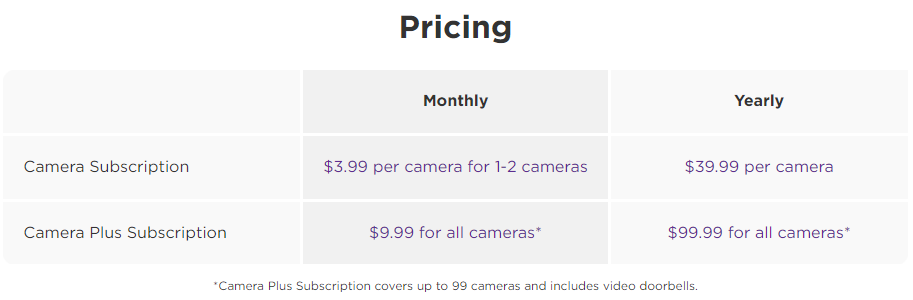
I highly recommend checking your Roku account to verify if you have an active subscription for both cameras. If your Roku Camera subscription is inactive or if there's no subscription, please visit our support article titled How to Sign Up for and Manage a Roku Smart Home Subscription for Cameras & Doorbells. If you do have an active subscription for both cameras, I suggest contacting Roku Smart Home support for further assistance. You can reach them here: Roku Smart HOME Support page then choose the "Roku Smart HOME" category. You should have the option to talk/chat/email with one of our live experts.
Please keep us posted.
Regards,
Riamie
Roku Community Moderator
- Mark as New
- Bookmark
- Subscribe
- Mute
- Subscribe to RSS Feed
- Permalink
- Report Inappropriate Content
Re: Need help with my inside camera
Do you have a subscription? You get something like two weeks free and then you only get still pictures without a subscription.
Help others find this answer and click "Accept as Solution."
If you appreciate my answer, maybe give me a Kudo.
I am not a Roku employee.
- Mark as New
- Bookmark
- Subscribe
- Mute
- Subscribe to RSS Feed
- Permalink
- Report Inappropriate Content
Re: Need help with my inside camera
Hi @SRToutcast,
Greetings from the Roku Community.
Thank you for sharring to us that your Roku camera is not recording. We are sorry for any inconvenience this may have caused you. No worries, we are more than happy to help you fix this issue.
Have you tried to check your Roku account to see if you have an active subscription to Roku Smart Home? To better assist you with this, may you please share with us what type of Roku camera you are having an issue with?
If your Roku Smart Home Camera subscription is inactive, you need to renew or resubscribe to your Roku Smart Home subscription in order to have video recordings. Here's our support article: How to sign up for and manage a Roku Smart Home Subscription for Cameras and Doorbells
However, if your subscription is active, please try to do the following troubleshooting process that can help you fix the issue:
- Check if there's a live stream on your camera. How to view a live video stream from your Roku Smart Home camera or video doorbell
- Uninstall the Roku Smart Home app and reinstall it again.
- Remove Roku Camera from the Roku smart home app and reset it. How to set up your Roku Indoor Camera SE
We hope this will help you to resolve the issue.
Regards,
Riamie
Roku Community Moderator
- Mark as New
- Bookmark
- Subscribe
- Mute
- Subscribe to RSS Feed
- Permalink
- Report Inappropriate Content
Re: Need help with my inside camera
Yep I actually bought a $5 2 camera subscription while the trial was active. It doesn't expire till the 17th or renew, but the trial just ended and it's been doing the still image junk since
- Mark as New
- Bookmark
- Subscribe
- Mute
- Subscribe to RSS Feed
- Permalink
- Report Inappropriate Content
Re: Need help with my inside camera
I unistalled the smart home app and reinstalled, I removed camera from the smart home app and and restarted the camera, used the QR code and hit the setup button on the bottom, the camera is live again but still only shows stills not 5 second videos, and I am subscribed looked to make sure I was, every since the trail stopped even though I paid for a subscription I am still getting still images
- Mark as New
- Bookmark
- Subscribe
- Mute
- Subscribe to RSS Feed
- Permalink
- Report Inappropriate Content
Re: Need help with my inside camera
Hi @SRToutcast,
Thank you for keeping us posted.
We really appreciate that you tried to fix it. Since you have a subscription, your Roku camera should continue to record even after the seven-day free trial has ended.
Have you tried to check the latest software and build version of the Roku Smart Home app? If not, please try the following steps:
- Select a device from the Home screen in the Smart Home app.
- Tap Settings in the top corner.
- Tap Device Info
- Tap Firmware Version to see the current software and build version, and check for an update.
- If a software update is available, tap Update.
After the software update is finished, your smart home device will automatically restart.
Please let us know if this process helps you resolve the issue.
Regards,
Riamie
Roku Community Moderator
- Mark as New
- Bookmark
- Subscribe
- Mute
- Subscribe to RSS Feed
- Permalink
- Report Inappropriate Content
Re: Need help with my inside camera
I did that twice it was on 6.0.0 build- 32 FD.... and it never changed so it must be the current firmware
- Mark as New
- Bookmark
- Subscribe
- Mute
- Subscribe to RSS Feed
- Permalink
- Report Inappropriate Content
Re: Need help with my inside camera
Hi @SRToutcast,
Thanks for keeping in touch and providing the additional information.
We will share this concern with our support team, so I will need the log ID of the Roku camera. Here is the step-by-step process on how to get the log ID:
- From the Roku Smart Home app, select Account.
- Select Roku Support
- Select Submit a log.
Once we have this information, I'll be able to pass it along to our support team, who can investigate further. Thank you for your understanding and cooperation.
Regards,
Riamie
Roku Community Moderator
- Mark as New
- Bookmark
- Subscribe
- Mute
- Subscribe to RSS Feed
- Permalink
- Report Inappropriate Content
Re: Need help with my inside camera
Log ID 20-194-952
- Mark as New
- Bookmark
- Subscribe
- Mute
- Subscribe to RSS Feed
- Permalink
- Report Inappropriate Content
Re: Need help with my inside camera
Did ya'll ever figure anything out, it still takes pictures in my room on the camera but the camera I have facing the driveway still does like 5 second videos, not sure why my room camera just stopped doing that and started taking pictures and quit showing 5 second videos? But it hasn't changed and still just does pictures
Become a Roku Streaming Expert!
Share your expertise, help fellow streamers, and unlock exclusive rewards as part of the Roku Community. Learn more.
