Account, payments & subscriptions
- Roku Community
- :
- Roku Pay
- :
- Account, payments & subscriptions
- :
- need to cancel subscription
- Subscribe to RSS Feed
- Mark Topic as New
- Mark Topic as Read
- Float this Topic for Current User
- Bookmark
- Subscribe
- Mute
- Printer Friendly Page
- Mark as New
- Bookmark
- Subscribe
- Mute
- Subscribe to RSS Feed
- Permalink
- Report Inappropriate Content
Re: need to cancel subscription
I have tried 5 times to get into my acct. It keeps telling me something is wrong. When I try to change pw they never send a code. I need help to cancel please. I lost my job and can’t pay anymore
- Mark as New
- Bookmark
- Subscribe
- Mute
- Subscribe to RSS Feed
- Permalink
- Report Inappropriate Content
Hi, @Christyd0321.
Welcome to the Roku Community!
We see that you're having an issue canceling your subscription. No worries, we're here to help.
You may also cancel your subscription through your streaming player:
- Press the Home button on your Roku remote.
- From the Home screen, use the arrow buttons on your remote to hover over and highlight the app whose subscription you want to cancel.
- Press the Star button on your remote.
- Select Manage subscription to view the renewal date and access additional options. If you don't see this option, your subscription is not managed through Roku.
- To cancel a subscription, select Turn off auto-renew. Your subscription will now only be active until the end of its billing cycle.
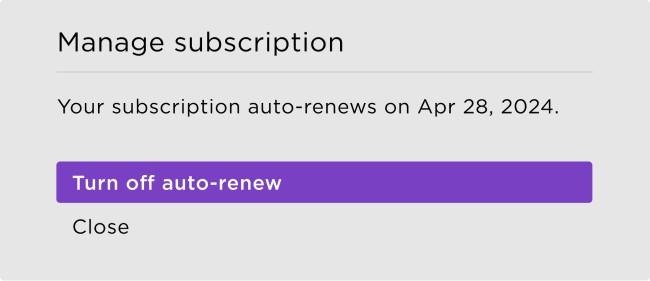
Furthermore, you may also visit this support article on how to manage or cancel subscriptions through Roku
We hope you find this information helpful.
Thanks,
Reynan
Roku Community Moderator
- Mark as New
- Bookmark
- Subscribe
- Mute
- Subscribe to RSS Feed
- Permalink
- Report Inappropriate Content
Re: need to cancel subscription
I want to cancel ruku chennal becsuse my kid hit something wrong
- Mark as New
- Bookmark
- Subscribe
- Mute
- Subscribe to RSS Feed
- Permalink
- Report Inappropriate Content
Re: need to cancel subscription
yes
- Mark as New
- Bookmark
- Subscribe
- Mute
- Subscribe to RSS Feed
- Permalink
- Report Inappropriate Content
Re: need to cancel subscription
See the instructions provided by the moderators in this post on how to access/manage your subscriptions.
I suggest setting up a pin for purchases on the device to prevent accidental purchases.
- Mark as New
- Bookmark
- Subscribe
- Mute
- Subscribe to RSS Feed
- Permalink
- Report Inappropriate Content
Re: need to cancel subscription
Cancel
- Mark as New
- Bookmark
- Subscribe
- Mute
- Subscribe to RSS Feed
- Permalink
- Report Inappropriate Content
Re: need to cancel subscription
@Nyi, you can't cancel anything here and "The Roku Channel" app can't be canceled at all. Remove it if you don't want it and set up parental controls.
How to block content using parental controls | Official Roku Support
Help others find this answer and click "Accept as Solution."
If you appreciate my answer, maybe give me a Kudo.
I am not a Roku employee.
- Mark as New
- Bookmark
- Subscribe
- Mute
- Subscribe to RSS Feed
- Permalink
- Report Inappropriate Content
Re: need to cancel subscription
This is basically a user forum, so you would need to follow the instructions provided by the moderators here to address your subscription issues.
- Mark as New
- Bookmark
- Subscribe
- Mute
- Subscribe to RSS Feed
- Permalink
- Report Inappropriate Content
Re: need to cancel subscription
Welcome to the Roku Community! @Nyi,
I understand that you have made an accidental purchase on your account. To resolve this issue, please follow these steps:
- Visit my.roku.com.
- Sign in to your Roku account and navigate to the Subscriptions section.
- Under Active Subscriptions, select the subscription you want to cancel and click “Turn off auto-renew.” You can still access your subscription until the end of your current billing cycle.
Please visit our support page to cancel a subscription and create your Roku PIN for further assistance. Consider setting up a PIN to prevent unauthorized users in your home from making purchases from the Roku Channel Store. If you have any additional questions, feel free to let us know.
Thanks,
The Roku Community Team
Roku Community Moderator
- « Previous
-
- 1
- 2
- Next »
