Account, payments & subscriptions
- Roku Community
- :
- Roku Pay
- :
- Account, payments & subscriptions
- :
- Re: need to cancel subscription
- Subscribe to RSS Feed
- Mark Topic as New
- Mark Topic as Read
- Float this Topic for Current User
- Bookmark
- Subscribe
- Mute
- Printer Friendly Page
- Mark as New
- Bookmark
- Subscribe
- Mute
- Subscribe to RSS Feed
- Permalink
- Report Inappropriate Content
I called Amazon & was told to contact Roku at phone#816-272-8107 & was told to contact you @ support.roku.com. Again this was done & I still cannot figure out how to cancel this service. today. I need this cancelled. The account is billed thru Amazon , billed under "Roku for CBS interative 816-272-8107 DE.
Accepted Solutions
- Mark as New
- Bookmark
- Subscribe
- Mute
- Subscribe to RSS Feed
- Permalink
- Report Inappropriate Content
Hi, @Popeye666.
We'd be happy to help you on canceling your subscription.
Here are the steps to cancel a subscription:
- Sign in to my.roku.com
- Go to My Subscriptions.
- Under Active subscriptions, select the subscription you want to cancel.
- Select Manage subscription and then select Turn off auto-renew.
Turning off auto-renew means you've canceled your subscription and you will not be billed for it in the future.
For the refund, you may contact our Account and Billing team for further assistance. Visit our Account and Billing Support page and select the "Account, payments & subscriptions" category. You'll have an option to call or chat with us.
Furthermore, you may visit this support article on how to turn off auto-renew and cancel a subscription
We hope you'll find this information helpful. Let us know if you have any concerns.
Regards,
Reynan
Roku Community Moderator
- Mark as New
- Bookmark
- Subscribe
- Mute
- Subscribe to RSS Feed
- Permalink
- Report Inappropriate Content
Hi, @Sunfierce.
Greetings from the Roku Community!
Thanks for reaching us about having an issue with updating your payment method. We're here to provide some steps you can try.
Try the following to help resolve issues when you try to add or update your Roku payment method:
- Make sure you entered card numbers correctly
- Try a different card or PayPal account
- Make sure your card has not expired or needs to be updated
- Try a different web browser such as Chrome, Safari, or Firefox
- To add Apple Pay, only use Safari (Apple Pay is currently not supported on other browsers)
- Confirm your Roku device is connected to the internet by going to Settings > Network > Check connection
You may also update your payment method through your streaming device.
Here's how:
- Press the Home button on your Roku remote
- Select Settings
- Select Payment Method
- Select Add payment method or Update payment method and provide the required information
- For credit or debit card: enter your payment information in each field as it appears on your credit or debit card and select Save card
Furthermore, you may visit this support article on how to update your Roku payment method
We hope you find this information helpful.
Regards,
Reynan
Roku Community Moderator
- Mark as New
- Bookmark
- Subscribe
- Mute
- Subscribe to RSS Feed
- Permalink
- Report Inappropriate Content
Hi, @Christyd0321.
Welcome to the Roku Community!
We see that you're having an issue canceling your subscription. No worries, we're here to help.
You may also cancel your subscription through your streaming player:
- Press the Home button on your Roku remote.
- From the Home screen, use the arrow buttons on your remote to hover over and highlight the app whose subscription you want to cancel.
- Press the Star button on your remote.
- Select Manage subscription to view the renewal date and access additional options. If you don't see this option, your subscription is not managed through Roku.
- To cancel a subscription, select Turn off auto-renew. Your subscription will now only be active until the end of its billing cycle.
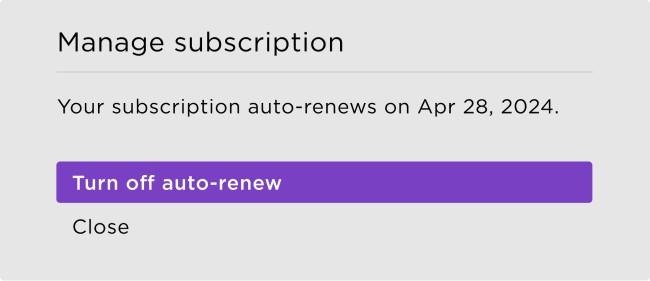
Furthermore, you may also visit this support article on how to manage or cancel subscriptions through Roku
We hope you find this information helpful.
Thanks,
Reynan
Roku Community Moderator
- Mark as New
- Bookmark
- Subscribe
- Mute
- Subscribe to RSS Feed
- Permalink
- Report Inappropriate Content
Re: need to cancel subscription
You should be able to cancel your subscription at https://my.roku.com . Make sure you use the email address that's displayed on your Roku device under Settings->System->About to log in. I'm not sure what Amazon has to do with any of this. By the way, "CBS Interactive" is how a subscription to Paramount+ would show up.
Help others find this answer and click "Accept as Solution."
If you appreciate my answer, maybe give me a Kudo.
I am not a Roku employee.
- Mark as New
- Bookmark
- Subscribe
- Mute
- Subscribe to RSS Feed
- Permalink
- Report Inappropriate Content
Re: need to cancel subscription
@patneal13 I am confused. You stated "the account is billed thru Amazon , billed under "Roku for CBS interative 816-272-8107 DE." The account can not be billed through Amazon and Roku. Login to your Roku account on a computer or phone and check your subscriptions. If the account is billed through Roku it will appear in your subscriptions and you can cancel there. If the account does not appear in your Roku subscriptions either it is not billed through Roku or you have multiple Roku accounts. As indicated CBS interactive is probably Paramount Plus.
- Mark as New
- Bookmark
- Subscribe
- Mute
- Subscribe to RSS Feed
- Permalink
- Report Inappropriate Content
Re: need to cancel subscription
Please cancel “Roku for CBS interactive.
- Mark as New
- Bookmark
- Subscribe
- Mute
- Subscribe to RSS Feed
- Permalink
- Report Inappropriate Content
Re: need to cancel subscription
@Bobbyplatt1942, “Roku for CBS interactive" is most likely Paramount+. You can't cancel any subscriptions here. You can manage any subscriptions you have through Roku by logging into your Roku account at https://my.roku.com using the email address that's displayed on your Roku device under Settings->System->About.
Help others find this answer and click "Accept as Solution."
If you appreciate my answer, maybe give me a Kudo.
I am not a Roku employee.
- Mark as New
- Bookmark
- Subscribe
- Mute
- Subscribe to RSS Feed
- Permalink
- Report Inappropriate Content
Re: need to cancel subscription
I'd pick to cancel my paramout+ subscription and just have premium and a refund of annual $119.99
- Mark as New
- Bookmark
- Subscribe
- Mute
- Subscribe to RSS Feed
- Permalink
- Report Inappropriate Content
Hi, @Popeye666.
We'd be happy to help you on canceling your subscription.
Here are the steps to cancel a subscription:
- Sign in to my.roku.com
- Go to My Subscriptions.
- Under Active subscriptions, select the subscription you want to cancel.
- Select Manage subscription and then select Turn off auto-renew.
Turning off auto-renew means you've canceled your subscription and you will not be billed for it in the future.
For the refund, you may contact our Account and Billing team for further assistance. Visit our Account and Billing Support page and select the "Account, payments & subscriptions" category. You'll have an option to call or chat with us.
Furthermore, you may visit this support article on how to turn off auto-renew and cancel a subscription
We hope you'll find this information helpful. Let us know if you have any concerns.
Regards,
Reynan
Roku Community Moderator
- Mark as New
- Bookmark
- Subscribe
- Mute
- Subscribe to RSS Feed
- Permalink
- Report Inappropriate Content
Re: need to cancel subscription
Yes I am trying to cancel my Bet plus so I can get the premium on bet plus but for some reason it says that it has a hold on it and I change my payment but it’s not letting me change it.
- Mark as New
- Bookmark
- Subscribe
- Mute
- Subscribe to RSS Feed
- Permalink
- Report Inappropriate Content
Hi, @Sunfierce.
Greetings from the Roku Community!
Thanks for reaching us about having an issue with updating your payment method. We're here to provide some steps you can try.
Try the following to help resolve issues when you try to add or update your Roku payment method:
- Make sure you entered card numbers correctly
- Try a different card or PayPal account
- Make sure your card has not expired or needs to be updated
- Try a different web browser such as Chrome, Safari, or Firefox
- To add Apple Pay, only use Safari (Apple Pay is currently not supported on other browsers)
- Confirm your Roku device is connected to the internet by going to Settings > Network > Check connection
You may also update your payment method through your streaming device.
Here's how:
- Press the Home button on your Roku remote
- Select Settings
- Select Payment Method
- Select Add payment method or Update payment method and provide the required information
- For credit or debit card: enter your payment information in each field as it appears on your credit or debit card and select Save card
Furthermore, you may visit this support article on how to update your Roku payment method
We hope you find this information helpful.
Regards,
Reynan
Roku Community Moderator
- Mark as New
- Bookmark
- Subscribe
- Mute
- Subscribe to RSS Feed
- Permalink
- Report Inappropriate Content
Re: need to cancel subscription
Have to cancel my subscription
