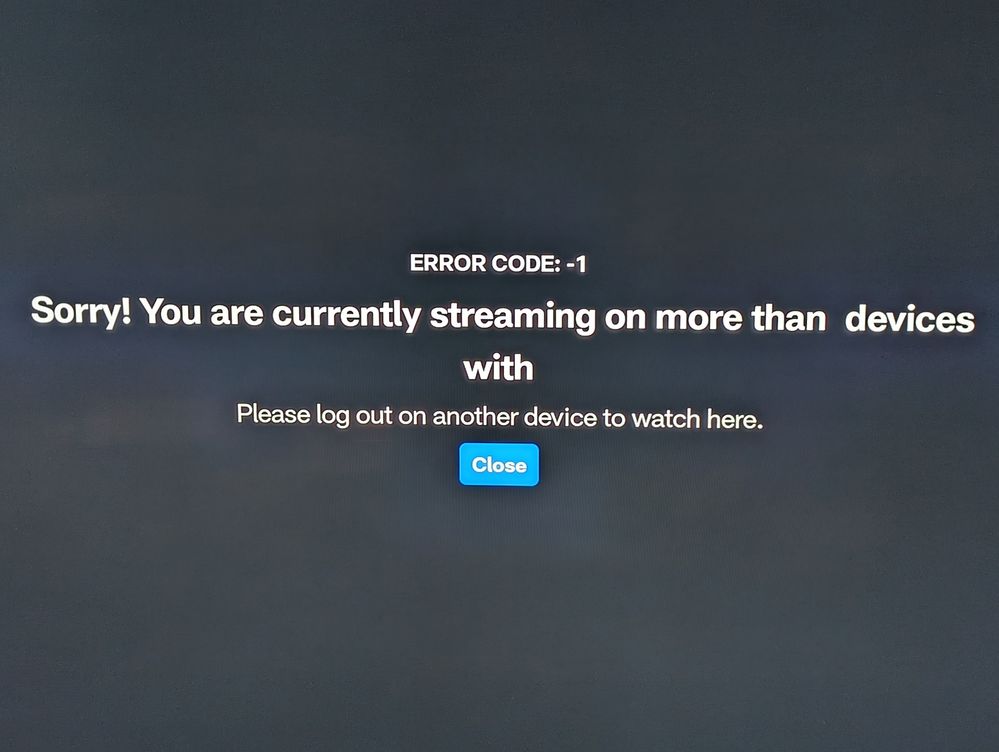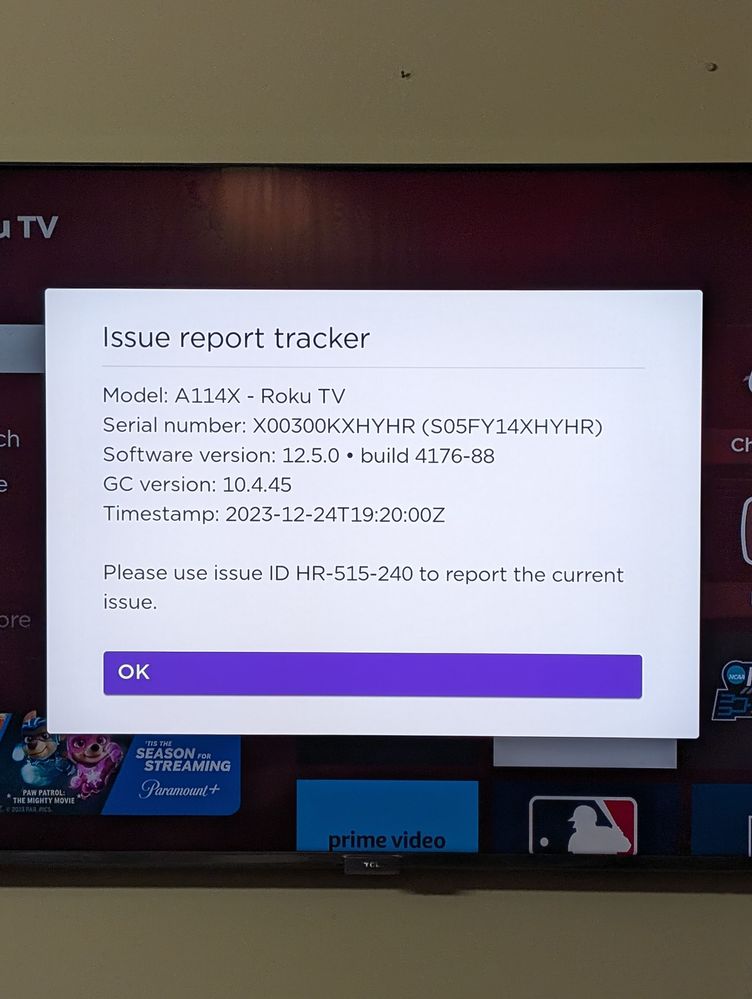- Mark as New
- Bookmark
- Subscribe
- Mute
- Subscribe to RSS Feed
- Permalink
- Report Inappropriate Content
NFL app spurious concurrency errors
For 6 weeks now the NFL app on my TCL Roku TV will occasionally kick me out of Red Zone or whatever game I'm watching. Initially the error was "CONCURRENCY_ERROR", they have since replaced that with a more user-readable message to the effect that "You are streaming somewhere else, log off there to continue". Never have I had the NFL app running anywhere else, and even if I did an NFL+ subscription is supposed to allow 3 concurrent streams. Sometimes it lets me back in after a few seconds, sometimes it takes several minutes. So the "error" is BS. Am I the only one seeing this?
Their chatbot is useless. I managed to create a ticket with NFL support 3 weeks ago but never got anything back except the auto-reply. Further attempts just get more auto-replies. Even tried Twitter for the last 6 weeks but apparently they are "post only" mode since they never replied there. So this is basically a desperate attempt to see if anyone else is seeing the error and perhaps has found a solution.
- Mark as New
- Bookmark
- Subscribe
- Mute
- Subscribe to RSS Feed
- Permalink
- Report Inappropriate Content
Re: NFL app spurious concurrency errors
Hi @JeffVanEpps,
Thank you for posting here in the Roku Community!
We understand you're having a problem with the NFL channel. We're happy to assist you further. Please try these troubleshooting steps below:
- Remove the channel: Highlight the channel tile on your home screen and press Star to open the Options menu. Select Remove channel and confirm.
- Restart your Roku device: Press home on your Roku remote, select settings, select system, power, and system restart.
- Re-install the channel: Scroll down to search, put the name of the channel or app, highlight the channel, and select add channel.
If the problem still persists, please keep us posted.
Best regards,
John
Roku Community Moderator
- Mark as New
- Bookmark
- Subscribe
- Mute
- Subscribe to RSS Feed
- Permalink
- Report Inappropriate Content
Re: NFL app spurious concurrency errors
There is no Remove Channel menu option. This is a TCL Roku TV, software 12.5.0. The NFL app is version 5.0 build 52 and says it is up to date. Most, possibly all, other apps do have a Remove App choice, but the NFL app has a Manage Subscription choice instead. The only choice under that is Turn Off Auto-Renew.
I have restarted many times in the past few weeks so I don't expect any different results but I've done it once more anyway.
- Mark as New
- Bookmark
- Subscribe
- Mute
- Subscribe to RSS Feed
- Permalink
- Report Inappropriate Content
Re: NFL app spurious concurrency errors
I appreciate you reporting back to us!
In this instance, we also advise getting in touch with the channel support staff to find out their recommendations.
Roku channels are managed and kept up to date by the channel providers themselves.
You can get in touch with them at NFL Support.
Let us know if they're able to resolve the issue.
Thanks,
Rey
Roku Community Moderator
- Mark as New
- Bookmark
- Subscribe
- Mute
- Subscribe to RSS Feed
- Permalink
- Report Inappropriate Content
Re: NFL app spurious concurrency errors
Been there, done that, tickets open since Thanksgiving, no response but auto-replies. Do you think Roku would be able to get any attention from them where I can't?
- Mark as New
- Bookmark
- Subscribe
- Mute
- Subscribe to RSS Feed
- Permalink
- Report Inappropriate Content
Re: NFL app spurious concurrency errors
We can share this with the right team for further review and if this issue is reproducible.
Please share with us the details below.
- Roku device model, serial number, device ID, and software OS/version (these can all be found in Settings > System > About)
- Tracker ID when this issue occurs (when you see this issue occur, press the Home button 5 times, followed by the Back button 5 times, and provide us with this ID).
- Steps to reproduce the issue you are seeing
- Errors that you are experiencing on screen.
- Can you provide a video or screenshot of the issue you're experiencing?
Please keep us posted!
Thanks,
Rey
Roku Community Moderator
- Mark as New
- Bookmark
- Subscribe
- Mute
- Subscribe to RSS Feed
- Permalink
- Report Inappropriate Content
Re: NFL app spurious concurrency errors
TCL model 65R635
Hardware ID A114X
Serial number X00300KXHYHR
Software version 12.5.0 - build 4176-88
Device ID S05FY14XHYHR
Steps to reproduce: launch NFL app, select Red Zone or a live game, watch for a while. Some kind of subscription will be required. In my case I have an NFL+ Premium Monthly subscription via Roku.
Tracker ID will have to wait until it happens again.
Screenshot of error message below. Yes, it does seem to be missing some values between "than" and "devices" and before or after "with".
- Mark as New
- Bookmark
- Subscribe
- Mute
- Subscribe to RSS Feed
- Permalink
- Report Inappropriate Content
Re: NFL app spurious concurrency errors
Hi @JeffVanEpps,
Thank you for posting here in the Roku Community!
We will be more than happy to assist you further with this issue that you're experiencing with the NFL channel. Please be advised that a maximum of three concurrent streams are permitted per account at any one time. If you already have three concurrent streams and would like to watch on another device, you'll need to stop one of the others first.
If you need anything else, please let us know.
Best regards,
John
Roku Community Moderator
- Mark as New
- Bookmark
- Subscribe
- Mute
- Subscribe to RSS Feed
- Permalink
- Report Inappropriate Content
Re: NFL app spurious concurrency errors
Happened just now. Issue ID HR-515-240. I'm not streaming anywhere else. Don't have the NFL app launched anywhere else, not anywhere near it in any web browser, etc. Software is just full of ... baloney. Was watching Red Zone Channel in the NFL app. Once I relaunched the app it let me back in.
- Mark as New
- Bookmark
- Subscribe
- Mute
- Subscribe to RSS Feed
- Permalink
- Report Inappropriate Content
Re: NFL app spurious concurrency errors
And again. HR-515-258.