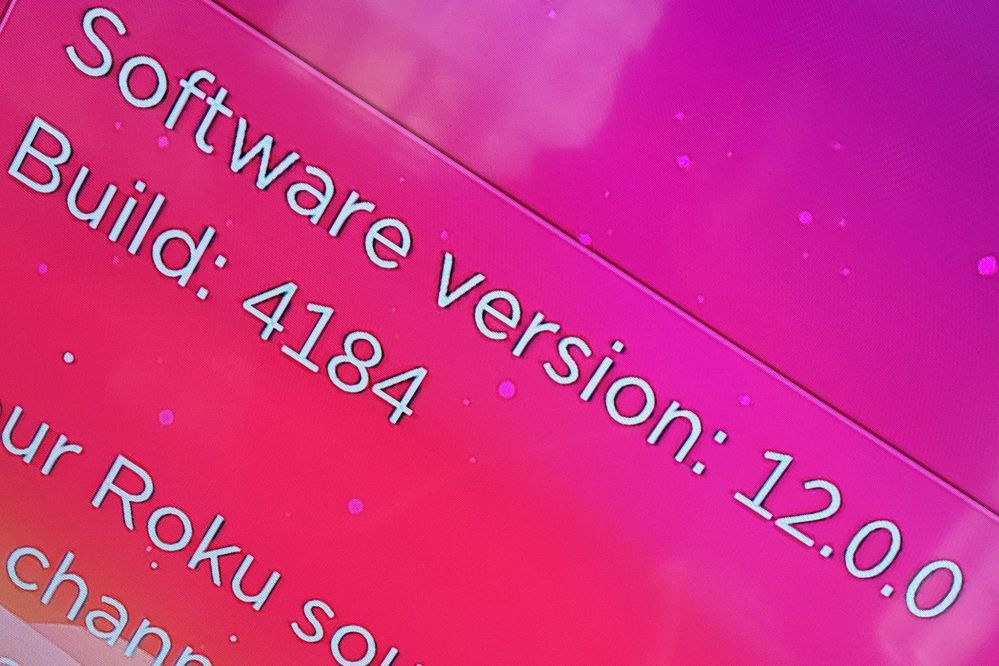Solving playback issues
- Roku Community
- :
- Streaming Players
- :
- Solving playback issues
- :
- Audio Lag on Hulu on Streaming Stick + and on Rok...
- Subscribe to RSS Feed
- Mark Topic as New
- Mark Topic as Read
- Float this Topic for Current User
- Bookmark
- Subscribe
- Mute
- Printer Friendly Page
- Mark as New
- Bookmark
- Subscribe
- Mute
- Subscribe to RSS Feed
- Permalink
- Report Inappropriate Content
Re: Audio Lag on Hulu on Streaming Stick + and on Roku Ultra
I hope this gets resolved soon, as it's nearly impossible to watch Hulu Live as it currently stands.
- Mark as New
- Bookmark
- Subscribe
- Mute
- Subscribe to RSS Feed
- Permalink
- Report Inappropriate Content
Re: Audio Lag on Hulu on Streaming Stick + and on Roku Ultra
Nima,
As a Roku moderator, you would be serving your users much better if you would give them the real solution to the problem. Deleting and reinstalling channels doesn’t work, as has been said here over and over again. All of the other solutions don’t work, either.
The solution is, get a Roku Basic (no 4K!) for use with Hulu. The problem appears to be a conflict between the Roku products and what Hulu is broadcasting.
You cannot “dumb down” an 4K Ultra or stick to 1080p. They accept the signal, process it for 4K, and then “dumb down” to whatever you set it to. But by then, the user has already got the audio lag. The Basic just accepts the signal and processes it for 1080p, and DOES NOT Have the audio lag.
Someone here already said it better, but it seems that the ads that Hulu is broadcasting vary in their quality, and shift back and forth from 1080p to 4K to whatever else they can think of. The Roku 4K can’t handle that.
This is not a problem that Hulu can resolve on its own. There is a serious need for Roku and Hulu to get together and work out a solution to this.
- Mark as New
- Bookmark
- Subscribe
- Mute
- Subscribe to RSS Feed
- Permalink
- Report Inappropriate Content
Re: Audio Lag on Hulu on Streaming Stick + and on Roku Ultra
Hi Community users,
Thanks for the posts.
We would be more than happy to look further into this issue, but will need more details. Can you please provide us the following information:
- Roku device model, serial number, device ID, and software OS/version (these can all be found in Settings > System > About)
- Does this issue occur on a specific channel? if so, what channel and what version/build is the channel (this can be found be selecting the channel on the Home screen and pressing the * button)
- Is there a specific content that you see this issue occur on, or does it happen on all content within the channel
- Tracker ID when this issue occurs (when you see this issue occur, press the Home button 5 times, followed by the Back button 5 times and provide us with this ID)
- Steps to reproduce the issue you are seeing
- Can you provide a video of the issue occurring
Once we have this information, we will be able to pass it along to the appropriate Roku team to investigate further.
Best regards,
Chel
Roku Community Moderator
- Mark as New
- Bookmark
- Subscribe
- Mute
- Subscribe to RSS Feed
- Permalink
- Report Inappropriate Content
Re: Audio Lag on Hulu on Streaming Stick + and on Roku Ultra
You obviously have not been reading the posts here, and therefore don’t have a clue what I am talking about. Apparently this forum is being provided by Roku as a place for users to vent their frustrations, but it is not really intended that it be a place where real solutions to problems can be found.
- Mark as New
- Bookmark
- Subscribe
- Mute
- Subscribe to RSS Feed
- Permalink
- Report Inappropriate Content
Re: Audio Lag on Hulu on Streaming Stick + and on Roku Ultra
- Roku device model, serial number, device ID, and software OS/version
- TCL 75S455 Roku G141X, Serial X01200F2DPKG, Device ID S0JXF2A2DPKG, Firmware 11.5.0 Build 4312-CG.
- Does this issue occur on a specific channel? if so, what channel and what version/build is the channel (this can be found be selecting the channel on the Home screen and pressing the * button)
- Hulu. Version 6.69, Build 1
- Is there a specific content that you see this issue occur on, or does it happen on all content within the channel
- Happen on all channels
- Tracker ID when this issue occurs
- Tracker ID KG-204-482
- Steps to reproduce the issue you are seeing
- Watch tv, wait for delay to start, typically in less than 5 minutes.
- Can you provide a video of the issue occurring
- I have one, but not sure where to send it.
- Mark as New
- Bookmark
- Subscribe
- Mute
- Subscribe to RSS Feed
- Permalink
- Report Inappropriate Content
Re: Audio Lag on Hulu on Streaming Stick + and on Roku Ultra
Looks like the Hulu app has been updated from Version 6.69, Build 1 to Version 6.70, Build 1.
At first glance (post an inserted ad), the issue has NOT been corrected. For example, post the inserted ad, the subsequent national advertisements didn't match nor did the show when it returned post ads.
- Mark as New
- Bookmark
- Subscribe
- Mute
- Subscribe to RSS Feed
- Permalink
- Report Inappropriate Content
Re: Audio Lag on Hulu on Streaming Stick + and on Roku Ultra
Hi @mike313,
Thanks for posting regarding the issue you are experiencing with audio sync on the Hulu channel. It looks like your Roku TV is currently on the older OS 11.5. Please be aware that we believe the issue you are experiencing will be resolved with the latest OS 12.0. We are currently in the process of still rolling out the newest OS to Roku device and TVs, and we appreciate your patience in the meantime.
Best regards,
John
Roku Community Moderator
- Mark as New
- Bookmark
- Subscribe
- Mute
- Subscribe to RSS Feed
- Permalink
- Report Inappropriate Content
Re: Audio Lag on Hulu on Streaming Stick + and on Roku Ultra
Hi John,
So the answer is just “wait” until TCL/Roku gets around to updating my OS version?
Mike
- Mark as New
- Bookmark
- Subscribe
- Mute
- Subscribe to RSS Feed
- Permalink
- Report Inappropriate Content
Re: Audio Lag on Hulu on Streaming Stick + and on Roku Ultra
No need to wait. I have the new update and it ain't fixed 😂😂
- Mark as New
- Bookmark
- Subscribe
- Mute
- Subscribe to RSS Feed
- Permalink
- Report Inappropriate Content
Re: Audio Lag on Hulu on Streaming Stick + and on Roku Ultra
When will this issue be corrected, Roku? Using a Google Chromecast on this tv shows the issue is with Roku and not Hulu.
Fix it!
-
Audio
24 -
Audio Guide
1 -
Audio level
10 -
Audio quality
52 -
Audio settings
1 -
Audio sync
28 -
AV receiver audio-video issue
11 -
AV receiver setup
5 -
Buffering
1 -
Can't connect to network
2 -
Channel content question
1 -
Channel crash
15 -
Channel feature-functionality
2 -
Channel unavailable
4 -
Choppy audio
13 -
Choppy video
19 -
Connecting to a device
1 -
Connection issue
1 -
Content issue
1 -
Crash
21 -
Device compatibility
1 -
Display settings
3 -
Error code
1 -
Expert picture settings
1 -
Features
3 -
General channel question
2 -
General Playback Issue
107 -
General Question
6 -
General setup question
10 -
Google Assistant action
1 -
HDCP error
9 -
HDR
1 -
Help
4 -
Link a device
1 -
Low power
4 -
No audio
25 -
No power
9 -
No video
48 -
Overheating
7 -
Overheating warning
2 -
Play on Roku
1 -
Playback
5 -
Playback issue
8 -
Reboot
21 -
Roku TV Support
6 -
Screen mirroring
4 -
Screensaver
1 -
Settings
1 -
Setup
2 -
Sign in to your account
1 -
Support
8 -
The Roku Channel on mobile
1 -
Theme
1 -
TV power and volume control
1 -
Video
5 -
Video quality
41 -
Video settings
1 -
Wireless
1
- « Previous
- Next »