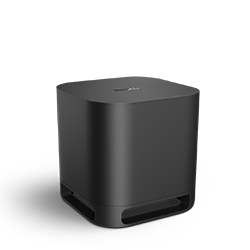Smart home app
- Roku Community
- :
- Roku Smart Home
- :
- Smart home app
- :
- Re: Not receiving notifications from indoor camera
- Subscribe to RSS Feed
- Mark Topic as New
- Mark Topic as Read
- Float this Topic for Current User
- Bookmark
- Subscribe
- Mute
- Printer Friendly Page
- Mark as New
- Bookmark
- Subscribe
- Mute
- Subscribe to RSS Feed
- Permalink
- Report Inappropriate Content
My IPhone and my fiancé are not receiving any notifications from the smart home app for when there is movement or sound. We need these notification as we use these as our children’s monitors in their rooms. I have restarted, updated, logged out and back in, delete and re-added device. Nothing seems to work.
I submitted for support on 2/22 and have not heard or received any communication back
Accepted Solutions
- Mark as New
- Bookmark
- Subscribe
- Mute
- Subscribe to RSS Feed
- Permalink
- Report Inappropriate Content
Hi @Llorien,
Welcome to the Roku Community!
Thanks for bringing this to our attention, and we would want to help you with this. You can set up your notifications from your Roku Smart Home cameras without subscription. For more information about this feature, kindly refer to our support article at this link: How to configure Roku Home Monitoring System notifications
Please keep us posted on what you find out.
All the best,
Kash
Roku Community Moderator
- Mark as New
- Bookmark
- Subscribe
- Mute
- Subscribe to RSS Feed
- Permalink
- Report Inappropriate Content
Hello! @Abeckmn420,
We're thrilled to have you join us here in the Roku Community!
Thank you for reaching out to us about your Doorbell Camera not receiving any notification. We're pleased to assist.
- Is this the first time you have experienced this issue?
- Do you have a Roku Smart Home subscription?
We recommend that you perform the following steps below.
Troubleshooting:
- Confirm the Roku Smart Home app and doorbell firmware are up to date.
- Confirm notifications are turned ON in the doorbell settings.
- Doorbell Live Stream > Settings > Notifications
- Confirm Push notifications are ON.
- Account > Notifications > Push Notifications
- Confirm that the Roku Smart Home app is allowed to send notifications to their device.
- The user will have to check their Apple/Android app permissions.
- Confirm detects motion and detects sound is turned ON in the Events Recording setting.
- Doorbell Live Stream > Settings > Event Recording
- Confirm there are no event recording schedules.
- Doorbell Live Stream > Settings > Event Recording > Schedule > All Day should be toggled ON
- Turn the detection sensitivity to 100.
- Doorbell Live Stream > Settings > Detection Zone
- If the user begins to receive too many notifications, they can lower the sensitivity by 5-10 notches at a time until they receive the desired amount of events/notifications.
- Confirm if there aren’t any scheduled Rules that might affect notifications.
- Tap the [...] at the top of the Roku Smart Home app
- Tap Edit Rules.
- It should bring up a list of any rules that the user has created.
Please keep us posted on what you find out, and we will be happy to continue assisting you further. We look forward to hearing back from you.
Thanks,
Arjiemar
Roku Community Moderator
- Mark as New
- Bookmark
- Subscribe
- Mute
- Subscribe to RSS Feed
- Permalink
- Report Inappropriate Content
Re: Not receiving notifications from indoor camer
Greetings @Paige04
Welcome to the Roku Community and thanks for posting regarding notifications with the Roku Smart Home mobile app.
Within the Roku Mobile Smart Home app, have you made sure that you've enabled notifications as well as making sure that notifications are allowed within the mobile device settings itself?
Can you verify those settings are correct and get back to us? If you are still experiencing an issue, we will be able to assist you further. We look forward to hearing an update from you!
Thanks,
Danny
Roku Community Moderator
- Mark as New
- Bookmark
- Subscribe
- Mute
- Subscribe to RSS Feed
- Permalink
- Report Inappropriate Content
Re: Not receiving notifications from indoor camer
Hello yes I can confirm as I just did an update and I am still not receiving push notifications via the app and I have it set on my IOS phone.
- Mark as New
- Bookmark
- Subscribe
- Mute
- Subscribe to RSS Feed
- Permalink
- Report Inappropriate Content
Re: Not receiving notifications from indoor camera
I have 4 of your cameras (2 Indoor Camera 360's and two of the stationary indoor cameras) and the notifications are not coming through on three of them. It seems like after the trial ends we loose the ability to get notifications. My forth and probably final camera still has 7 days left. It says that this service is included without a subscription and I have checked all settings on my iPhone and within the app. It is giving me every indication that I should be receiving notifications. Can I please get some assistance with this issue?
- Mark as New
- Bookmark
- Subscribe
- Mute
- Subscribe to RSS Feed
- Permalink
- Report Inappropriate Content
Hi @Llorien,
Welcome to the Roku Community!
Thanks for bringing this to our attention, and we would want to help you with this. You can set up your notifications from your Roku Smart Home cameras without subscription. For more information about this feature, kindly refer to our support article at this link: How to configure Roku Home Monitoring System notifications
Please keep us posted on what you find out.
All the best,
Kash
Roku Community Moderator
- Mark as New
- Bookmark
- Subscribe
- Mute
- Subscribe to RSS Feed
- Permalink
- Report Inappropriate Content
Re: Not receiving notifications from indoor camera
I have everything turned on for notifications in the app and on my iPhone, iOS 17.3.1 I was receiving notifications then it stopped when my free trial expired. I only have 1 indoor 360 camera.
- Mark as New
- Bookmark
- Subscribe
- Mute
- Subscribe to RSS Feed
- Permalink
- Report Inappropriate Content
Re: Not receiving notifications from indoor camera
I started the subscription at 3.99/mo, right after my previous post and I instantly started getting notifications.
- Mark as New
- Bookmark
- Subscribe
- Mute
- Subscribe to RSS Feed
- Permalink
- Report Inappropriate Content
Re: Not receiving notifications from indoor camera
Unable to watch my security doorbell from my phone when is this problem going to be fixed in this day and age should be able to handle it Mr AB
- Mark as New
- Bookmark
- Subscribe
- Mute
- Subscribe to RSS Feed
- Permalink
- Report Inappropriate Content
Hello! @Abeckmn420,
We're thrilled to have you join us here in the Roku Community!
Thank you for reaching out to us about your Doorbell Camera not receiving any notification. We're pleased to assist.
- Is this the first time you have experienced this issue?
- Do you have a Roku Smart Home subscription?
We recommend that you perform the following steps below.
Troubleshooting:
- Confirm the Roku Smart Home app and doorbell firmware are up to date.
- Confirm notifications are turned ON in the doorbell settings.
- Doorbell Live Stream > Settings > Notifications
- Confirm Push notifications are ON.
- Account > Notifications > Push Notifications
- Confirm that the Roku Smart Home app is allowed to send notifications to their device.
- The user will have to check their Apple/Android app permissions.
- Confirm detects motion and detects sound is turned ON in the Events Recording setting.
- Doorbell Live Stream > Settings > Event Recording
- Confirm there are no event recording schedules.
- Doorbell Live Stream > Settings > Event Recording > Schedule > All Day should be toggled ON
- Turn the detection sensitivity to 100.
- Doorbell Live Stream > Settings > Detection Zone
- If the user begins to receive too many notifications, they can lower the sensitivity by 5-10 notches at a time until they receive the desired amount of events/notifications.
- Confirm if there aren’t any scheduled Rules that might affect notifications.
- Tap the [...] at the top of the Roku Smart Home app
- Tap Edit Rules.
- It should bring up a list of any rules that the user has created.
Please keep us posted on what you find out, and we will be happy to continue assisting you further. We look forward to hearing back from you.
Thanks,
Arjiemar
Roku Community Moderator
- Mark as New
- Bookmark
- Subscribe
- Mute
- Subscribe to RSS Feed
- Permalink
- Report Inappropriate Content
Re: Not receiving notifications from indoor camera
I have 2 Roku indoor camera's and cannot get notifications to work since my trial cloud subscription lapsed. I'd like to just receive notifications on my phone and save to the Micro SD cards. I've gone thru all the recommended actions from the How to configure notifications page.
I only use these camera's once in a while when I go away for extended period of time, so I do not need the cloud subscription, but I would like to receive notification events.
Is there any other suggestions to make notifications work with just the SD card?
As far as I can tell it does not work
Become a Roku Streaming Expert!
Share your expertise, help fellow streamers, and unlock exclusive rewards as part of the Roku Community. Learn more.