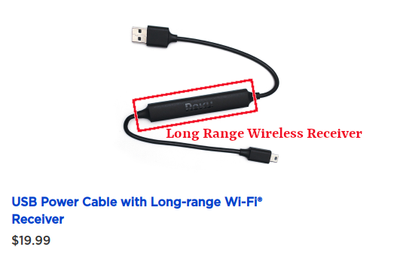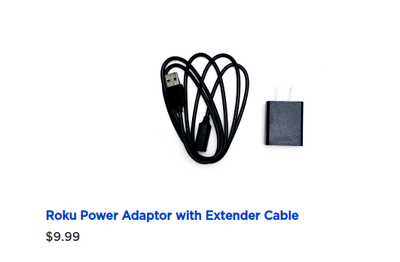Roku setup
- Roku Community
- :
- Streaming Players
- :
- Roku setup
- :
- Re: Setup Streaming Stick 4K with projector
- Subscribe to RSS Feed
- Mark Topic as New
- Mark Topic as Read
- Float this Topic for Current User
- Bookmark
- Subscribe
- Mute
- Printer Friendly Page
- Mark as New
- Bookmark
- Subscribe
- Mute
- Subscribe to RSS Feed
- Permalink
- Report Inappropriate Content
Setup Streaming Stick 4K with projector
I’ve purchased a Roku stick for my projector to be able to watch Netflix. I’m in the process of setting it up, and it is asking me what tv I am using. Since I am plugged into the projector, I cannot select the tv. I can’t bypass this step. Please help
- Mark as New
- Bookmark
- Subscribe
- Mute
- Subscribe to RSS Feed
- Permalink
- Report Inappropriate Content
Re: Setup Streaming Stick 4K with projector
Thanks for the post.
During the setup process, the prompts may ask what TV you are using so the remote can be paired to control the TV power and volume. Have you tried selecting a random brand to see if you can move past the TV remote setup process?
Please keep us posted what you find out and we will be able to assist you further.
Thanks,
Danny
Roku Community Moderator
- Mark as New
- Bookmark
- Subscribe
- Mute
- Subscribe to RSS Feed
- Permalink
- Report Inappropriate Content
Setup Streaming Stick 4K with projector
I set up the remote on my tv and used the older remote for the project. The only thing I am missing is a USB power cable with long-range wifi receiver. Can I purchase this cable anywhere or only from Roku? They used to bundle the long cable but did not this time. I need to plug into regular power as the projector power is not enough to run the connected Roku.
Can I order the cable from Roku?
Mary Ann
- Mark as New
- Bookmark
- Subscribe
- Mute
- Subscribe to RSS Feed
- Permalink
- Report Inappropriate Content
Re: Setup Streaming Stick 4K with projector
Thats what worked for me! I selected a random brand and it said it couldn't connect and gave me the option to try again later. I was then able to continue setup!
- Mark as New
- Bookmark
- Subscribe
- Mute
- Subscribe to RSS Feed
- Permalink
- Report Inappropriate Content
Re: Setup Streaming Stick 4K with projector
Are you needing the "Long Range Wireless Receiver cable", or just an extender cable with wall power adapter. Note the differences in the cables below. The LRWR cable comes in the package with the device.
If you need a replacement Long Range Wireless Receiver cable, you can order from Roku from their Accessories page for the correct model of your Streaming Stick. If you just need the extender cable with a wall power adapter, you can also order from Roku or buy that elsewhere. (it is just a female USB-A connector on one end and male USB-A connector on the other end.)
https://www.roku.com/products/accessories
Just another Roku user... I am not a Roku employee.
Insignia RokuTV, Ultra 4660, 4802, 4850, Premiere+ 3921, Express 4k+ 3941, Streambar 9102
Become a Roku Streaming Expert!
Share your expertise, help fellow streamers, and unlock exclusive rewards as part of the Roku Community. Learn more.