Roku setup
- Roku Community
- :
- Streaming Players
- :
- Roku setup
- :
- Re: Not a free HDMI port
- Subscribe to RSS Feed
- Mark Topic as New
- Mark Topic as Read
- Float this Topic for Current User
- Bookmark
- Subscribe
- Mute
- Printer Friendly Page
- Mark as New
- Bookmark
- Subscribe
- Mute
- Subscribe to RSS Feed
- Permalink
- Report Inappropriate Content
I don't have an available HDMI port in my TV. How else can I set up my streaming stick? I have three open USB ports but my receiver is needing the one HDMI port I've got.
Accepted Solutions
- Mark as New
- Bookmark
- Subscribe
- Mute
- Subscribe to RSS Feed
- Permalink
- Report Inappropriate Content
You are receiving some bad information here. The ONLY audio/video output from a Roku Streaming Stick or Streaming Stick+ is the HDMI plug on the stick. You connect this directly to an HDMI port on the TV (or to the TV HDMI port using an HDMI extension cord with an HDMI plug at one end and an HDMI socket at the other).
The USB connection on the stick is used to provide power to the stick (and in the case of the Stick+ with the enhanced wifi receiver, to provide the wifi connection) -- it does not provide any audio or video function. Also, you may be able to plug this into the USB port on a tv to obtain power but be aware that many TV USB ports only supply 1/2 amp, which is not enough to power a Roku reliably. For this you need at least 1 amp. The preferred power connection is through the USB power adapter that came with the unit, connected to house power.
To solve the single HDMI port problem, you can purchase an HDMI switch (not HDMI splitter) and connect the Roku and other device to the switch and on to the TV via HDMI like this:
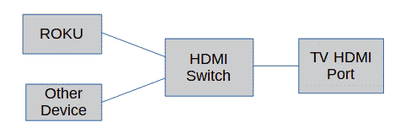
I am not a Roku employee, only a user like you. Please, no support questions via private message -- post them publicly to the Community where others may benefit as well.
If this post solves your problem please help others find this answer by clicking "Accept as Solution.".
Ultra 4800 | Streaming Stick 4K+ 3821 | TCL Roku TV 43S245/C107X
- Mark as New
- Bookmark
- Subscribe
- Mute
- Subscribe to RSS Feed
- Permalink
- Report Inappropriate Content
Re: Not a free HDMI port
@emofree7 wrote:I don't have an available HDMI port in my TV. How else can I set up my streaming stick? I have three open USB ports but my receiver is needing the one HDMI port I've got.
You should be able to set it up through one of your USB ports. Why do you need an HDMI port for a Roku Stick?
- Mark as New
- Bookmark
- Subscribe
- Mute
- Subscribe to RSS Feed
- Permalink
- Report Inappropriate Content
Re: Not a free HDMI port
Because a roku stick has a hdmi connector built in, it needs a hdmi input to connect to, plain and simple. ALL roku need a hdmi input to connect to, a usb could possible power a roku stick but still needs to be plugged into hdmi input.
Roku Community Streaming Expert
Help others find this answer and click "Accept as Solution."
If you appreciate my answer, maybe give me a Kudo.
I am not a Roku employee.
- Mark as New
- Bookmark
- Subscribe
- Mute
- Subscribe to RSS Feed
- Permalink
- Report Inappropriate Content
Re: Not a free HDMI port
@Tivoburkee wrote:Because a roku stick has a hdmi connector built in, it needs a hdmi input to connect to, plain and simple. ALL roku need a hdmi input to connect to, a usb could possible power a roku stick but still needs to be plugged into hdmi input.
Yes, and all other Roku devices need a HDMI input and or an AV input But, since a Roku Stick connects to the USB port, it should work. Try to just connect it to your USB port first. Even if it has an HDMI connector built in, It might be an optional connection. The only time it would be required is if you wanted to watch it in HD.
- Mark as New
- Bookmark
- Subscribe
- Mute
- Subscribe to RSS Feed
- Permalink
- Report Inappropriate Content
Re: Not a free HDMI port
Look for an HDMI switch or an AVR (Audio/Video Receiver). That said, are you sure the TV only has 1 HDMI port? Mine has some on the side and another set on the back.
- Mark as New
- Bookmark
- Subscribe
- Mute
- Subscribe to RSS Feed
- Permalink
- Report Inappropriate Content
You are receiving some bad information here. The ONLY audio/video output from a Roku Streaming Stick or Streaming Stick+ is the HDMI plug on the stick. You connect this directly to an HDMI port on the TV (or to the TV HDMI port using an HDMI extension cord with an HDMI plug at one end and an HDMI socket at the other).
The USB connection on the stick is used to provide power to the stick (and in the case of the Stick+ with the enhanced wifi receiver, to provide the wifi connection) -- it does not provide any audio or video function. Also, you may be able to plug this into the USB port on a tv to obtain power but be aware that many TV USB ports only supply 1/2 amp, which is not enough to power a Roku reliably. For this you need at least 1 amp. The preferred power connection is through the USB power adapter that came with the unit, connected to house power.
To solve the single HDMI port problem, you can purchase an HDMI switch (not HDMI splitter) and connect the Roku and other device to the switch and on to the TV via HDMI like this:
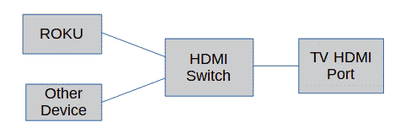
I am not a Roku employee, only a user like you. Please, no support questions via private message -- post them publicly to the Community where others may benefit as well.
If this post solves your problem please help others find this answer by clicking "Accept as Solution.".
Ultra 4800 | Streaming Stick 4K+ 3821 | TCL Roku TV 43S245/C107X
- Mark as New
- Bookmark
- Subscribe
- Mute
- Subscribe to RSS Feed
- Permalink
- Report Inappropriate Content
Re: Not a free HDMI port.......................
I thought they used to make rokus with usbs? Do they not make them anymore? And isn't there a hdmi to usb adapter that could be used?
- Mark as New
- Bookmark
- Subscribe
- Mute
- Subscribe to RSS Feed
- Permalink
- Report Inappropriate Content
Re: Not a free HDMI port.......................
@whispercrafts Roku has never made a streaming device over USB. USB is not designed to handle that. There was a Roku about 10 years ago that used A/C cables. BTW this thread is over a year old
Become a Roku Streaming Expert!
Share your expertise, help fellow streamers, and unlock exclusive rewards as part of the Roku Community. Learn more.
