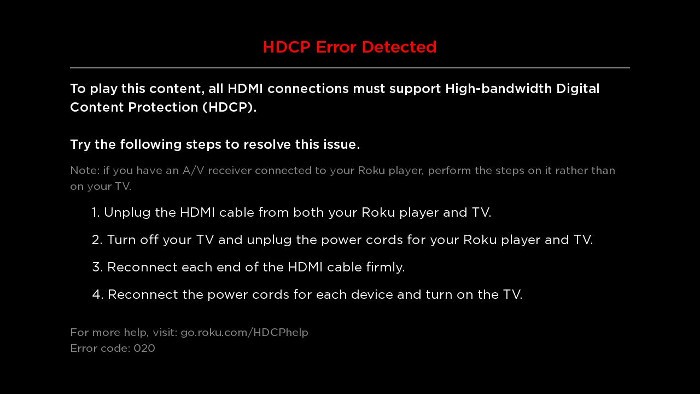Keep Getting purple screen error 020 about HDMI not being HCDP compatible
I just started getting this error code and purple screen after using my Roku Express Box for over a year. I have an ONN smart TV. Never had this problem before now. I purchased a new Roku Express Box and also replaced the HDMI Cord. I'm still getting the same code. Please help????
Hi diane1215,
Thanks for your first post in the Roku Community!
We noticed in your post that you are getting an error code 020 HDCP Error Detected on your Roku device. No worries, we are here to help.
We encourage you to follow the troubleshooting steps provided above by RokuArjiemar and our community expert, renojim. These steps are designed to help diagnose and resolve the issue. Furthermore, if you have access to a different television, we recommend that you connect the device to that TV as well. This can help determine whether the problem lies with your original television or the device itself.
Please let us know if the issue persists, we would be more than willing to assist.
Regards,
Riamie