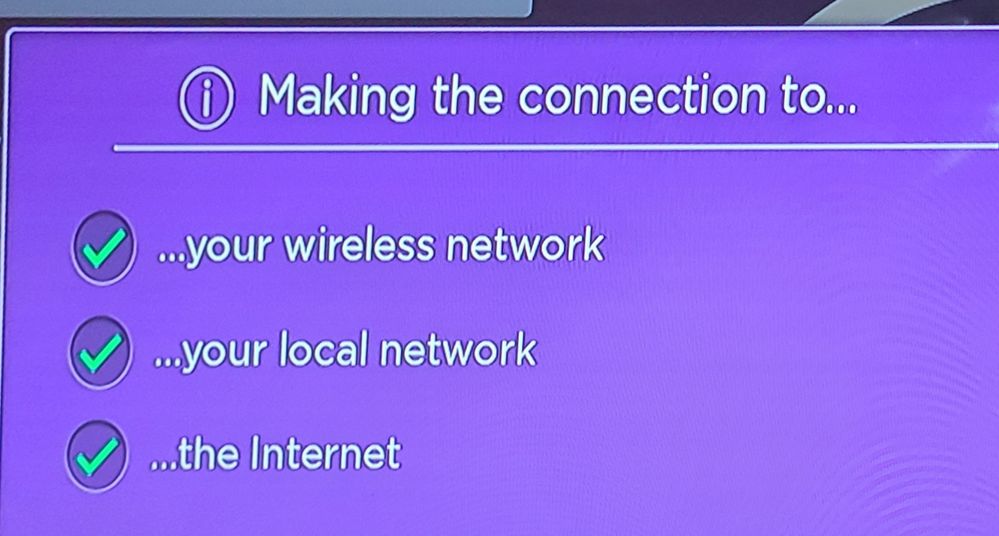Roku setup
- Roku Community
- :
- Streaming Players
- :
- Roku setup
- :
- Re: Getting passed selecting a language
- Subscribe to RSS Feed
- Mark Topic as New
- Mark Topic as Read
- Float this Topic for Current User
- Bookmark
- Subscribe
- Mute
- Printer Friendly Page
- Mark as New
- Bookmark
- Subscribe
- Mute
- Subscribe to RSS Feed
- Permalink
- Report Inappropriate Content
Getting passed selecting a language
I am trying to set up my roku express but as soon as I select my preferred language it goes straight back to it. Sometimes it will let me choose my wifi connection but then when I go to put the WiFi password back in it will then go back to choosing a language. Please help.
- Mark as New
- Bookmark
- Subscribe
- Mute
- Subscribe to RSS Feed
- Permalink
- Report Inappropriate Content
Re: Getting passed selecting a language
Thanks for the post.
Please send me a PM with your Roku account email address, and include the serial number on the Roku device. I'll be able to assist you further from there.
Thanks,
Danny
Roku Community Moderator
- Mark as New
- Bookmark
- Subscribe
- Mute
- Subscribe to RSS Feed
- Permalink
- Report Inappropriate Content
Re: Getting passed selecting a language
Hello
i have managed to sort this now. Although when ever I try to watch something it goes back to the roku logo. It would seem it’s not connecting to my internet very well although I have many of things connected and not having any issue with them??
thank you.
- Mark as New
- Bookmark
- Subscribe
- Mute
- Subscribe to RSS Feed
- Permalink
- Report Inappropriate Content
Re: Getting passed selecting a language
Thanks for the update.
How are you powering the device? Is it plugged into the TV USB port or is it plugged into the wall outlet? We would recommend using the latter.
If you are still unable to resolve the issue, please send me a PM with your Roku account email address, and include the serial number of the Roku device from Settings>System>About. I'll be able to assist you further from there.
Thanks,
Danny
Roku Community Moderator
- Mark as New
- Bookmark
- Subscribe
- Mute
- Subscribe to RSS Feed
- Permalink
- Report Inappropriate Content
Re: Getting passed selecting a language
This is happening to me too; whenever I choose a language, then network, it updates, shows the Roku logo over and over, and then takes me right back to choose a language. I need help.
- Mark as New
- Bookmark
- Subscribe
- Mute
- Subscribe to RSS Feed
- Permalink
- Report Inappropriate Content
Re: Getting passed selecting a language
Thanks for the inquiry.
We recommend rebooting both your wireless router and your Roku device.
I'd also recommend trying to connect your device to an alternate network, such as a mobile hotspot, to see if you can finish updating and setup your Roku device. Then once your device has been setup, try switching back to your home wireless network.
Please keep us posted what you find out.
Thanks,
Danny
Roku Community Moderator
- Mark as New
- Bookmark
- Subscribe
- Mute
- Subscribe to RSS Feed
- Permalink
- Report Inappropriate Content
Re: Getting passed selecting a language
I have already tried both. When I try to connect via hotspot, it kicks me off of my hotspot, which I've also read is a problem people have had. I will likely be returning the device and purchasing an Amazon Firestick.
- Mark as New
- Bookmark
- Subscribe
- Mute
- Subscribe to RSS Feed
- Permalink
- Report Inappropriate Content
Re: Getting passed selecting a language
I am having this exact issue. Took the Roku Stick+ out of the box about 2 hours ago an cannot get past this screen. I have done the factory reset with 30 seconds already. I have unplugged the device for several minutes and tried again. Can you please offer the same assistance?
- Mark as New
- Bookmark
- Subscribe
- Mute
- Subscribe to RSS Feed
- Permalink
- Report Inappropriate Content
Re: Getting passed selecting a language
Thanks for the inquiry.
Have you tried restarting your router to see if that resolves the issue you are experiencing?
In addition, we would also recommend trying to connect your device to an alternate network, such as a mobile hotspot, to see if you are able to finish setting up your Roku device. Then once your device has been setup, try switching back to your home wireless network.
Please keep us posted what you find out.
Thanks,
Danny
Roku Community Moderator
- Mark as New
- Bookmark
- Subscribe
- Mute
- Subscribe to RSS Feed
- Permalink
- Report Inappropriate Content
Re: Getting passed selecting a language
Serial #S0092033NE92. Model#3930x. [personal information removed]
Become a Roku Streaming Expert!
Share your expertise, help fellow streamers, and unlock exclusive rewards as part of the Roku Community. Learn more.