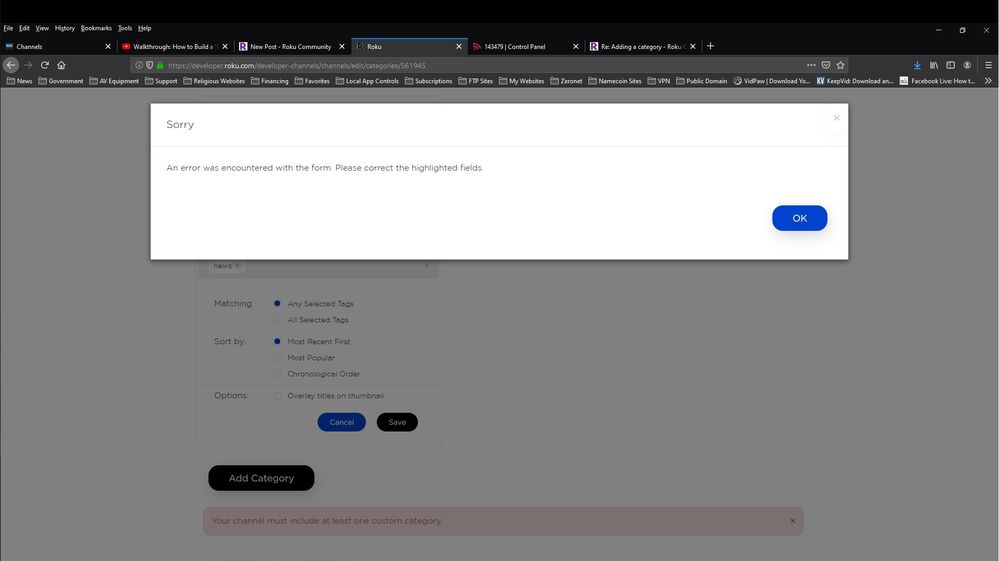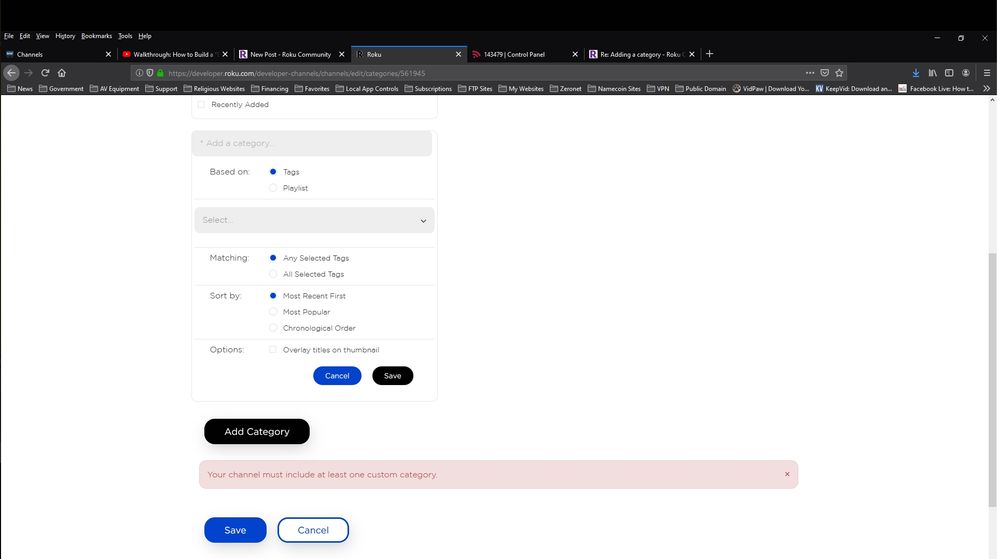Roku Direct Publisher
- Roku Community
- :
- Developers
- :
- Roku Direct Publisher
- :
- Re: Can Not Add a Custom Category to the Categorys...
- Subscribe to RSS Feed
- Mark Topic as New
- Mark Topic as Read
- Float this Topic for Current User
- Bookmark
- Subscribe
- Mute
- Printer Friendly Page
- Mark as New
- Bookmark
- Subscribe
- Mute
- Subscribe to RSS Feed
- Permalink
- Report Inappropriate Content
Can Not Add a Custom Category to the Categorys Section
I can not add a custom category to my channel. This is the only section I left to complete. Every time I drop down the add category there is nothing there to add and when I go to save I keep getting an error. I have logged out, logged back in and for the life keep getting the same error. I have to have one custom category to finish this channel but the system wont let me. When I click the black add category nothing happens. My tag shoes up under the select section but that just throws up an error as well.
- Mark as New
- Bookmark
- Subscribe
- Mute
- Subscribe to RSS Feed
- Permalink
- Report Inappropriate Content
Re: Can Not Add a Custom Category to the Categorys Section
If you're using a Json feed, I'd suggest you define the categories within the file itself. Doing so will provide more control over your content.
- Mark as New
- Bookmark
- Subscribe
- Mute
- Subscribe to RSS Feed
- Permalink
- Report Inappropriate Content
Re: Can Not Add a Custom Category to the Categorys Section
Also, you can only have 15 categories, and New Releases & Most Popular count if selected, bringing it down to 13.
- Mark as New
- Bookmark
- Subscribe
- Mute
- Subscribe to RSS Feed
- Permalink
- Report Inappropriate Content
Re: Can Not Add a Custom Category to the Categorys Section
Actually, according to the Roku Partner Success site, the number of categories (rows) is actually 25. That question was asked:
Is there a limit on how many categories/rows or videos I can have in a Direct Publisher channel?
The answer given was:
There is a limit of:
- 25 categories (rows)
- 40 items per category (row)
Keep in mind, '40 items' does not mean 40 videos since an item can be a Series.
- Mark as New
- Bookmark
- Subscribe
- Mute
- Subscribe to RSS Feed
- Permalink
- Report Inappropriate Content
Re: Can Not Add a Custom Category to the Categorys Section
I finally did figure out where to add the category. Its actually at the top of the menu. Roku needs to make the add category a drop down menu where it says add category instead of somewhere else on the screen. Any how problem solved.
- Mark as New
- Bookmark
- Subscribe
- Mute
- Subscribe to RSS Feed
- Permalink
- Report Inappropriate Content
Re: Can Not Add a Custom Category to the Categorys Section
What do you mean top of the menu. I have the same issue.
@uctv wrote:I finally did figure out where to add the category. Its actually at the top of the menu. Roku needs to make the add category a drop down menu where it says add category instead of somewhere else on the screen. Any how problem solved.
- Mark as New
- Bookmark
- Subscribe
- Mute
- Subscribe to RSS Feed
- Permalink
- Report Inappropriate Content
Re: Can Not Add a Custom Category to the Categorys Section
@uctv All the more reason to define the categories in your feed file.
- Mark as New
- Bookmark
- Subscribe
- Mute
- Subscribe to RSS Feed
- Permalink
- Report Inappropriate Content
Re: Can Not Add a Custom Category to the Categorys Section
Do you have a example of that code section. Thanks
- Mark as New
- Bookmark
- Subscribe
- Mute
- Subscribe to RSS Feed
- Permalink
- Report Inappropriate Content
Re: Can Not Add a Custom Category to the Categorys Section
@rfm1963 Please refer to Roku Json Specifications.
Become a Roku Streaming Expert!
Share your expertise, help fellow streamers, and unlock exclusive rewards as part of the Roku Community. Learn more.