- Mark as New
- Bookmark
- Subscribe
- Mute
- Subscribe to RSS Feed
- Permalink
- Report Inappropriate Content
Hello,
We just got a Roku Voice Remote Pro v2 to replace our regular remote. It paired with our TV, and voice commands work, as well as the backlight. But it will not respond to the Find My Remote command. When I try to use that command, it comes up with a Remote Error on the TV screen and says that the Find My Remote feature can't work on my TV.
The remote paired to my TV without any issues. It controls the TV on and off and sound, and it is showing in the settings, so everything else seems to be working.
In the settings, I can see the remote and it does give information about the battery - about 70% right now - as well as choices of a sound that the remote should make when it is being found. But when I clock on any of those choices it again says that it can't be used with my TV, which is a Sony.
Is this a defective remote that is lacking that ability? On the box it says Lost Remote Finder as one of the available features, but that just won't work.
How would I fix this? I wanted that feature, along with the backlighting, but if it won't work, perhaps I should return it for a new one?
In the settings it says this is a Voice Remote RC786. The firmware version is rtn4246.
Thanks for any help you can offer.
Accepted Solutions
- Mark as New
- Bookmark
- Subscribe
- Mute
- Subscribe to RSS Feed
- Permalink
- Report Inappropriate Content
Greetings, @TNorth, and welcome to the Roku community!
Thank you for reaching out regarding the "Find Remote" feature for your Roku remote. We’re pleased to assist you with this matter.
To begin, since you have an older remote paired with your device, we kindly ask you to remove the old remote using your new remote. Please follow these steps:
- Removing the remote: Roku home screen > Settings > Remote and Devices > Remotes > Select the old remote model to disconnect.
- System restart: Go to Settings > System > Power/System Restart.
Once done, Trigger the lost remote finder with a hands-free voice command for Roku Voice Remote Pro (2nd edition) by saying, "Hey Roku, where's my remote?" in a clear and direct conversational tone. If the hands-free voice was not turned on when your remote was misplaced or could not hear your command, you must use one of the other methods to trigger the feature.
Trigger lost remote finder in the Roku mobile app
After you install the free Roku mobile app on your phone, you can open it and trigger the lost remote finder in one of the following ways.
Use the following steps to trigger the lost remote finder in the app.
- Select the Devices icon from the navigation bar
- Tap on your Roku device to connect to it
- Next to your connected device, tap the three dots and select Ping Remote
Alternatively, you can use the mobile app like a remote to activate the lost remote finder in the Settings menu.
- Select the Remote icon from the navigation bar to control your Roku device
- Press HOME to go to the Home screen on your streaming device
- Select Settings
- Select Remotes & devices
- Select Remotes
- Select your remote
- Select Find remote
This should resolve the issue you are experiencing; however, if it is still unresolved, please reply, and we will be able to assist you further.
Thanks,
Jharra
Roku Community Moderator
- Mark as New
- Bookmark
- Subscribe
- Mute
- Subscribe to RSS Feed
- Permalink
- Report Inappropriate Content
Thank you for your response, @TNorth!
I want to assure you that removing the remote will not pose any issues. You can effortlessly add the old remote by pairing it again. The system restart will just restart your device, and there will be no changes to any programming or scheduled options, it will simply refresh.
Additionally, if you want a backup remote, we also have a Roku mobile app that you can use at any time. It allows you to control all your devices from one Roku mobile app as a backup remote. For detailed instructions, please refer to our dedicated support article: How to use the Roku mobile app.
Thanks,
Jharra
Roku Community Moderator
- Mark as New
- Bookmark
- Subscribe
- Mute
- Subscribe to RSS Feed
- Permalink
- Report Inappropriate Content
Thanks again for the reply, @TNorth.
We appreciate your question and have made efforts to replicate the issue on our end. We currently have two remotes connected to our device, and we found that the remote finder feature was still operational. By the way, we would like to confirm whether the hands-free feature was enabled on your Roku Voice Remote (2nd Edition)?
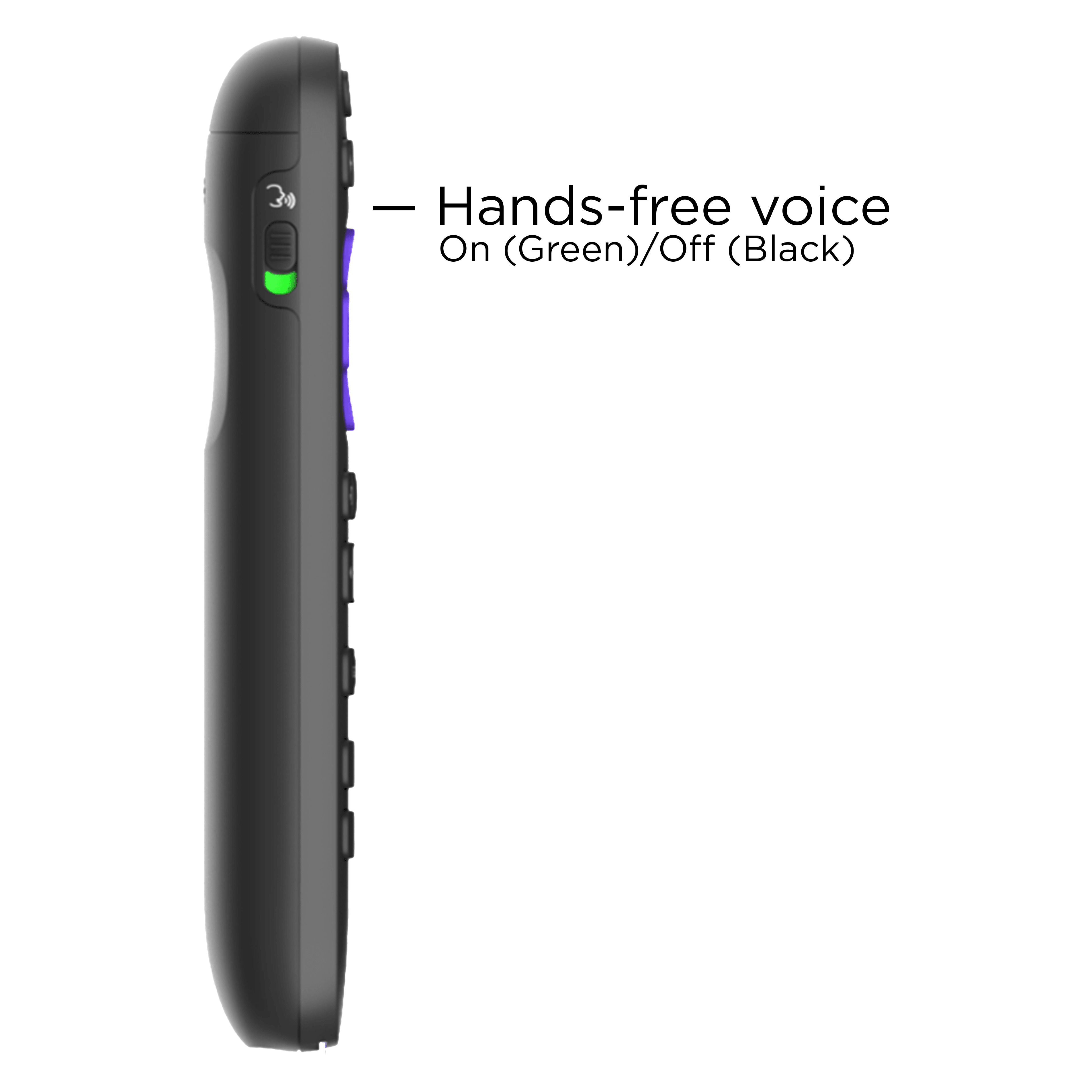
Please double-check whether the hands-free button is turned on or off. It should be turned on. Once you've done this, try to trigger the lost remote finder by saying, "Hey Roku, where's my remote?" in a clear and direct tone.
Let us know how it goes, your feedback will be invaluable in helping us understand the situation better.
Thanks,
Jharra
Roku Community Moderator
- Mark as New
- Bookmark
- Subscribe
- Mute
- Subscribe to RSS Feed
- Permalink
- Report Inappropriate Content
Greetings, @TNorth, and welcome to the Roku community!
Thank you for reaching out regarding the "Find Remote" feature for your Roku remote. We’re pleased to assist you with this matter.
To begin, since you have an older remote paired with your device, we kindly ask you to remove the old remote using your new remote. Please follow these steps:
- Removing the remote: Roku home screen > Settings > Remote and Devices > Remotes > Select the old remote model to disconnect.
- System restart: Go to Settings > System > Power/System Restart.
Once done, Trigger the lost remote finder with a hands-free voice command for Roku Voice Remote Pro (2nd edition) by saying, "Hey Roku, where's my remote?" in a clear and direct conversational tone. If the hands-free voice was not turned on when your remote was misplaced or could not hear your command, you must use one of the other methods to trigger the feature.
Trigger lost remote finder in the Roku mobile app
After you install the free Roku mobile app on your phone, you can open it and trigger the lost remote finder in one of the following ways.
Use the following steps to trigger the lost remote finder in the app.
- Select the Devices icon from the navigation bar
- Tap on your Roku device to connect to it
- Next to your connected device, tap the three dots and select Ping Remote
Alternatively, you can use the mobile app like a remote to activate the lost remote finder in the Settings menu.
- Select the Remote icon from the navigation bar to control your Roku device
- Press HOME to go to the Home screen on your streaming device
- Select Settings
- Select Remotes & devices
- Select Remotes
- Select your remote
- Select Find remote
This should resolve the issue you are experiencing; however, if it is still unresolved, please reply, and we will be able to assist you further.
Thanks,
Jharra
Roku Community Moderator
- Mark as New
- Bookmark
- Subscribe
- Mute
- Subscribe to RSS Feed
- Permalink
- Report Inappropriate Content
Re: Roku Voice Remote Pro V2 won't find my remote
Hello and thanks for the help. So - is it because there are two remotes paired to the TV that is causing the issue? I was very pleased that both could be paired in case I need to use the original one if the new one was out of charge or if something else happened to it - there would always be a backup. But if that is causing the issue, I can see about trying your solution.
Once the new remote works properly and is the primary one - can I add the old one back as a backup?
And what does a system restart do - does it change anything as far as any programming or scheduled options? Does it make any changes to the way it is all set up now, or is it just a restart? And what is it restarting - the Roku streaming device, the remote or the TV?
Thanks for the help - I'll wait for your further input before proceeding with removing the old remote.
- Mark as New
- Bookmark
- Subscribe
- Mute
- Subscribe to RSS Feed
- Permalink
- Report Inappropriate Content
Thank you for your response, @TNorth!
I want to assure you that removing the remote will not pose any issues. You can effortlessly add the old remote by pairing it again. The system restart will just restart your device, and there will be no changes to any programming or scheduled options, it will simply refresh.
Additionally, if you want a backup remote, we also have a Roku mobile app that you can use at any time. It allows you to control all your devices from one Roku mobile app as a backup remote. For detailed instructions, please refer to our dedicated support article: How to use the Roku mobile app.
Thanks,
Jharra
Roku Community Moderator
- Mark as New
- Bookmark
- Subscribe
- Mute
- Subscribe to RSS Feed
- Permalink
- Report Inappropriate Content
Re: Roku Voice Remote Pro V2 won't find my remote
Thanks for the clarification.
So just to be sure I understand - if I remove the old remote and do the reset, the new on will work with the Find My Remote option. Then after the restart, I can add the old one back and both will keep working? Having two won't cause the Pro V2 to not be able to use that command again?
Thanks and sorry for the questions - just want to be sure I get it right!
- Mark as New
- Bookmark
- Subscribe
- Mute
- Subscribe to RSS Feed
- Permalink
- Report Inappropriate Content
Thanks again for the reply, @TNorth.
We appreciate your question and have made efforts to replicate the issue on our end. We currently have two remotes connected to our device, and we found that the remote finder feature was still operational. By the way, we would like to confirm whether the hands-free feature was enabled on your Roku Voice Remote (2nd Edition)?
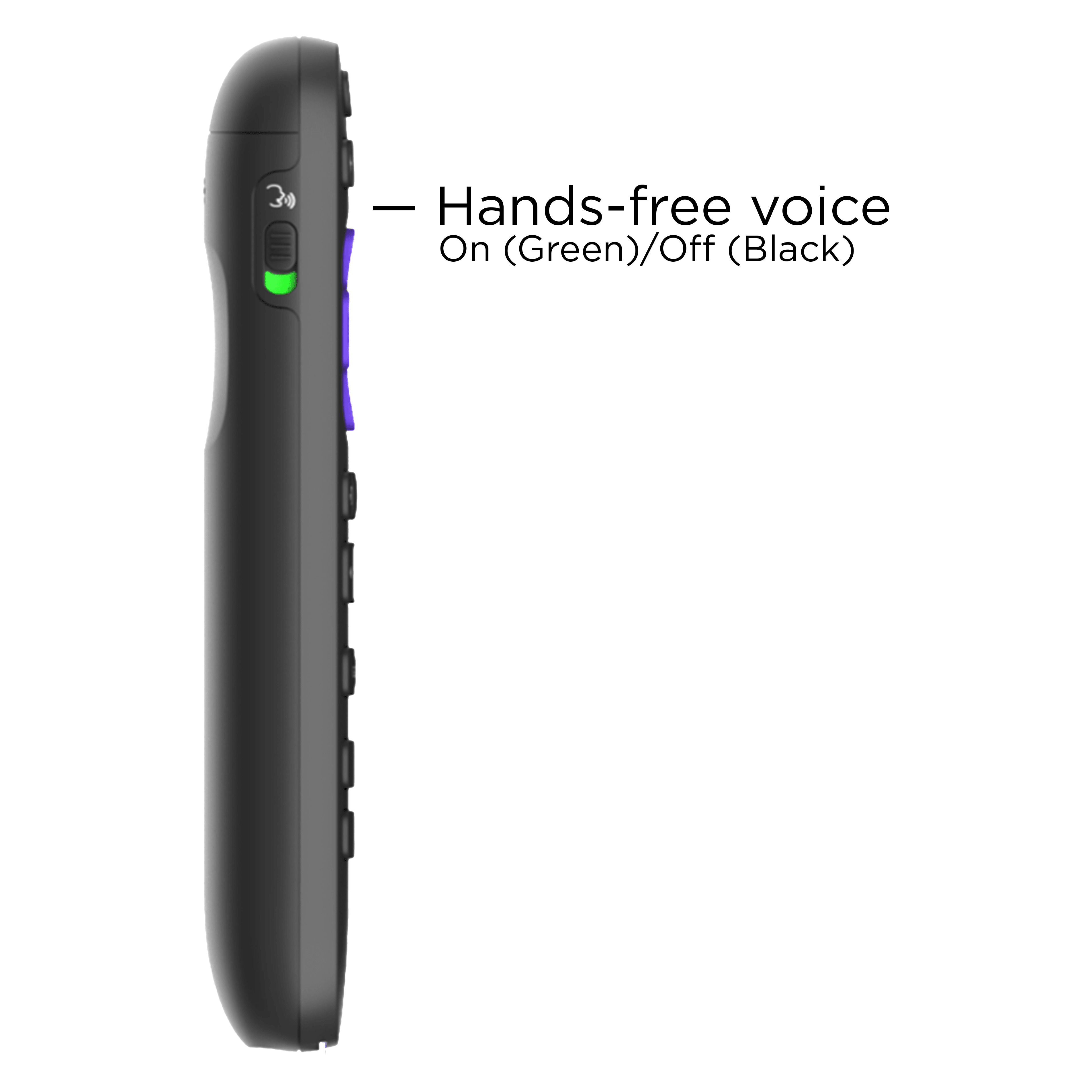
Please double-check whether the hands-free button is turned on or off. It should be turned on. Once you've done this, try to trigger the lost remote finder by saying, "Hey Roku, where's my remote?" in a clear and direct tone.
Let us know how it goes, your feedback will be invaluable in helping us understand the situation better.
Thanks,
Jharra
Roku Community Moderator
- Mark as New
- Bookmark
- Subscribe
- Mute
- Subscribe to RSS Feed
- Permalink
- Report Inappropriate Content
Re: Roku Voice Remote Pro V2 won't find my remote
Thanks!
Yes - the hands free is - and has been - active and it does respond to other commands like volume, turn on, etc. Just won't do the Find My Remote! Always says that it can't be used with my TV.
Will take a look and give the reset a try after removing the old one and see if that helps.
Thanks!
- Mark as New
- Bookmark
- Subscribe
- Mute
- Subscribe to RSS Feed
- Permalink
- Report Inappropriate Content
Re: Roku Voice Remote Pro V2 won't find my remote
Thank you for your update, @TNorth!
If you continue to experience the issue after removing the old remote and restarting the system, please provide the following information, as it will help us assist you more effectively.
- Roku device model, serial number, device ID, and OS version. (this can all be found in Settings > System > About)
- Tracker ID (when you see this issue occur, press the Home button 5 times, followed by the Back button 5 times, and provide us with this ID)
We also suggest resetting your Roku remote by pressing and holding the Back and Home buttons simultaneously for about 20 seconds. After doing so, pair it again and try using the voice command remote finder feature to see if this makes any difference.
We'll wait for your reply after doing the troubleshooting steps above.
Thanks,
Jharra
Roku Community Moderator
- Mark as New
- Bookmark
- Subscribe
- Mute
- Subscribe to RSS Feed
- Permalink
- Report Inappropriate Content
Re: Roku Voice Remote Pro V2 won't find my remote
Thanks! I will take a look at it later on and get back with any further info.
Several questions though - in my settings, yesterday this remote is listed as "Voice Remote RC786" but this morning it now says Voice Remote Pro RC1072. Why would that have changed? Did some update happen overnight that may have corrected the issue?
The Pro V2 that you have on the Roku product page for sale is "RCB1R". Does that mean that mine is not a Pro V2 even though it was sold as one? It was purchased at Amazon.
It is connected to a Model 3820X Streaming stick 4K, which was listed as compatible with the remote.
Also - in the pictures you attached, there is a headphone port by the hands free switch. Mine doesn't have that - should it?
Thanks for the help. I'm going to try the Find feature first to see if that change in the number of the remote may have corrected things.
ETA: I am also finding that new remote quite slow compared to how the original one worked. Will a reset or repairing possibly correct that?
- Mark as New
- Bookmark
- Subscribe
- Mute
- Subscribe to RSS Feed
- Permalink
- Report Inappropriate Content
Re: Roku Voice Remote Pro V2 won't find my remote
Thank you for your time, @TNorth!
We sincerely apologize for any confusion caused by the second picture, and we appreciate your patience as we’ve updated it. In most cases, resetting the remote can effectively resolve this issue, so we kindly ask you to try that. If the problem persists after the reset, please know that we are here to assist you further and will continue to monitor the situation closely.
We appreciate your cooperation and look forward to hearing from you after you’ve tried the steps above.
Thanks,
Jharra
Roku Community Moderator

