Remotes
- Roku Community
- :
- Streaming Players
- :
- Remotes
- :
- Re: Roku Voice Remote Pro (2nd edition) Microphone...
- Subscribe to RSS Feed
- Mark Topic as New
- Mark Topic as Read
- Float this Topic for Current User
- Bookmark
- Subscribe
- Mute
- Printer Friendly Page
- Mark as New
- Bookmark
- Subscribe
- Mute
- Subscribe to RSS Feed
- Permalink
- Report Inappropriate Content
Hello,
I am now attempting to use the second voice remote pro 2 (first returned because the voice function didn't work) and now this one also doesn't work. I've tried the steps above multiple times. It's clear that Roku has a software or hardware problem that needs to be addressed immediately instead of putting customers through actions that do nothing. Based on the number of people having this problem, it's clearly on Roku.
Accepted Solutions
- Mark as New
- Bookmark
- Subscribe
- Mute
- Subscribe to RSS Feed
- Permalink
- Report Inappropriate Content
Hi Community users!
We believe we've resolved the recent issue that caused problems for some users. Please try using the Roku remote mic again and let us know if it's working for you now.
Feel free to contact us if you continue to experience difficulties. We are here to assist with any remaining problems.
Thanks,
Roku Community Team
Roku Community Moderator
- Mark as New
- Bookmark
- Subscribe
- Mute
- Subscribe to RSS Feed
- Permalink
- Report Inappropriate Content
Re: Roku Voice Remote Pro (2nd edition) mic button not working
Hello! @Jaybombs19,
Thank you for posting in the Roku Community!
We appreciate you contacting us regarding your Roku Voice Remote. We're here to help.
- Is your Roku device up to date?
- Does the remote pair to another Roku device?
- Is it all or just the mic buttons that don’t work?
- Did the mic buttons work before?
- Roku device model, serial number, device ID, and software OS/version (these can all be found in Settings > System > About)
- Does this issue occur on a specific channel? if so, what channel and what version/build is the channel (this can be found by selecting the channel on the Home screen and pressing the * button)
- Tracker ID when this issue occurs (when you see this issue occur, press the Home button 5 times, followed by the Back button 5 times, and provide us with this ID)
Once we have this information, we will be able to pass it along to the appropriate Roku team to investigate further.
In the meantime, you can use the Roku mobile app to control your streaming device while you are troubleshooting your voice remote.
We look forward to working with you to help resolve this issue.
Thanks,
Arjiemar
Roku Community Moderator
- Mark as New
- Bookmark
- Subscribe
- Mute
- Subscribe to RSS Feed
- Permalink
- Report Inappropriate Content
Re: Roku Voice Remote Pro (2nd edition) mic button not working
Hello,
This is a brand new remote that I just set up. I purchased one from Amazon, the voice function didn't work, so I returned it and the replacement doesn't work. I get the "Something went wrong. Try again." Message no matter where I try to use it, home page, while watching a show, etc.
Model 4800X - Roku Ultra
Serial #X010007NK3K1
Device ID S02A20ANK3K1
Software/OS 13.1.4 build 1505-C2
Tracker ID K1-260-211
- Mark as New
- Bookmark
- Subscribe
- Mute
- Subscribe to RSS Feed
- Permalink
- Report Inappropriate Content
Re: Roku Voice Remote Pro (2nd edition) mic button not working
Thanks for the information,
We have passed your information on to the appropriate Roku team for further investigation. Once more information is available, we will update this Community thread. We appreciate your patience and understanding in the meantime.
Thanks,
Arjiemar
Roku Community Moderator
- Mark as New
- Bookmark
- Subscribe
- Mute
- Subscribe to RSS Feed
- Permalink
- Report Inappropriate Content
Re: Roku Voice Remote Pro (2nd edition) Microphone on remote not working any more
New Roku Voice Remote Pro does not recognize voice commands using voice button or hands free mode. Have charged remote 100%, gone through pairing sequence again, no luck. Have verified the TCL Roku TV OS version (13.0.0) is higher than the required 9.x version.
Every so often, while the remote is "listening" to the TV, I see a "Remote Control" message in the upper right corner of the TV. Speaking into the remote doesn't do anything.
Just received this remote via Amazon yesterday, can't get the voice commands to work. Any suggestions?
Thank you.
Mike
- Mark as New
- Bookmark
- Subscribe
- Mute
- Subscribe to RSS Feed
- Permalink
- Report Inappropriate Content
Re: Voice remote Pro Mic not working
I’m thinking all this MAY be a software update problem (it was updated recently) OR we’ve all been hacked – now thinking HACKED because I just googled and found -> Roku Says 576K Accounts Compromised in Data Breach – article dated April 24, 2024 …. it sounds like many of issues with voice command (with slightly different details) seemed to happen around the same time there was a system update –
I’ve tried ALL your fixes several times (listed below). ALL our ROKU devices were bought directly from ROKU. We first started using ROKU around the beginning of COVID. Our ROKU remotes are paired with Roku Ultra model: 4660 x2 . Our TV is a (non-smart) Panasonic. The 1st remote, has voice & batteries; we added a second remote a couple of years ago - Voice remote Pro -- 1st edition.
FYI, we’ve never been able to use the HANDS FREE option because we have to use the --IR TV setup—but EVERYTHING else worked PERFECTLY until the last few weeks (sorry I didn’t write down exact date).
This is what happened: volume control stopped working intermittently on Voice remote Pro – couldn’t get it to increase or decrease. Sometimes it would increase when we pushed decrease. This also occurred on the remote w/ batteries.
So I thought, maybe I should order a new Voice remote Pro -- 1st edition (we like the earphone capability) and I did order it. Then, suddenly volume started working better so I didn’t Pair the new remote until, both remotes suddenly lost the voice command feature.
I’m not tech savvy plus I’m incredibly busy along with serious caretaking, so it took a few days before I got the new one set up and paired. It too had the same voice command malfunction! But the interesting thing is that volume control now works fine on all 3 remotes.
When we press the voice button, it has quick higher(ish) beep followed by 2 quick mid toned beeps. Then a message is displayed on screen quote: Something went wrong, try again later – unquote
So, I was thinking that it’s a software update problem as I saw a notice on our TV a few weeks ago stating ROKU had an update. (right?) OR – I SHUDDER to think, maybe the system’s been hacked! – hmm so just a minute ago, I googled “ROKU hacked” out of curiosity and look what I found!!!
Roku Says 576K Accounts Compromised in Data Breach – article April 24, 2024 – so maybe it took a while for them to reach us?? …I hope not… but it makes sense, so many issues at the same time – some with a slightly different details, like I think some said their remote must be plugged in to use voice command (wish that was our problem – at least it works for you) ….
Steps I followed for fixes:
I did this at least 3 times:
Reboot your voice remote
Reboot your streaming device
Replace or recharge the batteries in your voice remote
Re-pair your voice remote to your streaming device
Also, I tried pressing and holding the Back and Home buttons simultaneously for about 20 seconds. After doing so, pair it again and try to utilize the voice command feature to see if this will make any difference.
[remember, hands free doesn’t work because we have to use the --IR TV setup-- ]
but the microphone button VOICE COMMAND MIC has worked PERFECTLY on both remotes in the past - and as I noted, we just set up a 3rd brand new remote we bought from you all and the voice command doesn't work on it either –
Can I be reimbursed for the new remote I just bought?? Obviously it's some type of a system problem, not a remote problem...
Anyway, this is all the info I have. I hope it helps…have there been any solutions found yet?
Appreciate your help
Thank you
@RokuCarly
@cjs3
- Mark as New
- Bookmark
- Subscribe
- Mute
- Subscribe to RSS Feed
- Permalink
- Report Inappropriate Content
Re: Roku Voice Remote Pro (2nd edition) Microphone on remote not working any more
Welcome to the Roku Community, @mss95120!
Thank you for bringing this to our attention. No worries! We're here to help you find the best resolution to utilize the voice command on your new Roku Voie Remote Pro.
Firstly, please confirm whether this is the Roku Voice Remote Pro (2nd edition). It has a Rocket Ship button for quick launch and a backlit button feature. You may refer to the photo below to help you identify: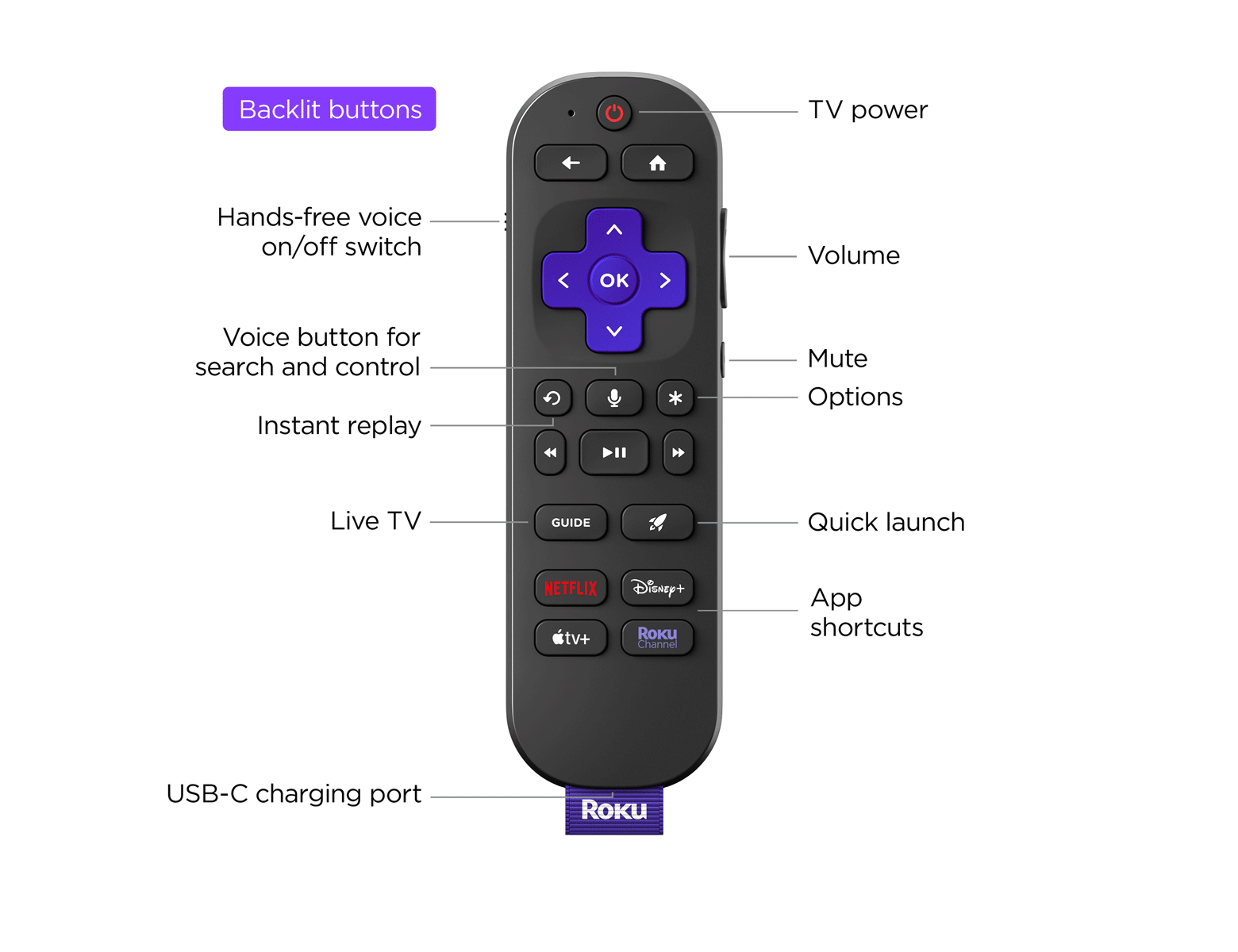
If so, kindly provide us with the serial number of your TCL Roku TV to which this remote is currently paired so we can include your device in the process of investigation.
In the meantime, we can try resetting your remote by pressing and holding the Back and Home buttons simultaneously for about 20 seconds. After doing so, pair it again and utilize the voice command feature to see if this will make any difference.
We'll be looking forward to your update!
Best regards,
Carly
Roku Community Moderator
- Mark as New
- Bookmark
- Subscribe
- Mute
- Subscribe to RSS Feed
- Permalink
- Report Inappropriate Content
Hi Community users!
We believe we've resolved the recent issue that caused problems for some users. Please try using the Roku remote mic again and let us know if it's working for you now.
Feel free to contact us if you continue to experience difficulties. We are here to assist with any remaining problems.
Thanks,
Roku Community Team
Roku Community Moderator
- Mark as New
- Bookmark
- Subscribe
- Mute
- Subscribe to RSS Feed
- Permalink
- Report Inappropriate Content
Re: Roku Voice Remote Pro (2nd edition) Microphone on remote not working any more -
yes! NOW WORKING!!
you've resolved our problem! thank you so much!!!
- Mark as New
- Bookmark
- Subscribe
- Mute
- Subscribe to RSS Feed
- Permalink
- Report Inappropriate Content
Re: Roku Voice Remote Pro (2nd edition) Microphone on remote not working any more -
Thank you for confirming, @spring1!
We're glad to hear your update. Feel free to contact us for future assistance. We'd be more than happy to continue helping you in the best way we can.
Happy Streaming! 💜
Best regards,
Carly
Roku Community Moderator
Become a Roku Streaming Expert!
Share your expertise, help fellow streamers, and unlock exclusive rewards as part of the Roku Community. Learn more.
