Remotes
- Roku Community
- :
- Streaming Players
- :
- Remotes
- :
- Remote Not Pairing with Roku Streaming Stick 4K
- Subscribe to RSS Feed
- Mark Topic as New
- Mark Topic as Read
- Float this Topic for Current User
- Bookmark
- Subscribe
- Mute
- Printer Friendly Page
- Mark as New
- Bookmark
- Subscribe
- Mute
- Subscribe to RSS Feed
- Permalink
- Report Inappropriate Content
Unboxed my new Roku Streaming Stick 4K and proceeded to:
1) Connect to HDMI port on TV (HDMI 2) at rear/back of TV
2) Connected streaming stick to power outlet, powered on TV, and changed to HDMI 2
3) Removed tab from remote, allowing batteries to work (green light flashed)
4) Image on TV which was displaying "Select language", now overlaid with 3-step pairing instructions
5) Proceeded to press and hold "Home" and "Back" on remote
At this stage I waited 15+ seconds and for ~1 second the light suddenly became solid green, but the moment I released the buttons (or kept holding them, I tried a few times) it went back to flashing green.
After this what I tried to do was, I unplugged Roku Streaming Stick 4K from the power outlet and removed battery from remote. Then I waited 1 minute before plugging back the Roku Streaming Stick 4K back into the outlet, waited for "Select language" to appear on TV screen, then I inserted battery back into the remote, which prompted pairing instructions to re-appear. I pressed and held 2 buttons on remote. Nothing. That light just keeps blinking.
Does anyone have any advice on how to resolve my issue?
Accepted Solutions
- Mark as New
- Bookmark
- Subscribe
- Mute
- Subscribe to RSS Feed
- Permalink
- Report Inappropriate Content
Hello! @Mobius187,
Thank you for your post in the Roku Community!
We appreciate your inquiry about pairing your Roku Remote with your Streaming Stick 4k. We are happy to help.
If your Roku streaming device comes with a Roku voice remote, you will need to pair it during the initial setup and activation process.
You can put your Roku streaming device into pairing mode in one of two ways — from the Settings menu or by restarting your streaming device.
Enter pairing mode from the Settings menu
- Press Home on your working remote or from the Roku mobile app
- Scroll and select Settings
- Select Remotes & devices
- Select Add devices
- Select Remote
- Select Continue
- Follow the on-screen instructions to pair your voice remote
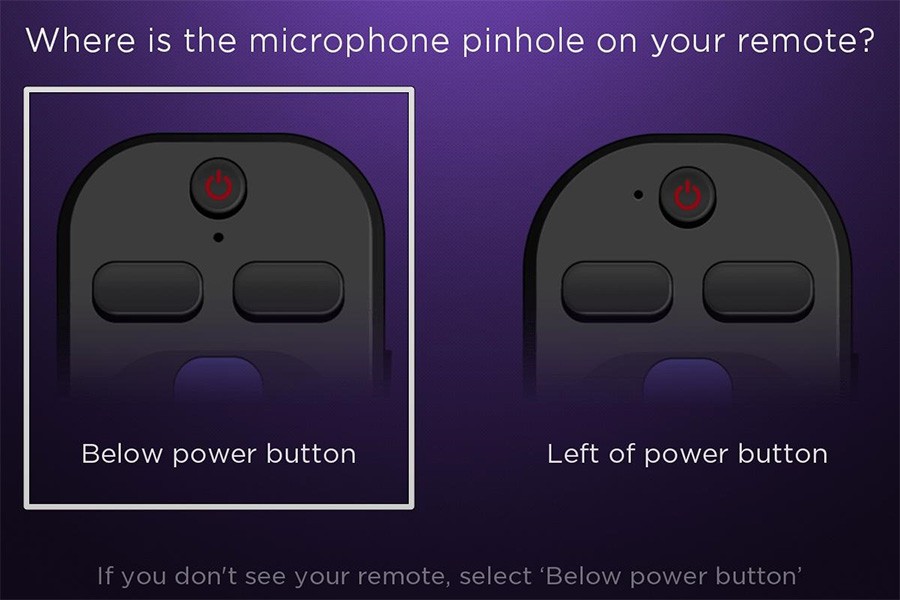
Restart your streaming device to enter pairing mode
Use the following steps to restart your streaming device.
- Remove the power cord from your streaming device
- Wait at least 5 seconds
- Re-connect the power cord
Once you see the Home screen, follow the steps in the next section to put your voice remote into pairing mode and complete the pairing process with your streaming device.
If your voice remote does not have a pairing button, press and hold the Back and Home buttons for 5 seconds or until you see the status light begin to flash.
Your voice remote and streaming device must be in pairing mode at the same time to complete the pairing process. Try the previous steps again to put both your Roku streaming device and voice remote into pairing mode.
If have already tried to pair your remote and streaming device again, visit the article with detailed instructions on how to fix issues with your Roku voice remote.
Thanks,
Arjiemar
Roku Community Moderator
- Mark as New
- Bookmark
- Subscribe
- Mute
- Subscribe to RSS Feed
- Permalink
- Report Inappropriate Content
Thank you for reaching out to the Roku Community, @GENE-T.
We appreciate you for letting us know about the issues you're experiencing with your Roku remote. We'd be happy to provide further information and suggestions.
Could you please provide us with a few details so that we can assist you more effectively? Specifically, we'd like to know what type of Roku remote you are using, when the issue first occurred, and whether you have tried to repair the remote again.
Your input will help us resolve this matter more efficiently.
Thanks,
Jharra
Roku Community Moderator
- Mark as New
- Bookmark
- Subscribe
- Mute
- Subscribe to RSS Feed
- Permalink
- Report Inappropriate Content
Re: Remote Not Pairing with Roku Streaming Stick 4K
It sounds like you're holding the Home and Back buttons too long. You should only need to hold them for a few seconds until the light on the remote starts flashing and then release them. Holding them for 10+ seconds supposedly resets the remote.
Help others find this answer and click "Accept as Solution."
If you appreciate my answer, maybe give me a Kudo.
I am not a Roku employee.
- Mark as New
- Bookmark
- Subscribe
- Mute
- Subscribe to RSS Feed
- Permalink
- Report Inappropriate Content
Re: Remote Not Pairing with Roku Streaming Stick 4K
To confirm, the moment I inserted the batteries into the remote the green light started blinking. This is even before I pressed down on the Home and Back buttons. I then proceeded to press down on the 2 buttons and waited for the green light to switch from blinking to solid green, as instructed.
Additional information, which might help unravel the cause of my issue, include:
- HDMI 1 is occupied by a Google Chromecast (plugged in, but unpowered)
- Roku remote does NOT have a "pairing button"
I watched a YouTube video and I noted the key difference. In the video the light on the remote is off/dark, and only after holding down the Home and Back buttons does the green light start to blink. In my case, the moment I insert the battery, even without touching any buttons, the light starts blinking.
I tried leaving it, blinking on its own, and eventually it stopped blinking. However, the instructions to pair the remote with the Roku device remained on the TV screen. The moment I pressed any button on the remote, the green light started blinking again.
- Mark as New
- Bookmark
- Subscribe
- Mute
- Subscribe to RSS Feed
- Permalink
- Report Inappropriate Content
Hello! @Mobius187,
Thank you for your post in the Roku Community!
We appreciate your inquiry about pairing your Roku Remote with your Streaming Stick 4k. We are happy to help.
If your Roku streaming device comes with a Roku voice remote, you will need to pair it during the initial setup and activation process.
You can put your Roku streaming device into pairing mode in one of two ways — from the Settings menu or by restarting your streaming device.
Enter pairing mode from the Settings menu
- Press Home on your working remote or from the Roku mobile app
- Scroll and select Settings
- Select Remotes & devices
- Select Add devices
- Select Remote
- Select Continue
- Follow the on-screen instructions to pair your voice remote
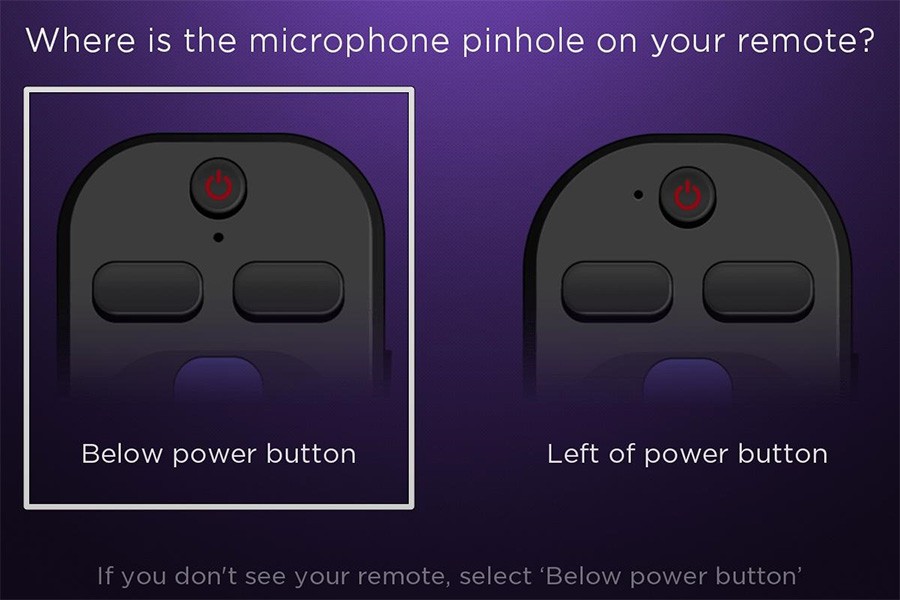
Restart your streaming device to enter pairing mode
Use the following steps to restart your streaming device.
- Remove the power cord from your streaming device
- Wait at least 5 seconds
- Re-connect the power cord
Once you see the Home screen, follow the steps in the next section to put your voice remote into pairing mode and complete the pairing process with your streaming device.
If your voice remote does not have a pairing button, press and hold the Back and Home buttons for 5 seconds or until you see the status light begin to flash.
Your voice remote and streaming device must be in pairing mode at the same time to complete the pairing process. Try the previous steps again to put both your Roku streaming device and voice remote into pairing mode.
If have already tried to pair your remote and streaming device again, visit the article with detailed instructions on how to fix issues with your Roku voice remote.
Thanks,
Arjiemar
Roku Community Moderator
- Mark as New
- Bookmark
- Subscribe
- Mute
- Subscribe to RSS Feed
- Permalink
- Report Inappropriate Content
Re: Remote Not Pairing with Roku Streaming Stick 4K
So, there seems to be multiple options here on how to pair your remote, although I'm not sure they specifically relate to only the Roku Streaming Stick 4K.
To confirm:
- Pressing Home on my remote does nothing (obviously because the remote isn't paired yet to the Roku device)
- Downloaded "The Roku App (Official)" app from App Store onto iPhone
- Launching app and attempting to scroll down (in Home) causes the app to crash
- On re-launch, attempted to use navigation icon "Remote", but app could not locate remote
- Attempted to use "Devices", but app could not locate any Roku devices
For reference, here is the remote that came with the Roku Streaming Stick 4K:

And here is the "Roku App (Official)" which I downloaded from the App store onto my iPhone:

And this is what happens when I clicked on the "Remote" icon...

And here's what happened when I clicked on the "Devices" icon...

What appears on the TV screen when the remote has batteries and its green light starts blinking: 
As you can see, language selection is appearing in the background. It should be noted I have not yet connected my Roku device to my WiFi (home wireless router), as I have not yet had the opportunity.
With regards to the posted instructions. I had attempted to power-down the Roku device, but the results are always the same. The remote's status light keeps blinking even when I am not pressing anything. As such, I followed the provided link and reviewed instructions for "How to set up your Roku voice remote", scrolling down to the section for my remote "Pair a Roku voice remote with standard batteries (without pairing button)". The problem is the steps are the same as before, and seems to indicate the green status light should ONLY start blinking once I press the Back and Home buttons on the remote. That's not the case here. The status light immediately starts blinking the moment the batteries are inside the remote.
So I searched again and located the instructions for "How to fix your Roku voice or simple remote that is not working" and scrolled all the way to the bottom to "Re-pair your voice remote to your streaming device" and followed all the steps. Nothing.
I even thought: Maybe the constantly blinking status light was telling me the batteries were bad, so I replaced them with two brand new AAA batteries. The remote's status light just keeps blinking. Even when the Roku device is unplugged. Sigh.
- Mark as New
- Bookmark
- Subscribe
- Mute
- Subscribe to RSS Feed
- Permalink
- Report Inappropriate Content
Re: Remote Not Pairing with Roku Streaming Stick 4K
Hello! @Mobius187,
Thank you for the update,
We truly appreciate your cooperation. Thank you for following the instructions provided. Kindly check your inbox. We have sent you a private message with additional information so we can further assist you.
Thanks,
Arjiemar
Roku Community Moderator
- Mark as New
- Bookmark
- Subscribe
- Mute
- Subscribe to RSS Feed
- Permalink
- Report Inappropriate Content
Re: Remote Not Pairing with Roku Streaming Stick 4K
Reached out to Roku Support via "live chat" and it was determined that since the remote's status light blinks even when I am not pressing anything... AND the Roku device displays the remote pairing instructions on the TV screen (which should only happen IF you trigger a pairing from your remote), plus factory resetting the remote and replacing the batteries had no effect, there may be a hardware issue with the remote.
Roku has shipped me a new remote, which should take 3-5 business days and an email should be sent to me with a tracking number. I'll update once the new remote arrives and I try to pair it.
- Mark as New
- Bookmark
- Subscribe
- Mute
- Subscribe to RSS Feed
- Permalink
- Report Inappropriate Content
Re: Remote Not Pairing with Roku Streaming Stick 4K
Just to set expectations. The Roku Remote app on a mobile device connects via your local network. Until you get the Roku set up and connected to your network, the app on your mobile device will not "see" your Roku.
I am not a Roku employee, only a user like you. Please, no support questions via private message -- post them publicly to the Community where others may benefit as well.
If this post solves your problem please help others find this answer by clicking "Accept as Solution.".
Ultra 4800 | Streaming Stick 4K+ 3821 | TCL Roku TV 43S245/C107X
- Mark as New
- Bookmark
- Subscribe
- Mute
- Subscribe to RSS Feed
- Permalink
- Report Inappropriate Content
Re: Remote Not Pairing with Roku Streaming Stick 4K
Thanks for clarifying. After investigating I'm sure the issue has to do with the remote's status light blinking (green) the moment the batteries were inserted and not only after press the Back and Home buttons. The fact that the Roku device jumps into "pairing mode" indicates it receives the attempt from the remote to pair with the Roku device... only it never does.
I'm basing the second observation based on instructions provided to me during my chat with Roku Support, wherein "Step 6" indicated a message would appear on the screen once I pressed the Back and Home buttons on the remote to initiate pairing. I verified with Roku Support, via photo of the TV screen (shown earlier in the thread), was indeed the instructions I should receive during that step. However, in my case, I did not even touch these buttons to receive the response. Again, seemingly indicating to me that the remote was attempting pairing without my input and not connecting properly.
I hope the new remote will resolve the issue and the app won't be a factor in the process.
- Mark as New
- Bookmark
- Subscribe
- Mute
- Subscribe to RSS Feed
- Permalink
- Report Inappropriate Content
Re: Remote Not Pairing with Roku Streaming Stick 4K
It's now Saturday... no remote has arrived. Roku Support indicated last weekend that it would take 3-5 business days to arrive, so I expected it no later than Friday. Also, there was no email confirmation or tracking. I may need to consider returning the entire device back to Amazon and requesting a replacement that way, even if it's more tedious.
Become a Roku Streaming Expert!
Share your expertise, help fellow streamers, and unlock exclusive rewards as part of the Roku Community. Learn more.

