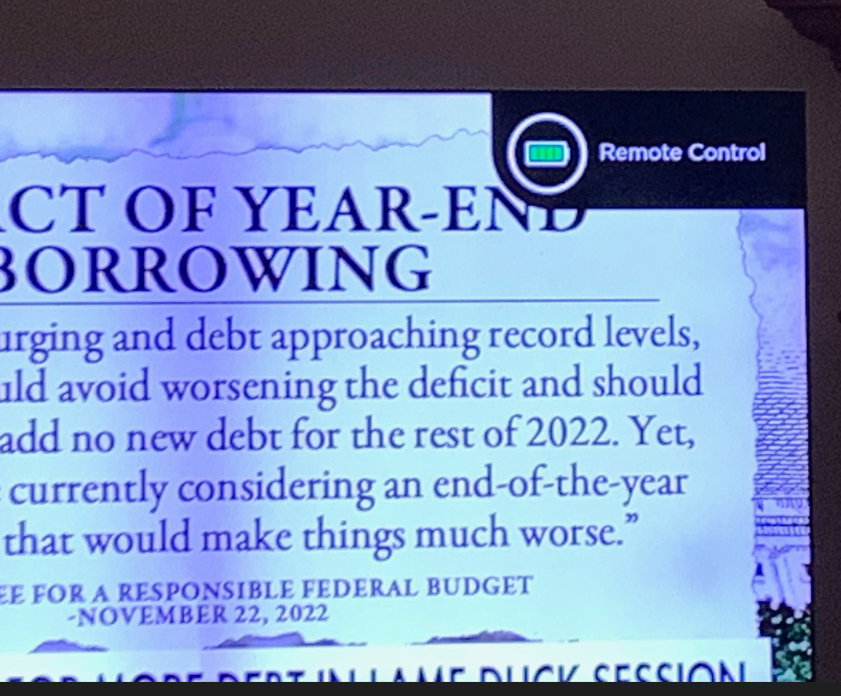Remotes
- Roku Community
- :
- Streaming Players
- :
- Remotes
- :
- Re: Remote Battery Warning Won’t Stop Flashing on ...
- Subscribe to RSS Feed
- Mark Topic as New
- Mark Topic as Read
- Float this Topic for Current User
- Bookmark
- Subscribe
- Mute
- Printer Friendly Page
- Mark as New
- Bookmark
- Subscribe
- Mute
- Subscribe to RSS Feed
- Permalink
- Report Inappropriate Content
Remote Battery Warning Won’t Stop Flashing on Screen
The battery warning won’t quit flashing on our screen. This is a rechargeable remote and it is fully charged. Yet, every 30 seconds or so it flashes on the screen with the battery life of the remote. Nothing I can find in the system settings or remote settings will make the stop. it is not a question of changing the batteries because it is a rechargeable remote. Is there anything that I can do to fix this?
- Mark as New
- Bookmark
- Subscribe
- Mute
- Subscribe to RSS Feed
- Permalink
- Report Inappropriate Content
Re: Remote Battery Warning Won’t Stop Flashing on Screen
I have a similar "issue" on a Ultra that has started in the last few days. In the upper right corner of the screen, it pops up the words "Remote Control?" and displays the battery charge. It pops it up there at what appears to be random times. Sometimes its 30 seconds or so apart then it stops for awhile. If I have the voice control button set to off, it starts popping up the "hands free voice is off" message instead. It's very distracting.
I am wondering if it might be an issue with a firmware update.
- Mark as New
- Bookmark
- Subscribe
- Mute
- Subscribe to RSS Feed
- Permalink
- Report Inappropriate Content
Re: Remote Battery Warning Won’t Stop Flashing on Screen
Thanks for the posts.
Can you please provide more details about the issue you are experiencing so we can better understand what you are seeing?
- Roku device model, serial number, device ID, and software OS/version (these can all be found in Settings > System > About)
- is this the remote that came with the Roku device
- does this issue occur on a specific channel? if so, what channel and what version/build is the channel (this can be found be selecting the channel on the Home screen and pressing the * button)
- tracker ID when this issue occurs (when you see this issue occur, press the Home button 5 times, followed by the Back button 5 times and provide us with this ID)
- steps to reproduce the issue you are seeing
- screenshot of what is happening on screen
Once we have more detailed information, we will be able to investigate the issue further.
Thanks,
Danny
Roku Community Moderator
- Mark as New
- Bookmark
- Subscribe
- Mute
- Subscribe to RSS Feed
- Permalink
- Report Inappropriate Content
Re: Remote Battery Warning Won’t Stop Flashing on Screen
I have the same problem. Every 5 seconds the battery level of my new Roku ultra remote pops up on the screen!
Roku Ultra sn# X01000X269L9
model RC795. Firmware rtn.4186
sw ver. 11.5.0 build 4235
Please let me know if this can be fixed? Not sure if this is related but I have to push all buttons twice most of the time to change channel, volume, menu etc.
Thanks rsmills
- Mark as New
- Bookmark
- Subscribe
- Mute
- Subscribe to RSS Feed
- Permalink
- Report Inappropriate Content
Re: Remote Battery Warning Won’t Stop Flashing on Screen
Model: 4802X - Roku Ultra
Serial Number: X01000A3FDSR
Software: 11.5.0 Build 4235-C2
Device ID: S0DA2283FDSR
I have done a factory reset and a power reset and re-paired the remote.
Here is a picture of what is being displayed on the screen. It displays the message every 5 seconds.
It does not matter what channel. I have to wrap the remote in aluminum foil to get it to stop.
- Mark as New
- Bookmark
- Subscribe
- Mute
- Subscribe to RSS Feed
- Permalink
- Report Inappropriate Content
Re: Remote Battery Warning Won’t Stop Flashing on Screen
Thanks for the posts.
We would recommend trying to reset the remote to see if that helps regarding the issue you are experiencing. To reset the remote, hold down on the pairing button on the back of the remote for 20 seconds and then once that has been completed, keep us posted if you are still experiencing the same issue occur.
Please keep us posted what you find out and we will be able to assist you further.
Thanks,
Danny
Roku Community Moderator
- Mark as New
- Bookmark
- Subscribe
- Mute
- Subscribe to RSS Feed
- Permalink
- Report Inappropriate Content
Re: Remote Battery Warning Won’t Stop Flashing on Screen
Thanks for your patience while we investigated this issue.
I've been informed that it's possible that your Roku remote pairing button on the back of your remote may be stuck. Can you verify if your remote pairing button is indeed stuck or not?
Please keep us posted what you find out and we will be able to assist you further.
Thanks,
Danny
Roku Community Moderator
- Mark as New
- Bookmark
- Subscribe
- Mute
- Subscribe to RSS Feed
- Permalink
- Report Inappropriate Content
Re: Remote Battery Warning Won’t Stop Flashing on Screen
I have been posting about this exact problem for years and I have a very simple solution to fix it that Roku refuses to acknowledge. Just update the firmware to give us an option in the settings to TURN OFF the remote battery warning pop up!
I'm so sick of it spamming the screen. I've made this suggestion on topics monitored by @RokuDanny-R several times in the past. He never responds to it and it always goes ignored. Give us a real reason why Roku will not update the software to give us remote options to turn off this battery warning pop up!
I just got a Roku Streaming Stick 4K, after one day of use the batteries have drained from 100% down to 91%, this is absolutely ludicrous! I don't know what is going on with Roku but they can't make remotes that work properly, all the voice remotes are battery killers. This remote doesn't have private listening and takes two AAA batteries that came included with the remote.
If this reading is accurate and continues it means in less than two weeks I'll have to change my batteries and I'm not replacing batteries every two weeks because Roku doesn't know how to properly design remotes.
Is Roku going to send me free batteries to make up for the batteries their defective remotes drain far too quickly? Or do I have to waste money continually buying them because of this terrible product?
Roku get your act together, enough is enough with these terrible remotes and battery pop ups on the TV screen!
- Mark as New
- Bookmark
- Subscribe
- Mute
- Subscribe to RSS Feed
- Permalink
- Report Inappropriate Content
Re: Remote Battery Warning Won’t Stop Flashing on Screen
I have a similar issue using a Voice Remote Pro and a 55" Roku TCL TV (55R615) Hardware ID 7120X with Software Version 11.5.0 build 4235-30. Is there a solution? Thank you
- Mark as New
- Bookmark
- Subscribe
- Mute
- Subscribe to RSS Feed
- Permalink
- Report Inappropriate Content
Re: Remote Battery Warning Won’t Stop Flashing on Screen
I have done all the suggested fixes. The Roku Ultra is on the latest firmware, the remote has been paired a number of times. The pairing button is not "stuck". The remote is the voice remote pro so it does not have removable batteries and the remote is fully charged.
Nothing has fixed the issue. Unfortunately it is probably as simple as the remote is bad and has to be replaced
Become a Roku Streaming Expert!
Share your expertise, help fellow streamers, and unlock exclusive rewards as part of the Roku Community. Learn more.