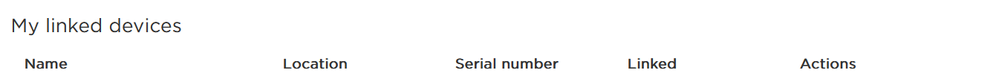Remotes
- Roku Community
- :
- Streaming Players
- :
- Remotes
- :
- Re: Roku Streaming Stick+ Model 3810X Overheating ...
- Subscribe to RSS Feed
- Mark Topic as New
- Mark Topic as Read
- Float this Topic for Current User
- Bookmark
- Subscribe
- Mute
- Printer Friendly Page
- Mark as New
- Bookmark
- Subscribe
- Mute
- Subscribe to RSS Feed
- Permalink
- Report Inappropriate Content
Re: Free HDMI Extender. I cannot fill the form. The page have problems
We're sorry to hear about the issue you're experiencing.
Please reply here with the serial number of the affected Roku stick/s. It can be found in Settings > System > About. We'll be able to further assist you from there.
All the best,
Kariza
Roku Forum Moderator
- Mark as New
- Bookmark
- Subscribe
- Mute
- Subscribe to RSS Feed
- Permalink
- Report Inappropriate Content
Re: Free HDMI extender page generating error
I have been trying for a week to order the extender since I get an overheating issue and the page generates an error and tells me to try again later. Is there a way to contact someone so that I can order this?
- Mark as New
- Bookmark
- Subscribe
- Mute
- Subscribe to RSS Feed
- Permalink
- Report Inappropriate Content
Roku Streaming Stick+ Model 3810X Overheating Problems
Roku Streaming Stick+ | HD/4K/HDR Streaming Device with Long-range Wireless and Roku Voice Remote with TV Controls Model 3810X Purchased From Amazon 12-17-21
Message on TV Screen that the Roku is Overheating
It is plugged into a USB port to a Samsung M7 Monitor.
I don't have the part needed to plug it into an AC outlet. Can you send me a link for this?
I tried repeatedly to order the suggested HDMI Extender with the form but kept getting an error! Then it would not accept my serial number SN 21301H287309!
I am totally frustrated with this device!
- Mark as New
- Bookmark
- Subscribe
- Mute
- Subscribe to RSS Feed
- Permalink
- Report Inappropriate Content
Re: Free HDMI extender page generating error
Thanks for the post.
To claim the free HDMI, please ensure that your Roku device is a Roku Streaming Stick. Did you enter the serial number and not the device ID? For reference, here is how you can find the serial number from the Setting menu, go to Settings > System > About. Lastly, make sure to use the number "zero" instead of the letter "O" when inputting your serial number into the form.
If you are still unable to claim the free HDMI, please let us know along with any additional information you may have that would be helpful for our team looks into this problem. Please provide the serial number of your Roku device.
Please keep us posted and we'll continue assisting from there if needed.
Regards,
Nimfa
- Mark as New
- Bookmark
- Subscribe
- Mute
- Subscribe to RSS Feed
- Permalink
- Report Inappropriate Content
Re: Roku Streaming Stick+ Model 3810X Overheating Problems
Hi @MCalca1706,
Thanks for the post. I'm sorry to hear about the overheating issue.
I also understand that you are unable to claim the free HDMI. Please be aware that you are using your device ID, we suggest entering the serial number found in your Roku device by going to Settings > System > About.
Please try doing this and see if it helps with what you're inquiry.
Best regards,
Mary
Roku Community Moderator
- Mark as New
- Bookmark
- Subscribe
- Mute
- Subscribe to RSS Feed
- Permalink
- Report Inappropriate Content
Re: Free HDMI Extender offer problems
@RokuKariza-D wrote:Hey @nljewell
We're sorry to hear about the issue you're experiencing.
Could you reply here with a photo of the serial number? We'll be able to further assist you from there.
All the best,
Kariza

- Mark as New
- Bookmark
- Subscribe
- Mute
- Subscribe to RSS Feed
- Permalink
- Report Inappropriate Content
Re: Free HDMI Extender offer problems
Thanks for the reply.
I have passed along your information and concern to our Support team. I'd recommend keeping an eye on your email since they'll be reaching out to you from there.
All the best,
Kariza
Roku Forum Moderator
- Mark as New
- Bookmark
- Subscribe
- Mute
- Subscribe to RSS Feed
- Permalink
- Report Inappropriate Content
Re: Free HDMI extender page generating error
Hi Nimfa, while I appreciate the reply I take issue with the lack of acknowledgement that the online form contains a coding error and does not work. Yes, I entered the correct serial number, with a 0 not the letter O, for a 4K Streaming Stick. When the device doesn’t fit into the HDMI port, instructions such as those listed to go to settings > system > about are rendered irrelevant- the device cannot be plugged into the port secondary to the excessive length of the device.
The lack of common sense or critical thinking in response to the multiple consumers encountering this very same error on the web form has lead to our decision to return said unusable device. Timely response that includes accurate information from the OP confers a sense of costumer appreciation and support. That didn’t happen here.
Consider this case closed ( due to incompetence). If Roku doesn’t want to lose more potential customers, you might want to fix the web form.
- Mark as New
- Bookmark
- Subscribe
- Mute
- Subscribe to RSS Feed
- Permalink
- Report Inappropriate Content
Re: Free HDMI Extender offer problems
For those having problems:
1. Log into Roku.com website and go to the "My Account" section
2. At the bottom of "My accounts" will show "Linked devices" and there will be serial numbers shown.
3. Find the serial number for your Streaming Stick device
4. You MUST use the same email that your Roku is linked to on the HDMI request form on Roku.com.
5. You can now get the HDMI extender for FREE.
This does work. Just requested mine today.

- Mark as New
- Bookmark
- Subscribe
- Mute
- Subscribe to RSS Feed
- Permalink
- Report Inappropriate Content
Re: Can't order HDMI extender cable
I also cannot claim mine I get the "We are unable to process your order at the moment. Please try again." message each time. My serial number is 2139A1438803. I'm not sure if this is where I should post this and the email with this roku account is not usable so if someone working replies it should be to either my phone number or at [personal information removed]
Become a Roku Streaming Expert!
Share your expertise, help fellow streamers, and unlock exclusive rewards as part of the Roku Community. Learn more.