Features, settings & updates
- Roku Community
- :
- Streaming Players
- :
- Features, settings & updates
- :
- Every time someone checks out needs to manually ex...
- Subscribe to RSS Feed
- Mark Topic as New
- Mark Topic as Read
- Float this Topic for Current User
- Bookmark
- Subscribe
- Mute
- Printer Friendly Page
- Mark as New
- Bookmark
- Subscribe
- Mute
- Subscribe to RSS Feed
- Permalink
- Report Inappropriate Content
I’m having the same problem at my Airbnb. I have to manually exit guest mode for all of my TVs every time someone checks out. When the guest attempts to exit guest mode, they get a message that says “oops. There was a problem connecting to the server. Please try again later.” I’ve been having this issue for at least three months. It definitely undermines the main value of having Roku devices in a short term rental. Really looking forward to a fix.
Accepted Solutions
- Mark as New
- Bookmark
- Subscribe
- Mute
- Subscribe to RSS Feed
- Permalink
- Report Inappropriate Content
Hi @cdcutlip,
Welcome to the Roku Community!
We understand that you're having difficulties signing out of Roku's Guest Mode and that you can't navigate back to the main menu screen. We're here to guide you through the step-by-step process.
Let's see if this works for you.
- Sign in to your Roku account using this Roku website: https://my.roku.com/account
- Once logged in, scroll down to My Streaming Devices & TVs
- Find your Roku device and select Sign Guest Out
- Select Yes, sign guest out now
For reference, please visit this support article: How to use Guest Mode on a Roku streaming device
We hope you find this information helpful.
Regards,
Riamie
Roku Community Moderator
- Mark as New
- Bookmark
- Subscribe
- Mute
- Subscribe to RSS Feed
- Permalink
- Report Inappropriate Content
Re: Every time someone checks out needs to manually exit Guest Mode
Following, as I have the same issue. It seems to last longer if the power save features are disabled but after a while, the Roku enables the power save again and the checkout is reverted back to Dec 31st. Very odd behavior.
- Mark as New
- Bookmark
- Subscribe
- Mute
- Subscribe to RSS Feed
- Permalink
- Report Inappropriate Content
Re: Every time someone checks out needs to manually exit Guest Mode
Exactly the same issue Im having. Is your sign out date set to Dec.31 all by itself.
- Mark as New
- Bookmark
- Subscribe
- Mute
- Subscribe to RSS Feed
- Permalink
- Report Inappropriate Content
Re: Every time someone checks out needs to manually exit Guest Mode
Identical issue. Tech-support is useless.
- Mark as New
- Bookmark
- Subscribe
- Mute
- Subscribe to RSS Feed
- Permalink
- Report Inappropriate Content
Re: Every time someone checks out needs to manually exit Guest Mode
Mine are doing the same thing. I noticed the signout is set at December 31! This is clearly a firmware issue. It is insane that it is now October and this is not fixed.
- Mark as New
- Bookmark
- Subscribe
- Mute
- Subscribe to RSS Feed
- Permalink
- Report Inappropriate Content
Re: Every time someone checks out needs to manually exit Guest Mode
We understand that you are also having an issue with Guest mode on your Roku device or Roku TV.
We highly suggest you try the step-by-step process on how to change the Guest Mode sign-out date:
You can change the sign-out date from the Guest Options menu.
- Press Home on the Roku remote
- Scroll and select Guest Options
- Select Change automatic sign-out date
- Navigate the calendar and choose a new date
- Select the highlighted Checkout button to confirm the date
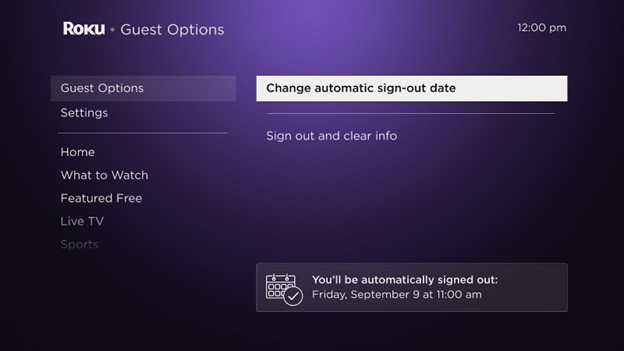
Furthermore, if the issue persists, we would like to have your Roku device/TV information so that we can coordinate this with our Roku-appropriate team. Kindly provide us with the following:
- What is the OS version and model of your Roku device?
- Tracker ID (when you see this issue occur, press the Home button 5 times, followed by the Back button 5 times, and provide us with this ID)
We look forward to your response.
Regards,
Riamie
Roku Community Moderator
- Mark as New
- Bookmark
- Subscribe
- Mute
- Subscribe to RSS Feed
- Permalink
- Report Inappropriate Content
Re: Every time someone checks out needs to manually exit Guest Mode
I am experiencing this too. Turning off guest mode remotely doesn't solve the problem. The TV just keeps cycling through booting up, displaying "Guest Mode: Signing Out", and then shutting down and repeating. Any suggestions?
- Mark as New
- Bookmark
- Subscribe
- Mute
- Subscribe to RSS Feed
- Permalink
- Report Inappropriate Content
Re: Stuck on "exiting guest. mode"
I did a hard reset of the TV and the problem appears to have cleared for now.
- Mark as New
- Bookmark
- Subscribe
- Mute
- Subscribe to RSS Feed
- Permalink
- Report Inappropriate Content
Re: Every time someone checks out needs to manually exit Guest Mode
All - the work around is to pre check in for your guest and turn off power management. This should then allow the roku to work correctly for the duration of the guest check in (until check out day). We have been pre signing in for each guest.
- Mark as New
- Bookmark
- Subscribe
- Mute
- Subscribe to RSS Feed
- Permalink
- Report Inappropriate Content
Re: Every time someone checks out needs to manually exit Guest Mode
Thanks, @UpsetGuestMode. Hopefully, this will help the developers troubleshoot it. Now, pre-checking the guest requires you to be at the property, right? This can't be done remotely.
Become a Roku Streaming Expert!
Share your expertise, help fellow streamers, and unlock exclusive rewards as part of the Roku Community. Learn more.
