Features, settings & updates
- Roku Community
- :
- Streaming Players
- :
- Features, settings & updates
- :
- Re: Airplay doesn’t work after new tv update
- Subscribe to RSS Feed
- Mark Topic as New
- Mark Topic as Read
- Float this Topic for Current User
- Bookmark
- Subscribe
- Mute
- Printer Friendly Page
- Mark as New
- Bookmark
- Subscribe
- Mute
- Subscribe to RSS Feed
- Permalink
- Report Inappropriate Content
Re: Airplay doesn’t work after new tv update
I would like to give additional info which might help with debugging:
When Airplay used to work before, after I click the "mirror screen" on the iPhone, Roku shows a black screen with the only word "Airplay" in very large font in the middle of the TV screen.
Now, after the SW update, there is no visible changes on the TV screen when I click on the mirror screen icon on the iPhone.
It seems like Roku does not recognize/get past the initial handshaking.
B/r,
Vince
- Mark as New
- Bookmark
- Subscribe
- Mute
- Subscribe to RSS Feed
- Permalink
- Report Inappropriate Content
Re: Airplay doesn’t work after new tv update
We appreciate your cooperation, @WCStreamer!
Please be aware that we have passed along your information to the appropriate Roku team for further investigation.
Your patience and understanding are much appreciated.
Kind regards, John
Roku Community Moderator
- Mark as New
- Bookmark
- Subscribe
- Mute
- Subscribe to RSS Feed
- Permalink
- Report Inappropriate Content
Re: Airplay doesn’t work after new tv update
Model: A120X - Roku TV
SW Version: 12.5.5 Build 4174-88
GC Version - 10.8.19
Timestamp: 2024-02-20T03:03:44Z
Issue ID: HV-072-183
iPhone 12 Pro Max
iOS Version 17.3
Model: MG9F3LL/A
Macbook Pro
MacOS: Sonoma 14.3.1
TV Troubleshooting steps: Reset network. It's connected wired. Connected to wireless network, sisabled/Re-enabled AirPlay, rebooted, disconnected power, rebooted. Same behavior.
iPhone Troubleshooting steps: Reset network, reconnected, rebooted, connected to wireless network, disabled AirPlay, enable AirPlay. Same behavior.
MacBook Troubleshooting steps: Reset network, reconnected, rebooted, connected to wireless network, disabled AirPlay, enable AirPlay. Same behavior.
Both my iPhone and MacBook can AirPlay to my Roku stick without issue, but cannot AirPlay to this Roku TV or any of the other four Roku TVs in my house.
The common denominator being all five of my Roku TVs running SW v12.5.5, NOT any of the iPhones or MacBooks in our home. All of the iDevices can AirPlay to my Roku stick, AppleTV, and any other AirPlay enabled device, it's just the Roku TVs running SW v12.5.5.
- Mark as New
- Bookmark
- Subscribe
- Mute
- Subscribe to RSS Feed
- Permalink
- Report Inappropriate Content
Re: Airplay doesn’t work after new tv update
Hi @Murple99,
Thanks for providing the information!
Please be informed that your information has been forwarded to the relevant Roku team so they can look into this matter further.
We sincerely appreciate your understanding and patience.
Regards, John
Roku Community Moderator
- Mark as New
- Bookmark
- Subscribe
- Mute
- Subscribe to RSS Feed
- Permalink
- Report Inappropriate Content
Re: Airplay doesn’t work after new tv update
hi, we can mark this thread as solved at this point.
Solution: make sure the Roku and the device you're trying to stream from are both on a 5G network 2.4 does not work with the current version of airplay. It works a tiny bit but audio doesn't come through. All problems were resolved as soon as I switched to a 5G network on both of devices.
- Mark as New
- Bookmark
- Subscribe
- Mute
- Subscribe to RSS Feed
- Permalink
- Report Inappropriate Content
Re: Airplay doesn’t work after new tv update
and what if you’re at home on WiFi??
- Mark as New
- Bookmark
- Subscribe
- Mute
- Subscribe to RSS Feed
- Permalink
- Report Inappropriate Content
Re: Airplay doesn’t work after new tv update
All of the below devices (screenshots) are connected on a mixed mode 2.4GHz/5GHz single SSID wireless network on the same subnet. The iPhone and the MacBook can successfully AirPlay to the RokuStick, but not the RokuTV. Outside of these four devices all being specifically connected over 5GHz, I also have iPads that connect via 2.4GHz and can AirPlay Zoom meetings from the iPads to the RokuStick just fine.
While your "solution" and proclamation to mark the thread as solved and fixing what all of the commenters and Support staff haven't solved per the comments from the previous 8 pages of this thread over the last 9 months, I can 100% say it has nothing to do with either 5GHz or 2.4GHz wireless connectivity, but congrats on solving your own problem.
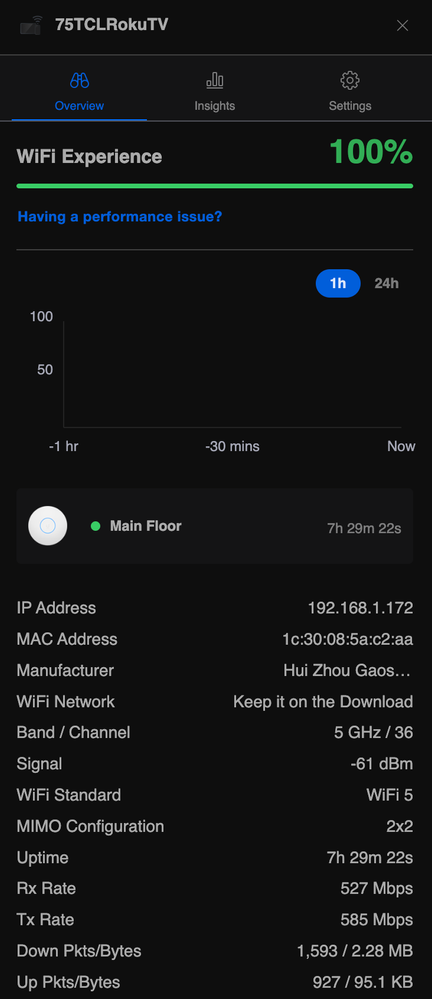
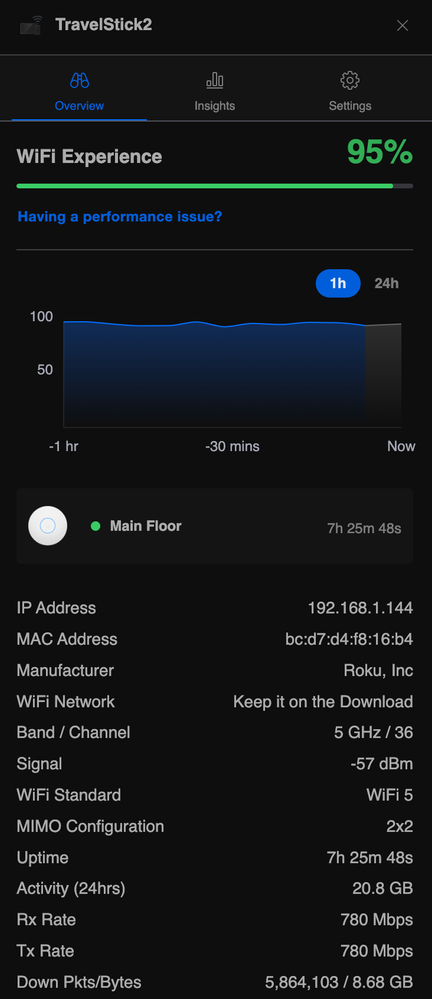
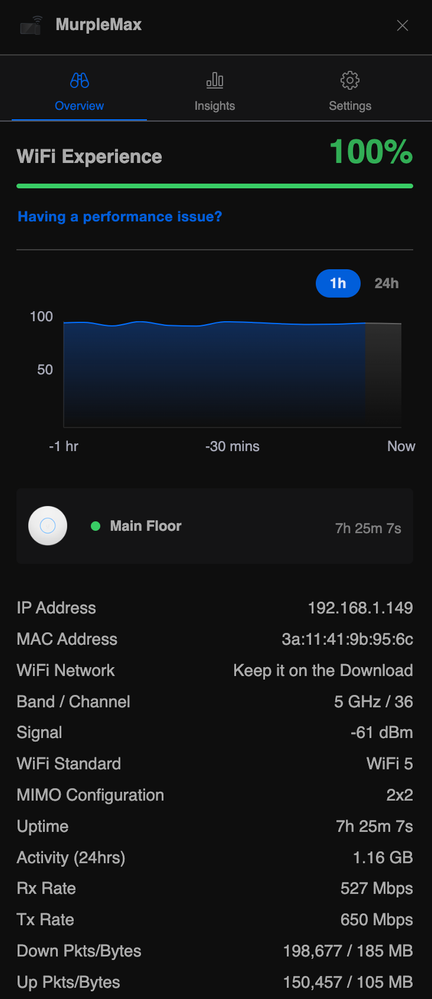

- Mark as New
- Bookmark
- Subscribe
- Mute
- Subscribe to RSS Feed
- Permalink
- Report Inappropriate Content
Re: Airplay doesn’t work after new tv update
Thank you for the added information, @Murple99.
We highly appreciate the further information you've provided as this will help our relevant team investigate this matter and find you the best resolution possible. Rest assured that the team has already been made aware of this.
Once we've been notified of updates, we will make sure to let the Community know. In the meantime, your patience and understanding are highly appreciated as we work on this.
Best regards,
Carly
Roku Community Moderator
- Mark as New
- Bookmark
- Subscribe
- Mute
- Subscribe to RSS Feed
- Permalink
- Report Inappropriate Content
Re: Airplay doesn’t work after new tv update
Hi @WCStreamer,
We're sorry for the long wait of our update about this issue.
Our team provided an update about this and I drop you a PM of it.
Thanks,
Rey
Roku Community Moderator
- Mark as New
- Bookmark
- Subscribe
- Mute
- Subscribe to RSS Feed
- Permalink
- Report Inappropriate Content
Re: Airplay doesn’t work after new tv update
I’m using ethernet but also getting AirPlay issue. It says “Connected to XXX’s iPhone” but when I play video it doesn’t really do anything. Previously I had problem with Roku dropping Xfinity router WiFi connection so I switched to ethernet and it worked fine until recently. Note that screen mirroring still works for me so the connection is not an issue.
Model: 3941X2
software: 12.5.5 build 4174-E4
Become a Roku Streaming Expert!
Share your expertise, help fellow streamers, and unlock exclusive rewards as part of the Roku Community. Learn more.
