Discussions
- Roku Community
- :
- Roku TV
- :
- Discussions
- :
- Re: help Need firmware for 58R6E
- Subscribe to RSS Feed
- Mark Topic as New
- Mark Topic as Read
- Float this Topic for Current User
- Bookmark
- Subscribe
- Mute
- Printer Friendly Page
- Mark as New
- Bookmark
- Subscribe
- Mute
- Subscribe to RSS Feed
- Permalink
- Report Inappropriate Content
help Need firmware for 58R6E
does anyone know what the roku model number is for hisense tv 58R6E saids it should be digits or letters. i appreciate if any one knows what the roku model number is for this tv is.
example : CX232X
- Mark as New
- Bookmark
- Subscribe
- Mute
- Subscribe to RSS Feed
- Permalink
- Report Inappropriate Content
Re: help Need firmware for 58R6E
Thanks for the inquiry.
Your Roku device information can be found in Settings > System > About.
Thanks,
Danny
Roku Community Moderator
- Mark as New
- Bookmark
- Subscribe
- Mute
- Subscribe to RSS Feed
- Permalink
- Report Inappropriate Content
Re: help Need firmware for 58R6E
can not go to settings because tv keeps rebooting at hisense logo this is why im asking what is the roku model for this tv
- Mark as New
- Bookmark
- Subscribe
- Mute
- Subscribe to RSS Feed
- Permalink
- Report Inappropriate Content
Re: help Need firmware for 58R6E
I’m having the same issue. Did you ever get a useful answer?
- Mark as New
- Bookmark
- Subscribe
- Mute
- Subscribe to RSS Feed
- Permalink
- Report Inappropriate Content
Re: help Need firmware for 58R6E
Same issue here - how the heck are we supposed to get Roku Model & Serial if we cant get into any setup or info screens? My TV is stuck in a bootloop.
- Mark as New
- Bookmark
- Subscribe
- Mute
- Subscribe to RSS Feed
- Permalink
- Report Inappropriate Content
Re: help Need firmware for 58R6E
I never got any help but i can tell you what i did i switch the power supply and mainboard but i did still had the same issue. My thought are the issue could be coming from the tv screen its self could be led light strips,tcon board or led display panel. I would recommend checking the led light strips see if any of them are burned out because its a common issue with roku tvs.
- Mark as New
- Bookmark
- Subscribe
- Mute
- Subscribe to RSS Feed
- Permalink
- Report Inappropriate Content
Re: help Need firmware for 58R6E
Thank you very much for your help. I tried a replacement Mainboard and Power Board last night (from a local parts supplier nice enough to loan me a few of each to try out) - same problem (which made me think it has to be a firmware issue - but I could be wrong).
Question re LED strips you mentioned:
Does your HiSense/Roku splash screen look like mine (see picture)?
Mine looks "normal" which would indicate LED strips working and display is "Ok".
Note: This splash screen shows for a second then screen goes black for 10 seconds, then repeats over and over forever (bootloop). Thanks again for any help.
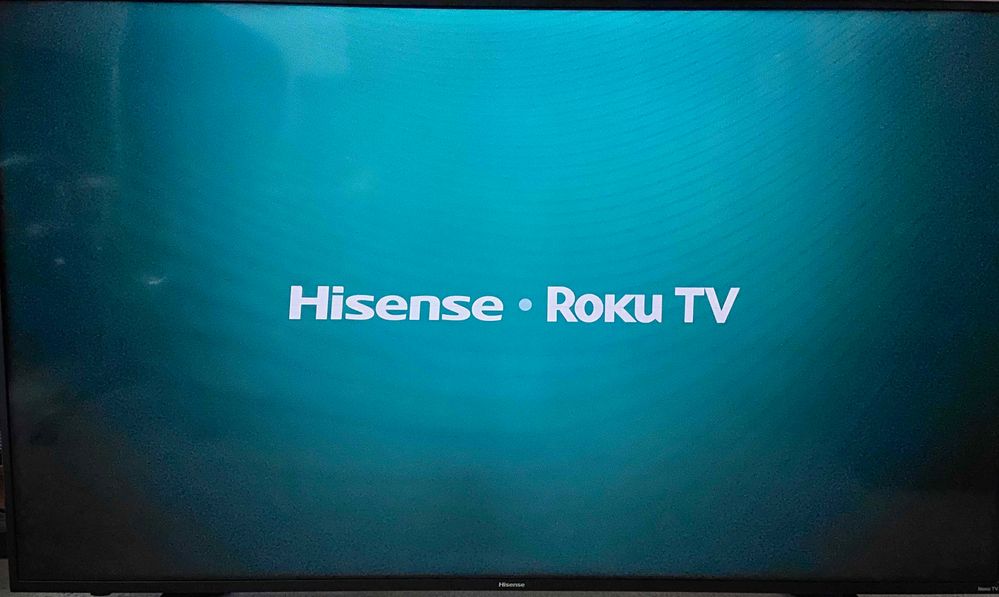
- Mark as New
- Bookmark
- Subscribe
- Mute
- Subscribe to RSS Feed
- Permalink
- Report Inappropriate Content
Re: help Need firmware for 58R6E
Yes it looked the same as yours. Firmware is on the mainboard Unless we both got faulty replacements parts i though that could be it. You can also unplug the led power strip and use a flashlight on the screen see if it goes pass the logo which what i did and still same problem. I found that the led display panels they use are cheap low grade manufacture panels that are sold by lg to third party companies. Neither hisense or roku are willing to help. Sorry i wish i could help more. If i had working tv to compare it would be easier to diagnose this tvs are not made to last unfortunately.
- Mark as New
- Bookmark
- Subscribe
- Mute
- Subscribe to RSS Feed
- Permalink
- Report Inappropriate Content
Re: help Need firmware for 58R6E
I got the same issue, This look like a courtcase waiting to happen.
Become a Roku Streaming Expert!
Share your expertise, help fellow streamers, and unlock exclusive rewards as part of the Roku Community. Learn more.
